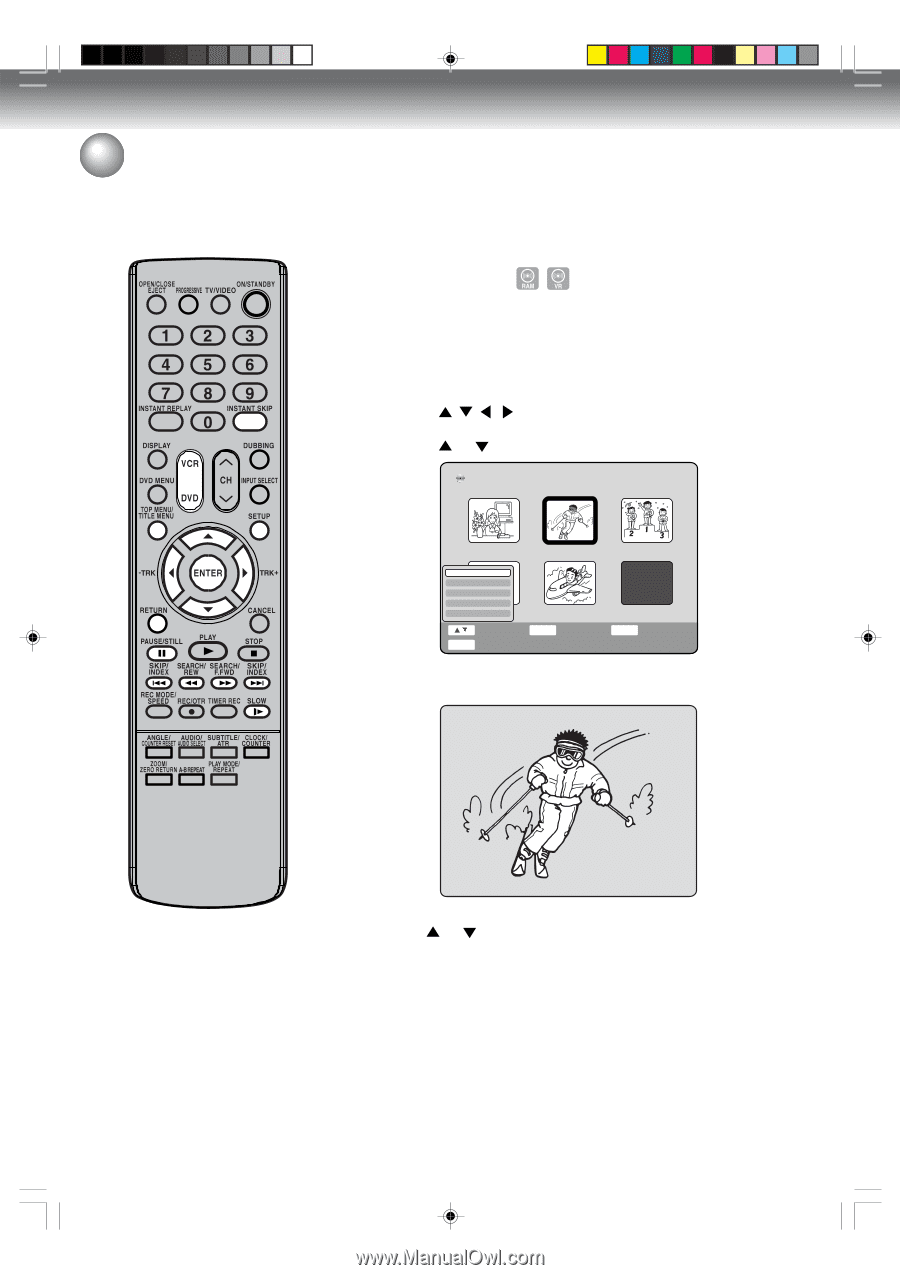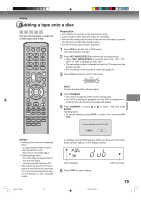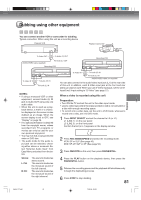Toshiba D-VR4XSU Owners Manual - Page 76
Preparation
 |
View all Toshiba D-VR4XSU manuals
Add to My Manuals
Save this manual to your list of manuals |
Page 76 highlights
Editing the disc Editing an original title In VR mode, you can edit various items, whereas in Video mode, you can edit the title names only. Preparation: • Turn ON the TV and set to the video input mode. • Load the recorded disc. • Press DVD to select the DVD mode. (The DVD indicator will light.) Set Index Picture You can set the time that the thumbnail image is registered in the title menu of DVD-RAM/RW (VR mode). 1 Press TITLE MENU to display the ORG Title List. 2 Select the original title where a index picture is registered. • Press / / / to select the original title. • Press ENTER to display the editing menu of the original title. • Press or to select "Play". DVD-RW VR Disc Name:050823 ORG Title List 2/ 5 01/31/2005 02:501/31 0:11:09 02/21/2005 10:002/21 0:05:09 05/15/2005 11:105/15 0:05:09 Play Chapter List Rename Delete N e wT0 6iPt/l1lea2y00l5i:s01t651: 1 0 9 Select TITLE MENU End 07/21/2005 07:307/21 0:08:09 ENTER Enter RETURN Back 3 Press ENTER to search a scene where you want to set index picture. The selected title is played back. 76 2H5-01 P74-81 4 Press SETUP to display Easy Menu. Press or to select "Set Index Picture". 5 Search the scene by using each operation button (F.FWD, REW, SKIP +, SKIP -, PAUSE/STILL, SLOW, INSTANT SKIP) for the playback. 6 When the scene you want to set index picture, press ENTER. The position of the set index picture is appeared. 7 The index picture is finished setting. • To display the title menu, press TITLE MENU. • To return to the normal screen, press RETURN. 76 7/25/05, 23:23