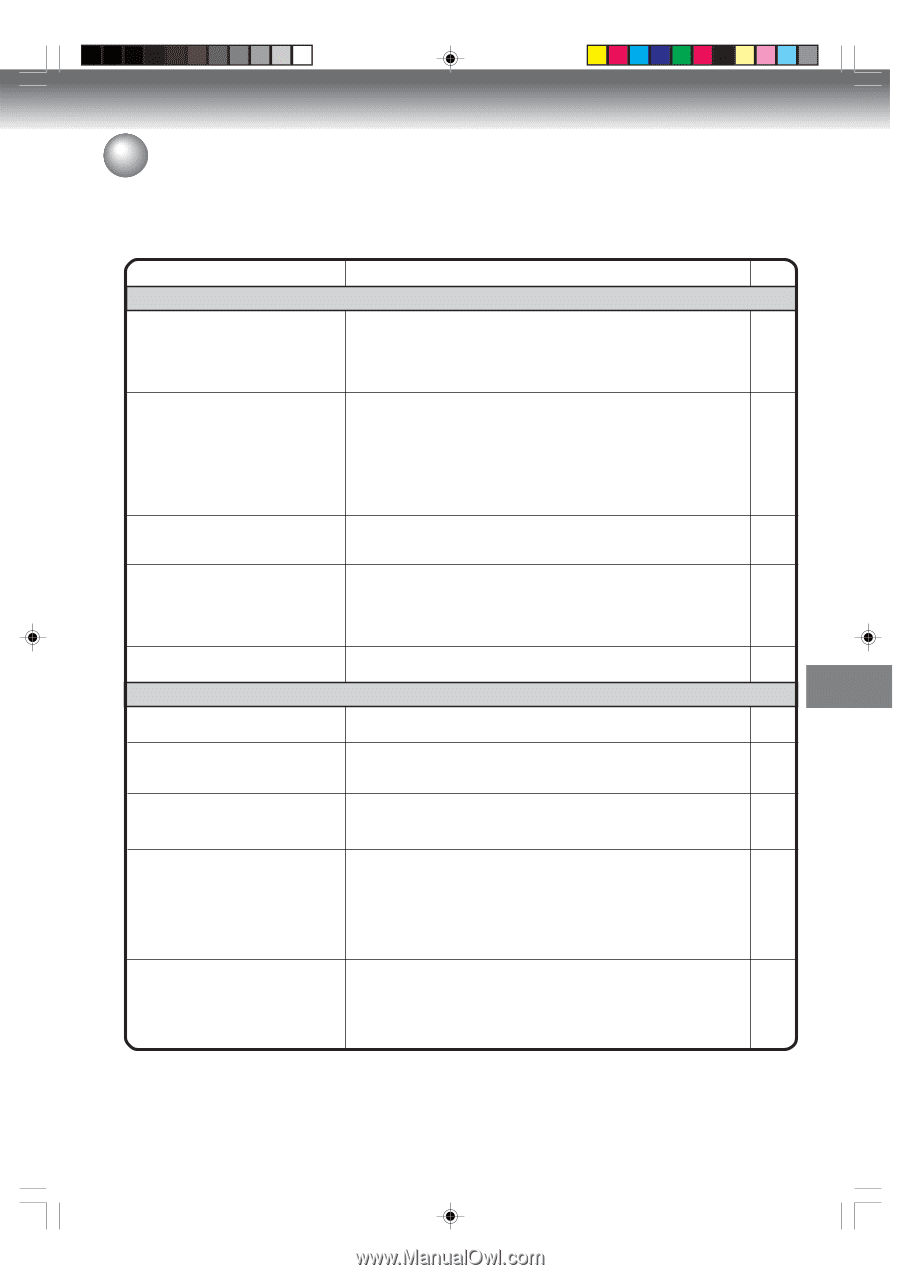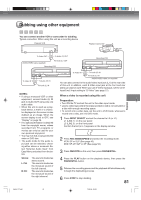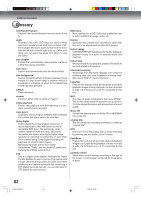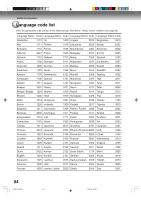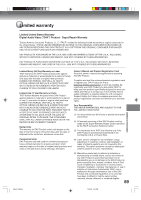Toshiba D-VR4XSU Owners Manual - Page 85
Problems and troubleshooting
 |
View all Toshiba D-VR4XSU manuals
Add to My Manuals
Save this manual to your list of manuals |
Page 85 highlights
Problems and troubleshooting Use the following checklist for troubleshooting when you have problems with your unit. Consult your local dealer or service outlet if problems persist. Be sure all connections are properly made when using with other units. SYMPTOMS POSSIBLE SOLUTIONS PAGE DVD/VCR DVD/VCR does not operate. No picture. No sound. The remote control does not function. No cable TV reception. • Make sure the power cord is plugged in. • Try another AC outlet. • Power is off, check fuse or circuit breaker. • Unplug unit, then plug it back in. • Select the DVD or VCR mode before operating. • Antenna connection is not correct or antenna cable is disconnected. • The video channel is not in the correct position or the TV is not set to the video channel 3 or 4. • Check the unit is connected correctly. • The video input selector of the TV is not set to VIDEO. Set to VIDEO (or equivalent). • Channel is set to the external mode. • Check the unit is connected correctly. • Check the input selector of the amplifier is set properly. • The unit is in the special playback mode. • Aim at the remote control at the remote sensor. • Operate within approx. 7 meters or reduce the light in the room. • Clear the path of the beam. • The batteries are weak. Replace the batteries. • Check the batteries are inserted correctly. • Check all Cable TV connections. • Station or Cable TV system problems, try another station. 15 - - 15 31, 47 16~19 22 16~21 - - 16~21 - 34, 48 15 18, 19 DVD Display is not shown in your language. • Select proper language in the SETUP MENU. 28 • No disc is inserted. 31 Playback doesn't start. • The disc may be dirty. Clean up the disc. 9 • The unit cannot play DVD-ROMs, etc. 9 Cancel playback, search, slow- motion play, repeat play, or program • Some discs may not do some of the functions. - play, etc. cannot be performed. Recording does not work. A recorded disc using this recorder cannot be played back in other players. • Check the disc space, using the disc information. • Check the disc for protection. • Check if the video to be recorded is not "copy-guarded". • Check that the number of recorded titles is 99 or less, using the disc information. • In a DVD-RW of Ver.1.0, recording in Video mode does not work. Check the disc type. • Check that the disc is finalized. • Some DVD players will not play even if the disc has been final- ized. • If the disc was recorded in VR mode, the other player must be RW compatible in order to play the disc. 33 30 51 33, 50 10 30 11, 30 11, 30 Additional information 2H5-01 P82-87 85 7/25/05, 23:23 85