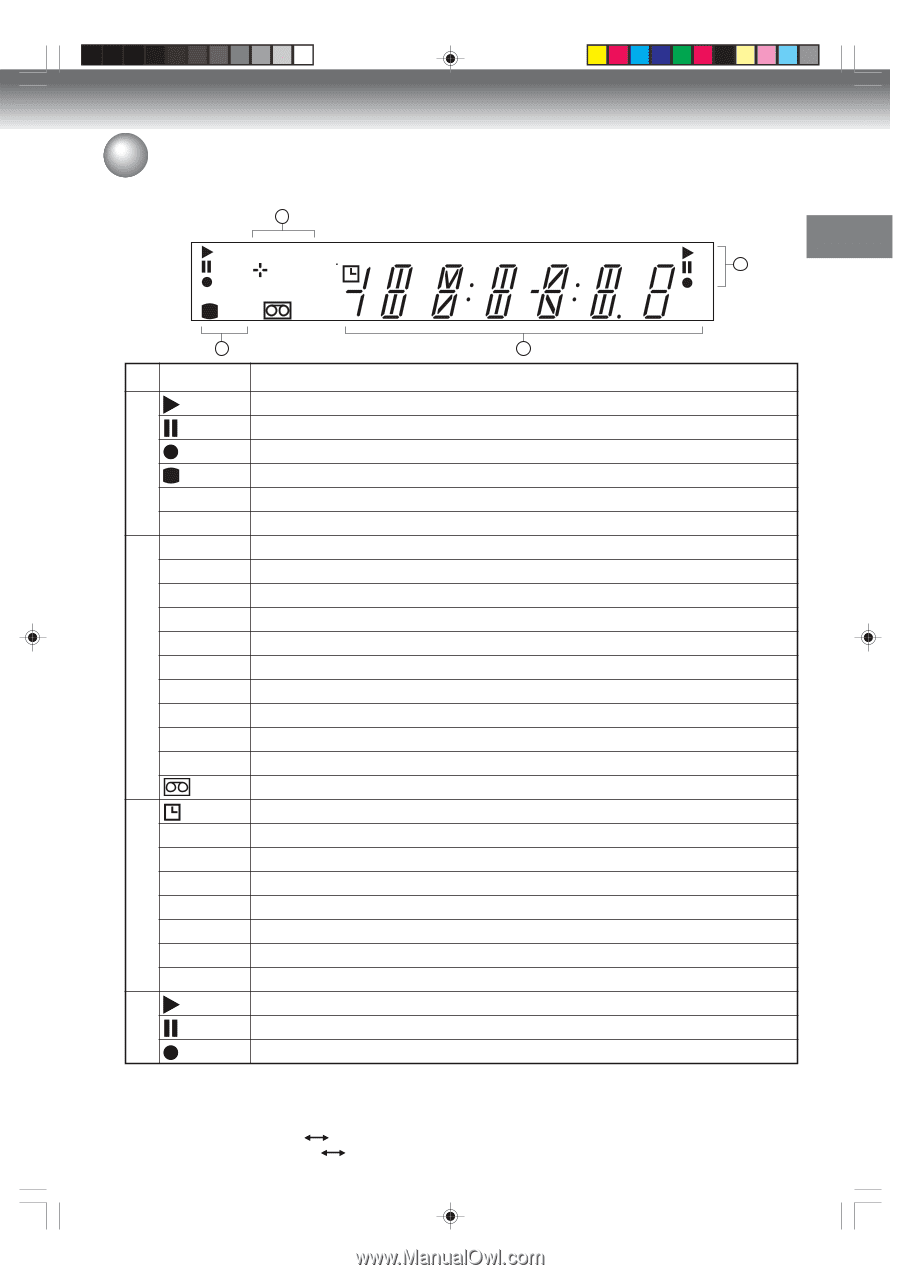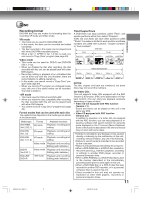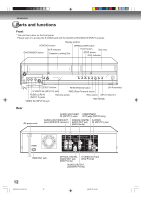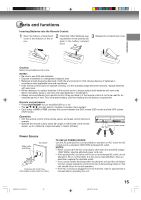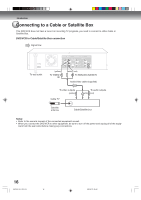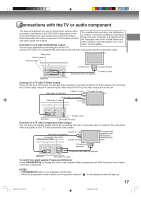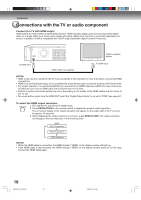Toshiba D-VR600 Owner's Manual - English - Page 13
Display window - dvd vcr recorder
 |
UPC - 022265000748
View all Toshiba D-VR600 manuals
Add to My Manuals
Save this manual to your list of manuals |
Page 13 highlights
Parts and functions Display window 2 Introduction CDVD S HDMI RW VR EXP RAM P SLP TRK 4 PM 1 3 No. Display 1 Lights during video tape playback. Description Video tape is temporarily stopped. Lights during video tape recording. P Progressive scanning mode. XP/SP/LP/SLP 4 DVD recording modes. XP, SP, LP or SLP can be selected in turn by pressing the REC MODE/SPEED repeatedly. SP/SLP 2 VCR recording modes. SP or SLP can be selected in turn by pressing the REC MODE/SPEED repeatedly. 2 CD Appears when a Video CD/Audio CD is inserted. CD-R Appears when a CD-R is inserted. CD-RW Appears when a CD-RW is inserted. DVD Appears when a DVD-Video is inserted. DVD-R Appears when a DVD-R is inserted. DVD-RW Appears when a DVD-RW is inserted. DVD+R Appears when a DVD+R is inserted. DVD+RW Appears when a DVD+RW is inserted. RAM Appears when a DVD-RAM is inserted. VR Appears when a DVD-RW in VR mode is inserted. When the disc is set to video mode, VR does not appear. Video tape is in the unit. 3 Timer recording display. 10:00 Clock display (Colon [ : ] flashes). 01:00:00 Counter display in hour/minute/second. HDMI Appears when HDMI output is active. TRK 2 Track number display for Video CD/Audio CD. PM Display for afternoon (out in the morning). L1/L1(S)/L2/L2(S)/dv The external input channel (L1, L1(S), L2, L2(S) or DV) display. Err Error display. 4 Lights during disc playback. Disc playback is temporarily stopped. Lights during DVD recording. NOTES: • Some discs may not playback correctly, or chapter number, playback time, etc may not be displayed. • You may adjust the brightness of the display window. Press CLOCK/COUNTER during power off (stand-by mode). The brightness of the display is changed as follows whenever the button is pressed: stand-by : dark disappear (power-on : bright dark) 13 2K70101A_E P12-19 13 08`02`07, 20:42