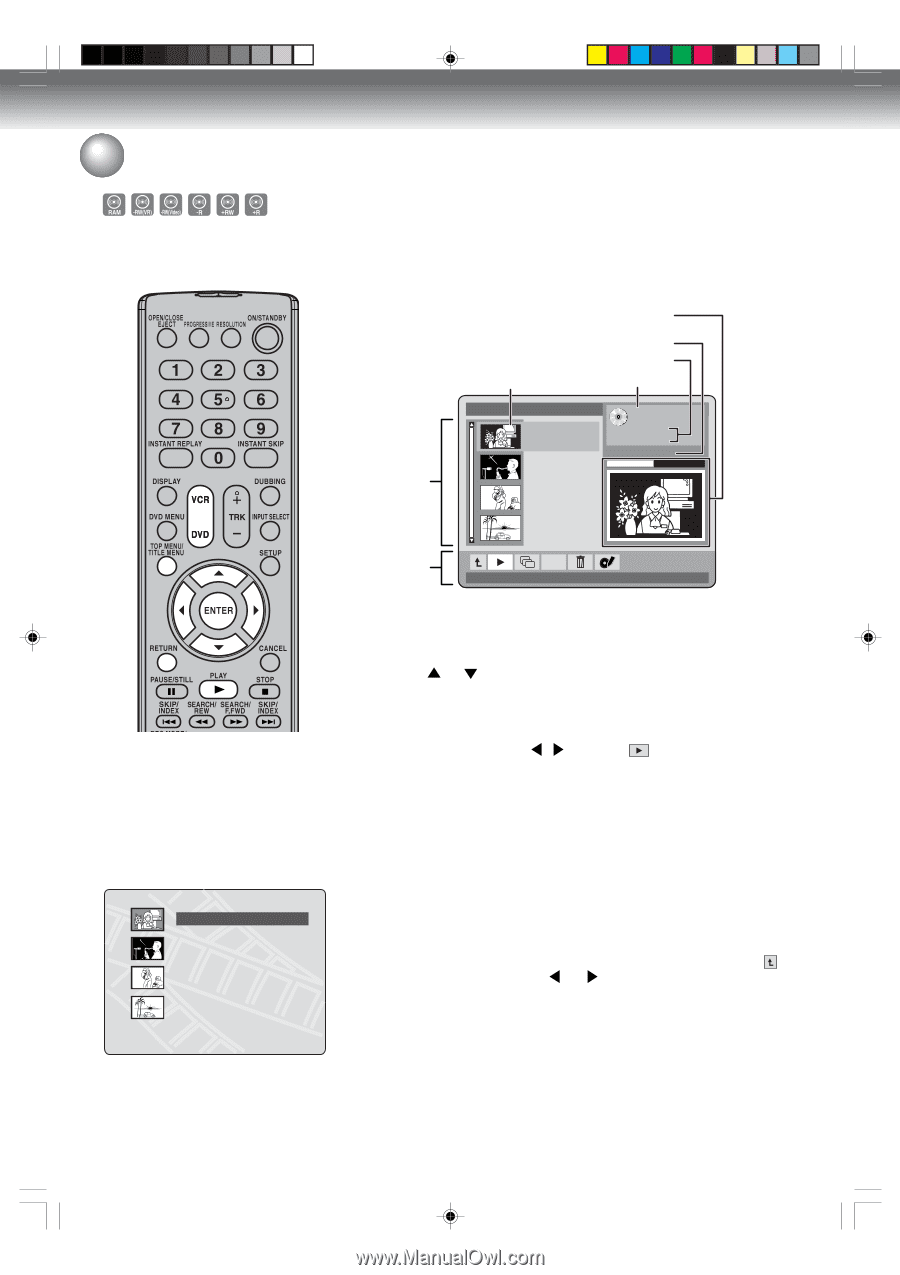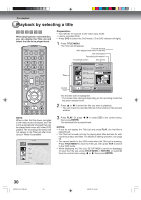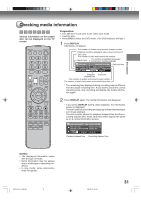Toshiba D-VR600 Owner's Manual - English - Page 30
Playback by selecting a title
 |
UPC - 022265000748
View all Toshiba D-VR600 manuals
Add to My Manuals
Save this manual to your list of manuals |
Page 30 highlights
Disc playback Playback by selecting a title When playing back a recorded disc, you can display the Title List and select the title to be played back. Preparation: • Turn ON the TV and set to the video input mode. • Load a recorded DVD. • Press DVD to select the DVD mode. (The DVD indicator will light.) 1 Press TITLE MENU. The Title List will appear. Preview window (with elapsed total time of the title) Title information Recording information* Thumbnail picture Disc name Titles Title List No Label Line 1 Feb 2, 2007-4:30 PM Remain: 55m XP Total: 4 titles Title:I Rec Mode: XP Line 1 (S) Feb 13, 2007-12:00 PM 01:00:28 / 02:07:58 Line 2 Mar 1, 2007-8:30 AM Line 2 (S) Mar 16, 2007-3:00 PM Control menu Rename Play The first title will be highlighted. * The remain time changes depending on the recording mode that has been selected now. 2 Press or to select the title you want to playback. • You can check the recorded title by motion picture in the preview window. NOTE: When a disc that has been recorded in the Video mode is finalized, the Title List is automatically changed that can be played back even with other DVD players.The recording information will not appear in the Title List after finalizing or "Make Compatible". No Label Title 1 Title 2 Title 3 Title 4 4 Total Titles 45% Free Space 3 Press PLAY. Or press / to select then press ENTER. The selected title is played back. in the control menu, NOTES: • If you do not display the Title List and press PLAY, the first title is played back. • The Title List is used not only for playing back titles but also for edit- ing various discs and titles. For details of editing operation, see page 56. • You cannot switch to the VCR mode when the Title List is showing. Press TITLE MENU to clear the Title List, then press VCR to switch to the VCR mode. • While displaying the Title List, SETUP MENU cannot be displayed. To clear the Title List, press TITLE MENU or RETURN, or select from the control menu using or then press ENTER. 30 2K70101A_E P29-36 30 08`02`07, 20:43