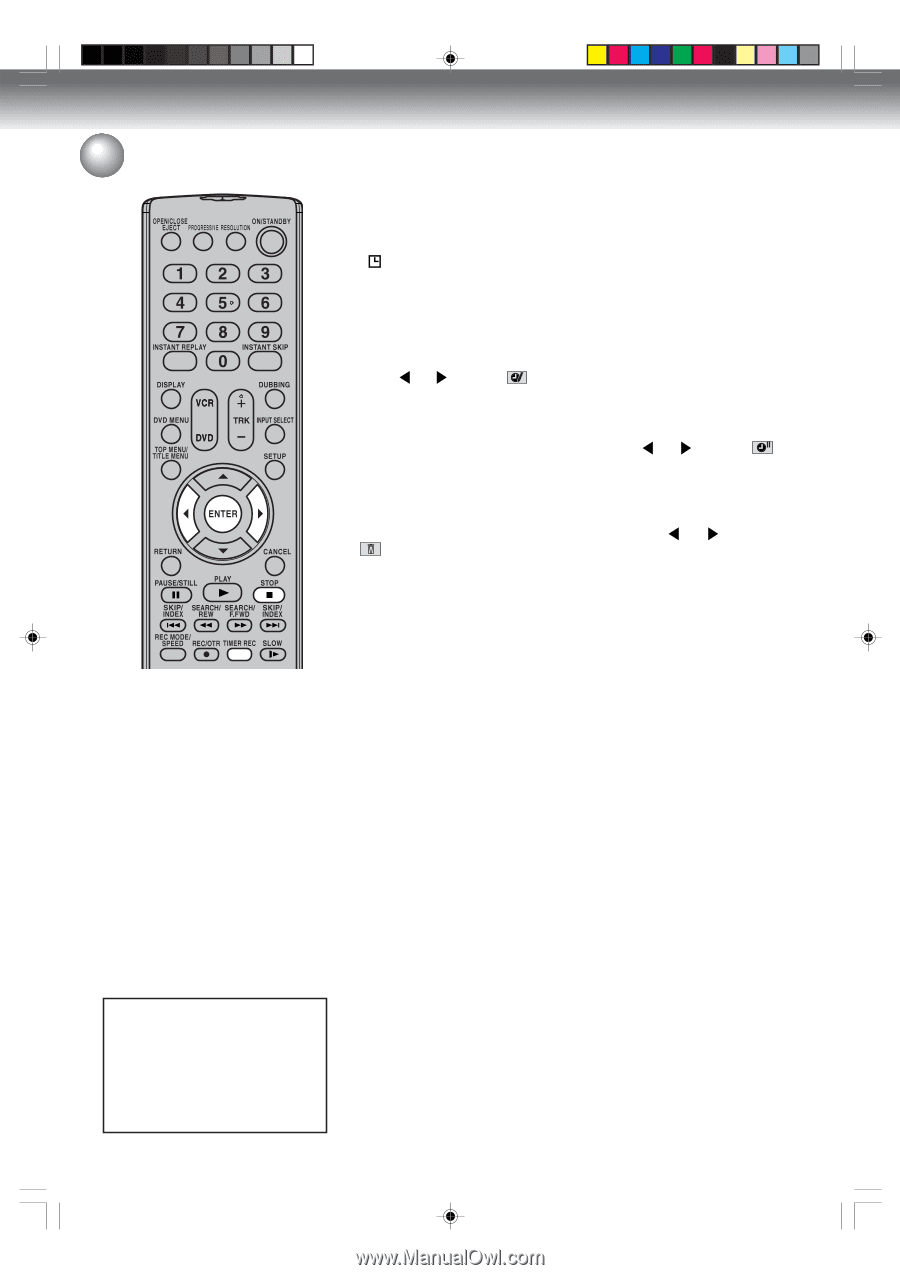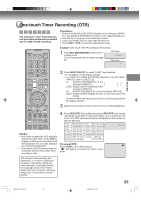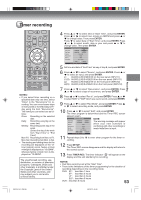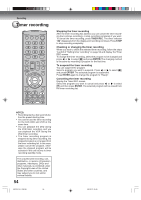Toshiba D-VR600 Owner's Manual - English - Page 54
Stopping the timer recording, Checking or changing the timer recording, To suspend the timer
 |
UPC - 022265000748
View all Toshiba D-VR600 manuals
Add to My Manuals
Save this manual to your list of manuals |
Page 54 highlights
Recording Timer recording Stopping the timer recording After the timer recording has started, you can cancel the timer recording (but continue recording), or stop recording completely if you want. To cancel the timer recording, press TIMER REC. The timer indicator " " disappears from the display and recording continues. Press STOP to stop recording completely. Checking or changing the timer recording When you want to check the selected timer recording, follow the steps 1 and 2 of "Setting timer recording" on page 52 and display the Timer REC screen. To change the timer recording, select the program to be changed and press or to select and press ENTER. The changing method is the same as recording a program for the first time. To suspend the timer recording You can suspend the program. Select a program you want to suspend. Press or to select , and press ENTER. The selected program is suspended. Press ENTER again to change the program to "Ready". Cancelling the timer recording Display the Timer REC screen. Select the program you want to cancel and press or to select and then press ENTER. The selected program will be erased from the timer recording list. NOTES: • Recording starts a few seconds be- fore the preset starting time. • You cannot use the timer recording for the both DVD and VCR at the same time. • You can playback the DVD during the VCR timer recording, and you can playback the VCR during the DVD timer recording. • The timer recording program is stopped during timer recording, the stopped program is not erased from the timer recording list. In this case, please cancel the program, otherwise the stopped program will be activated if the unit returns to timer recording standby mode. The unauthorized recording, use, distribution, or revision of television programs, videotapes, DVDs and other materials, is prohibited under the Copyright Laws of the United States and other countries, and may subject you to civil and/or criminal liability. 54 2K70101A_E P52-55 54 08`02`07, 20:45