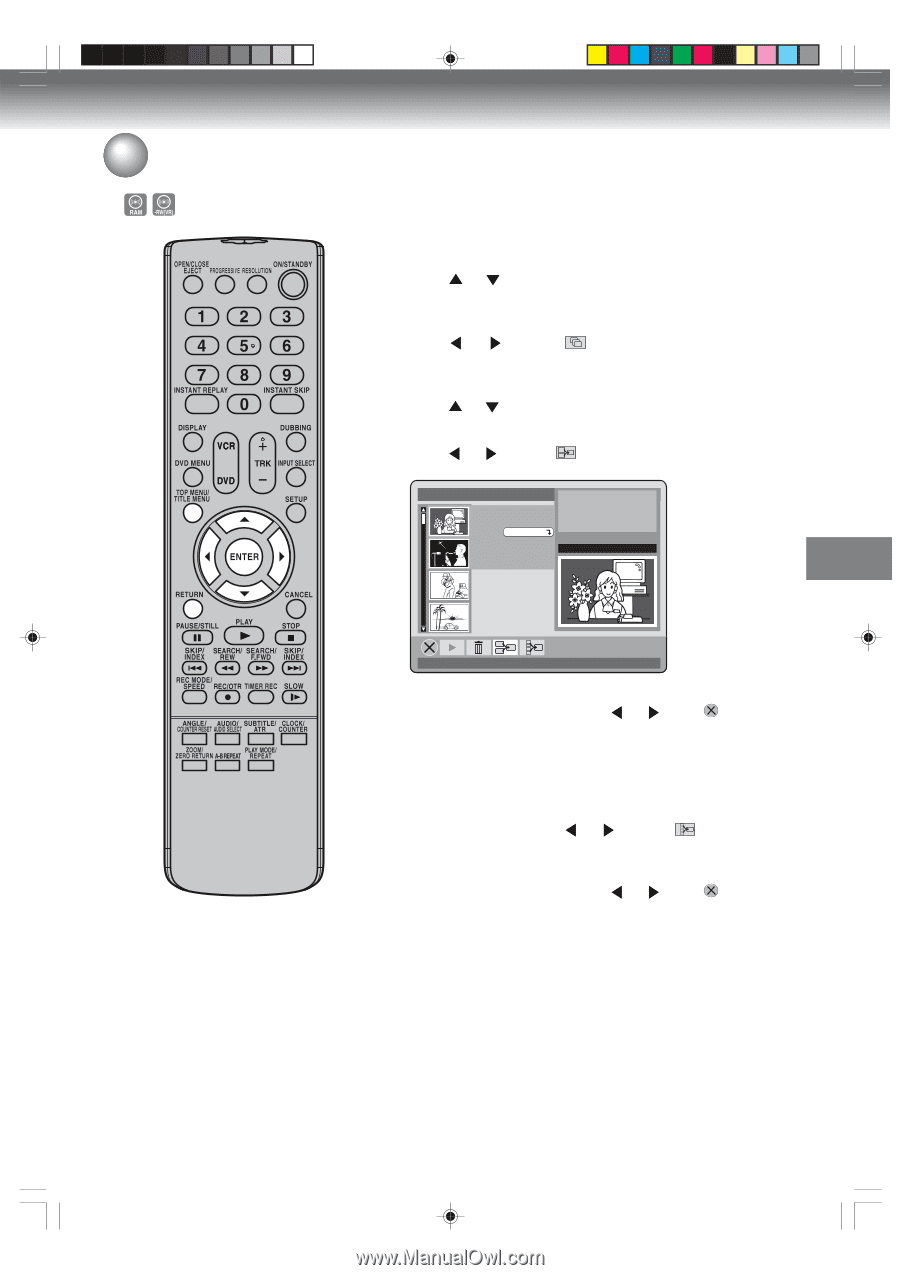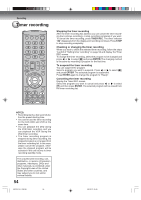Toshiba D-VR600 Owner's Manual - English - Page 59
Combining s
 |
UPC - 022265000748
View all Toshiba D-VR600 manuals
Add to My Manuals
Save this manual to your list of manuals |
Page 59 highlights
Combining chapters The adjacent two chapters can be combined. 1 Press TITLE MENU to display the Title List. 2 Press or to select the title where you want to combine the chapters. 3 Press or to select (Chapter List), and press ENTER. Title List will change to Chapter List of the selected title. 4 Press or to select a chapter. 5 Press or to select (Combine), the selected chapter and the next chapter is highlighted. Chapter List Chapter 1 Line 1 [S] Remain: 30m XP Combine with Chapter 2 Total: 55 chapters Chapter 3 Chapter 4 Combine 6 Press ENTER. Two chapters are combined as one chapter. • To return to the Title List, press or select (Return) and press ENTER, or press RETURN. To combine the all chapters: All chapters in the title can be combined as one chapter. 1 After step 3 above, press or to select (Combine All). 2 Press ENTER. All the chapters are combined as one chapter. • To return to the Title List, press or select (Return) and press ENTER, or press RETURN. Editing the disc 2K70101A_E P56-63 59 08`02`07, 20:45 59