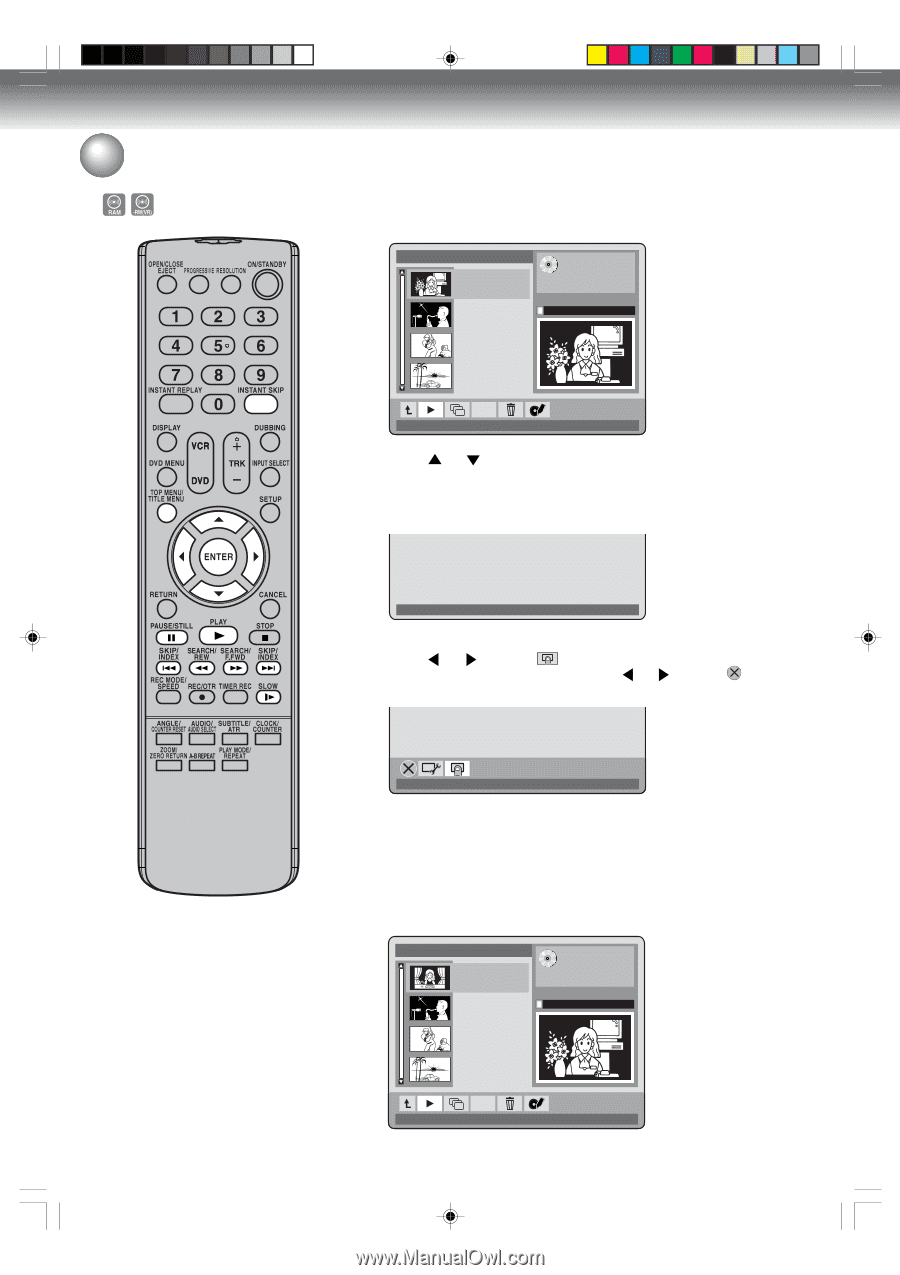Toshiba D-VR600 Owner's Manual - English - Page 60
Selecting thumbnail picture
 |
UPC - 022265000748
View all Toshiba D-VR600 manuals
Add to My Manuals
Save this manual to your list of manuals |
Page 60 highlights
Editing the disc Selecting thumbnail picture You can change the thumbnail picture. 1 Press TITLE MENU to display the Title List. Title List No Label Line 1 Feb 2, 2007-4:30 PM Remain: 55m XP Total: 4 titles Title:I Rec Mode: XP Line 1 (S) Feb 13, 2007-12:00 PM 00:00:03 / 00:01:18 Line 2 Mar 1, 2007-8:30 AM Line 2 (S) Mar 16, 2007-3:00 PM Rename Play 2 Press or to select the title where you want to change the thumbnail picture. Press PLAY. The message below will appear at the lower of the screen for approx. 5 seconds. • Playing back must be started through Title List for this operation. Press ENTER to open action bar 3 Press ENTER. The screen below will appear on the screen. Press or to select (Select thumbnail picture). • To return to the normal screen, press or to select (Hide bar), and press ENTER. 60 2K70101A_E P56-63 Select thumbnail picture 4 Press ENTER when your desired scene is appeared. • Search the scene by using each operation button (F.FWD, REW, SKIP6, SKIP7, PAUSE/STILL, SLOW, INSTANT SKIP) for the playback. 5 A new thumbnail picture is registered. • To display the Title List, press TITLE MENU. Title List No Label Line 1 Feb 2, 2007-4:30 PM Remain: 55m XP Total: 4 titles Title:I Rec Mode: XP Line 1 (S) Feb 13, 2007-12:00 PM 00:00:03 / 00:01:18 Line 2 Mar 1, 2007-8:30 AM Line 2 (S) Mar 16, 2007-3:00 PM Rename Play 60 08`02`07, 20:45