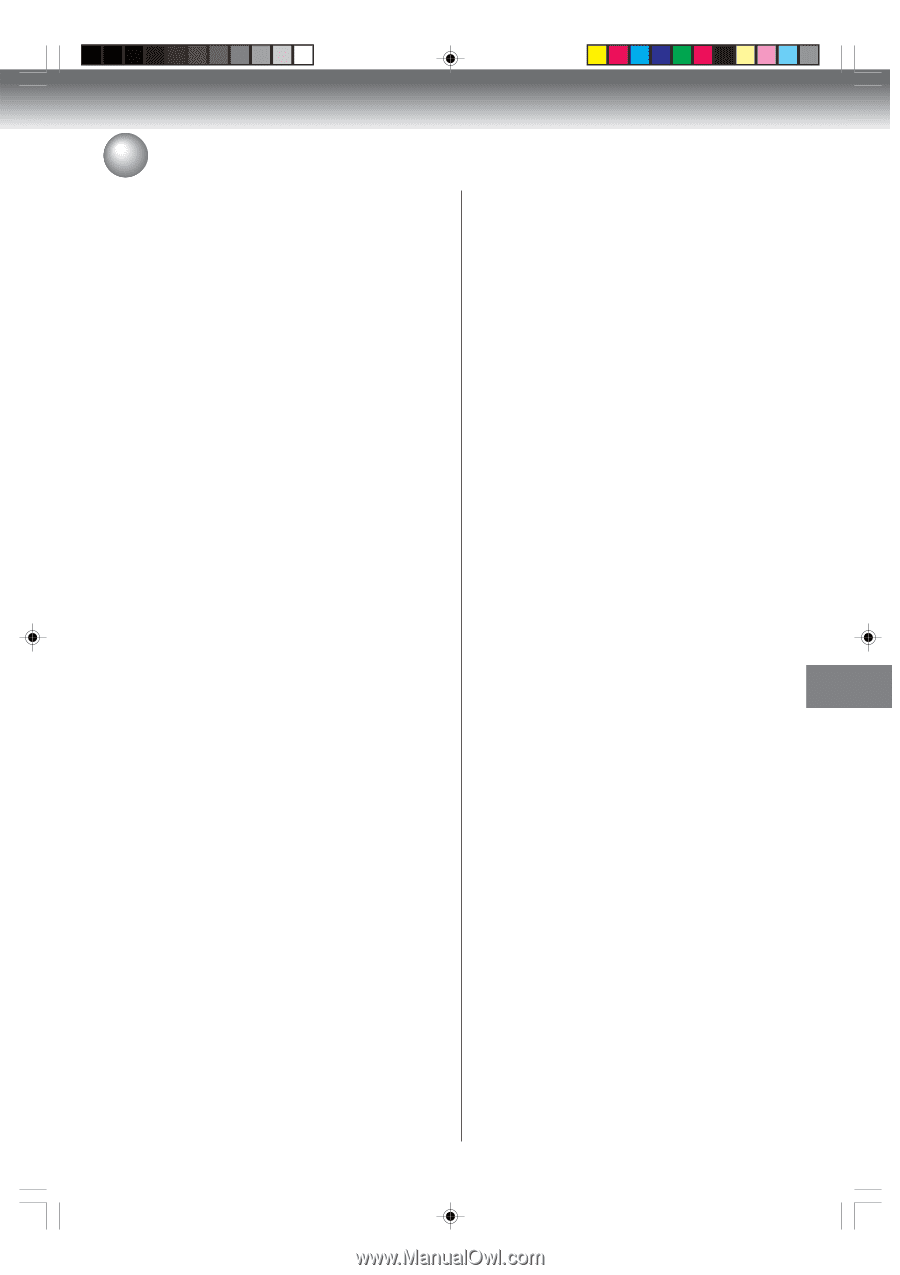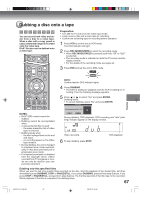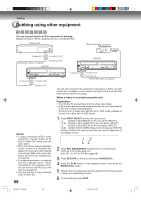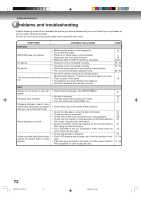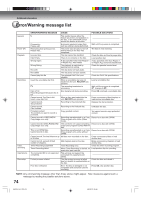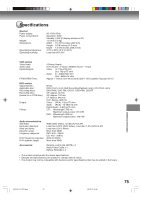Toshiba D-VR600 Owner's Manual - English - Page 71
Title List
 |
UPC - 022265000748
View all Toshiba D-VR600 manuals
Add to My Manuals
Save this manual to your list of manuals |
Page 71 highlights
Glossary region number There is software that enables DVD playback in differing countries. The number of that kind of disc is called the "region number". SETUP MENU Menu that contains settings for various features of this unit, such as recording and playback. Timer recording is also set from the SETUP MENU. slide show Technique for flipping through and viewing many images (JPEG files). subtitle language Language used for subtitles of movies, etc. Viewers can watch in a language of their choosing. title A program recorded on a disc is called a "title". Title List Menu that lists titles and tracks recorded on the disc. It is used for playback and disc editing. top menu Menu on a DVD-Video for selecting chapters for playback, subtitle language, etc. Some DVD-Video call this top menu "Title". track A song on an Audio CD is called a "track". Video mode This recording format is compatible with commercially available DVD players. virtual surround Technology that converts audio that is not recorded in surround sound into audio that assimilates surround sound. VR mode This recording format is the basic DVD-RW recording format, and lets you enjoy the various editing functions available with this unit. +VR mode (plus VR mode) This recording format is the basic DVD+RW/+R recording format. Additional information 2K70101A_E P70-74 71 08`02`07, 20:46 71