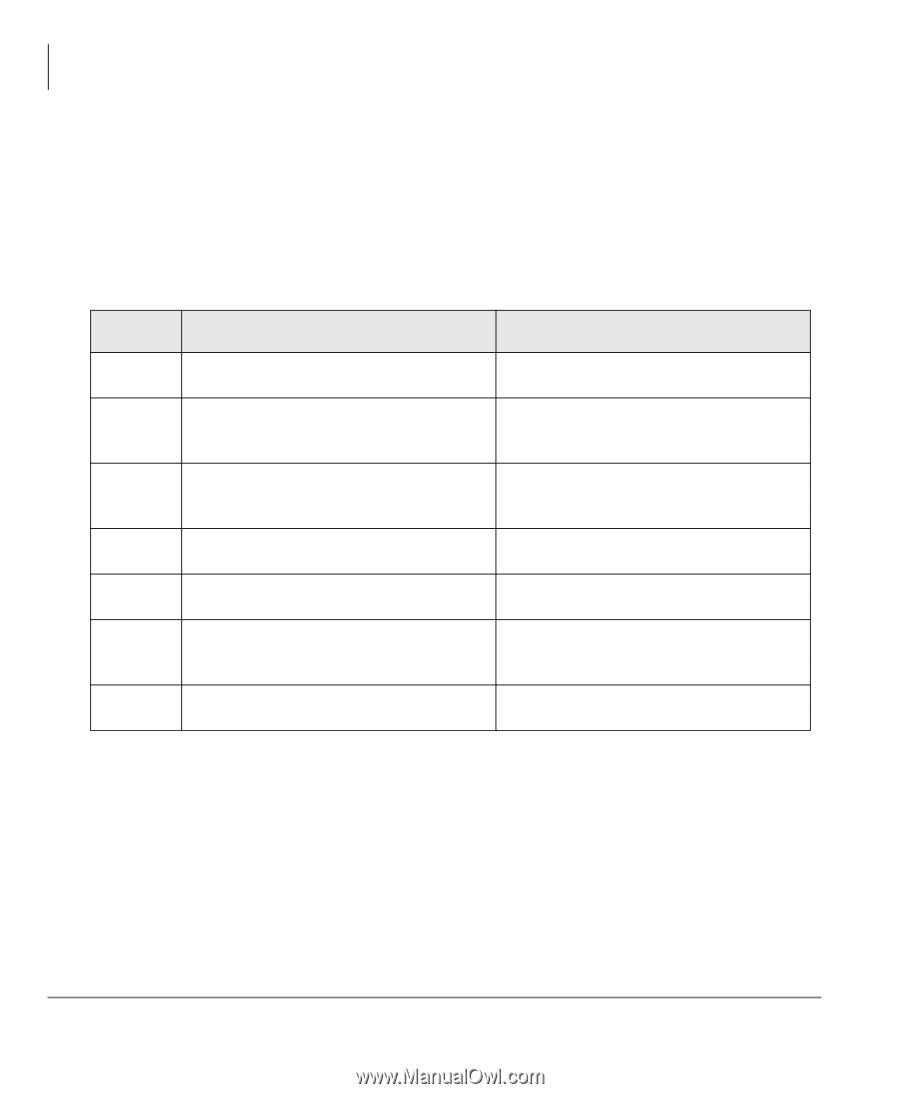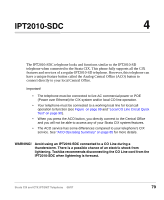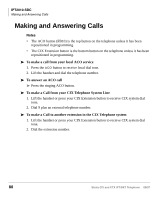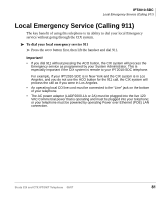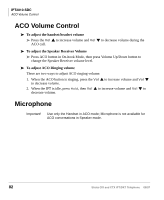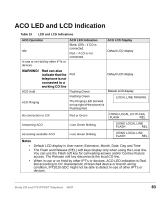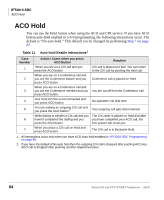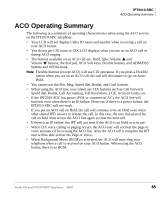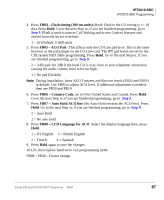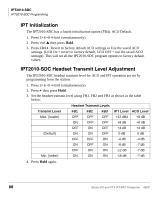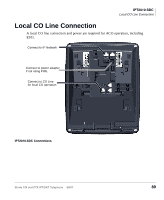Toshiba DKT3210-SD User Guide - Page 102
ACO Hold
 |
View all Toshiba DKT3210-SD manuals
Add to My Manuals
Save this manual to your list of manuals |
Page 102 highlights
IPT2010-SDC ACO Hold ACO Hold You can use the Hold button when using the ACO and CIX service. If you have ACO button auto-hold enabled in 3-6-9 programming, the following interactions occur. The default is "No auto-hold." This default can be changed by performing Step 7 on page 87. Table 11 Auto-hold Enable Interactions1 Case Number 1 2 3 4 5 6 7 Action / Cases when you press ACO Button When you are on a CIX call and you press the ACO button When you are on a Conference call and you are the Conference Master and you press ACO button When you are on a Conference call and you are the Conference member and you press ACO button. Your local CO line is not connected and you press ACO button. You are making an outgoing CIX call and you press the ACO button.2 While dialing to transfer a CIX call and you haven't completed the dialing and you press the ACO button. When you place a CIX call on Hold and press ACO button. Reaction CIX call is placed on Hold. You can return to the CIX call by pushing the held call. Conference call is placed on Hold. You are cut off from the Conference call. No operation, No Dial tone Your outgoing call gets disconnected. The CIX caller is placed on Hold and after you have completed your ACO call, the CIX system will recall you. The CIX call is in Exclusive Hold. 1. All interactions occur only when you have ACO Auto-hold enabled in "IPT2010-SDC Programming" on page 86. 2. If you have the default of No auto hold then the outgoing CIX call is dropped after pushing ACO key. ACO call is dropped after pushing another telephone button. 84 Strata CIX and CTX IPT/DKT Telephone 08/07