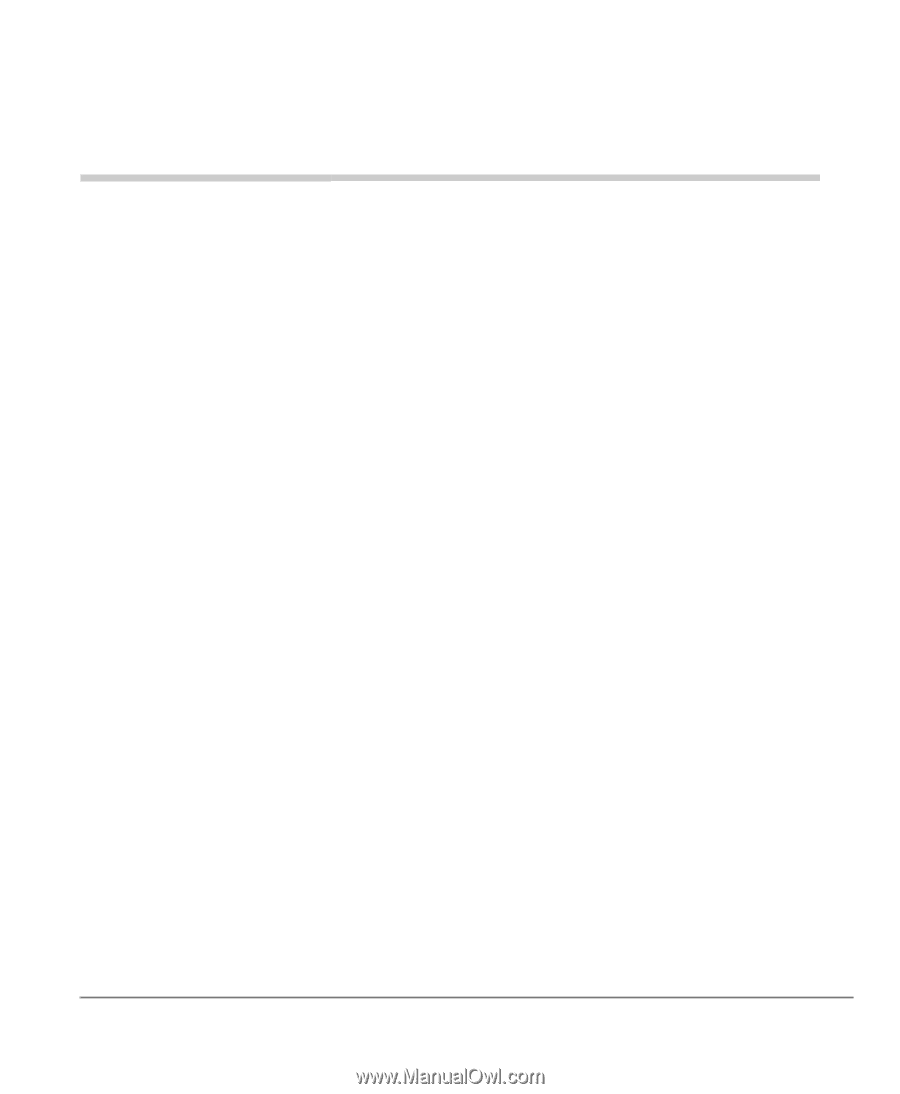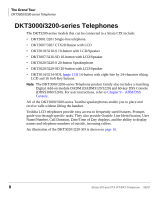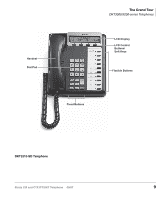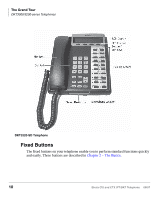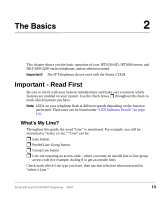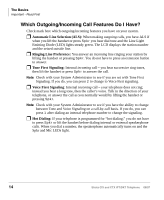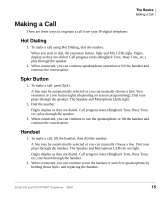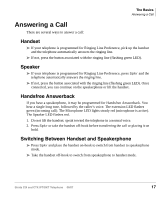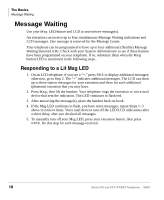Toshiba DKT3210-SD User Guide - Page 31
The Basics 2, Important - Read First, What’s My Line?
 |
View all Toshiba DKT3210-SD manuals
Add to My Manuals
Save this manual to your list of manuals |
Page 31 highlights
The Basics 2 This chapter shows you the basic operation of your IPT1020-SD, IPT2000-series, and DKT3000/3200-series telephones, unless otherwise noted. Important! The IP Telephones do not work with the Strata CTX28. Important - Read First Be sure to check with your System Administrator and make sure you know which features are enabled on your system. Use the check boxes throughout this book to mark which features you have. Note LEDs on your telephone flash at different speeds depending on the function performed. Flash rates can be found under "LED Indicator Details" on page 136. What's My Line? Throughout this guide, the word "Line" is mentioned. For example, you will be instructed to "select a Line." "Line" can be: Line button Pooled Line Group button Group Line button Line out requiring an access code - where you enter an outside line or line group access code (for example, dialing 9 to get an outside line). Check mark which Line type you have, then use that selection when instructed to "select a Line." Strata CIX and CTX IPT/DKT Telephone 08/07 13