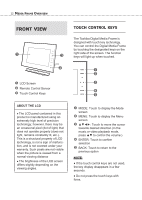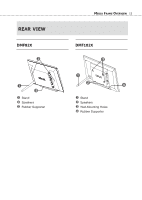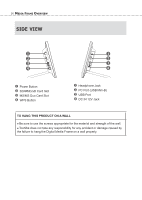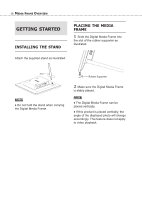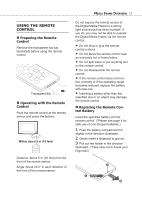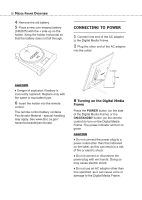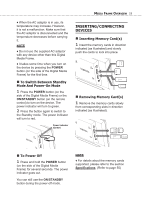Toshiba DMF102XKU Owner's Manual - English - Page 14
Side View, MS/MS Duo Card Slot
 |
UPC - 022265003084
View all Toshiba DMF102XKU manuals
Add to My Manuals
Save this manual to your list of manuals |
Page 14 highlights
14 MEDIA FRAME OVERVIEW SIDE VIEW Power Button SD/MMC/xD Card Slot MS/MS Duo Card Slot WPS Button Headphone Jack PC Port (USB Mini-B) USB Port DC IN 12V Jack TO HANG THIS PRODUCT ON A WALL ● Be sure to use the screws appropriate for the material and strength of the wall. ● Toshiba does not take any responsibility for any accident or damage caused by the failure to hang the Digital Media Frame on a wall properly.
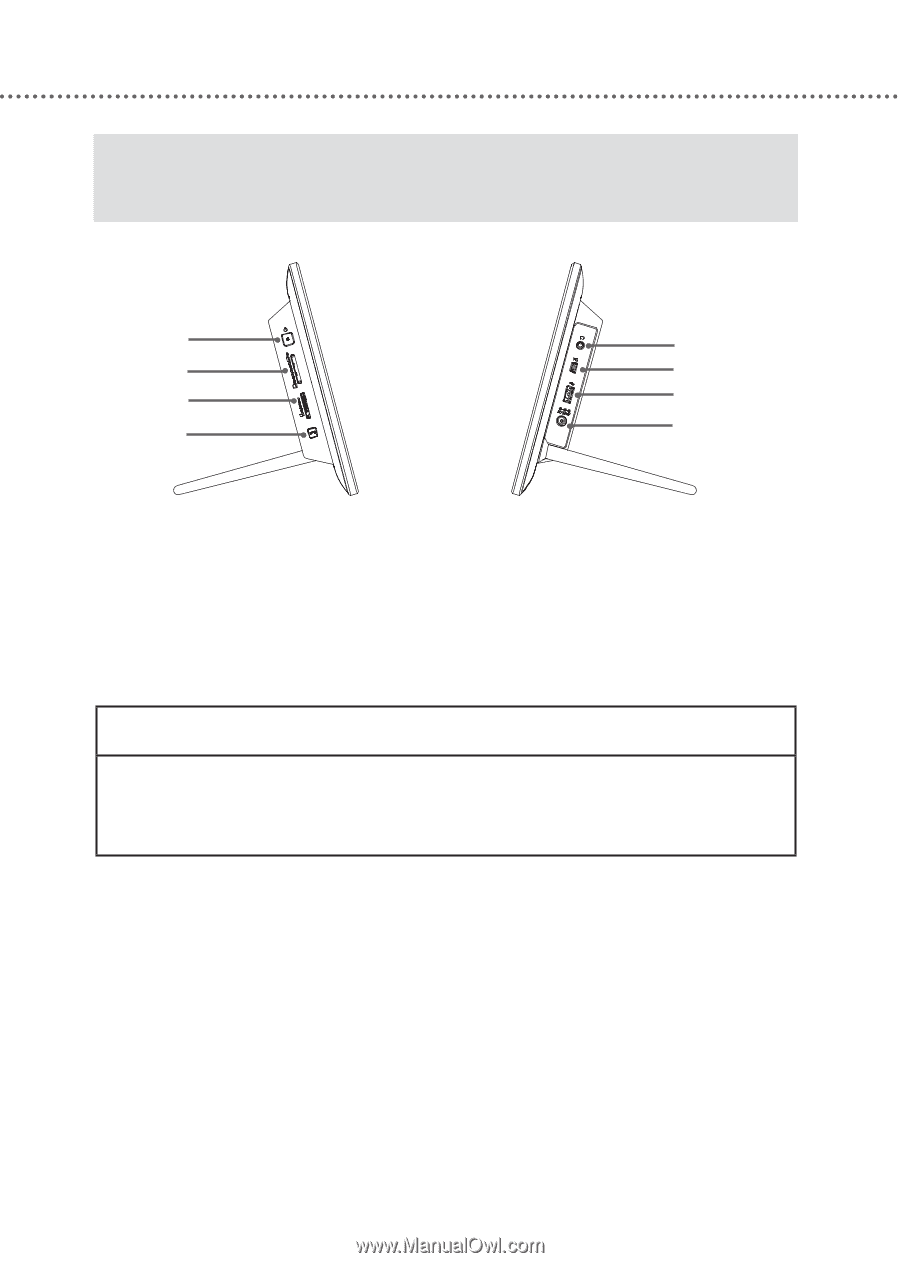
M
EDIA
F
RAME
O
VERVIEW
14
Headphone Jack
PC Port (USB Mini-B)
USB Port
DC IN 12V Jack
SIDE
VIEW
Power Button
SD/MMC/xD Card Slot
MS/MS Duo Card Slot
WPS Button
TO HANG THIS PRODUCT ON A WALL
●
Be sure to use the screws appropriate for the material and strength of the wall.
●
Toshiba does not take any responsibility for any accident or damage caused by
the failure to hang the Digital Media Frame on a wall properly.