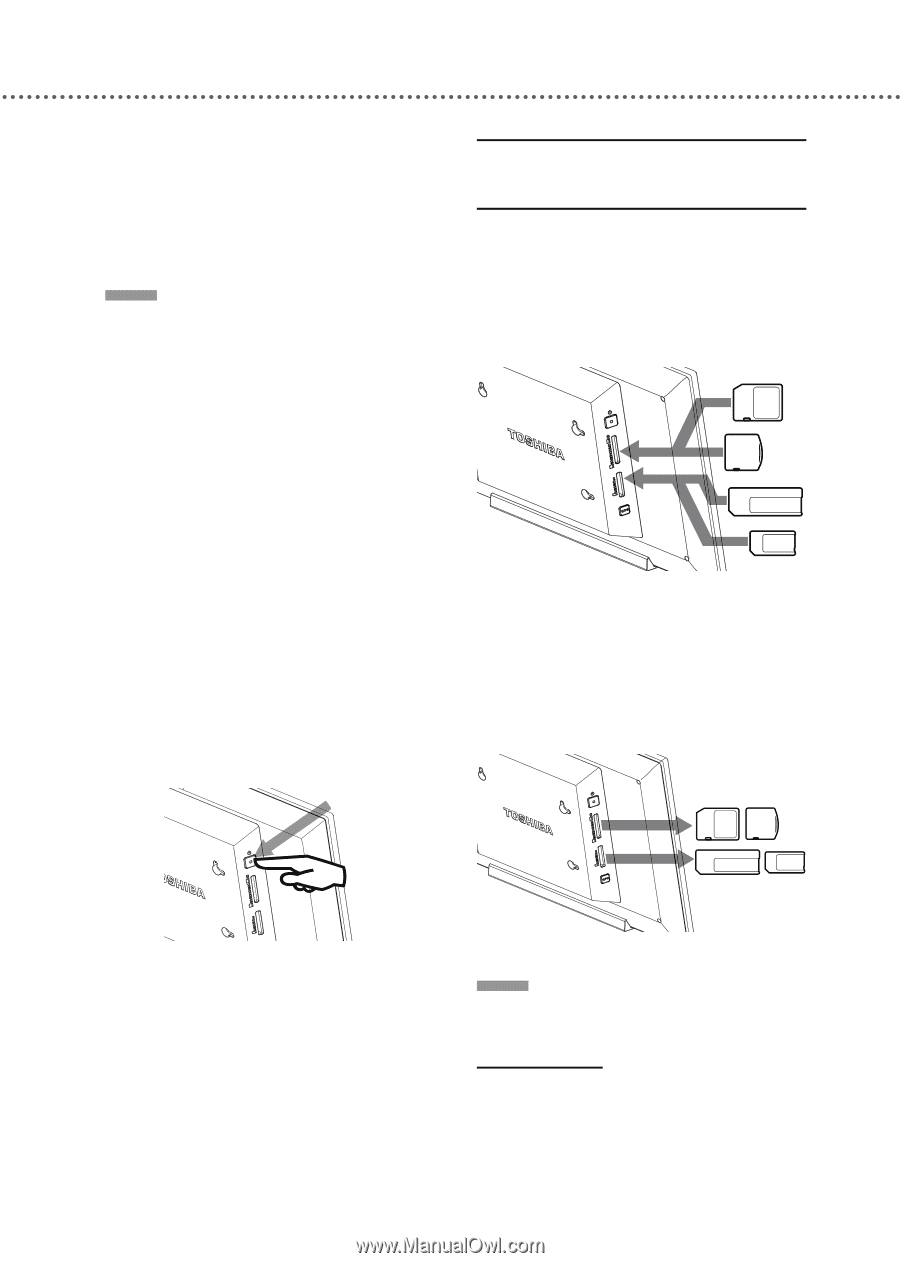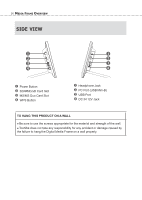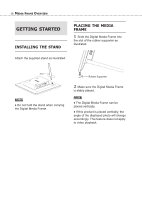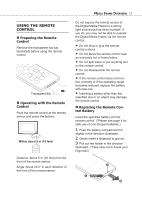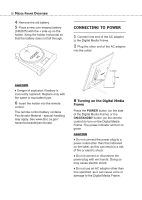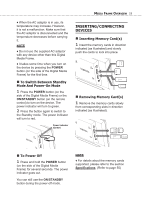Toshiba DMF102XKU Owner's Manual - English - Page 19
Inserting, Connecting, Devices
 |
UPC - 022265003084
View all Toshiba DMF102XKU manuals
Add to My Manuals
Save this manual to your list of manuals |
Page 19 highlights
SD xD ♦ When the AC adaptor is in use, its temperature may increase. However, it is not a malfunction. Make sure that the AC adaptor is disconnected and the temperature decreases before carrying it. NOTE ♦ Do not use the supplied AC adaptor with any device other than this Digital Media Frame. ♦ It takes some time when you turn on the device by pressing the POWER button (on the side of the Digital Media Frame) for the first time. ■ To Switch Between Standby Mode And Power-On Mode 1 Press the POWER button (on the side of the Digital Media Frame) or the ON/STANDBY button (on the remote control) to turn on the device. The power indicator will turn to green. 2 Press the button again to switch to the Standby mode. The power indicator will turn to red. Power Indicator (Center) MEDIA FRAME OVERVIEW 19 INSERTING/CONNECTING DEVICES ■ Inserting Memory Card(s) 1 Insert the memory cards in direction indicated (as illustrated) and slowly push the cards to lock into place. MS MS DUO ■ Removing Memory Card(s) 1 Remove the memory cards slowly from corresponding slots in direction indicated (as illustrated). xD SD MS MS DUO ■ To Power Off 1 Press and hold the POWER button (on the side of the Digital Media Frame) for several seconds. The power indicator goes out. You can still use the ON/STANDBY button during the power-off mode. NOTE ♦ For details about the memory cards supported, please refer to the section Specifications. (Refer to page 55)