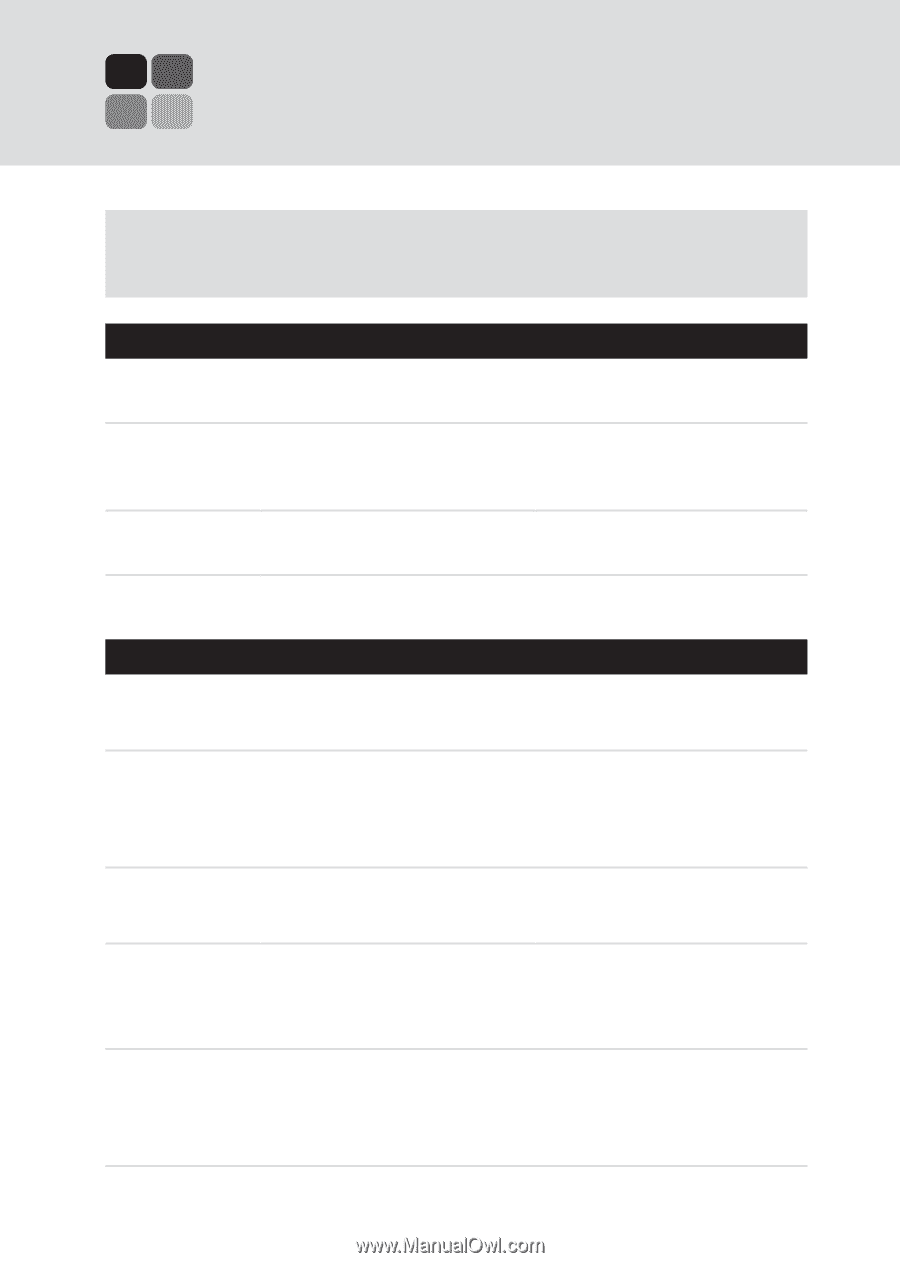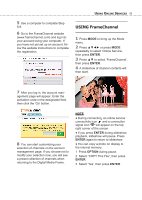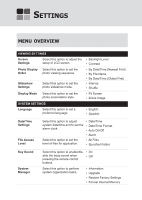Toshiba DMF102XKU Owner's Manual - English - Page 47
OVERVIEW, Screen, Settings, Photo Display, Order, Slideshow, Display Mode, Language, Date/Time
 |
UPC - 022265003084
View all Toshiba DMF102XKU manuals
Add to My Manuals
Save this manual to your list of manuals |
Page 47 highlights
SETTINGS MENU OVERVIEW VIEWING SETTINGS Screen Settings Select this option to adjust the setup of LCD screen. Photo Display Select this option to set the Order photo viewing sequence. Slideshow Settings Select this option to set the photo slideshow mode. Display Mode Select this option to set the photo presentation style. SYSTEM SETTINGS Language Select this option to set a preferred language. • Backlight Level • Contrast • By Date/Time (Newest First) • By File Name • By Date/Time (Oldest First) • Interval • Shuffle • Fit Screen • Entire Image • English • Spanish Date/Time Settings File Access Level Select this option to adjust system date/time and to set the alarm clock. • Date/Time • Date/Time Format • Auto On/Off • Alarm Select this option to set the level of files for application. • All Files • Specified Folder Key Sound System Manager Select this option to enable/disable the beep sound when pressing the remote control buttons. • On • Off Select this option to perform system organization tasks. • Information • Upgrade • Restore Factory Settings • Format Internal Memory