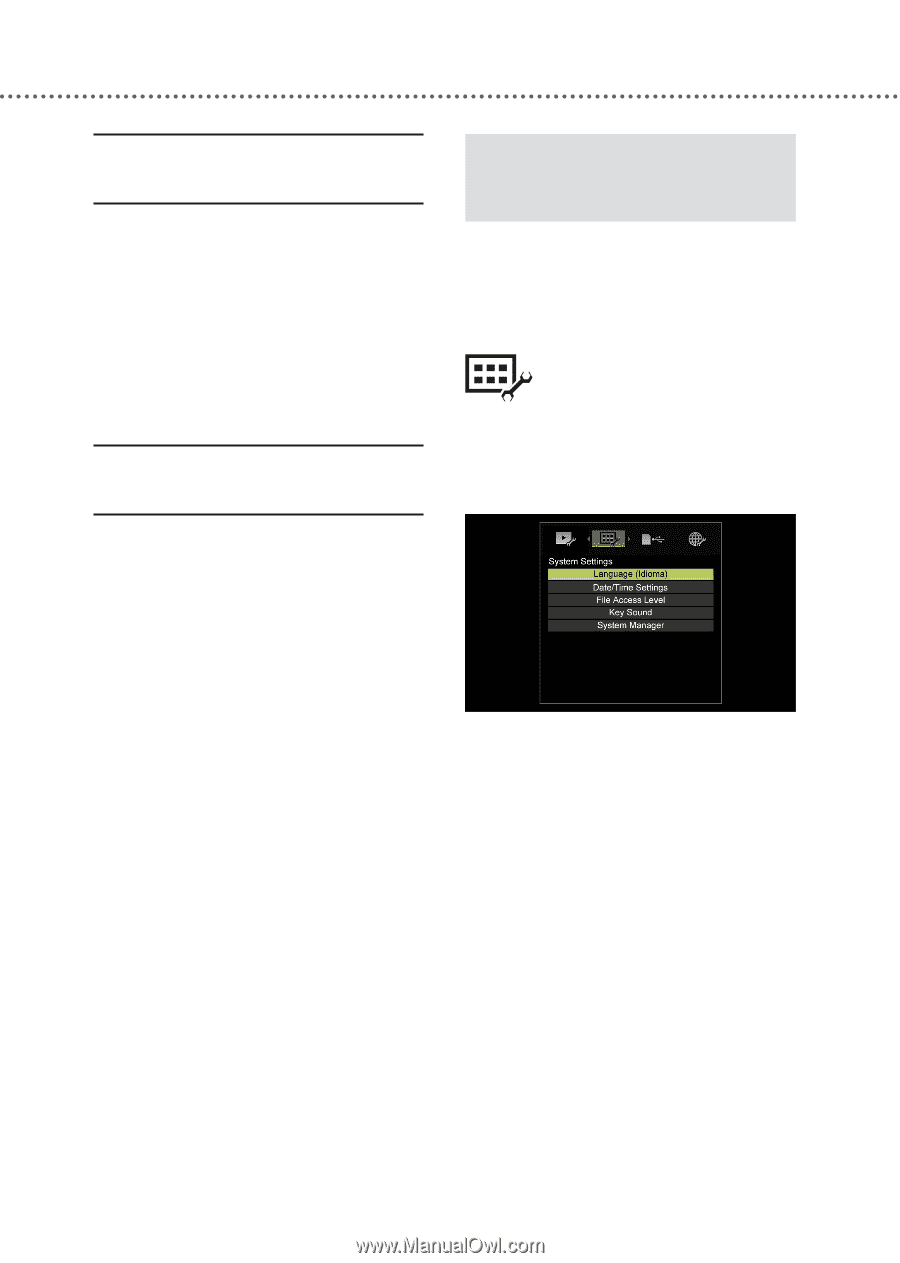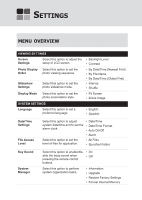Toshiba DMF102XKU Owner's Manual - English - Page 50
Slideshow Settings, Display Mode, Modifying System Settings, SLIDESHOW, SETTINGS, DISPLAY
 |
UPC - 022265003084
View all Toshiba DMF102XKU manuals
Add to My Manuals
Save this manual to your list of manuals |
Page 50 highlights
50 SETTINGS SLIDESHOW SETTINGS • Interval: Set the duration time of a photo displayed in slideshow. (3 Secs., 7 Secs., 15 Secs., 30 Secs., 2 Mins., 10 Mins., 1 Hour, 3 Hours, 12 Hours, 24 Hours) • Shuffle: On/Off. If the function is set to 'ON', photos are selected randomly for display. DISPLAY MODE • Fit Screen: Photo may be scaled to a ratio completely filling the screen. • Entire Image: Photo is displayed without ratio distortion. There may be black bars shown on the screen borders. MODIFYING SYSTEM SETTINGS 1 Press MENU to bring up the Menu screen. 2 Press ◄► to select the 'System Settings' icon. 3 A list of options will appear on the screen. Press ▲▼ to select an item you would like to modify, then press ENTER. 4 Press ▲▼ to select a desired option, then press ENTER. Follow the on-screen instructions to modify the settings.