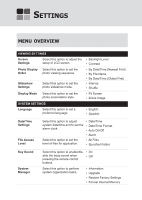Toshiba DMF102XKU Owner's Manual - English - Page 51
Language, Date/Time Settings, ENTER, POWER
 |
UPC - 022265003084
View all Toshiba DMF102XKU manuals
Add to My Manuals
Save this manual to your list of manuals |
Page 51 highlights
LANGUAGE • English: Use English as on-screen display language. • Spanish: Use Spanish as on-screen display language. SETTINGS 51 • Auto On/Off: If the function is set to 'ON', the Digital Media Frame can be turned on/off automatically at a scheduled time. Press to modify the time. Press ▲▼ to set the option to 'On' to enable the function, then press ENTER. DATE/TIME SETTINGS • Date/Time: Adjust the date and time of the Digital Media Frame. Press to modify the settings, then press ENTER. • Alarm: If the function is set to 'ON', you can use the Digital Media Frame as an alarm clock. Press to modify the time. Press ▲▼ to set the option to 'On' to enable the function, then press ENTER. • Date/Time Format: Select the date/time format displayed on screen. Y/M/D (12 Hours) M/D/Y (12 Hours) D/M/Y (12 Hours) Y/M/D (24 Hours) M/D/Y (24 Hours) D/M/Y (24 Hours) NOTE ♦ When the alarm goes off, you can press any button (except the POWER button) to turn it off and return to the previous screen. ♦ If the Digital Media Frame is set to the Standby or Power-Off mode, the device will be automatically activated one minute prior to the scheduled time. The alarm will then go off at the preset time.