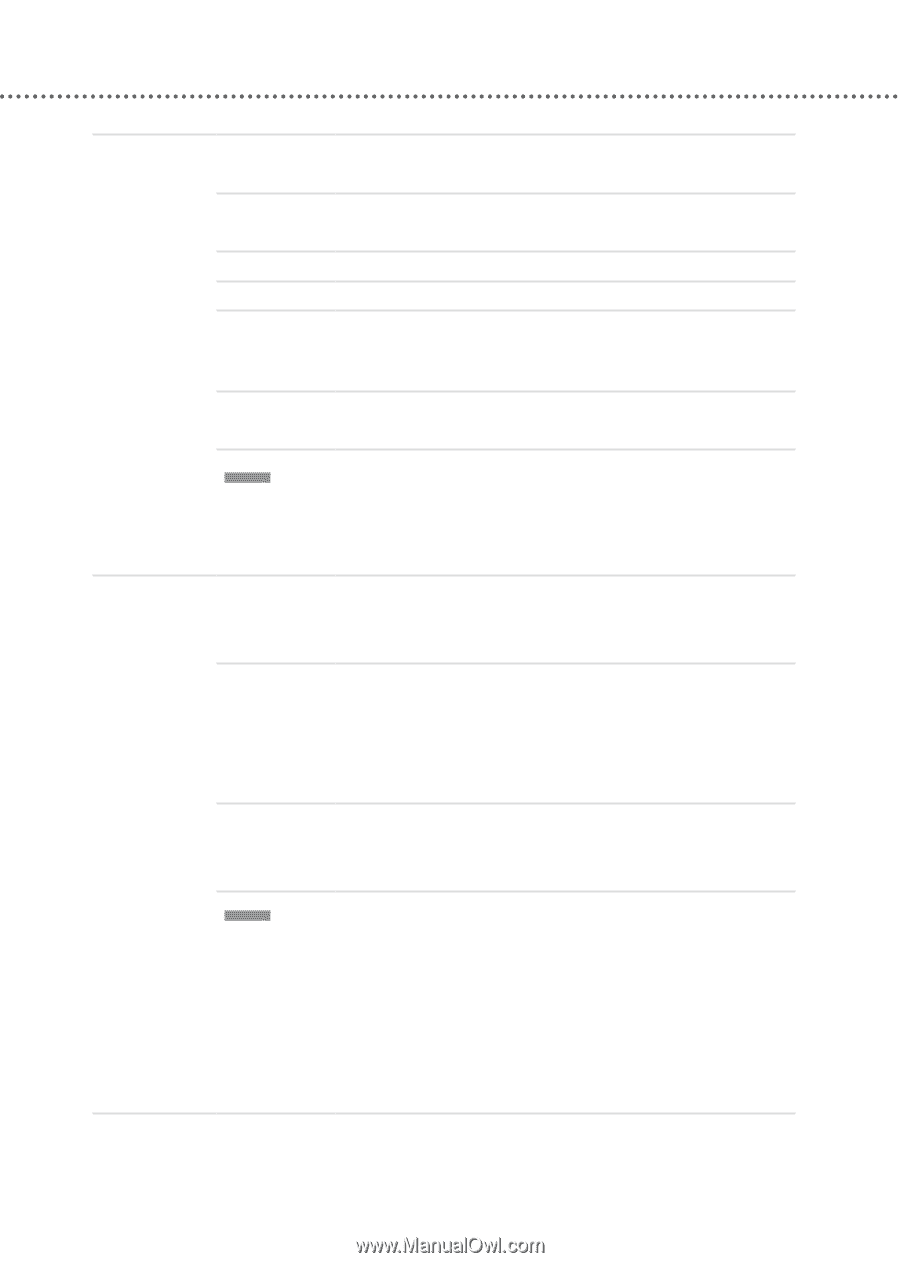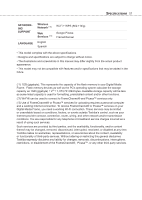Toshiba DMF102XKU Owner's Manual - English - Page 56
STORAGE, MEDIA, SUPPORTED, Internal, Memory, Device, FORMAT, Image, Video, Audio
 |
UPC - 022265003084
View all Toshiba DMF102XKU manuals
Add to My Manuals
Save this manual to your list of manuals |
Page 56 highlights
56 SPECIFICATIONS STORAGE MEDIA SUPPORTED Internal Memory SD MMC xD MS USB Device 1GB (*1) SD memory card (SD, miniSD, microSD) (up to 2GB) SDHC memory card (up to 32GB) MultiMediaCard (up to 2GB) xD-Picture Card (up to 2GB) Memory Stick (MS up to 128MB, MS PRO up to 16GB) Memory Stick Duo (MS PRO Duo up to 16GB, MS PRO-HG Duo up to 4GB) USB Memory Device NOTE ♦ You need a memory card adapter if you use the miniSD and microSD cards. ♦ The Digital Media Frame cannot support the operation of all types of SD/MMC/xD/MS media and USB memory devices. FILE FORMAT SUPPORTED Image JPEG (maximum size: 8000 x 6000, EXIF 2.2) BMP (maximum size: 800 x 480, below 3MB) TIFF (maximum size: 800 x 480, below 3MB) Video MPEG1 (320x240@30fps) MPEG2 (640x480@30fps) MPEG4 (SP 720x480@30fps, ASP720x480@30fps) Maximum bit rate: 8Mbps File extension: .mpg, .mpeg, .avi Audio MP3 (Layer3, 32Kbps-320Kbps) WMA (Windows Media Audio) (v1/v2, 32Kbps-192Kbps) File extension: .mp3, .wma NOTE ♦ The Digital Media Frame cannot support the playback of all types of above files. ♦ Progressive JPEG and JPEG with YMCK color space are not supported. ♦ Not all BMP formats are supported. ♦ Not all TIFF formats are supported. ♦ DRM-protected files cannot be played back. ♦The question mark icon is displayed on the screen when the file is not supported. ♦The broken icon is displayed on the screen when the file cannot be read.