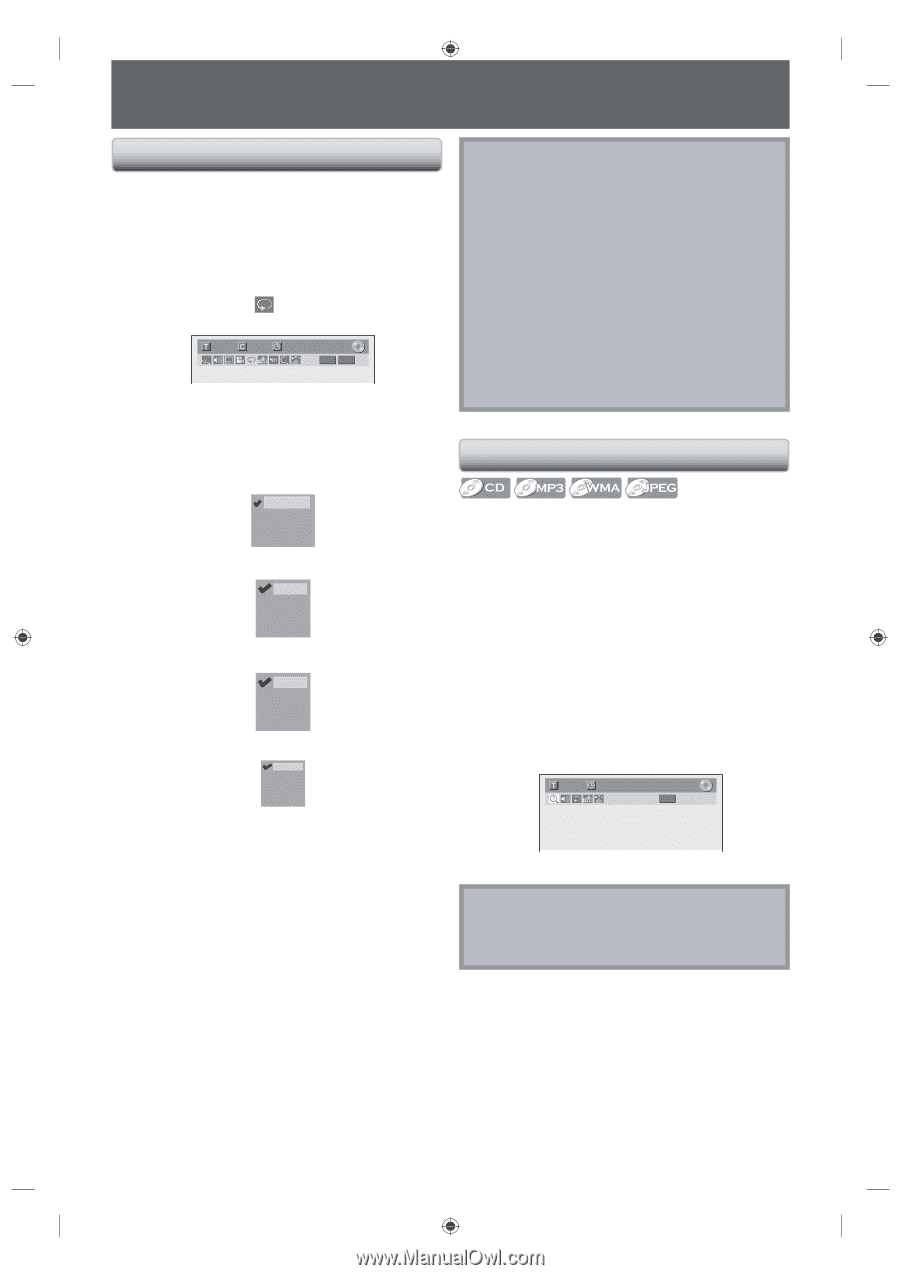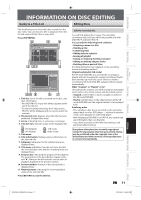Toshiba DVR620 Owner's Manual - English - Page 66
Repeat/random/program Playback/slide Show
 |
UPC - 022265002223
View all Toshiba DVR620 manuals
Add to My Manuals
Save this manual to your list of manuals |
Page 66 highlights
REPEAT/RANDOM/PROGRAM PLAYBACK/SLIDE SHOW Repeat Playback Available repeat function may vary depending the discs. Press [DVD] first. 1) During playback, press [DISPLAY] or [REPEAT] to bring up the display menu. If the display menu is already shown, skip to step 2. • If you press [REPEAT], skip to step 3. 2) Use [{ / B] to select to display the selection menu. 1/ 5 1/ 5 0:01:00 / 1:23:45 DVD Video 3) Use [K / L] to select a desired option to repeat, then press [ENTER]. The selected repeat playback will start. e.g.) DVD-video e.g.) audio CD OFF Title Chapter A - B OFF Track All A - B e.g.) MP3/WMA/JPEG files OFF Track All Group e.g.) DivX® files OFF Track All Group A - B Title: The current title will be played back repeatedly. Chapter: The current chapter will be played back repeatedly. All: The current disc will be played back repeatedly. A-B: Desired section can be played back repeatedly. 1) Use [K / L] to select "A-B", then press [ENTER]. 2) Press [ENTER] at the desired starting point A. 3) Press [ENTER] at the desired ending point B. Track: The current track or file will be played back repeatedly. Group: The current folder will be played back repeatedly. Note • Point B for the repeat A-B playback should be set within the same title or track of point A. • To cancel the repeat playback, select "OFF" at step 3. The repeat setting will also be canceled when you stop playback. • You cannot select "Group" during the random playback of MP3/WMA/JPEG files. • For some DivX® files, A-B repeat playback may not function. • Chapter/Track repeat will be canceled whenever a Chapter/Track is skipped forward or backward. • During the A-B repeat, if you reaches the point A with any reverse playback, the reverse playback will be canceled and the A-B repeat playback resumes from point A. Random Playback You can play back a disc randomly instead of playing back in the original order. Press [DVD] first. 1) Press [SETUP] in stop mode. 2) Use [K / L] to select "DISC Playback Mode", then press [ENTER]. "DISC Playback Mode" menu will appear. For MP3/WMA, use [K / L] to select "Music", then press [ENTER]. For JPEG, use [K / L] to select "Photo", then press [ENTER]. 3) Use [K / L] to select "Random Play", then press [ENTER]. Random playback will start. e.g.) audio CD 1/ 5 0:00:15 / 0:05:00 CD Random Note • To cancel random playback, press [STOP C] twice during random playback. "OFF" appears on the display menu. 66 EN E9PKAUD_DVR620KU_EN.indd 66 3/25/2009 3:48:23 PM