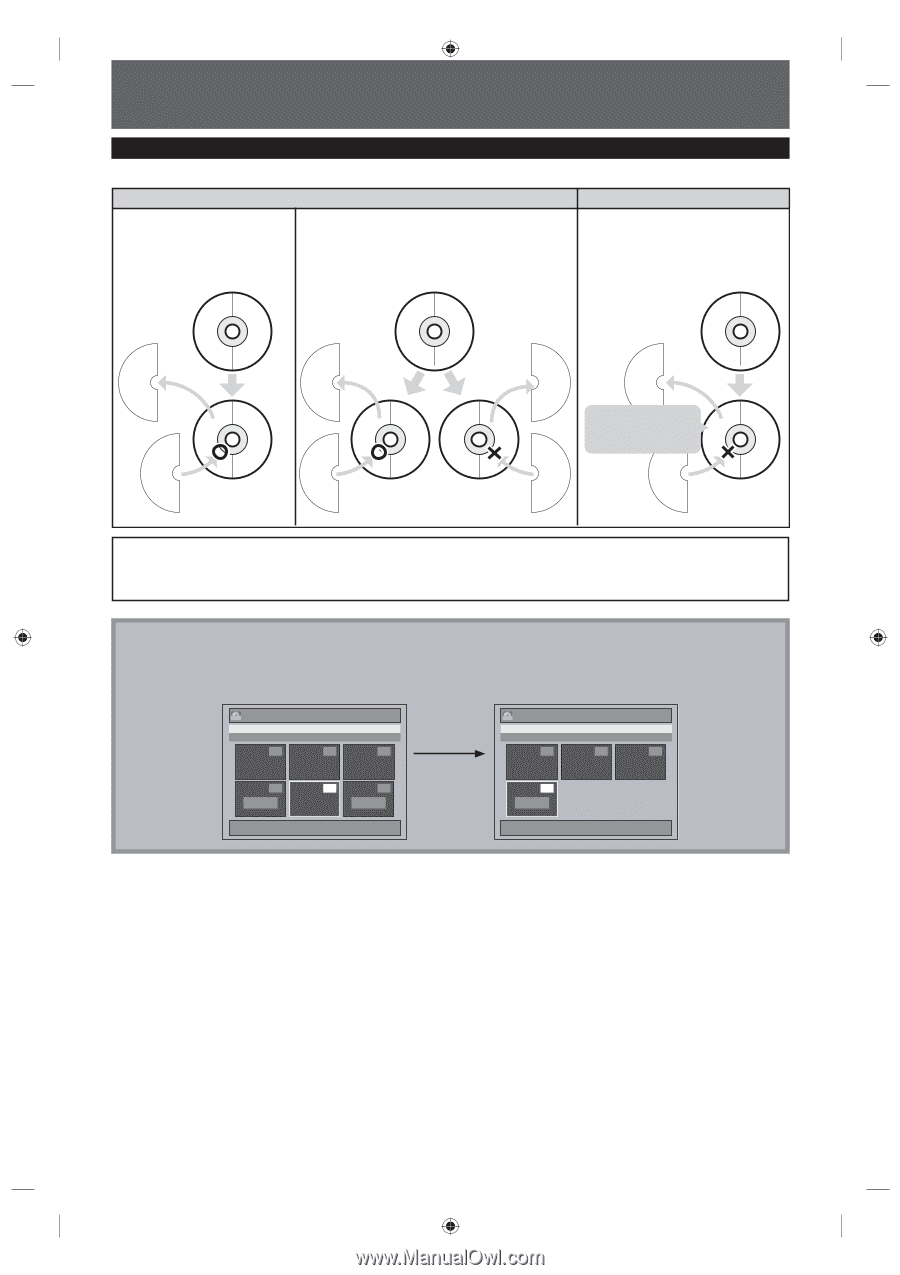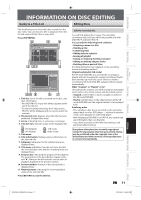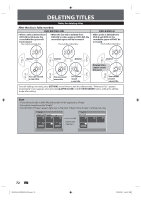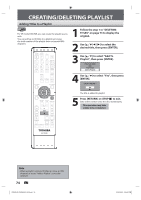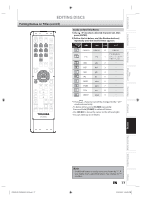Toshiba DVR620 Owner's Manual - English - Page 72
Deleting Titles
 |
UPC - 022265002223
View all Toshiba DVR620 manuals
Add to My Manuals
Save this manual to your list of manuals |
Page 72 highlights
DELETING TITLES Notes for deleting titles After the disc is fully recorded: DVD-RW/DVD+RW • When a title is deleted from DVD-RW in VR mode, the recordable disc space will be increased. The Full-Recorded disc • When the last title is deleted from DVD-RW in video mode or DVD+RW, the recordable space will be increased. The Full-Recorded disc DVD-R/DVD+R • When a title is deleted from DVD-R and DVD+R, the recordable space will NOT be increased. The Full-Recorded disc TITLE 2 TITLE 2 TITLE 2 TITLE 2 TITLE 2 TITLE 1 TITLE 1 TITLE 1 TITLE 2 TITLE 1 TITLE 1 Delete! Delete! Delete! Delete! Deleted titles cannot create the space. TITLE 2 TITLE 1 TITLE 1 TITLE 3 TITLE 3 TITLE 3 TITLE 3 You can record a new title. You can record a new title. You cannot record a new title. You cannot record a new title. Once all editings are made, press [RETURN] several times to exit the editing mode. "Writing to Disc" appears momentarily. It also appears when pressing [AOPEN/CLOSE] or [I/y ON/STANDBY] before exiting the editing mode after editing. Note • If you delete the title in DVD+RW, deleted title will be displayed as "Empty". • You cannot overwrite on the "Empty" • For DVD+RW, if "Empty" appears right next to the other "Empty", those "Empty" combines into one. +VR Title List JAN/21/09 7:00AM L1 SLP 7:00AM (2:00:00) JAN/21/09 SLP 1 2 3 +VR Title List EMPTY TITLE 1 2 3 4 Empty 5 6 Empty 1Delete the title No.5 4 Empty 1 / 1 1 / 1 72 EN E9PKAUD_DVR620KU_EN.indd 72 3/25/2009 3:48:30 PM