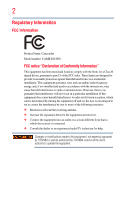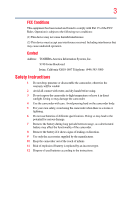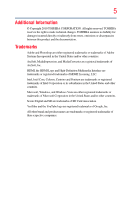Toshiba H30 User Guide
Toshiba H30 Manual
 |
View all Toshiba H30 manuals
Add to My Manuals
Save this manual to your list of manuals |
Toshiba H30 manual content summary:
- Toshiba H30 | User Guide - Page 1
CAMILEO H30 User's Guide English/Español GMAA00218011 03/10 - Toshiba H30 | User Guide - Page 2
Product Name: Camcorder Model number: CAMILEO H30 FCC notice "Declaration of Conformity Information" This equipment has been tested and found to comply with the limits for a Class B digital in accordance with the instructions, may cause harmful interference to radio communications. However, there is - Toshiba H30 | User Guide - Page 3
92618-1697 Telephone: (949) 583-3000 Safety Instructions 1 Do not drop, puncture or disassemble the camcorder; otherwise the warranty will be voided. 2 Avoid all contact with water, and dry hands before using. 3 Do not expose the camcorder to high temperature or leave it in direct sunlight. Doing - Toshiba H30 | User Guide - Page 4
use the supplied AC adaptor or USB cable, or an optional Toshiba battery charger to charge the battery pack. Never attempt to charge the battery pack with any other charger. Safety icons This manual contains safety instructions that must be observed to avoid potential hazards that could result in - Toshiba H30 | User Guide - Page 5
trademarks of ArcSoft, Inc. HDMI, the HDMI Logo and High-Definition Multimedia Interface are trademarks or registered trademarks of HDMI Licensing, Digital and SD are trademarks of SD Card Association. YouTube and the YouTube logo are registered trademarks of Google, Inc. All other brand and product - Toshiba H30 | User Guide - Page 6
12 Underside view 12 Chapter 2: Getting Started 13 Loading the battery 13 Charge your battery 14 Inserting and removing an SD™ Card (optional).....18 Turning the camcorder on and getting started .......19 Turning off the camcorder 19 Chapter 3: Record Mode 20 Button functions 20 LCD touch - Toshiba H30 | User Guide - Page 7
function 24 Picture recording 25 Taking close up pictures/movies 25 Using the Flash or digital light function 26 Using zoom 26 Record menu options 27 Movie Record mode menu movies 41 Picture playback 42 Delete picture 43 Chapter 5: Camcorder Settings 44 Settings Menu 44 Sound 45 TV 45 - Toshiba H30 | User Guide - Page 8
Operating Environment Conditions 68 Chapter 12: Troubleshooting 69 Chapter 13: Other Information 71 Toshiba Support 71 Before you call 71 Contacting Toshiba 72 Toshiba's technical support Web site 72 Toshiba voice contact 72 Warranty 72 Online Warranty Information 72 Warranty Service 72 - Toshiba H30 | User Guide - Page 9
recorded high-definition videos on wide screen HDTV ❖ Built-in YouTube™ Direct application, allowing you to upload videos captured by the camcorder to YouTube more effortlessly ❖ ISO and color balance can be set to automatic or manually adjusted ❖ 5x optical zoom, 4x (1x for 1080p) digital ❖ Various - Toshiba H30 | User Guide - Page 10
Cable AV Cable HDMI Cable SET AC-Adaptor Remote Control Lithiunm-ion Rechargeable Battery 㕚 Quick Start Guide CD-ROM (Software & User's Manual) Cloth Bag Cleaning Cloth *preinstalled in camcorder device (Sample Illustration) Components Lens Cover Set (Lens cover & strap) NOTE Be sure - Toshiba H30 | User Guide - Page 11
Front view Getting to Know Your Camcorder 11 Overview Speaker Tele/Wide button Lens Flash Self-Timer LED (Sample Illustration) Front view Rear view Playback LED indicator Playback button Rolling wheel Microphone - Toshiba H30 | User Guide - Page 12
12 Getting to Know Your Camcorder Overview Side views Power button Pre-Record/YouTube™ Direct button LCD touch screen TV port Mini USB 2.0 port HDMI™ port (Sample Illustration) Side views Underside view Tripod socket Battery/SD™ Card cover (Sample Illustration) Underside view - Toshiba H30 | User Guide - Page 13
Chapter 2 Getting Started Loading the battery Before using the camcorder, you will need to remove the protective film from the battery. To do so, remove the battery, then remove the film, and replace the battery as shown below. (Sample Illustration) Reinserting the battery 13 - Toshiba H30 | User Guide - Page 14
the battery Charge your battery You must use the supplied AC adaptor or the USB cable to charge your camcorder before use. Turn off the camcorder. A serious injury or a fire, and could also damage the battery pack and product. Always wrap the battery pack in plastic (or place it in a plastic bag - Toshiba H30 | User Guide - Page 15
serious injury. ❖ Never charge the battery pack by a method other than as instructed. Doing so could cause a battery pack to become wet. A wet battery pack will overheat or ignite causing rupture or fire, possibly resulting in death or serious injury. ❖ Never store a battery pack in an area of high - Toshiba H30 | User Guide - Page 16
some instances, you might have to wait for the product to cool down before removing the battery pack, in order to avoid any possible minor injury due to heat exposure. Do not turn on the product's power again until an authorized Toshiba service provider has checked it for safety. Continued use could - Toshiba H30 | User Guide - Page 17
in the loss of data or damage to the product. NOTE Handling of the battery pack ❖ Never attempt to install batteries in reverse polarity. ❖ Make sure the battery is securely installed in the product before attempting to charge the battery pack. ❖ Improper installation could generate smoke or fire - Toshiba H30 | User Guide - Page 18
the battery as required by local ordinances or regulations. Use only batteries recommended by TOSHIBA as replacements. ❖ Charge the battery pack only the battery pack without first turning off the power and disconnecting the AC adaptor. Inserting and removing an SD™ Card (optional) Your camcorder - Toshiba H30 | User Guide - Page 19
the Mode button or touch on the screen to switch between the Movie Preview Screen and the Picture Preview Screen. Turning off the camcorder To turn off the camcorder: You can either press the Power button for one second, or you can place the LCD touch screen back to its original position - Toshiba H30 | User Guide - Page 20
In the Record menu, press to switch to the submenu. Left button: Flash Auto/Red-Eye-Reduction/Digital Light/Flash OFF. In Record menu, press to return to the main menu. Up button: Move Record and Playback modes. 2 Press after recording for a quick review. 3 In the Record menu, press to exit. 20 - Toshiba H30 | User Guide - Page 21
between Movie mode and Picture mode. 2 When recording movies, press to capture a still image. Power button: Press down for one second to turn the camcorder on or off. Pre-Record/YouTube™ Direct button: In Record mode, press to activate the Pre-Record function and the movie will be recorded 3 seconds - Toshiba H30 | User Guide - Page 22
22 Record Mode LCD touch screen information Menu options Movie Resolution FHD (1080p/30fps) HD (720p/30fps) WVGA 60 VGA (4:3) (1) Slow motion (Record movies at 320 x 240 resolution) Picture resolution High (16 MP) Standard (10 MP) Low (3 MP) Remaining time of recording that can be made at - Toshiba H30 | User Guide - Page 23
) Other video resolution:1X~20X (5X Optical zoom and 4X Digital zoom) Record menu Playback mode Movie/Picture Record mode Digital Light Flash Auto Red Eye Reduction Digital Light Flash Off SD™ Card Inserted Battery: Full power Battery: Medium power Battery: Low power Battery: No power DC power mode - Toshiba H30 | User Guide - Page 24
movie. The four resolution settings available are: Video Quality FHD (1080p/30fps) HD (720p/30fps) WVGA 60 VGA (4:3) NOTE The still image the LCD touch screen. 2 Aim the camcorder at the subject. 3 Press the OK button to start recording. (The camcorder records 3 seconds before you actually press - Toshiba H30 | User Guide - Page 25
lit), press the OK button to take a picture. Press Playback button to view the picture. The three resolution settings available are: Image Quality High Quality: 16 Mega Pixels Standard Quality: 5 Mega Pixels Low Quality: 3 Mega Pixels Taking close up pictures/movies Slide the macro switch to change - Toshiba H30 | User Guide - Page 26
digital light function Using the Flash or digital light function The camcorder (Picture Recording only). 3 Digital Light ( ): Extends the dynamic range for backlight and high contrast sensitivity, so that NOTE The flash will be disabled automatically when battery power is low ( ). Using zoom The - Toshiba H30 | User Guide - Page 27
Record Mode 27 Record menu options Record menu options Movie Record mode menu Movie Resolution FHD (1080p/30fps) HD (720p/30fps) WVGA 60 VGA (4:3) White Balance Auto Daylight Fluorescent Tungsten Scene Auto Skin Night Backlight B/W (Black/White) Classic Negative Effect Stabilization Macro - Toshiba H30 | User Guide - Page 28
Page Down ( ) icons to scroll through the pages. Screen Movie resolution The four resolution settings available are: ❖ FHD (1080p/30fps): Record movies at 1920 x1080p 30 resolution. ❖ HD (720p/30fps): Record movies at 1280 x 720p 30 resolution. ❖ WVGA 60: Record movies at 848 x 480p 60 resolution - Toshiba H30 | User Guide - Page 29
resolution Picture resolution The three resolution settings available are: ❖ High (16 MP): Take pictures at 4608 x 3456, 16 MP confirm the setting. White balance The camcorder automatically adjusts the color balance of images. There are three manual white balance settings available in addition - Toshiba H30 | User Guide - Page 30
. The Scene submenu displays. 3 Touch the desired option to select it. 4 Touch OK to confirm the setting. Screen NOTE To avoid blurry pictures, place the camcorder on a flat, steady surface, or use a tripod when taking photos in Night Mode. - Toshiba H30 | User Guide - Page 31
Detection, Slow Motion and Time Lapse. Record Mode 31 Movie effects Screen Stabilization Your camcorder provides a feature that steadies the image to help reduce shaking and create clearer videos. setting. Screen NOTE Stabilization does not apply to the FHD (1080p/30fps) WVGA 60 settings. - Toshiba H30 | User Guide - Page 32
desired option to select it. 3 Touch OK to confirm the setting. Screen Motion Detection This setting allows the camcorder to automatically record videos when the camcorder detects movement. Operation 1 In the Effect submenu, touch to select Motion Detect, which will display the options screen - Toshiba H30 | User Guide - Page 33
Record Mode 33 Movie effects Slow Motion This setting records videos with a slow motion effect. When the video is played, the playback time will be longer than the actual recording time. Operation 1 In the Effect submenu, touch to select Slow Motion, which will display the options screen. 2 - Toshiba H30 | User Guide - Page 34
Screen Self-Timer The self-timer allows you to take pictures with a ten-second time delay. The self-timer light on the front of the camcorder blinks to indicate the feature is activated. The blinking speed increases just before the picture is taken. Operation 1 In the Effect submenu, touch Self - Toshiba H30 | User Guide - Page 35
. Screen ISO The camcorder automatically adjusts the ISO setting of images. Two manual ISO sensitivity settings are also available (800/1600). Use the higher setting to take a picture in the dark or in a poorly lit location, or for a subject moving at a high - Toshiba H30 | User Guide - Page 36
Chapter 4 Playback Mode The buttons have the following functions in Playback mode. Rolling button: Rotate to move to the previous/next movie/picture. Right button: LCD touch screen information ON/OFF. Fast forward. Left button: Fast rewind. Down button: Delete the current movie/picture or all movies - Toshiba H30 | User Guide - Page 37
Playback Mode 37 LCD touch screen information LCD touch screen information Indicators on the LCD touch screen while in Playback Mode: Playback Preview Screen Movie Playback Mode Picture Playback Mode - Toshiba H30 | User Guide - Page 38
38 Playback Mode LCD touch screen information Movie Resolution FHD (1080p/30fps) HD (720p/30fps) WVGA 60 VGA (4:3) (1) Slow motion (320 x 240) Picture Resolution High (16 MP) Standard (10 MP) Low (3 MP) Dual record (The image resolution captured during movie recording is the same as the - Toshiba H30 | User Guide - Page 39
Playback Mode 39 Playback mode operations (13) Next movie/picture Slideshow (14) Slideshow stop (15) Magnification indicator Playback mode operations The Playback mode is for viewing and managing movies and pictures on the built-in memory or on an SD™ Card. Operation 1 Press the Playback - Toshiba H30 | User Guide - Page 40
40 Playback Mode Movie playback Movie playback Operation 1 While in Movie Playback mode, touch / to play/pause the movies. 2 Sweep to the left or touch to go to the previous movie; sweep right or touch to go to the next movie. 3 While playing movies, touch / to fast rewind/forward. 4 - Toshiba H30 | User Guide - Page 41
Delete movies 1 Touch screen. Operation to go to the Delete option Playback Mode Movie playback Screen 41 2 Touch Yes to delete the current movie or No to cancel the operation and exit; touch All to delete all movies. 3 Before all movies are deleted, a confirmation screen appears; touch Yes to - Toshiba H30 | User Guide - Page 42
42 Playback Mode Picture playback Picture playback Operation 1 While in Picture Playback mode, sweep to the left or touch to go to the previous picture; sweep to the right or touch to go to the next picture. 2 While the picture is selected, press on the screen and slide your finger upward - Toshiba H30 | User Guide - Page 43
Delete picture 1 Touch screen. Operation to go to the Delete option Playback Mode Picture playback Screen 43 2 Touch Yes to delete the current picture or No to cancel the operation and exit; touch All to delete all pictures. 3 Before all pictures are deleted, a confirmation screen appears; - Toshiba H30 | User Guide - Page 44
to display the wheel menu. 2 Scroll and stop on Setting. The Setting submenu displays. 3 The Setting submenu offers six options for configuring your camcorder setup: Sound (operation sound), TV, Language, Time Setting, Format, and Default Setting. 4 Touch / on the screen to change between the pages - Toshiba H30 | User Guide - Page 45
Camcorder Settings Settings Menu Sound Enable or disable tone and operating sounds. Operation Screen 1 In the Setting submenu, touch Sound to enter the options screen. 2 Touch - Toshiba H30 | User Guide - Page 46
46 Camcorder Settings Settings Menu Language Use this option to select the language of the user interface. Operation Screen 1 In the Setting submenu, touch Language to enter - Toshiba H30 | User Guide - Page 47
). No: Do not format the built-in memory (When there is no SD™ Card in the camcorder), or SD™ Card (When there is an SD™ card inserted into the camcorder). Operation Screen 1 In the Setting submenu, touch Format on the screen to go to the format confirmation screen. 2 Touch Yes to perform - Toshiba H30 | User Guide - Page 48
. 2 Touch Yes to perform the operation and No to cancel the operation. The following table lists the camcorder's default settings: Setting Default Factory Setting Resolution FHD (1080p/30fps) for Movies Standard (10 MP) for Pictures Scene Auto Stabilization Off Macro mode Auto Motion - Toshiba H30 | User Guide - Page 49
TV Language Volume Setting Camcorder Settings 49 Settings Menu Default Factory Setting Depends on shipping area Depends on shipping area Level 6 - Toshiba H30 | User Guide - Page 50
Chapter 6 Viewing Pictures and Movies on TV Connecting to a high-definition 16:9 (wide) TV To view images or movies from your camcorder on a TV: 1 Connect the HDMI™ cable to your camcorder's HDMI™ Out port. 2 Connect the other end of the cable to a television. 3 Set the video input source of your TV - Toshiba H30 | User Guide - Page 51
Direction buttons to navigate the magnified picture. Press the OK button to exit Magnification mode. Connecting to a non-high-definition 4:3 TV 1 Connect one end of the AV cable to your camcorder's AV out port. 2 Connect the other end of the cable to a television. 3 Use the direction button to view - Toshiba H30 | User Guide - Page 52
® is a powerful application that converts multiple video formats into compatible format with your camcorder. ❖ Adobe® Reader® is a popular program that you need to have installed to read the User's Manual. Many computer users will find they already have this software installed on their computer - Toshiba H30 | User Guide - Page 53
Movies on a Computer 53 Transferring pictures or movies to a computer Transferring pictures or movies to a computer You can transfer pictures or movies stored on your camcorder to a computer and send them in e-mails to friends or post them on the Internet. To do this: 1 Connect the computer and - Toshiba H30 | User Guide - Page 54
Chapter 8 Burning Recorded Clips to DVD The bundled software CD contains ArcSoft MediaImpression® which can be used to burn movie clips onto a DVD. You can share this DVD with family or friends by using a standard DVD player. To create a DVD: 1 Install ArcSoft MediaImpression (Refer to "Installing - Toshiba H30 | User Guide - Page 55
Burning Recorded Clips to DVD 55 4 Click on Videos. (Sample Image) 5 The operation screen appears: ❖ Select the folder that contains the video files you want to burn. ❖ Select the files in the display area. ❖ Click Make Movie on the bottom menu. (Sample Image) 6 Click Add Media ( ) to add the - Toshiba H30 | User Guide - Page 56
56 Burning Recorded Clips to DVD 7 Click Save/Share. (Sample Image) 8 Select Burn and click Next to proceed. (Sample Image) - Toshiba H30 | User Guide - Page 57
Burning Recorded Clips to DVD 9 Click Start to start the VCD/DVD burning. 57 (Sample Image) NOTE Insert a blank, writable CD or DVD into the writable optical disc drive before clicking on Start. - Toshiba H30 | User Guide - Page 58
Chapter 9 Uploading Video Files to YouTube™ The built-in YouTube™ Direct application offers you an easy way to upload your video clips to YouTube instantly. It helps you share them with your family and friends on the YouTube website. Also, the bundled software, ArcSoft MediaImpression, can be used - Toshiba H30 | User Guide - Page 59
launches YouTube Direct, you must install the application included on the CD first.) (Sample Image) 4 Upload video clips: ❖ Press YouTube Direct button ( again. ) on the camcorder ❖ The videos clips marked with ( ) will be uploaded to the website automatically. (You may be asked to fill in - Toshiba H30 | User Guide - Page 60
uploading or you can fill in the information before uploading by clicking on ) ❖ Click CANCEL to stop uploading. (Sample Image) To upload video files selected manually to YouTube: 1 Follow the step 2 and 3 on page 59. 2 On the thumbnail screen, click on the up/down icon to change the pages. Click - Toshiba H30 | User Guide - Page 61
Uploading Video Files to YouTube™ 61 To playback the video file: 1 Double-click on the video clip on the thumbnail screen. 2 Click the Play/Pause icon ( ) to play/pause. Click the Return icon ( ) to return to the thumbnail preview screen. (Sample Image) To setup your account information for - Toshiba H30 | User Guide - Page 62
62 Uploading Video Files to YouTube™ 9.2 ArcSoft MediaImpression To upload video files to YouTube: 1 Install ArcSoft MediaImpression. 2 Click Start, (All) Programs, and then ArcSoft MediaImpression. The ArcSoft MediaImpression main screen appears on your desktop. 3 Click Videos. (Sample Image) - Toshiba H30 | User Guide - Page 63
Uploading Video Files to YouTube™ 63 5 Fill in your YouTube account information in the blanks, and then click Login. (Sample Image) Entering account information 6 Fill in the information on the video clips, and then click Upload. (Sample Image) Uploading to YouTube - Toshiba H30 | User Guide - Page 64
features a video file converter to convert multiple video formats into a format compatible with your camcorder. You can then convert various video files and play them back on your camcorder. To convert a video file: 1 Install ArcSoft MediaConverter (Refer to "Installing bundled software" on page - Toshiba H30 | User Guide - Page 65
4 Select Profile 1. Video File Converter 65 (Sample Image) 5 Select the video file you want to convert, and then click Open to convert the file. (Sample Image) - Toshiba H30 | User Guide - Page 66
will be renamed "IMAG0001.avi," "IMAG0002.avi," and so on. 7 Rename the converted file to "IMAGXXXX.avi" before transferring the converted file to your camcorder. (XXXX should be a four figures, e.g. 0001 to 9999) (Please note that the converted file names can not be the same as the ones having - Toshiba H30 | User Guide - Page 67
) FHD (1080p 30fps): 1X~5X (5X Optical zoom and 1X Digital zoom) Other video resolution: 1X~20X (5X Optical zoom and 4X Digital zoom) Electronic 3" (7.6 cm) LCD touch screen Built-in 128 MB memory (memory partially reserved for firmware); SD/SDHC card slot support (up to 32GB) High 4608 x 3456 - Toshiba H30 | User Guide - Page 68
Image play PC interface TV out Battery Dimensions Weight FHD (1080p 30): 1920 x 1080p (30fps) HD (720p 30): 1208 x 720p (30fps) WVGA60 848 x 480 (60fps) VGA (4:3): 640 x 480p (30fps) Auto/Manual (Daylight, Fluorescent, Tungsten) Auto/800/1600 10 second delay Digital Light ON/Light ON/Light OFF - Toshiba H30 | User Guide - Page 69
Chapter 12 Troubleshooting 1 If the LCD screen preview is not clear while shooting, how can the focus be adjusted? Try switching between Macro and Normal modes. 2 The flash is not working. The battery power is low. The camcorder is in DC power mode. 3 The files on the memory card do not display - Toshiba H30 | User Guide - Page 70
70 Troubleshooting 6 How do I charge the battery? You must use the supplied AC adaptor or the USB cable. The camcorder must be turned OFF. A blinking light confirms the camcorder is currently charging. A steady light indicates that charging has been completed. The light turns off automatically - Toshiba H30 | User Guide - Page 71
following before contacting Toshiba: ❖ Review the documentation supplied with your product. ❖ If a problem occurs when you are running software applications, consult the software documentation for troubleshooting suggestions. Contact the software company's technical support department for assistance - Toshiba H30 | User Guide - Page 72
most recent software and hardware options for your CAMILEO product and for other product information, be sure to regularly check the Toshiba Web site at www.pcsupport.toshiba.com. Toshiba voice contact For technical support, call the Toshiba Customer Support Center: Within the United States at (888 - Toshiba H30 | User Guide - Page 73
CAMILEO H30 Manual del usuario - Toshiba H30 | User Guide - Page 74
(FCC) Nombre del producto: Videocámara Número de modelo: CAMILEO H30 Aviso de la FCC "Información sobre la declaración de conformidad a este equipo, que no estén aprobados expresamente por TOSHIBA o por terceros autorizados por TOSHIBA, pueden invalidar el derecho del usuario a utilizar el equipo - Toshiba H30 | User Guide - Page 75
perjudiciales. (2) Este dispositivo debe aceptar cualquier interferencia, incluidas aquellas que puedan comprometer su funcionamiento. Contacto Dirección: TOSHIBA America Information Systems, Inc. 9740 Irvine Boulevard Irvine, California 92618-1697 Teléfono: (949) 583-3000 Instrucciones - Toshiba H30 | User Guide - Page 76
el adaptador de CA o el cable USB suministrados, o un cargador de baterías Toshiba opcional. Nunca trate de cargar la batería con cualquier otro tipo de cargador. Íconos de seguridad Este manual contiene instrucciones de seguridad que deben seguirse a fin de evitar posibles peligros que podrían - Toshiba H30 | User Guide - Page 77
efectuar cambios técnicos. TOSHIBA no asume ninguna responsabilidad Inc. HDMI, el logotipo de HDMI y High-Definition Multimedia Interface son marcas comerciales o marcas registradas Corporation en Estados Unidos y/u otros países. Secure Digital y SD son marcas comerciales de la SD Card Association - Toshiba H30 | User Guide - Page 78
Contenido Capítulo 1: Familiarícese con la videocámara 9 Vista general 9 Revise los componentes 10 Requisitos del sistema 10 Vista frontal 11 Vista posterior 11 Vistas laterales 12 Vista inferior 12 Capítulo 2: Para comenzar 13 Inserción de la batería 13 Carga de la batería 14 Inserción y - Toshiba H30 | User Guide - Page 79
de la función Pregrabar 24 Grabación de fotografías 25 Grabar fotografías/películas en primer plano ..........25 Uso del flash o de la luz digital 26 Uso del zoom 26 Opciones del menú Grabar 27 Menú del modo Grabar películas 27 Menú del modo Grabar fotografías 27 Operaciones - Toshiba H30 | User Guide - Page 80
problemas 69 Capítulo 13: Información adicional 71 Asistencia técnica de Toshiba 71 Antes de contactar a Toshiba 71 Contacto con Toshiba 72 Sitio web de asistencia técnica de Toshiba .......72 Contacto telefónico con Toshiba 72 Garantía 72 Información en línea sobre la garantía 72 Servicio - Toshiba H30 | User Guide - Page 81
Toshiba viene equipada con un sensor de 5 megapíxeles que puede registrar películas en formato H.264. Este formato permite grabar más video con menos memoria. La videocámara Camileo H30 automático o manual del valor ISO y del balance del color ❖ Zoom óptico 5x, zoom digital 4x (1x para 1080p) 9 - Toshiba H30 | User Guide - Page 82
HDMI SET Adaptador de CA Control remoto Batería recargable de iones de litio* Guía de inicio rápido CD-ROM (Software y Bolsa de tela Manual del usuario) Paño de limpieza *preinstalada en la videocámara (Ilustración de muestra) Componentes Juego para cubrir el lente (cubierta para el - Toshiba H30 | User Guide - Page 83
Familiarícese con la videocámara 11 Vista general N O T A La pantalla LCD táctil se fabrica utilizando una tecnología de altísima precisión. Sin embargo, podrían aparecer en la pantalla LCD táctil algunos puntos diminutos negros y/o brillantes (blancos, rojos, azules o verdes). Estos puntos son - Toshiba H30 | User Guide - Page 84
12 Familiarícese con la videocámara Vista general Vistas laterales Botón de encendido Botón Pregrabar/ YouTube™ Direct Pantalla LCD táctil Puerto de TV Mini puerto USB 2.0 Puerto HDMI™ (Ilustración de muestra) Vistas laterales Vista inferior Ranura para el trípode Cubierta de la batería/ - Toshiba H30 | User Guide - Page 85
Capítulo 2 Para comenzar Inserción de la batería Antes de utilizar la videocámara debe retirar la película protectora de la batería. Para hacerlo, saque la batería, retire la película y vuelva a insertar la batería como se muestra a continuación. (Ilustración de muestra) Cómo reinsertar la batería - Toshiba H30 | User Guide - Page 86
14 Para comenzar Inserción de la batería Carga de la batería Antes de utilizar la videocámara debe cargar la batería usando el adaptador de CA o el cable USB que se suministran. Apague la videocámara. Una luz intermitente indica que se está cargando la batería y una luz sólida indica que se - Toshiba H30 | User Guide - Page 87
Para comenzar 15 Inserción de la batería A D V E R T E N C I A ❖ Nunca inserte clavos ni objetos punzocortantes, golpee con un martillo ni con algún otro objeto, ni pise la batería, ya que podría provocar un incendio o explosión que podría ocasionar lesiones graves. ❖ Nunca cargue la batería - Toshiba H30 | User Guide - Page 88
ón menor debido a la exposición al calor. No vuelva a encender la alimentación del producto hasta que un representante de servicio autorizado de Toshiba haya comprobado que no implica un riesgo. Si continúa usando la batería podría provocar un incendio o una ruptura, que podría ocasionar lesiones - Toshiba H30 | User Guide - Page 89
Para comenzar 17 Inserción de la batería A D V E R T E N C I A Desecho de baterías usadas ❖ Siempre deseche las baterías usadas de conformidad con todas las leyes y normas pertinentes. Al transportarlas, coloque una cinta aislante, tal como una cinta de celofán, sobre el electrodo para evitar un - Toshiba H30 | User Guide - Page 90
o elimina en forma correcta. Deseche la batería según lo requieran la legislación y los reglamentos locales. Utilice solamente las baterías recomendadas por TOSHIBA como repuestos. ❖ Cargue la batería a temperatura ambiente entre 5 y 35 grados centígrados. De lo contrario, es posible que se fugue la - Toshiba H30 | User Guide - Page 91
Para comenzar 19 Encender la videocámara y empezar a usarla Encender la videocámara y empezar a usarla Para encender la videocámara puede utilizar uno de los siguientes métodos: 1 Abrir la pantalla LCD táctil para encender la videocámara automáticamente. 2 Presionar el botón de encendido - Toshiba H30 | User Guide - Page 92
táctil. En el menú Grabar, presione este botón para cambiar al submenú. Botón Izquierda: Flash automático/Reducción del efecto de ojos rojos /Luz digital/Flash apagado. En el menú Grabar, presione este botón para regresar al menú principal. Botón Arriba: Para moverse entre las opciones. Botón Abajo - Toshiba H30 | User Guide - Page 93
Modo Grabar 21 Información de la pantalla LCD táctil Botón Reproducir: 1 Para alternar entre los modos Grabar y Reproducir. 2 Después de grabar presione este botón para ver un resumen corto. 3 En el menú Grabar, presione este botón para salir. Botón Modo: 1 Para alternar entre el modo Película y - Toshiba H30 | User Guide - Page 94
22 Modo Grabar Información de la pantalla LCD táctil Opciones del menú Resolución de películas FHD (1080p/30fps) HD (720p/30fps) WVGA 60 VGA (4:3) (1) Cámara lenta (Grabar películas en una resolución de 320 x 240) Resolución de fotografías Alta (16 MP) Estándar ( - Toshiba H30 | User Guide - Page 95
Modo Grabar 23 Información de la pantalla LCD táctil (7) Enfoque de posición Macro (8) Balance de blancos manual (9) Detección de movimiento Contador del zoom: (10) FHD (1080 p30):1X~5X (5X zoom óptico y 1x zoom digital) Otras resoluciones de video: 1X~20X (5X zoom óptico y 4x zoom - Toshiba H30 | User Guide - Page 96
táctil. Presione el botón Reproducir para ver una película grabada. Las cuatros configuraciones de la resolución disponibles son: Calidad de video FHD (1080p/30fps) HD (720p/30fps) WVGA 60 VGA (4:3) N O T A La resolución de la fotografía que se captura durante la grabación de una película es la - Toshiba H30 | User Guide - Page 97
Modo Grabar 25 Grabación de fotografías 3 Presione el botón OK (Aceptar) para iniciar la grabación. La videocámara empieza a grabar 3 segundos antes de que usted de hecho presione el botón OK (Aceptar). Para utilizar de nuevo la función, repita los pasos 1-3. N O T A La función Tiempo de espera - Toshiba H30 | User Guide - Page 98
2 Reducción del efecto de ojos rojos ( ): El pre-flash se dispara para reducir el efecto de ojos rojos (grabar fotografías solamente). 3 Luz digital ( ): Extiende el rango dinámico para la retroiluminación y la sensibilidad de alto contraste, a fin de que los objetos se vean más brillantes y claros - Toshiba H30 | User Guide - Page 99
Modo Grabar 27 Opciones del menú Grabar Opciones del menú Grabar Menú del modo Grabar películas Resolución de películas FHD (1080p/30fps) HD (720p/30fps) WVGA 60 VGA (4:3) Balance de blancos Escena Auto Luz de día Fluorescente Tungsteno Auto Piel Noche Contraluz B/N (Blanco/Negro) Clásica - Toshiba H30 | User Guide - Page 100
de las páginas. Pantalla Resolución de las películas Las cuatros configuraciones de resolución disponibles son: ❖ FHD (1080p/30fps): Grabar películas con resolución de 1920 x 1080p/30. ❖ HD (720p/30fps): Grabar películas con resolución de 1280 x 720p/30. ❖ WVGA 60: Grabar películas con resoluci - Toshiba H30 | User Guide - Page 101
mara ajusta el balance del color de las imágenes automáticamente. Además de la configuración automática (Auto), hay disponibles tres configuraciones manuales del balance de blancos. ❖ Auto: La videocámara ajusta el balance de blancos automáticamente. ❖ Luz de día: Utilizar bajo condiciones de luz en - Toshiba H30 | User Guide - Page 102
30 Modo Grabar Balance de blancos Escena Puede seleccionar los modos de acuerdo con la escena y las condiciones. ❖ Auto: Tomar fotografías o grabar sin aplicar efectos especiales a la imagen. ❖ Piel: Tomar fotografías o grabar con un efecto que hace más naturales los tonos de la piel. ❖ Noche: - Toshiba H30 | User Guide - Page 103
las opciones. 2 Toque la opción que desea usar para seleccionarla. 3 Toque OK para confirmar la configuración. Pantalla N O T A La Estabilización no se aplica a las configuraciones FHD (1080p/30fps) y WVGA 60. - Toshiba H30 | User Guide - Page 104
32 Modo Grabar Efectos para las películas Modo Macro Auto: La videocámara ajusta el enfoque automáticamente. Macro ( ): La videocámara ajusta el enfoque de los objetos en primer plano. Utilice el modo Macro cuando los objetos estén ubicados a 1 cm (0,39 pulgadas)~Infinito (fijar el interruptor - Toshiba H30 | User Guide - Page 105
Modo Grabar 33 Efectos para las películas Cámara lenta Esta configuración graba videos con efecto de cámara lenta. Cuando se reproduce el video, el tiempo de reproducción será más largo que el tiempo real de grabación. Operación 1 En el submenú Efectos, toque Cámara lenta para mostrar la - Toshiba H30 | User Guide - Page 106
34 Modo Grabar Efectos para las fotografías Efectos para las fotografías Operación 1 En el modo Grabar fotografías, toque el ícono de Menú ( ) en la pantalla para mostrar la rueda del menú. 2 Desplácese para seleccionar Efectos. Aparece el submenú Efectos. 3 Toque la opción que desea usar para - Toshiba H30 | User Guide - Page 107
La videocámara ajusta automáticamente la configuración ISO de las imágenes. También se encuentran disponibles dos configuraciones ISO de sensibilidad (800/1600) manuales. Utilice la configuración más alta para tomar fotografías en la oscuridad o en un lugar poco iluminado, o de un sujeto que se est - Toshiba H30 | User Guide - Page 108
Capítulo 4 Modo Reproducir En el modo Reproducir los botones tienen las siguientes funciones: Rueda de desplazamiento: Girar para mover a la película/fotografía siguiente o anterior. Botón Derecha: Encender o apagar la información en la pantalla LCD táctil. Avance rápido. Botón Izquierda: Rebobinado - Toshiba H30 | User Guide - Page 109
Modo Reproducir 37 Información de la pantalla LCD táctil Botón Pregrabar/YouTube™ Direct: En el modo Reproducir películas, presione este botón para seleccionar la película corriente que desee subir a YouTube™. Información de la pantalla LCD táctil Indicadores de la pantalla LCD táctil en el modo - Toshiba H30 | User Guide - Page 110
38 Modo Reproducir Información de la pantalla LCD táctil Resolución de películas FHD (1080p/30fps) HD (720p/30fps) WVGA 60 VGA (4:3) (1) Cámara lenta (320 x 240) Resolución de fotografías Alta (16 MP) Estándar (10 MP) Baja (3 MP) Grabación Dual (La - Toshiba H30 | User Guide - Page 111
Modo Reproducir 39 Operaciones del modo Reproducir (13) Película/fotografía siguiente Presentación gráfica (14) Detener presentación gráfica (15) Indicador de ampliación Operaciones del modo Reproducir El modo Reproducir es para ver y para administrar las películas y fotografías almacenadas - Toshiba H30 | User Guide - Page 112
40 Modo Reproducir Reproducción de películas Reproducción de películas Operación 1 En el modo Reproducir películas toque / para reproducir/pausar las películas. 2 Deslícese hacia la izquierda o toque para ir a la película anterior; deslícese hacia la derecha o toque para ir a la pelí - Toshiba H30 | User Guide - Page 113
Modo Reproducir Reproducción de películas Eliminar películas Operación 1 Toque para ir a la pantalla de la opción Eliminar. Pantalla 41 2 Toque Sí para eliminar la película corriente o No para cancelar la operación y salir; toque Todas para eliminar todas las películas. 3 Antes de que se - Toshiba H30 | User Guide - Page 114
42 Modo Reproducir Reproducción de fotografías Reproducción de fotografías Operación 1 En el modo Reproducir fotografías deslícese hacia la izquierda o toque para ir a la fotografía anterior; deslícese hacia la derecha o toque para ir a la fotografía siguiente. 2 Mientras la fotografía - Toshiba H30 | User Guide - Page 115
Modo Reproducir Reproducción de fotografías Eliminar fotografías Operación 1 Toque para ir a la pantalla de la opción Eliminar. Pantalla 43 2 Toque Sí para eliminar la fotografía corriente o No para cancelar la operación y salir; toque Todas para eliminar todas las fotografías. 3 Antes de - Toshiba H30 | User Guide - Page 116
Capítulo 5 Configuraciones de la videocámara Menú Configuración Operación 1 En el modo Grabar películas, toque el ícono de Menú ( ) en la pantalla para mostrar la rueda del menú. 2 Desplácese y deténgase en Configuración. Aparece el submenú Configuración. 3 El submenú Configuración ofrece seis - Toshiba H30 | User Guide - Page 117
Configuraciones de la videocámara 45 Menú Configuración Sonido Habilitar o deshabilitar el tono y los sonidos de funcionamiento. Operación Pantalla 1 En el submenú Configuración, toque Sonido para ingresar en la pantalla de opciones. 2 Toque la opción deseada. 3 Toque OK para confirmar la - Toshiba H30 | User Guide - Page 118
46 Configuraciones de la videocámara Menú Configuración Idioma Utilice esta opción para seleccionar el idioma de la interfaz de usuario. Operación Pantalla 1 En el submenú Configuración, toque Idioma para ingresar en la pantalla de opciones. 2 Toque la opción deseada. 3 Toque OK para - Toshiba H30 | User Guide - Page 119
Configuraciones de la videocámara 47 Menú Configuración Formato Las opciones en el menú Formato son: Sí: Formatear la memoria integrada (cuando no hay una tarjeta SD™ en la videocámara) o la tarjeta SD™ (cuando hay una tarjeta SD™ en la videocámara). No: No formatear la memoria integrada ( - Toshiba H30 | User Guide - Page 120
En la siguiente tabla se enumeran las configuraciones predeterminadas de la videocámara: Configuración Configuración predeterminada de fábrica Resolución FHD (1080p/30fps) para películas Estándar (10 MP) para fotografías Escena Auto Estabilización Desactivada Modo Macro Auto Detección de - Toshiba H30 | User Guide - Page 121
Sonido TV Configuración Idioma Volumen Configuraciones de la videocámara 49 Menú Configuración Configuración predeterminada de fábrica Activado Depende del área geográfica desde donde se envía Depende del área geográfica desde donde se envía Nivel 6 - Toshiba H30 | User Guide - Page 122
Capítulo 6 Ver fotografías o películas en un televisor Conexión a un televisor de alta definición de 16:9 (ancho) Para ver imágenes fotográficas o películas almacenadas en la videocámara a través de un televisor: 1 Conecte el cable HDMI™ al puerto de salida HDMI™ de la videocámara. 2 Conecte el otro - Toshiba H30 | User Guide - Page 123
Ver fotografías o películas en un televisor 51 Conexión a un televisor sin alta definición 4:3 4 Utilice los botones para ver las fotografías y películas almacenadas a través de un televisor. Operación Pantalla 1 Presione el botón OK (Aceptar) para reproducir películas y presiónelo de nuevo - Toshiba H30 | User Guide - Page 124
que sea compatible con su videocámara. ❖ Adobe® Reader® es un programa muy conocido que debe estar instalado en la computadora para leer el Manual del usuario. Muchos usuarios ya tienen este último programa instalado. Para instalar el paquete de software incluido: 1 Inserte el CD-ROM en la unidad - Toshiba H30 | User Guide - Page 125
Ver fotografías y películas en una computadora 53 Transferir fotografías o películas a la computadora Transferir fotografías o películas a la computadora Puede transferir las fotografías o películas almacenadas en la videocámara a una computadora y enviarlas por correo electrónico a sus amigos o - Toshiba H30 | User Guide - Page 126
Capítulo 8 Para transferir videoclips grabados a un DVD El paquete de software incluido en el CD contiene el programa ArcSoft MediaImpression® que se puede utilizar para grabar videoclips en un DVD. Estos DVD se pueden compartir con los familiares y amigos mediante un reproductor de DVD estándar. - Toshiba H30 | User Guide - Page 127
Para transferir videoclips grabados a un DVD 4 Haga clic en Videos. 55 (Imagen de muestra) 5 Aparece la pantalla de funcionamiento: ❖ Seleccione la carpeta que contenga los archivos de video que desee grabar. ❖ Seleccione los archivos en el área de visualización. ❖ Haga clic en Make Movie (Hacer - Toshiba H30 | User Guide - Page 128
56 Para transferir videoclips grabados a un DVD 7 Haga clic en Save/Share (Guardar/Compartir). (Imagen de muestra) 8 Seleccione Burn (Grabar) y luego Next (Siguiente) para continuar. (Imagen de muestra) - Toshiba H30 | User Guide - Page 129
Para transferir videoclips grabados a un DVD 57 9 Haga clic en Start (Iniciar) para empezar a grabar el VCD/DVD. (Imagen de muestra) N O T A Inserte un CD o DVD escribible, en blanco, en la unidad de discos ópticos escribible antes de hacer clic en Start (Iniciar). - Toshiba H30 | User Guide - Page 130
Capítulo 9 Subir archivos de video a YouTube™ La aplicación integrada YouTube™ Direct ofrece una forma sencilla de subir videoclips a YouTube en un instante. Esto le permite compartirlos con sus familiares y amigos a través del sitio YouTube. Además, el software ArcSoft MediaImpression incluido - Toshiba H30 | User Guide - Page 131
Subir archivos de video a YouTube™ 59 2 Conecte la videocámara a la computadora usando el cable USB suministrado. (Ilustración de muestra) 3 Presione el botón YouTube Direct en la videocámara ( ) para iniciar automáticamente la aplicación YouTube Direct. (Antes de que la computadora inicie la - Toshiba H30 | User Guide - Page 132
60 Subir archivos de video a YouTube™ que se le pida ingresar la información sobre su cuenta; o usted puede completar la información antes de subir los videos haciendo clic en ( ). ❖ Haga clic en CANCEL (Cancelar) para detener la carga. (Imagen de muestra) Para subir manualmente a YouTube los - Toshiba H30 | User Guide - Page 133
Subir archivos de video a YouTube™ 61 Para reproducir el archivo de video: 1 En la pantalla de miniaturas haga doble clic en el videoclip. 2 Haga clic en el ícono de Reproducir/Pausar ( ) para reproducir o pausar el video. Haga clic en el ícono Regresar ( ) para regresar a la pantalla de vista - Toshiba H30 | User Guide - Page 134
62 Subir archivos de video a YouTube™ 9.2 ArcSoft MediaImpression Para subir archivos de video a YouTube: 1 Instale ArcSoft MediaImpression. 2 Haga clic en Inicio, Todos los programas y luego en ArcSoft MediaImpression. Aparece la pantalla principal de ArcSoft MediaImpression en el escritorio. 3 - Toshiba H30 | User Guide - Page 135
Subir archivos de video a YouTube™ 63 5 Escriba la información de su cuenta de YouTube en los espacios en blanco y luego haga clic en Login (Iniciar sesión). (Imagen de muestra) Cómo escribir la información de la cuenta 6 Llene la información relativa a los videoclips y luego haga clic en Upload - Toshiba H30 | User Guide - Page 136
Capítulo 10 Convertidor de archivos de video El paquete de software incluido en el CD contiene el programa ArcSoft MediaConverter que trae un convertidor de archivos de video que transforma múltiples formatos de video en un formato compatible con su videocámara. Puede entonces convertir distintos - Toshiba H30 | User Guide - Page 137
Convertidor de archivos de video 4 Seleccione Profile 1 (Perfil 1). 65 (Imagen de muestra) 5 Seleccione el archivo de video que desea convertir y luego haga clic en Open (Abrir) para convertir el archivo. (Imagen de muestra) - Toshiba H30 | User Guide - Page 138
66 Convertidor de archivos de video 6 A los archivos convertidos se les asigna un nombre nuevo "IMAG0001.avi", "IMAG0002.avi", y así sucesivamente. 7 Vuelva a nombrar el archivo convertido a "IMAGXXXX.avi" antes de transferirlo a la videocámara. (XXXX debe ser un número de cuatro cifras, por - Toshiba H30 | User Guide - Page 139
10 cm~Infinito (3,9 pulgadas~infinito), Tele: 100 cm~Infinito (39 pulgadas~infinito) FHD (1080p/30fps): 1X~5X (5X zoom óptico y 1X zoom digital) Otras resoluciones de video: 1X~20X (5X zoom óptico y 4X zoom digital) Electrónico Pantalla LCD de 7,6 cm (3 pulgadas) Memoria integrada de 128 MB (memoria - Toshiba H30 | User Guide - Page 140
: 2048 x 1536 (3 megapíxeles) FHD (1080p 30): 1920 x 1080p (30fps) HD (720p 30): 1208 x 720p (30fps) WVGA 60: 848 x 480 (60fps) VGA (4:3): 640 x 480p (30fps) Automático/Manual (Luz de día, Fluorescente, Tungsteno) Auto/800/1600 Demora de 10 segundos Luz digital encendida/Luz encendida/Luz apagada - Toshiba H30 | User Guide - Page 141
Capítulo 12 Solución de problemas 1 ¿Cómo puedo ajustar el enfoque si la vista previa en la pantalla LCD no está clara mientras filmo? Intente alternando entre los modos Macro y Normal. 2 El flash no está funcionando. La carga de la batería está baja. La videocámara está en el modo de alimentación - Toshiba H30 | User Guide - Page 142
70 Solución de problemas 5 ¿Por qué algunas de las fotografías de interiores aparecen oscuras y borrosas? La videocámara extiende el tiempo de exposición de las fotografías en interiores o en condiciones de baja iluminación. Mantenga la videocámara (y el objetivo) firmes durante algunos segundos - Toshiba H30 | User Guide - Page 143
con el software, es conveniente que recurra primero a otras fuentes de asistencia técnica. Intente lo siguiente antes de comunicarse con Toshiba: ❖ Consulte la documentación suministrada con el producto. ❖ Si el problema se produce mientras está ejecutando una aplicación de software, consulte - Toshiba H30 | User Guide - Page 144
recientes de software y hardware para su producto CAMILEO, así como para obtener otro tipo de información sobre otros productos, asegúrese de visitar periódicamente el sitio web de Toshiba en www.pcsupport.toshiba.com. Contacto telefónico con Toshiba Si desea solicitar asistencia técnica, llame al
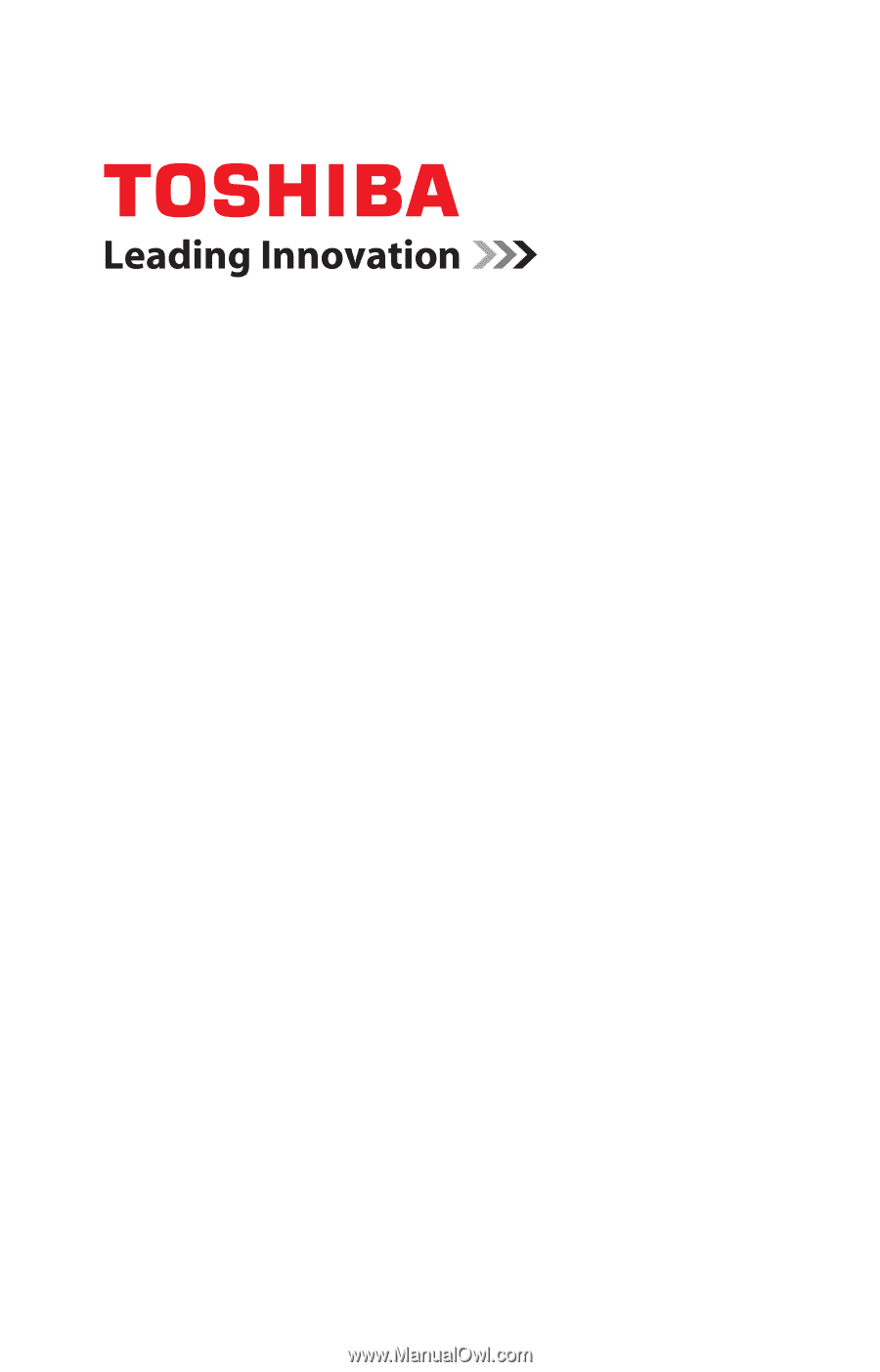
GMAA00218011
03/10
English/Español
CAMILEO H30
User’s Guide