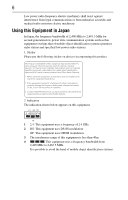Toshiba L505D S5992 Resource Guide
Toshiba L505D S5992 - Satellite - Athlon II 2.2 GHz Manual
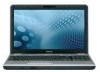 |
UPC - 883974310241
View all Toshiba L505D S5992 manuals
Add to My Manuals
Save this manual to your list of manuals |
Toshiba L505D S5992 manual content summary:
- Toshiba L505D S5992 | Resource Guide - Page 1
Satellite® L500 Series Resource Guide Keep this guide in a convenient place to access important information about your computer. If you need assistance: ❖ Toshiba's Support Web site pcsupport.toshiba.com ❖ Toshiba Customer Support Center Calling within the United States (800) 457-7777 Calling from - Toshiba L505D S5992 | Resource Guide - Page 2
started 25 Adding memory (optional 29 Your computer's TFT display 36 Learning the basics 37 Using the TouchPad 37 Using the optical drive 40 Moving the computer 43 Mobile computing 43 Taking care of your battery 47 If something goes wrong 50 If you need further assistance 52 Power cord - Toshiba L505D S5992 | Resource Guide - Page 3
guides and/or manuals enclosed or provided electronically. If you fail to do so, this product may not function properly and you may lose data or suffer other damage. TOSHIBA AMERICA INFORMATION SYSTEMS, INC. ("TOSHIBA"), ITS AFFILIATES AND SUPPLIERS DO NOT WARRANT THAT OPERATION OF THE PRODUCT WILL - Toshiba L505D S5992 | Resource Guide - Page 4
means life support systems, or catastrophic property damage. ACCORDINGLY, TOSHIBA, ITS AFFILIATES AND SUPPLIERS DISCLAIM ANY Battery Directive (2006/66/EC), then the chemical symbols for lead (Pb), mercury (Hg) and/or cadmium (Cd) will appear below the crossed out wheeled bin symbol on the battery - Toshiba L505D S5992 | Resource Guide - Page 5
be sent to appropriate facilities for recovery and recycling. This Directive applies is in Europe, Toshiba is already working with In the event of problems, you should contact power radio frequency electric machinery, any company, trader or user shall not change the frequency, increase the power - Toshiba L505D S5992 | Resource Guide - Page 6
microwave ovens, licensed radio stations and non-licensed specified low-power radio stations for mobile object identification systems (RFID) used or turn off the source of emissions. 3. Contact TOSHIBA Direct PC if you have problems with interference caused by this product to Other Radio Stations. - Toshiba L505D S5992 | Resource Guide - Page 7
of this equipment is less than 10m. 4 This equipment uses a frequency bandwidth from 2,400 MHz to 2,483.5 MHz. 3. TOSHIBA Direct PC Monday - Friday: 10:00 - 17:00 Toll Free Tel: 0120-15-1048 Direct Dial: 03-3457-4850 Fax: 03-3457-4868 Device Authorization This device obtains the Technical Regulation - Toshiba L505D S5992 | Resource Guide - Page 8
8 Radio Approvals for Wireless Devices The following information is dependent on what type of wireless device is in your computer. Not all devices are available on all models. Approved Countries/Regions for the Intel® Wireless Wi-Fi® Link 5100/5300 Series This equipment is approved to the radio - Toshiba L505D S5992 | Resource Guide - Page 9
9 New Zealand Oman Paraguay Poland Qatar Russia San Marino Singapore South Africa Sri Lanka Tahiti Turk Islands Nicaragua Pakistan Peru Portugal Réunion Saint Martin Saudi Arabia Slovakia South Korea Sweden Taiwan Ukraine United Kingdom Vatican Virgin Islands Uruguay Venezuela Zimbabwe Norway - Toshiba L505D S5992 | Resource Guide - Page 10
10 Lebanon Lithuania Malaysia Monaco Nambia New Zealand Norway Panama Peru Portugal Romania Senegal Slovak Republic South Korea Sweden Thailand Ukraine USA Yemen Lesotho Luxembourg Malta Montenegro Nepal Nicaragua Oman Papua New Guinea Philippines Puerto Rico Russia Serbia Slovenia Spain - Toshiba L505D S5992 | Resource Guide - Page 11
user must cease operating the Wireless LAN at that location and consult the local technical support staff responsible for the wireless network. ❖ The 5 GHz Turbo mode feature is in the 5 GHz bands. This device will operate under the control of the Access Point in order to avoid operating on a channel - Toshiba L505D S5992 | Resource Guide - Page 12
in temporary interruption of operation of this device. The Access Point's radar detection feature will automatically restart operation on a channel free of radar. You may consult with the local technical support staff responsible for the wireless network to ensure the Access Point device(s) are - Toshiba L505D S5992 | Resource Guide - Page 13
13 United Kingdom Venezuela Uruguay Vietnam USA Zimbabwe Approved Countries/Regions for the Realtek® RTL8191SE This equipment is approved to the radio standard by the countries/regions in the following table. Do not use this equipment except in the countries/regions in the following table. - Toshiba L505D S5992 | Resource Guide - Page 14
14 UAE (United Arab Emirates) Uruguay Vietnam Ukraine USA Zimbabwe United Kingdom Venezuela Approved Countries/Regions for the Realtek® RTL8187B This equipment is approved to the radio standard by the countries/regions in the following table. Do not use this equipment except in the countries/ - Toshiba L505D S5992 | Resource Guide - Page 15
15 UAE (United Arab Emirates) USA Yemen United Kingdom Venezuela Zimbabwe 60,64,149,153,157,161,165 (802.11a) Wake-up on wireless lan function is not available in battery mode. 802.11b/g (2.4 GHz) Australia Chile Indonesia New Zealand USA Brunei Hong Kong Malaysia Saudi Arabia Venezuela Canada - Toshiba L505D S5992 | Resource Guide - Page 16
Release, Version 1.0, of the IEEE 802.11n specification. An adapter with 11a/b, 11a/b/g, or 11a/b/g/n can communicate on any of its supported formats; the actual connection will be based on the access point to which it connects. Connection compatibility with the wireless equipment in Draft 11n mode - Toshiba L505D S5992 | Resource Guide - Page 17
performance or even lose your network connection. If you should experience any such problem, immediately turn off either one of your Bluetooth or Wireless LAN. Please contact Toshiba computer product support on Web site http://www.toshiba-europe.com/computers/tnt/bluetooth.htm in Europe or pcsupport - Toshiba L505D S5992 | Resource Guide - Page 18
within the guidelines found in radio frequency safety standards and recommendations, TOSHIBA believes Bluetooth wireless technology is safe for use by consumers. These from deliberations of panels and committees of scientists who continually review and interpret the extensive research literature. - Toshiba L505D S5992 | Resource Guide - Page 19
of interference to other devices or services is perceived or identified as harmful. of wireless devices in a specific organization or environment (e.g. airports power of the Bluetooth Card from TOSHIBA is far below the FCC radio frequency exposure limits. Nevertheless, the Bluetooth Card from TOSHIBA - Toshiba L505D S5992 | Resource Guide - Page 20
laser light or other safety hazards, resulting in serious injury. Always contact an authorized Toshiba service provider, if any repair or adjustment is required. Location of the Required Label (Sample shown below. Location of the label and manufacturing information may vary.) Copyright This guide is - Toshiba L505D S5992 | Resource Guide - Page 21
The information contained in this manual, including but not limited to any product specifications, is subject to change without notice. TOSHIBA CORPORATION AND TOSHIBA AMERICA INFORMATION SYSTEMS, INC. (TOSHIBA) PROVIDES NO WARRANTY WITH REGARD TO THIS MANUAL OR ANY OTHER INFORMATION CONTAINED - Toshiba L505D S5992 | Resource Guide - Page 22
. Microsoft, Outlook, and Windows are either registered trademarks or Computer Disposal Information The LCD display lamp in this product Toshiba's commitment to preserving the environment, Toshiba supports various trade-in and recycling programs. For details, please visit www.laptops.toshiba - Toshiba L505D S5992 | Resource Guide - Page 23
that will provide the most stable operating environment and optimum system performance for both AC power and battery modes. To conserve energy, your computer is set to enter the low-power Sleep mode which shuts down the system and display within 15 minutes of inactivity in AC power mode - Toshiba L505D S5992 | Resource Guide - Page 24
common problems. For more detailed information, descriptions of other features, and more extensive troubleshooting guidelines, see the electronic user's guide preinstalled on your system. It is also available on the Web at pcsupport.toshiba.com. Safety icons This guide contains safety instructions - Toshiba L505D S5992 | Resource Guide - Page 25
version of the user's guide. ❖ It may also contain guides for other programs that may come with your system. For accessory information, visit Toshiba's Web site at accessories.toshiba.com. Setting up your computer and getting started The Toshiba Instruction Manual for Safety and Comfort, included - Toshiba L505D S5992 | Resource Guide - Page 26
AC adaptor from the power plug socket and computer. 3. Remove the battery pack. Failure to follow these instructions may not have all the features and specifications corresponding to all of the icons or icons described in this guide. Below are examples of some of the many possible - Toshiba L505D S5992 | Resource Guide - Page 27
or Battery Charger could cause fire or damage to the computer, possibly resulting in serious injury. TOSHIBA assumes no liability for any damage caused by use of an incompatible adaptor or charger. AC adaptor Power cord/cable AC adaptor cord (Sample Illustration) Power cord/cable and AC adaptor - Toshiba L505D S5992 | Resource Guide - Page 28
28 Setting up your computer and getting started To connect AC power to the computer: 1 Connect the power cord/cable to the AC adaptor. (Sample Illustration) Connecting the power cord/cable to the AC adaptor Handling the cord on this product will expose you to lead, a chemical known to the State - Toshiba L505D S5992 | Resource Guide - Page 29
USB ports. 2 Plug the printer's power cable into a live AC outlet. See your printer documentation for additional configuration steps, or see "Setting up a printer" in the electronic user's guide. Adding memory (optional) HINT: To purchase additional memory modules, see the accessories information - Toshiba L505D S5992 | Resource Guide - Page 30
A and Slot B. You can install one or two memory modules. Before you install or remove a memory module, turn off the computer using the Start menu. If you install or remove a memory module while the computer is in Sleep or Hibernation mode, data will be lost. For this model, Slot A is the bottom - Toshiba L505D S5992 | Resource Guide - Page 31
AC adaptor. 4 Place a soft cloth on the work surface to prevent scratching the top cover of the computer, and then place the computer upside down on the cloth. 5 Remove the main battery. For information on removing the main battery, see "Removing the battery from the computer" on page 45. Memory - Toshiba L505D S5992 | Resource Guide - Page 32
any static electricity you may have built up. Avoid touching the connector on the memory module or on the computer. Grease or dust on the connector may cause memory access problems. 9 Carefully remove the new memory module from its antistatic packaging, without touching its connector. 10 Locate an - Toshiba L505D S5992 | Resource Guide - Page 33
of the module. If the latches and cutouts do not line up correctly, repeat steps 12-13. latch latch (Sample Illustration) Pressing down on the memory module Do not force the memory module into position. The memory module should be completely inserted into the socket and level when secured in place. - Toshiba L505D S5992 | Resource Guide - Page 34
module is to be installed, it must be installed in Slot A. 14 Replace the memory module slot cover and secure it using the screw. 15 Re-insert the main battery. For more information on inserting the main battery, see "Inserting a charged battery" on page 47. 16 Turn the computer right side up. Make - Toshiba L505D S5992 | Resource Guide - Page 35
could hang up the next time you turn it on and data in memory will be lost. In either of the above cases, the Sleep configuration will not be saved. The following screen may appear when you turn on the power: If "Start Windows® Normally" is highlighted, then press Enter. If one of the Safe Mode - Toshiba L505D S5992 | Resource Guide - Page 36
period of time, and depending on the usage of the computer, the brightness of the screen will deteriorate. This is also an intrinsic characteristic of the screen technology. When the computer is operated on battery power, the screen will dim and you may not be able to increase the brightness of the - Toshiba L505D S5992 | Resource Guide - Page 37
. Your work stays in the computer's temporary memory until you save it to the internal storage drive. If the network you are using goes down and you must restart your computer to reconnect, or your battery runs out of charge while you are working, you will lose all work since you last saved - Toshiba L505D S5992 | Resource Guide - Page 38
38 Using the TouchPad™ Refer to the table below for specific instructions on performing each operation. The pointer is the icon (usually an arrow) that moves on the screen when you slide your finger across the TouchPad or move a mouse connected to your computer. To: Do the following: Example: - Toshiba L505D S5992 | Resource Guide - Page 39
is less responsive to accidental light taps and lighter finger pressure. TouchPad setting options vary by computer model. The TouchPad settings are accessible through the Mouse Properties option of the Windows Control Panel. For more information, please visit www.support.toshiba.com, and enter the - Toshiba L505D S5992 | Resource Guide - Page 40
that you play DVDs while running the computer on AC power. When viewing DVD movies use the DVD Player software that came with your computer. Your optical drive may look like this: Drive in-use indicator light Eject button Manual eject hole (Sample Illustration) Optical drive Drive in-use - Toshiba L505D S5992 | Resource Guide - Page 41
a pencil to press the manual eject button. Pencil lead can break off inside the computer and damage it. Media control buttons (Available on certain models) The media control buttons located on the system control panel above the keyboard let you mute the sound and play audio CDs or DVD movies when - Toshiba L505D S5992 | Resource Guide - Page 42
the optical drive 2 Make sure the drive's in-use indicator light is off. 3 Press the drive's eject button. The disc If you insert the disc incorrectly, it may jam the drive. If this happens, contact Toshiba support for assistance. 9 Push the disc tray in by pressing gently on the center of the - Toshiba L505D S5992 | Resource Guide - Page 43
lights stop glowing) and all external peripheral cables are disconnected. Do not pick up the computer by its display panel or by the back. Doing so could damage the system. Mobile computing Running the computer on battery power Battery life may vary considerably from specifications depending - Toshiba L505D S5992 | Resource Guide - Page 44
ability to perform at maximum capacity and will need to be replaced. This is normal for all batteries. To purchase a new battery pack, see the accessories information included with your computer or visit the Toshiba Web site at accessories.toshiba.com. Use only batteries designed to work with your - Toshiba L505D S5992 | Resource Guide - Page 45
the battery: 1 Save your work. 2 Turn off the computer or place it in Hibernation mode according to the instructions in "Using and configuring Hibernation mode" in the electronic user's guide. 3 Unplug and remove any cables connected to the computer, including the AC adaptor. 4 Close the display - Toshiba L505D S5992 | Resource Guide - Page 46
is leaking or its case is cracked, put on protective gloves to handle it, and discard it immediately. Always dispose of used battery packs in compliance with all applicable laws and regulations. Put insulating tape, such as cellophane tape, on the electrode during transportation to avoid a possible - Toshiba L505D S5992 | Resource Guide - Page 47
, turn off the computer's power immediately and disconnect the power cord/cable from the power socket. Carefully remove the battery pack from the computer. ❖ Do not try to disassemble a battery pack. ❖ Do not overcharge or reverse charge a battery. Overcharging will shorten its life, and reverse - Toshiba L505D S5992 | Resource Guide - Page 48
charged. If the DC-IN or AC power-light indicator does not glow, power is not being supplied. Check the connections for the AC adaptor and power cord/cable. 5 Charge the battery pack until the battery light glows green. ❖ If you have extra battery packs, rotate their use. ❖ If you will not be using - Toshiba L505D S5992 | Resource Guide - Page 49
, possibly resulting in serious injury. After repeated use, the batteries will finally lose their ability to hold a charge and you will need to replace them. Under certain applicable laws and regulations, it may be illegal to dispose of old batteries by placing them in the trash. Please be kind to - Toshiba L505D S5992 | Resource Guide - Page 50
goes wrong Problems that are Del simultaneously (once), then click Start Task Manager. The Windows® Task Manager window appears. 2 Click the Applications tab selecting the program name, then End Task. To power off your computer: 1 Click Start. Start button (Sample Image) Shut down button Shut down - Toshiba L505D S5992 | Resource Guide - Page 51
If something goes wrong 51 Problems when you turn on the computer These problems may occur when you turn on the power. The computer will not start. Make sure you attached the AC adaptor and power cord/cable properly or installed a charged battery. Press and hold the power button for at least 10 - Toshiba L505D S5992 | Resource Guide - Page 52
before you contact Toshiba: ❖ Review the troubleshooting information in your operating system documentation. ❖ If the problem occurs while you are running a program, consult the program's documentation for troubleshooting suggestions. Contact the software company's technical support group for their - Toshiba L505D S5992 | Resource Guide - Page 53
what you were doing when the problem occurred ❖ Exact error messages and when they occurred For technical support, call the Toshiba Customer Support Center: Within the United States at (800) 457-7777 Outside the United States at (949) 859-4273 Power cord/cable connectors Your computer ships with - Toshiba L505D S5992 | Resource Guide - Page 54
display problems screen is blank 51 disposing of used batteries 49 DVD using 40 E eject button optical drive 40 eject, optical drive 41 ENERGY STAR® 23 F files backing up 37 saving 37 I installation memory module 30 installing main battery 45, 47 memory module 29 K keyboard not working 51 L light AC - Toshiba L505D S5992 | Resource Guide - Page 55
cable connectors 53 computer will not start 51 connecting cable to AC adaptor 28 cord/cable 28 power source connecting 28 precautions 25 printer connecting 29 problem solving computer will not power up 51 contacting Toshiba 52, 53 display is blank 51 external monitor 52 keyboard not responding 51 - Toshiba L505D S5992 | Resource Guide - Page 56
Printed on recycled paper GMA500739010 08/09

Satellite
®
L500 Series
Resource Guide
Keep this guide in a convenient place to access important
information about your computer.
If you need assistance:
❖
Toshiba’s Support Web site
pcsupport.toshiba.com
❖
Toshiba Customer Support Center
Calling within the United States (800) 457-7777
Calling from outside the United States (949) 859-4273
Please fill in for your reference and future use:
Model name______________________________________
Part number______________________________________
Serial number____________________________________