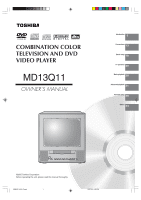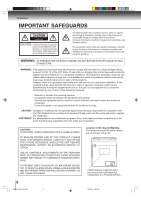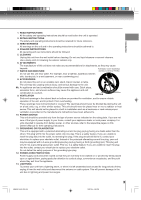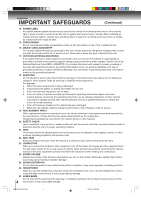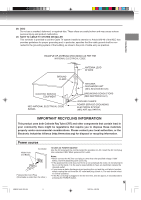Toshiba MD13Q11 Owners Manual
Toshiba MD13Q11 Manual
 |
View all Toshiba MD13Q11 manuals
Add to My Manuals
Save this manual to your list of manuals |
Toshiba MD13Q11 manual content summary:
- Toshiba MD13Q11 | Owners Manual - Page 1
AND DVD VIDEO PLAYER MD13Q11 OWNER'S MANUAL Introduction 2 Connections 13 Basic setup 18 TV operation 20 Basic playback 28 Advanced playback 31 Function setup 38 Others 44 ©2005 Toshiba Corporation Before operating the unit, please read this manual thoroughly. 5R80201A [E] (Cover) 1 12 - Toshiba MD13Q11 | Owners Manual - Page 2
the user to the presence of important operating and maintenance (servicing) instructions in the literature accompanying the appliance. WARNING: TO PREVENT THIS OWNER'S MANUAL CAREFULLY AND RETAIN FOR FUTURE REFERENCE. SHOULD THE UNIT REQUIRE MAINTENANCE, CONTACT AN AUTHORIZED SERVICE LOCATION. USE - Toshiba MD13Q11 | Owners Manual - Page 3
company. For units intended to operate from battery power, or other sources, refer to the respective pages on this Owner's Manual for their operating instructions. 11. GROUNDING OR POLARIZATION This unit is equipped with a polarized alternating-current line plug (a plug having one blade wider - Toshiba MD13Q11 | Owners Manual - Page 4
respect to proper grounding of the mast and supporting structure, grounding of the lead-in wire grounding electrode. 18. SERVICING Do not attempt to service this unit yourself as injury. Read the owner's manual of the other equipment carefully and follow the instructions when making any connections. - Toshiba MD13Q11 | Owners Manual - Page 5
to the point of cable entry as practical. Introduction EXAMPLE OF ANTENNA GROUNDING AS PER THE NATIONAL ELECTRICAL CODE GROUND CLAMP ELECTRIC SERVICE EQUIPMENT NEC-NATIONAL ELECTRICAL CODE S2898A ANTENNA LEAD IN WIRE ANTENNA DISCHARGE UNIT (NEC SECTION 810-20) GROUNDING CONDUCTORS (NEC SECTION - Toshiba MD13Q11 | Owners Manual - Page 6
chemical saturated cloth to clean the unit, follow that product's instructions. Notes on moisture condensation Moisture condensation damages the unit. Please on the heater, or a place where the cold wind from the air conditioner directly hits the unit. In summer, when you use the unit in a hot and - Toshiba MD13Q11 | Owners Manual - Page 7
, commercially available cleaners or antistatic spray for vinyl LPs. It may damage the disc. On storing discs Do not store discs in a place subject to direct sunlight or near heat sources. Do not store discs in places subject to moisture and dust such as a bathroom or near a humidifier. Store discs - Toshiba MD13Q11 | Owners Manual - Page 8
manual This owner's manual explains the basic instructions This DVD supports Video CDs problems and errors that can occur during the creation of DVD software and/or the manufacture of DVD discs, Toshiba Toshiba DVD player, please feel free to call our Contact listed in "How to Obtain Warranty Service - Toshiba MD13Q11 | Owners Manual - Page 9
37 Function setup Customizing the function settings 38 Temporary disabling of rating level by DVD disc 43 Others Language code list 44 Reception disturbances 45 Troubleshooting 46 Specifications 48 Limited warranty 49 5R80201A [E] (P08-12) 9 9 12/27/04, 4:59 PM - Toshiba MD13Q11 | Owners Manual - Page 10
Introduction Identification of controls See the page in for details. Front POWER indicator AUDIO (L/R)/VIDEO IN jacks (LINE) # POWER button & Disc tray & STOP( ) button & Rear PHONES jack SKIP ( / ) buttons ! Remote sensor PLAY ( ) button & OPEN/CLOSE ( ) button & CHANNEL ( / ) - Toshiba MD13Q11 | Owners Manual - Page 11
Introduction Remote control The instructions in this manual describe the function on the remote control. See the page in for details. OPEN/CLOSE button & TV/DVD button & Direct channel selection buttons (0-9) Number buttons (0-9) " POWER button & SLEEP button DISPLAY button CH / buttons - Toshiba MD13Q11 | Owners Manual - Page 12
Introduction Identification of controls (Continued) Inserting batteries 1 Open the battery compartment cover in the direction of the arrow. 2 Install two "R03/AAA" batteries (supplied), paying attention to the polarity diagram in the battery compartment. 3 Replace the compartment cover. - Toshiba MD13Q11 | Owners Manual - Page 13
Connections Antenna connections If you are using an indoor or outdoor antenna, follow the instructions below that correspond to your antenna system. If you are using a cable TV service (CABLE), see page 14 for Cable TV connections. Combination VHF/UHF antenna (Single 75 ohm cable or 300 ohm twin- - Toshiba MD13Q11 | Owners Manual - Page 14
which is generally provided by the cable company. For subscribers to basic cable TV service 75 ohm coaxial cable Antenna jack For basic cable service not requiring a converter/descrambler box, connect the Cable TV 75 ohm coaxial cable directly to the Antenna jack on the back of the TV/DVD. For - Toshiba MD13Q11 | Owners Manual - Page 15
and subsequent hook-up variations required, they have not all been included in the suggested connection diagrams. You'll need to consult each component's Owner's Manual for additional information. 15 5R80201A [E] (P13-23) 15 12/27/04, 5:00 PM - Toshiba MD13Q11 | Owners Manual - Page 16
Connect the equipment the same way as described in "Connecting to an amplifier equipped with a Dolby Digital decoder." Refer to that amplifier's owner's manual and set the amplifier so you can enjoy Dolby Surround Pro Logic sound. 3 With an amplifier not equipped with Dolby Digital Connect the - Toshiba MD13Q11 | Owners Manual - Page 17
TV/DVD. • Connect the COAXIAL DIGITAL AUDIO OUT jack of the TV/DVD to the "COAXIAL" input of a Receiver or Processor. • Refer to the owner's manual of the connected equipment as well. • When you connect the TV/DVD to other equipment, be sure to turn off the power and unplug all - Toshiba MD13Q11 | Owners Manual - Page 18
Basic setup Starting setup The STARTING SETUP function makes installing your TV/DVD easily. It leads you the Language selection, TV/CABLE selection and auto channel memory automatically. IMPORTANT: Make sure that the antenna or cable TV system connection is made! POWER / ENTER CANCEL Starting - Toshiba MD13Q11 | Owners Manual - Page 19
Basic setup Setting the language This TV/DVD can display the on screen language in English, Spanish or French. Select the language you prefer first, then proceed with the other menu options. Setting the language 1 Press MENU, then press or to select option. LANGUAGE/IDIOMA/LANGUE ENGLISH ESPAÑOL - Toshiba MD13Q11 | Owners Manual - Page 20
bars. As the volume level increases, so do the number of bars. If the volume decreases, the number of green bars also decreases. TV mode direct channel selection When the TV/CABLE selection is in the TV position, all channels can be instantly selected by using two buttons. (for example, to - Toshiba MD13Q11 | Owners Manual - Page 21
TV operation SLEEP DISPLAY VOL +/- MUTE CH / CH RTN GAME ■ CHANNEL UP/DOWN Press and release CH or . The channel automatically stops at the next channel set into memory. For proper operation, before selecting channels, they should be set into the memory. See page 23 "To memorize channels". ■ - Toshiba MD13Q11 | Owners Manual - Page 22
requiring emphasis. Words that are sung usually appear enclosed by musical notes. For television programs broadcasting with closed captions, look in your TV guide for the closed captions symbol (CC). TO VIEW CLOSED CAPTIONS Press CLOSED CAPTION to switch between normal TV and the two closed caption - Toshiba MD13Q11 | Owners Manual - Page 23
ADD/DELETE", then press . TV/CABLE AUTO CH MEMORY ADD/ DELETE CABLE / / / MENU 2 Select the desired channel to be added or deleted using Direct channel selection buttons (0-9) or / . / / / / MENU 4 Press MENU repeatedly until the menu screen is cleared. Cable TV chart The chart below is typical - Toshiba MD13Q11 | Owners Manual - Page 24
TV operation Setting the V-Chip An age limitation can be set to forbid children to watch programs according to "TV RATING" and "MOVIE RATING" level set. To use the V-Chip function, you must register a password. Notes: • If you forget the password, you cannot set the V-Chip. • To avoid forgetting - Toshiba MD13Q11 | Owners Manual - Page 25
DISPLAY ENTER /// MENU TV operation To set the V-Chip 1 In the V-CHIP menu, press or to select "V-CHIP SET", then press . 4 Press or to select desired rating. After setting, press ENTER. V-CHIP V-CHIP SET CHANGE PASSWORD OFF V-CHIP SET TV RATING MOVIE RATING TV-Y PG-13 / / / MENU 2 Press or - Toshiba MD13Q11 | Owners Manual - Page 26
TV operation Picture control adjustment/ Adjusting the picture preference Picture controls are factory preset but you can adjust them individually as follows: And also you can select four picture modes-Standard, Sports, Movie, and Memory-as described in the following table: ENTER /// CANCEL MENU - Toshiba MD13Q11 | Owners Manual - Page 27
TV operation Stereo and Second Audio Program (SAP) The TV/DVD is equipped with a feature known as multi-channel TV sound or MTS. MTS broadcasts greatly enhance TV viewing by bringing you programs with high fidelity stereo sound. MTS also provides an extra channel called the Second Audio Program or - Toshiba MD13Q11 | Owners Manual - Page 28
playback in the stop mode Press PLAY. 28 • There are two different disc sizes. Place the disc in the correct guide on the disc tray. If the disc is out of the guide, it may damage the disc and cause the unit to malfunction. • Do not place a disc which is unplayable on - Toshiba MD13Q11 | Owners Manual - Page 29
Since this unit plays DVDs according to the disc contents the software producers designed, some playback features may not be available. Also refer to the instructions supplied with the DVDs. • Do not move the unit during playback. Doing so may damage the disc. • Use OPEN/CLOSE to open and close the - Toshiba MD13Q11 | Owners Manual - Page 30
/ SLOW / REV DVD VCD Playing in fast reverse or fast forward directions CD Press REV or FF during playback. To resume normal playback Press the TV/DVD cannot access the feature at this time. This does not indicate a problem with the TV/DVD. • The unit is capable of holding a still video - Toshiba MD13Q11 | Owners Manual - Page 31
of the frame. Time / Title /6 Chapter / /Enter/0 9/Cancel/Jump You may move the frame from the center position to UP, DOWN, LEFT or RIGHT direction. 3 In the zoom mode press ZOOM repeatedly to return to a 1:1 view ( Off). 3 Press Number buttons (0-9) to change the number. Time / Title - Toshiba MD13Q11 | Owners Manual - Page 32
Advanced playback Marking desired scenes The unit stores the points that you want to watch again up to 3 points. You can resume playback from each scene. C/D ENTER CANCEL MARKER DVD VCD Marking the scenes 1 Press MARKER during playback. Marker 1 MMaarr/kkEeenrrter/C23ancel/Marker 2 Select - Toshiba MD13Q11 | Owners Manual - Page 33
Advanced playback Repeat playback/A-B Repeat playback PLAY MODE / /▼ PLAY REPEAT A-B DVD VCD Repeat playback CD DVD VCD A-B Repeat playback CD 1 Press PLAY MODE during playback or stop mode. A-B repeat playback allows you to repeat material between two selected points. 1 Press REPEAT A-B - Toshiba MD13Q11 | Owners Manual - Page 34
Advanced playback Program playback/Random playback You can arrange the playback order of tracks or files on the disc. And also the unit selects tracks or files at random and playback them. These feature works for Audio CD and Video CD. 0-9 PLAY MODE ▲/▼/ / CANCEL PLAY ENTER VCD CD Program - Toshiba MD13Q11 | Owners Manual - Page 35
DVD, you may not be able to select the title. Depending on the DVD, a "title menu" may simply be called a "menu" or "title" in the instructions supplied with the disc. DVD menu Some DVDs allow you to select the disc contents using the menu. When you play back these DVDs, you - Toshiba MD13Q11 | Owners Manual - Page 36
Advanced playback Changing soundtrack language/ Subtitles SUBTITLE AUDIO SELECT DVD VCD Changing soundtrack language Subtitles You can select the language when you play a multilingual disc. When playing back a disc recorded with subtitles, you can select the subtitle language or turn the - Toshiba MD13Q11 | Owners Manual - Page 37
Disc status/To turn off the PBC 1 DISPLAY ENTER DVD VCD Disc status CD VCD To turn off the PBC With each press of DISPLAY, the status of the disc Press number button 1 in the stop mode, then press will appear on the screen and change as follows. ENTER. DVD 00:34:56 01:12:33 00:34:56 01: - Toshiba MD13Q11 | Owners Manual - Page 38
Function setup Customizing the function settings You can change the default settings to customize performance to your preference. ENTER C/D/B/A SETUP RETURN DVD VCD Setting procedure CD 1 Press SETUP during stop mode. The following on-screen display appears. 5 To make SETUP screen disappear, - Toshiba MD13Q11 | Owners Manual - Page 39
Setting details Section Option Menu Subtitle Audio OSD Tv Screen Display Picture Mode DRC Password Parental Details Page To select the language of "Menu", "Subtitle" and "Audio" if their languages are recorded onto the disc more than one language. 40 To select a preferred language for - Toshiba MD13Q11 | Owners Manual - Page 40
Function setup Customizing the function settings (continued) Setting details MSAOuuSebdnDtiuoitle EEEEnnnngggglllliiiisssshhhh /Setup/Return Tv Screen 4:3 Display On Picture Mode Auto /Setup/Return Menu, Subtitle, Audio You can select the language of "Menu", "Subtitle" and "Audio" if more - Toshiba MD13Q11 | Owners Manual - Page 41
Picture Mode There are two types of source content in pictures recorded in DVD video discs: film content (pictures recorded from films at 24 frames per second) and video content (video signals recorded at 30 frames per second). Make this selection according to the type of content being viewed. Auto - Toshiba MD13Q11 | Owners Manual - Page 42
Function setup Customizing the function settings (continued) Setting details Password ---- Parental Off /0Ð9/Enter/Cancel/Setup/Return Parental control setting Some discs are specified not suitable for children. Such discs can be limited not to play back with the unit. 1) Press C or D to - Toshiba MD13Q11 | Owners Manual - Page 43
Temporary disabling of rating level by DVD disc Depending on the DVD disc, the disc may try to temporarily cancel the rating level that you have set. It is up to you to decide whether to cancel the rating level or not. OPEN/CLOSE 0-9 ▲/▼ ENTER PLAY RETURN 1 Load a DVD disc and press PLAY or OPEN/ - Toshiba MD13Q11 | Owners Manual - Page 44
Others Language code list Enter the appropriate code number for the initial settings "Menu", "Subtitle" and/or "Audio" " . Language Name Code Language Name Code Language Name Code Language Name Code Abkhazian 1112 Fiji 1620 Lingala 2224 Singhalese 2919 Afar 1111 Finnish 1619 Lithuanian - Toshiba MD13Q11 | Owners Manual - Page 45
of interference produces moving ripples or diagonal streaks in the picture. Some cases may cause a loss of contrast in the picture. Changing the direction and position of the antenna or installing an RFI filter may improve the picture. PICTURE SIZE VARIATION A slight picture size variation is normal - Toshiba MD13Q11 | Owners Manual - Page 46
list for troubleshooting when you have problems with your unit. Consult your local dealer or service outlet if problems persist. Be reception. Horizontal or diagonal bars on screen. • Station or Cable TV experiencing problems, tune to another station. 20 • Make sure channels are set into memory. - Toshiba MD13Q11 | Owners Manual - Page 47
DVD SYMPTOMS Playback doesn't start. No picture. No sound. Picture is distorted during fast reverse/forward playback. Stopping playback, search, slowmotion play, repeat play, or program play, etc. cannot be performed. No on-screen display. No surround sound. The unit or remote operation key is - Toshiba MD13Q11 | Owners Manual - Page 48
Others Specifications General Power supply Power consumption Picture tube Speaker Audio output power Weight Dimensions Tuner Antenna input Applicable disc Frequency range Operating conditions AC 120 V 60 Hz Operation: 75 W, Stand by: 5 W 13 Inch* (335.4 mm diagonal) 1-1/2 x 2-11/16 inches (38.1 x - Toshiba MD13Q11 | Owners Manual - Page 49
's manual thoroughly before operating this product. You should complete and mail the enclosed Demographic card within ten days after you, or the person who has given you this product as a gift, purchased this product. This is one way to enable TACP to provide you with better customer service and - Toshiba MD13Q11 | Owners Manual - Page 50
all of the operating instructions in this manual and checking the section "Troubleshooting" and you still find that service is needed; ( 1 ) Call the TACP toll free number 1-800-631-3811 after you find a defective product or part to find the nearest Toshiba Authorized Service Station. ( 2 ) Please - Toshiba MD13Q11 | Owners Manual - Page 51
Memo ... Others 5R80201A [E] (P49-Back) 51 12/27/04, 5:04 PM 51 - Toshiba MD13Q11 | Owners Manual - Page 52
J5R80201B 05/02 K 5R80201B [E] (P49-Back) 52 Printed in Thailand 1/11/05, 4:41 PM
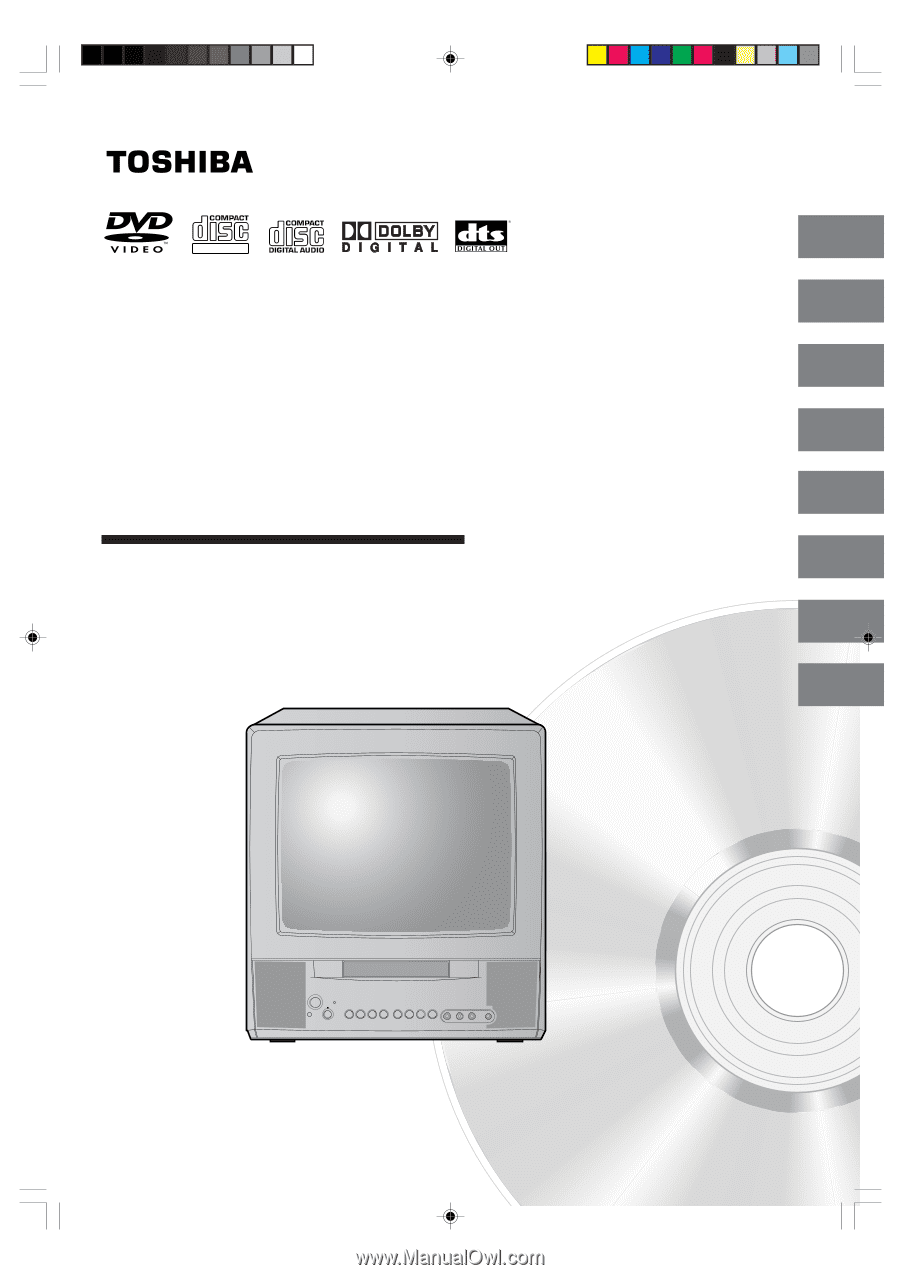
COMBINATION COLOR
TELEVISION AND DVD
VIDEO PLAYER
OWNER’S MANUAL
2
13
18
28
31
38
Introduction
Connections
Basic setup
Basic playback
Advanced playback
Function setup
DIGITAL VIDEO
©2005 Toshiba Corporation
44
Others
Before operating the unit, please read this manual thoroughly.
20
TV operation
MD13Q11
5R80201A [E] (Cover)
12/27/04, 4:58 PM
1