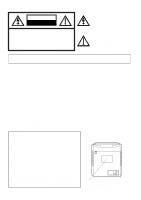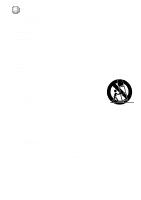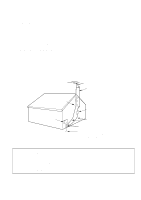Toshiba MD19N3 Owners Manual
Toshiba MD19N3 Manual
 |
View all Toshiba MD19N3 manuals
Add to My Manuals
Save this manual to your list of manuals |
Toshiba MD19N3 manual content summary:
- Toshiba MD19N3 | Owners Manual - Page 1
COMBINATION COLOR TELEVISION AND DVD/CD PLAYER Owner's Manual MD13N3R MD19N3 DIGITAL VIDEO ATTENTION For your protection in the event of theft or loss of this product, . If not using CATV, set this menu option to the "TV" position. Before operating the unit, please read this manual thoroughly. - Toshiba MD19N3 | Owners Manual - Page 2
user to the presence of important operating and maintenance (servicing) instructions in the literature accompanying the appliance. WARNING: TO PREVENT MANUAL CAREFULLY AND RETAIN FOR FUTURE REFERENCE. SHOULD THE UNIT REQUIRE MAINTENANCE, CONTACT AN AUTHORIZED SERVICE LOCATION-SEE SERVICE PROCEDURE - Toshiba MD19N3 | Owners Manual - Page 3
. For units intended to operate from battery power, or other sources, refer to the respective pages on this Own- er's Manual for their operating instructions. 11. GROUNDING OR POLARIZATION This unit is equipped with a polarized alternating-current line plug (a plug having one blade wider than - Toshiba MD19N3 | Owners Manual - Page 4
respect to proper grounding of the mast and supporting structure, grounding of the lead-in wire grounding electrode. 18. SERVICING Do not attempt to service this unit yourself as injury. Read the owner's manual of the other equipment carefully and follow the instructions when making any connections. - Toshiba MD19N3 | Owners Manual - Page 5
as close to the point of cable entry as practical. EXAMPLE OF ANTENNA GROUNDING AS PER THE NATIONAL ELECTRICAL CODE GROUND CLAMP ELECTRIC SERVICE EQUIPMENT NEC-NATIONAL ELECTRICAL CODE S2898A ANTENNA LEAD IN WIRE ANTENNA DISCHARGE UNIT (NEC SECTION 810-20) GROUNDING CONDUCTORS (NEC SECTION 810-21 - Toshiba MD19N3 | Owners Manual - Page 6
of the copyright owner. Obtaining such permission is the sole responsibility of the user. On storing discs Do not store discs in a place subject to direct sunlight or near heat sources. Do not store discs in places subject to moisture and dust such as a bathroom or near a humidifier. Store discs - Toshiba MD19N3 | Owners Manual - Page 7
34 Parental control setting 35 To change the parental level 36 Temporary disabling of rating level by DVD disc 37 Connections to other equipments 38 Problems and troubleshooting 40 Language code list 42 Reception disturbances 43 Specifications 44 Warranty 45 7 - Toshiba MD19N3 | Owners Manual - Page 8
Parts and functions Front Power indicator POWER button AUDIO (L/R)/VIDEO IN jacks (LINE) STOP( ) button Disc tray Rear SKIP ( / Remote sensor OPEN/CLOSE ( ) button PLAY ( ) button CHANNEL ( / ) buttons VOLUME ( / ) buttons Headphone jack ) buttons AC power cord COAXIAL DIGITAL AUDIO OUT - Toshiba MD19N3 | Owners Manual - Page 9
Switch between TV/AV and DVD 25 Power On/Off 13,14,25 Direct channel selection of TV 14,18 Input setting 28,29 Enter a password ,37 Select playback mode 29 Skip chapter to forward or reverse 27 direction Stop 26 Locating desired scene 28 Forward/Reverse- slow motion 27 Pause CD - Toshiba MD19N3 | Owners Manual - Page 10
from possible battery leakage. 5. Do not try to recharge batteries not intended to be recharged; they can overheat and rupture (Follow battery manufacturer's directions). Power source Wider Hole and Blade AC Outlet Polarized AC Cord Plug (One blade is wider than the other.) TO USE AC POWER - Toshiba MD19N3 | Owners Manual - Page 11
Antenna connections If you are using an indoor or outdoor antenna, follow the instructions below that correspond to your antenna system. If you are using a cable TV service (CATV), see page 12 for Cable TV connections. Combination VHF/UHF Antenna (Single 75 ohm Cable or 300 ohm Twin-lead Wire) - Toshiba MD19N3 | Owners Manual - Page 12
is generally provided by the cable company. FOR SUBSCRIBERS TO BASIC CABLE TV SERVICE 75 ohm Coaxial Cable Antenna Jack For basic cable service not requiring a Converter/Descrambler box, connect the CATV 75 ohm Coaxial Cable directly to the Antenna Jack on the back of the TV/DVD. FOR SUBSCRIBERS - Toshiba MD19N3 | Owners Manual - Page 13
Setting the language You can choose from three different languages (English, French and Spanish) for the on-screen displays. Adjustment menus and messages will appear in the language of your choice. On-screen language selection (step 5) will automatically appear on the screen when you press the MENU - Toshiba MD19N3 | Owners Manual - Page 14
you press only "2", channel selection will be delayed for a few seconds.) For channels 10 and above, press the 2 digits in order. CATV Mode Direct Channel Selection When the TV/CATV menu option is in the CATV position, channels can be selected as follows: TO SELECT CATV CHANNELS: 1-9: Press - Toshiba MD19N3 | Owners Manual - Page 15
RECALL TV/DVD POWER 1 4 7 SLEEP INPUT SELECT 23 GAME 56 OPEN/CLOSE 89 CLOSED CAPTION MUTE 0 TOP MENU SUBTITLE AUDIO ANGLE SETUP/MENU DVD MENU CANCEL ZOOM/CH RTN CH + VOL - VOL + RETURN CH - ENTER REV SKIP PLAY STOP FWD PLAY MODE SKIP JUMP SLOW PAUSE SLOW REPEAT A-B CHANNEL - Toshiba MD19N3 | Owners Manual - Page 16
words requiring emphasis. Words that are sung usually appear enclosed by musical notes. For television programs broadcasting with Closed Captions, look in your TV guide for the Closed Captions symbol (CC). REV SKIP PLAY STOP FWD PLAY MODE SKIP JUMP SLOW PAUSE SLOW REPEAT A-B TO VIEW CLOSED - Toshiba MD19N3 | Owners Manual - Page 17
To memorize channels This TV/DVD is equipped with a channel memory feature which allows channels to skip up or down to the next channel set into memory, skipping over unwanted channels. Before selecting channels, they must be programmed into the TV/DVD's memory. In addition to normal VHF and UHF - Toshiba MD19N3 | Owners Manual - Page 18
/ / /MENU SETUP/MENU DVD MENU CANCEL ZOOM/CH RTN CH + TO ADD/DELETE CHANNELS 1 Select the desired channel to be memorized or deleted using Direct Channel Selection (0-9), or CH + or -. VOL - VOL + RETURN CH - ENTER 2 Press MENU. The TV menu screen will appear. REV SKIP PLAY STOP FWD PLAY - Toshiba MD19N3 | Owners Manual - Page 19
CH - ENTER REV SKIP PLAY STOP FWD PLAY MODE SKIP JUMP SLOW PAUSE SLOW REPEAT A-B < > / / / /MENU 4 Enter the password (4 digits) using Direct Channel Selection (0-9), then press ENTER. • If you put a wrong number, press CANCEL. V-CHIP SET NEW PASSWORD : < > 0 9/ENTER/CANCEL/MENU - Toshiba MD19N3 | Owners Manual - Page 20
Setting the V-Chip TO SET THE V-CHIP 1 In the V-CHIP SET menu, press or to select the "TV RATING". (Continued) V-CHIP SET V-CHIP TV RATING MOVIE RATING CHANGE PASSWORD : OFF : OFF : OFF RECALL TV/DVD POWER 1 4 7 SLEEP INPUT SELECT 23 GAME 56 OPEN/CLOSE 89 CLOSED CAPTION MUTE 0 TOP - Toshiba MD19N3 | Owners Manual - Page 21
MENU 3 Press or to select the "VCHIP SET", then press or . V-CHIP SET LANGUAGE/IDIOMA/LANGUE < > / / / /MENU 4 Enter the Password using Direct Channel Selection (0-9), then press ENTER. • If you put a wrong number, press CANCEL. 5 Press or to select "CHANGE PASSWORD", then press or . V-CHIP SET - Toshiba MD19N3 | Owners Manual - Page 22
Picture control adjustment Picture controls are factory preset but you can adjust them individually as follows: 1 Press MENU in the TV mode. The TV menu screen will appear. RECALL TV/DVD POWER 1 4 7 SLEEP INPUT SELECT 23 GAME 56 OPEN/CLOSE 89 CLOSED CAPTION MUTE 0 TOP MENU SUBTITLE AUDIO - Toshiba MD19N3 | Owners Manual - Page 23
Stereo and Second Audio Program (SAP) The TV/DVD is equipped with a feature known as Multi-channel TV Sound or MTS. MTS broadcasts greatly enhance TV viewing by bringing you programs with high fidelity stereo sound. MTS also provides an extra channel called the Second Audio Program or SAP which - Toshiba MD19N3 | Owners Manual - Page 24
Disc About this owner's manual Playable discs This owner's manual explains the basic instructions of this TV/DVD. Some DVD cm Approx. 74 minutes 8 cm Approx. 20 minutes On Video CDs This TV/DVD supports Video CDs equipped with the PBC (Version 2.0) function. (PBC is the abbreviation of Playback - Toshiba MD19N3 | Owners Manual - Page 25
Preparation/Status display of disc/To turn off the PBC The following pages describe the setup/operation in DVD mode. RECALL TV/DVD POWER 1 4 7 SLEEP INPUT SELECT 23 GAME 56 OPEN/CLOSE 89 CLOSED CAPTION MUTE 0 TOP MENU SUBTITLE AUDIO ANGLE SETUP/MENU DVD MENU CANCEL ZOOM/CH RTN CH + - Toshiba MD19N3 | Owners Manual - Page 26
, some playback features may not be available. Also refer to the instructions supplied with the DVDs. 26 2 Place a disc onto the tray. Position it with the printed label side up, align it with the guides, and place it in its proper position. 3 Press OPEN/CLOSE or PLAY. The disc - Toshiba MD19N3 | Owners Manual - Page 27
Special playback Note: There may be a slight delay between when you press the button and the function activating. RECALL TV/DVD POWER 1 4 7 SLEEP INPUT SELECT 23 GAME 56 OPEN/CLOSE 89 CLOSED CAPTION MUTE 0 TOP MENU SUBTITLE AUDIO ANGLE SETUP/MENU DVD MENU CANCEL ZOOM/CH RTN CH + VOL - - Toshiba MD19N3 | Owners Manual - Page 28
and 3 (x 4). 2 Press / / / to view a different part of the frame. You may move the frame from the centre position to UP, DOWN, LEFT or RIGHT direction. 3 In the zoom mode press ZOOM repeatedly to return to a 1:1 view ( Off). CH + VOL Ð VOL + RETURN CH Ð ENTER REV PLAY FWD PLAY MODE SKIP - Toshiba MD19N3 | Owners Manual - Page 29
Repeat, Random and Program playback/Repeat A-B Press PLAY MODE during playback or stop mode. Each time you press PLAY MODE, playback mode changes as follows. DVD On screen display Operation → Title: Repeats the current title. ↓ Chapter: Repeats the current chapter. ↓ Off: Resumes normal - Toshiba MD19N3 | Owners Manual - Page 30
Changing soundtrack language/Subtitles Changing soundtrack language You can select the language when you play a multilingual disc. 1 Press AUDIO during playback. 2/8 Fra Dolby Digital RECALL TV/DVD POWER 1 4 7 SLEEP INPUT SELECT 23 GAME 56 OPEN/CLOSE 89 CLOSED CAPTION MUTE 0 TOP MENU - Toshiba MD19N3 | Owners Manual - Page 31
may not be able to select the title. Depending on the DVD, a "title menu" may simply be called a "menu" or "title" in the instructions supplied with the disc. 1 Press ANGLE during play- back. 1/9 The current angle will appear. 2 Press ANGLE repeatedly until the desired angle is selected. Title - Toshiba MD19N3 | Owners Manual - Page 32
Setting language You can change the default settings to customise performance to your preference. RECALL TV/DVD POWER INPUT SELECT 123 GAME 456 7 SLEEP OPEN/CLOSE 89 CLOSED CAPTION MUTE 0 TOP MENU SUBTITLE AUDIO ANGLE SETUP/MENU DVD MENU CANCEL ZOOM/CH RTN CH + VOL Ð VOL + RETURN CH Ð - Toshiba MD19N3 | Owners Manual - Page 33
Setting the aspect ratio of TV screen/Setting on screen display RECALL TV/DVD POWER 1 4 7 SLEEP INPUT SELECT 23 GAME 56 OPEN/CLOSE 89 CLOSED CAPTION MUTE 0 TOP MENU SUBTITLE AUDIO ANGLE SETUP/MENU DVD MENU CANCEL ZOOM/CH RTN CH + VOL - VOL + RETURN CH - ENTER REV SKIP PLAY STOP - Toshiba MD19N3 | Owners Manual - Page 34
Dynamic Range Control DRC (Dynamic Range Control) enables you to control the dynamic range so as to achieve a suitable sound for your equipment. RECALL TV/DVD POWER 1 4 7 SLEEP INPUT SELECT 23 GAME 56 OPEN/CLOSE 89 CCALPOTSIEODN MUTE 0 TOP MENU SUBTITLE AUDIO ANGLE SETUP/MENU DVD MENU CANCEL - Toshiba MD19N3 | Owners Manual - Page 35
Parental control setting Some discs are specified not suitable for children. Such discs can be limited not to play back with the unit. RECALL TV/DVD POWER 1 Press TV/DVD to select DVD mode. Press SETUP in the stop mode. Press or to select "Parental", then press or ENTER. Main Menu Language - Toshiba MD19N3 | Owners Manual - Page 36
To change the parental level RECALL TV/DVD POWER 1 4 7 SLEEP INPUT SELECT 23 GAME 56 OPEN/CLOSE 89 CLOSED CAPTION MUTE 0 TOP MENU SUBTITLE AUDIO ANGLE SETUP/MENU DVD MENU CANCEL ZOOM/CH RTN CH + VOL Ð VOL + RETURN CH Ð ENTER REV PLAY FWD PLAY MODE SKIP STOP SKIP JUMP SLOW - Toshiba MD19N3 | Owners Manual - Page 37
Temporary disabling of rating level by DVD disc Depending on the DVD disc, the disc may try to temporarily cancel the rating level that you have set. It is up to you to decide whether to cancel the rating level or not. 1 Load a DVD disc and press PLAY (see page 26). RECALL TV/DVD POWER INPUT - Toshiba MD19N3 | Owners Manual - Page 38
TV/DVD is dependent on the model and features of each component. Check the Owner's Manual provided with each component for the location of video and audio inputs and outputs. Using an stereo outputs. • Some DTS decoders which do not support DVD-DTS interface may not work properly with the unit. 38 - Toshiba MD19N3 | Owners Manual - Page 39
and subsequent hook-up variations required, they have not all been included in the suggested connection diagrams. You'll need to consult each component's Owner's Manual for additional information. 3399 - Toshiba MD19N3 | Owners Manual - Page 40
list for troubleshooting when you have problems with your unit. Consult your local dealer or service outlet if problems persist. Be not activated. Display is not shown in your language. • TV station experiencing problems or program tuned is not closed 14 captioned. Try another channel. • Check CATV - Toshiba MD19N3 | Owners Manual - Page 41
DVD SYMPTOMS Playback doesn't start. No picture No sound Picture is distorted during CUE or REVIEW. Stopping playback, search, slowmotion play, repeat play, or program play, etc. cannot be performed. No 4:3 (16:9) picture No on-screen display No surround sound The unit or remote operation key - Toshiba MD19N3 | Owners Manual - Page 42
Language code list Enter the appropriate code number for the initial settings "Menu", "Audio" and/or "Subtitle" (see page 32). Language name Code Abkhazian 1112 Afar 1111 Afrikaans 1116 Albanian 2927 Amharic 1123 Arabic 1128 Armenian 1835 Assamese 1129 Aymara 1135 Azerbaijani - Toshiba MD19N3 | Owners Manual - Page 43
of interference produces moving ripples or diagonal streaks in the picture. Some cases may cause a loss of contrast in the picture. Changing the direction and position of the antenna or installing an RFI filter may improve the picture. PICTURE SIZE VARIATION A slight picture size variation is normal - Toshiba MD19N3 | Owners Manual - Page 44
Specifications GENERAL Power supply: Power consumption: Weight: Dimensions: Operating temperature: Operating humidity: TELEVISION Picture tube: Tuner type: Receiving channels: Antenna input: Speaker: Audio output power: DVD/CD player Signal system: Applicable disc: Frequency response: Input: - Toshiba MD19N3 | Owners Manual - Page 45
's manual thoroughly before operating this product. You should complete and mail the enclosed Demographic card within ten days after you, or the person who has given you this product as a gift, purchased this product. This is one way to enable TACP/THI to provide you with better customer service and - Toshiba MD19N3 | Owners Manual - Page 46
LIMITED WARRANTY TOSHIBA COMBINATION TELEVISION AND DVD/CD PLAYER How to Obtain Warranty Service If after following all of the operating instructions in this manual and checking the section "Problems and troubleshooting" and you still find that service is needed; ( 1 ) Call the TACP toll free - Toshiba MD19N3 | Owners Manual - Page 47
03/07 U Printed in Thailand
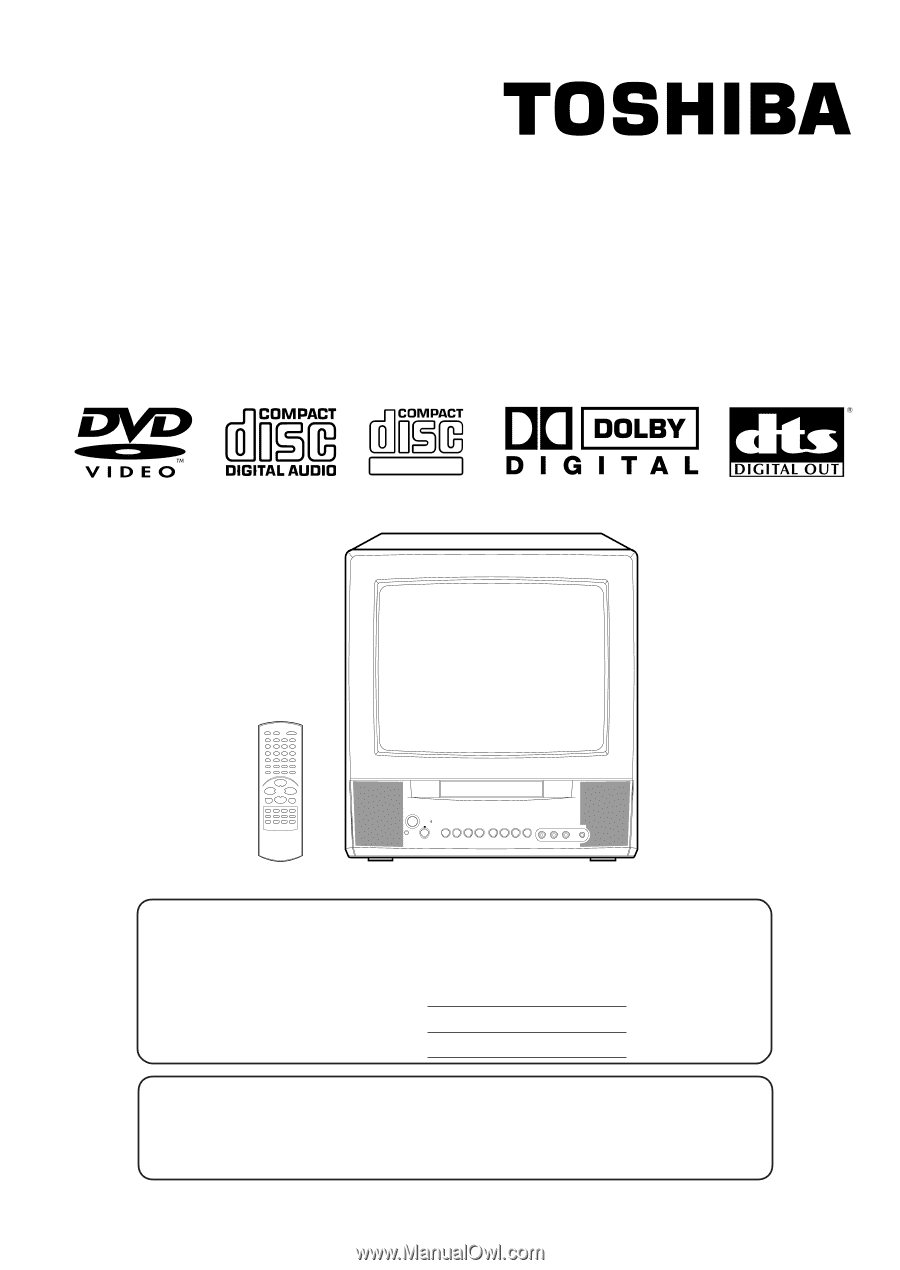
Owner’s Manual
Before operating the unit, please read this manual thoroughly.
MD13N3R
MD19N3
COMBINATION COLOR TELEVISION AND
DVD/CD PLAYER
ATTENTION
For your protection in the event of theft or loss of this product, please fill in the
information listed below which is for your own personal records.
TV/CATV MODE SELECTION
When shipped from the factory, the TV/CATV menu option is set to the
“CATV”(Cable Television) mode.
If not using CATV, set this menu option to the “TV” position.
Date of Purchase
:
Serial No.
:
Place of Purchase
:
DIGITAL VIDEO