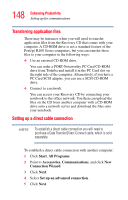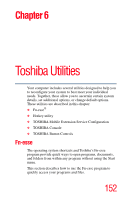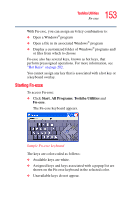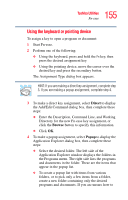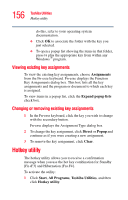Toshiba Portege R100 User Manual - Page 152
Toshiba Utilities, Fn-esse
 |
View all Toshiba Portege R100 manuals
Add to My Manuals
Save this manual to your list of manuals |
Page 152 highlights
Chapter 6 Toshiba Utilities Your computer includes several utilities designed to help you to reconfigure your system to best meet your individual needs. Together, these allow you to ascertain certain system details, set additional options, or change default options. These utilities are described in this chapter: ❖ Fn-esse® ❖ Hotkey utility ❖ TOSHIBA Mobile Extension Service Configuration ❖ TOSHIBA Console ❖ TOSHIBA Button Controls Fn-esse The operating system shortcuts and Toshiba's Fn-esse program provide quick ways to open programs, documents, and folders from within any program without using the Start menu. This section describes how to use the Fn-esse program to quickly access your programs and files. 152
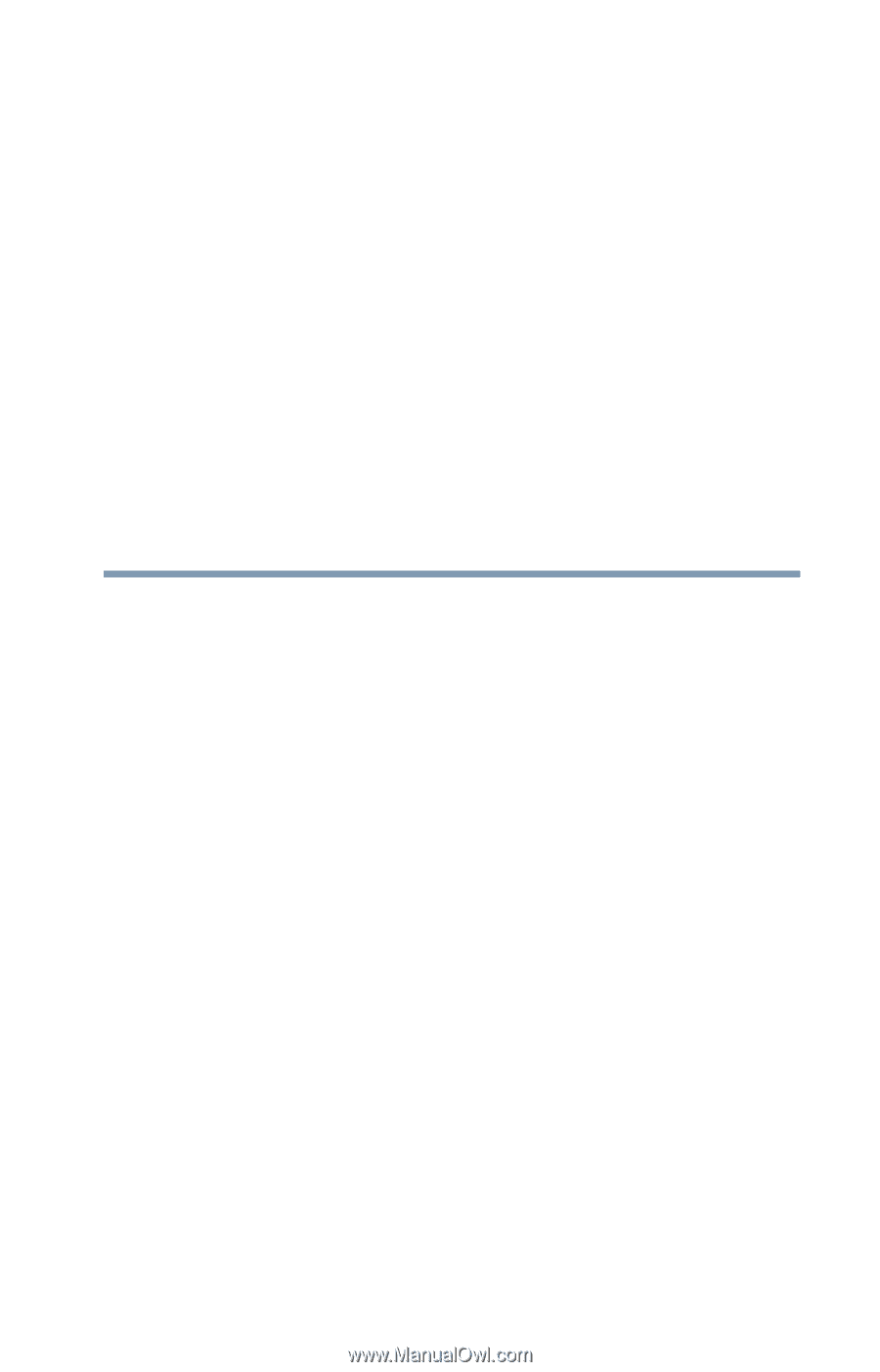
152
Chapter 6
Toshiba Utilities
Your computer includes several utilities designed to help you
to reconfigure your system to best meet your individual
needs. Together, these allow you to ascertain certain system
details, set additional options, or change default options.
These utilities are described in this chapter:
❖
Fn-esse
®
❖
Hotkey utility
❖
TOSHIBA Mobile Extension Service Configuration
❖
TOSHIBA Console
❖
TOSHIBA Button Controls
Fn-esse
The operating system shortcuts and Toshiba’s Fn-esse
program provide quick ways to open programs, documents,
and folders from within any program without using the Start
menu.
This section describes how to use the Fn-esse program to
quickly access your programs and files.