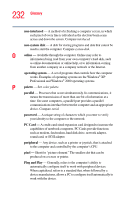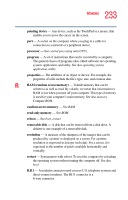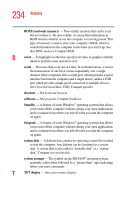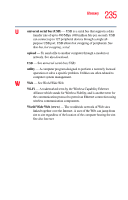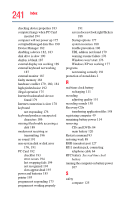Toshiba Portege R100 User Manual - Page 237
CD or DVDs, Disk Defragmenter
 |
View all Toshiba Portege R100 manuals
Add to My Manuals
Save this manual to your list of manuals |
Page 237 highlights
237 Index channels DMA 181 IRQ 180 checking device properties 183 cleaning CD or DVDs 86 cleaning the computer 70 click 66 COM port 146 command Turn Off 93 communications network connection 147 system resources 180 compact discs inserting 83 removing 84 computer lock 70 non-system disk or disk error message 176 not accessing disk drives 176 running on battery power 107 setting up 47, 57 warning resume failure message 176 computing tips 72 configuring hard drive passwords 166 connecting modem 63 modem to telephone line 64 printer 61, 132 USB-compatible keyboard 131 monitor 131 mouse 61, 132 control buttons 66 critical applications 2 customizing taskbar 139 D desktop browsing style 141 changing styles 141 personalizing 139 Device Manager 182 checking properties 183 disabling a device 182, 183 digital audio .WAV files 150 Disk Defragmenter 190 disk drive corrupted/damaged data files 190 missing files/trouble accessing a disk 189 running slow 190 diskette care 86 copying documents to 85 copying files 85 inserting and removing 82 protecting stored data 86 diskette drive attaching external USB 130 can't insert a diskette 191 can't read a diskette 191 display doesn't look normal/flickers 188 external monitor not working 189 screen is blank 187 display options built-in display only 132 external monitor only 132 simultaneous viewing 132 display panel closing 69 opening 53 turn off automatically 118 displaying folder information 144 disposal information 27 disposing of used batteries 124