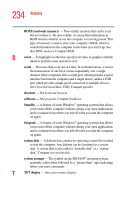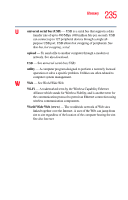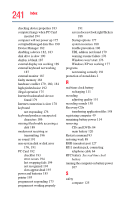Toshiba Portege R100 User Manual - Page 239
Microsoft Support Online Web site
 |
View all Toshiba Portege R100 manuals
Add to My Manuals
Save this manual to your list of manuals |
Page 239 highlights
239 Index methods 102, 103 hot key display brightness 208 display modes 208 Hibernation mode 207 instant password security 203 keyboard overlays 209 password security 203 power usage mode 205 Stand By mode 206 Standby mode 206 volume control 202 volume mute 202 hot keys 203 power usage modes 118 hot swapping 133 precautions 134 Hotkey utility 156 I i.LINK FCC 3 Industry Canada requirement 4 inserting CDs and DVDs 83 installing memory module 56 Internet bookmarked site not found 179 slow connection 178 URL address not found 179 IRQ (Interrupt Request) 180 J jacks headphone 149 speaker 149 telephone line 63 K keyboard character keys 74 connecting external USB 131 Ctrl, Fn and Alt keys 75 external 131 Fn-esse 153 function keys 76 hot keys 209 layout 74 not working 176, 187 numeric overlay 77 unexpected characters 186 keyboard, full-size 75 L LCD panel closing 69 screen saver 118 turn off automatically 118 lighting 44 M main battery light 51 removing 120 Master password 166 memory installing additional 56 problem solving 184 removing expansion slot cover 58 memory cards Secure Digital 136 microphone using 150 Microsoft Support Online Web site 179 modem connecting 63 connecting to telephone line 64 determining COM port 146 problem solving 196