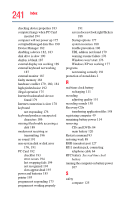Toshiba Portege R100 User Manual - Page 242
Universal Serial Bus USB port, URL Uniform Resource Locator
 |
View all Toshiba Portege R100 manuals
Add to My Manuals
Save this manual to your list of manuals |
Page 242 highlights
242 Index disposing of batteries 124 saving files 78 screen blank 187 doesn't look normal/flickers 188 screen saver enabling 118 secondary control button 66 Secure Digital card 136 inserting 136 removing 137 using 136 security setting hard disk drive passwords 166 setting up computer 47, 57 printer 62 Shut down using 95 Shut down command 93 simultaneous screens 132 Slim Port Replicator 127 sound problem solving 191 sound system connecting external speakers 149 speakers connecting external speakers 149 Standby command 94, 103 Standby mode 94 hot key 206 Startup menu problem solving 177 stored data protection 2 System Setup 176 T taskbar customizing 139 toolbars displaying in a window 144 Toshiba registering computer 49 worldwide offices 200 Toshiba Accessories information 39, 40, 56 TOSHIBA Button Controls 160 TOSHIBA Console 158 Toshiba Hardware Setup 164 TOSHIBA Mobile Extension 157 TouchPad using 65, 66 traveling tips 125 Turn Off using 95 Turn Off command 93, 96 Turn Off methods 96 turning computer on/off 54 turning off the computer 68 U Uniform Resource Locator (URL) 139 Universal Serial Bus (USB) port 127, 128 URL (Uniform Resource Locator) 139 USB-compatible diskette drive connecting 129 keyboard 131 connecting 131 mouse connecting 61 printer connecting 61 User password 166 using a file extension 80 utilities Fn-esse 152 Hotkey utility 156 Power Management 161