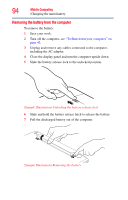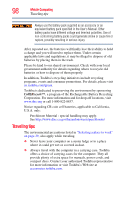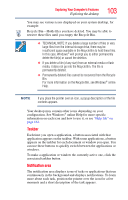Toshiba Qosmio X875-Q7190 User Guide - Page 99
To enable or disable wireless communication, use the, more information see
 |
View all Toshiba Qosmio X875-Q7190 manuals
Add to My Manuals
Save this manual to your list of manuals |
Page 99 highlights
Mobile Computing 99 Traveling tips TECHNICAL NOTE: When traveling by air, you may be required to pass your computer through airport security equipment. The X-ray equipment will not harm your computer. NOTE Before using your computer aboard an aircraft, make sure the Wireless antenna is OFF (Airplane mode is ON). NOTE To enable or disable wireless communication, use the F12 key. For more information see "Disabling or enabling wireless devices" on page 164.
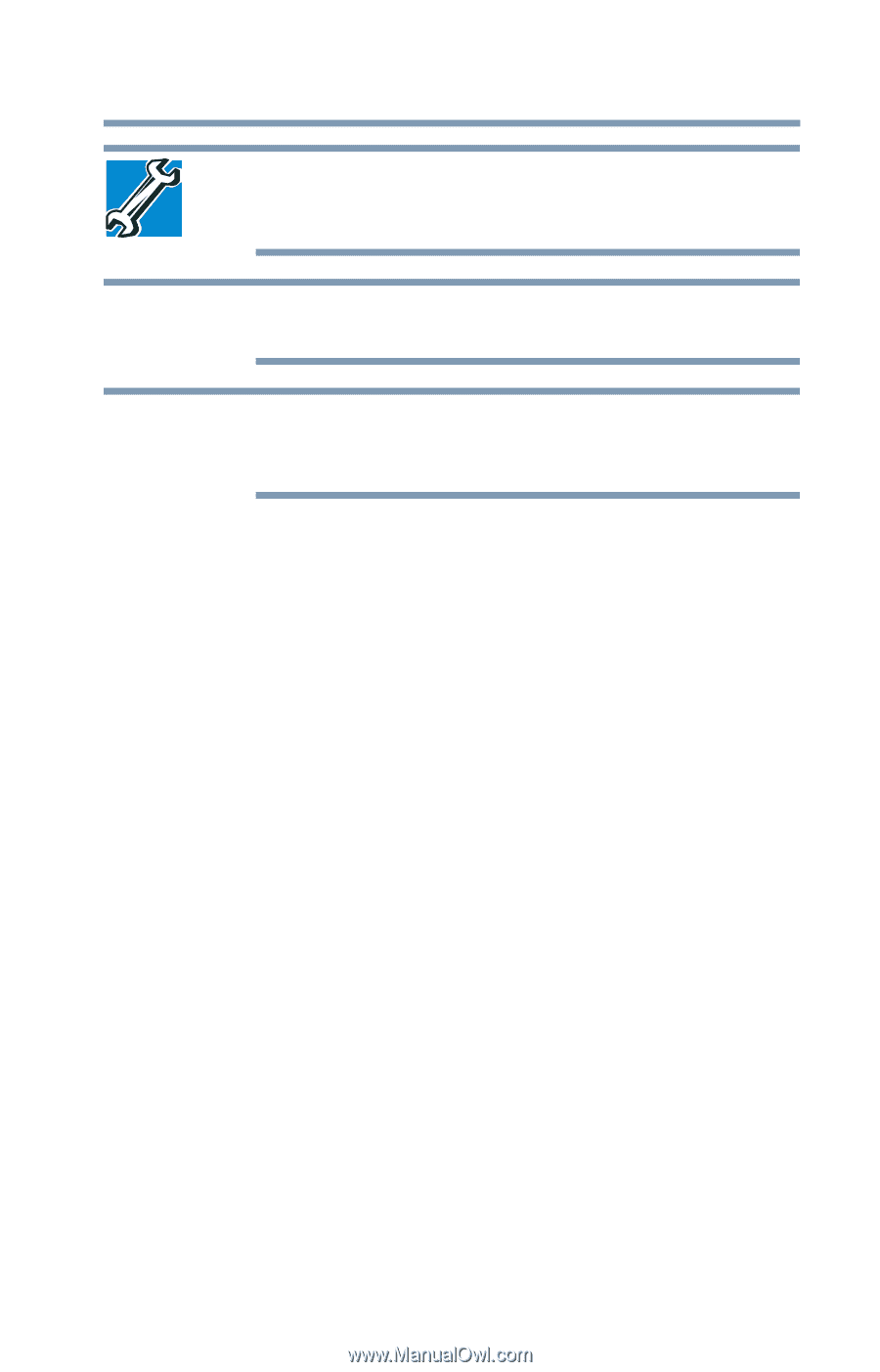
99
Mobile Computing
Traveling tips
TECHNICAL NOTE: When traveling by air, you may be required to
pass your computer through airport security equipment. The X-ray
equipment will not harm your computer.
Before using your computer aboard an aircraft, make sure the
Wireless antenna is OFF (Airplane mode is ON).
To enable or disable wireless communication, use the
F12
key. For
more information see
“Disabling or enabling wireless devices” on
page 164
.
NOTE
NOTE