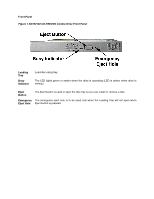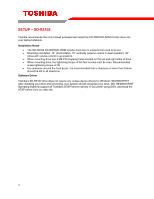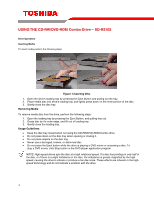Toshiba SD-R2102 User Manual
Toshiba SD-R2102 Manual
 |
View all Toshiba SD-R2102 manuals
Add to My Manuals
Save this manual to your list of manuals |
Toshiba SD-R2102 manual content summary:
- Toshiba SD-R2102 | User Manual - Page 1
TOSHIBA AMERICA INFORMATION SYSTEMS STORAGE DEVICE DIVISION IRVINE, CALIFORNIA SD-R2102 CD-RW/DVD-ROM COMBINATION MOBILE DRIVE USER MANUAL - Toshiba SD-R2102 | User Manual - Page 2
CONTENTS Introduction 1 Setup 3 Using the CD-RW/DVD-ROM Combo Drive 4 Troubleshooting 6 Specifications 7 Drive Connectors 10 - Toshiba SD-R2102 | User Manual - Page 3
INTRODUCTION - SD-R2102 General Features CD-RW disc write/rewrite at 4X and 8X 3-way Disc Eject (eject button, software, emergency eject hole) Average Access Time CD DVD-ROM 120ms 140ms Horizontal or Vertical Mount 2MByte Buffer Playback interchangeability for CD-ROM and DVD-ROM discs - Toshiba SD-R2102 | User Manual - Page 4
Front Panel Figure 1.SD-R2102 CD-RW/DVD Combo Drive Front Panel Loading Tray Busy Indicator Load disc using tray. The LED lights green or amber when the drive is operating (LED is amber when drive is writing.) Eject Button The Eject button is used to open the disc tray so you can install or - Toshiba SD-R2102 | User Manual - Page 5
. Software Driver Toshiba's SD-R2102 drive does not require any unique device drivers for Windows '98/2000/XP/NT. After installing your drive and re-booting, your system should recognize your drive. Win '98/2000/XP/NT Operating Systems support all Toshiba's ATAPI drives natively. If you prefer using - Toshiba SD-R2102 | User Manual - Page 6
USING THE CD-RW/DVD-ROM Combo Drive - SD-R2102 Drive Operation Inserting Media To insert media perform the following steps: Figure 1.Inserting Disc 1. Open the drive's loading tray by pressing the Eject Button and pulling out the tray. 2. Place media disc into drive's loading tray, and lightly press - Toshiba SD-R2102 | User Manual - Page 7
. The SD-R2102 DVD-ROM/CD-RW drive supports the current RPC phase 2 industry specifications. This means that when the DVD-ROM drive ships from below. 3. Loading tray will open/eject. Figure 2.Using Emergency Eject Handling Media DVD media is sensitive to dust and fingerprints. Carefully handle media - Toshiba SD-R2102 | User Manual - Page 8
matter. Please contact Technical Support. • Possible Hardware Problem. Please contact Technical Support. • Is the CD-RW/DVD-ROM Combo drive driver loaded • Is the DVD disc the correct format for the type of system that you are using? (i.e. on a PC an ISO9660 IBM compatible PC format as opposed to - Toshiba SD-R2102 | User Manual - Page 9
- SD-R2102 General Interface: ATAPI Compatible CD-RW/DVD-ROM Standard - Write: Write Formats: Disc at once, Track at once, session at once, Packet Write CD-R, CD-RW: Write Disc: CD-DA, CD+(E)G, CD-MIDI, CD-TEXT, CD-ROM, CD-ROM XA, CD-R, CD-RW: MIXED MODE CD, CD-I, CD-I BRIDGE (Photo-CD, Video-CD - Toshiba SD-R2102 | User Manual - Page 10
Speed DVD (Single) DVD (Dual) DVD-VIDEO DVD-R CD-ROM Video-CD, CD-DA CD-DA CD-RW (read) - normal CD-RW (read) - high speed CD-R (write) CD-RW (write) CD-RW (write) - high speed Transfer Rate DVD-ROM (single) DVD-ROM (dual) DVD VIDEO CD-ROM Random Access Time DVD CD Data Error Rate DVD-ROM CD-ROM - Toshiba SD-R2102 | User Manual - Page 11
) 0.5" (12.7mm) 5.04" (128mm) 4.96" (126.1mm) 8.68oz (246kg) Connectors IDE Interface Connector 50 Pin I/F ATAPI Standard Regulatory The SD-R2102 DVD Writeable drive has been certified by the following regulatory agencies: • UL 1950 • CSA C22.2 No. 950 • TUV (EN60950I) • CE standard • DHHS 21 - Toshiba SD-R2102 | User Manual - Page 12
Rear Panel - Connector ATAPI A 50-pin ATAPI interface connector is found at the rear of the SD-R2102 CD-RW/DVD- Connector ROM Combo drive. Connecting cable should use Japan Aviation Electronics Industry Limited KX14-50Series L or equivalent connector. Table 1.Interface Pin Assignments PIN
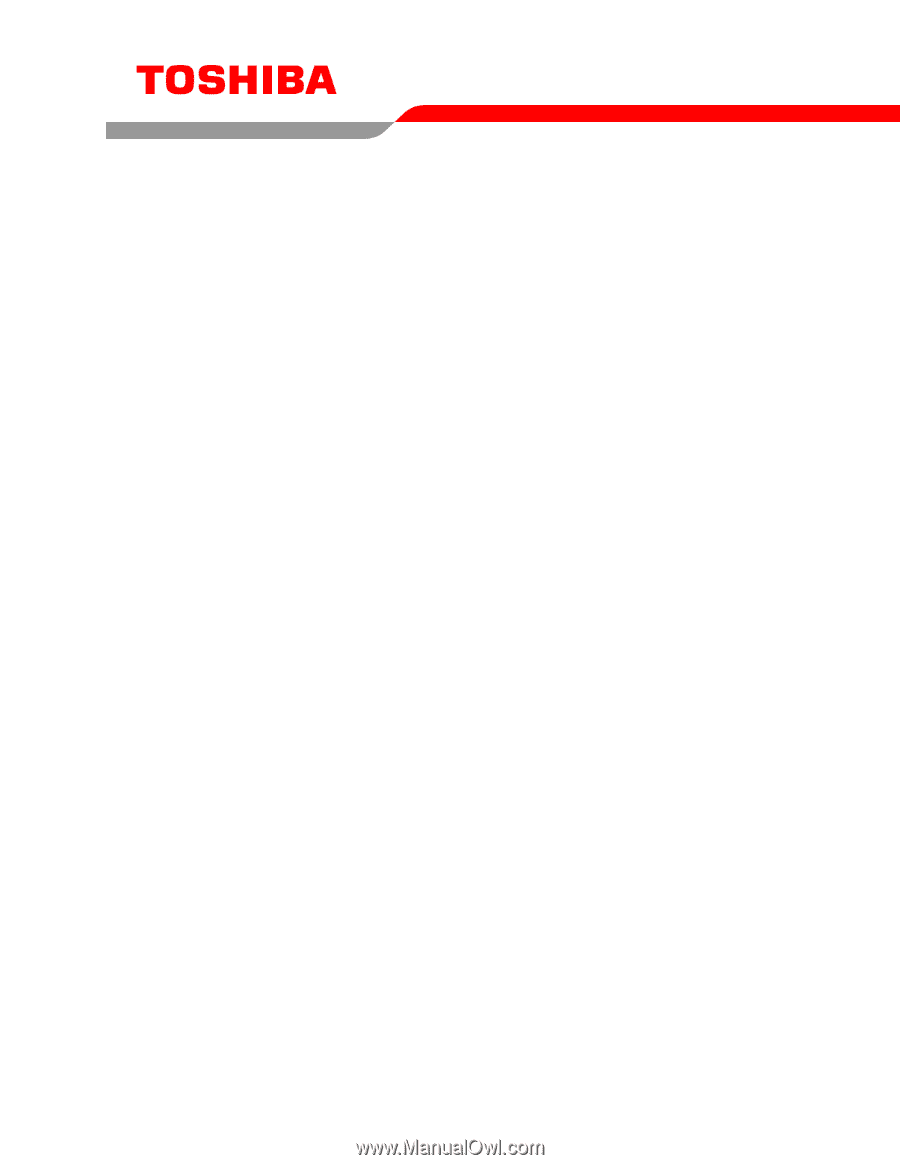
TOSHIBA AMERICA INFORMATION SYSTEMS
STORAGE DEVICE DIVISION
IRVINE, CALIFORNIA
SD-R2102
CD-RW/DVD-ROM COMBINATION MOBILE DRIVE
USER MANUAL