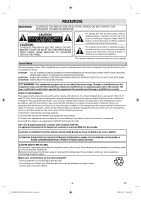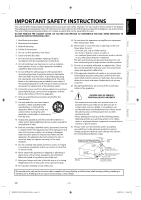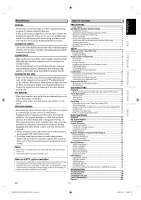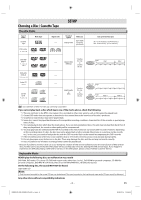Toshiba SD-V296 Owner's Manual - English
Toshiba SD-V296 - DVD/VCR Manual
 |
UPC - 022265001844
View all Toshiba SD-V296 manuals
Add to My Manuals
Save this manual to your list of manuals |
Toshiba SD-V296 manual content summary:
- Toshiba SD-V296 | Owner's Manual - English - Page 1
Precautions Setup VCR Functions DVD Functions Information DVD VIDEO PLAYER / VIDEO CASSETTE RECORDER SD-V296KU Español © 2008 Toshiba Corporation E8EB5UD_SD-V296KU_EN_ES_v1.indd 1 Owner's Record The model number and serial number are on the back of your product. Record these numbers in the - Toshiba SD-V296 | Owner's Manual - English - Page 2
triangle is intended to alert the user to the presence of important operating and maintenance (servicing) instructions in the literature accompanying the interference unless the modifications are expressly approved in the manual. The user could lose the authority to operate this equipment if - Toshiba SD-V296 | Owner's Manual - English - Page 3
that can be repaired by the user. DO NOT REMOVE THE CABINET COVER, OR YOU MAY BE EXPOSED TO DANGEROUS VOLTAGE. REFER SERVICING TO QUALIFIED SERVICE PERSONNEL ONLY. 1. Read these instructions. 2. Keep these instructions. 3. Heed all warnings. 4. Follow all instructions. 5. Do not use this apparatus - Toshiba SD-V296 | Owner's Manual - English - Page 4
is recommended that the user switch the connection to the "standard definition" output. If there are questions regarding your TV set compatibility with this 480p DVD recorder, please contact Toshiba Customer Service. Auto Power Off and Screen Saver Function (DVD Only) If the player is left with no - Toshiba SD-V296 | Owner's Manual - English - Page 5
Setup VCR Functions DVD Functions Information Maintenance Table of Contents SERVICING • Please refer to relevant topics on the "Troubleshooting" on page 27 before returning the unit. • If this unit becomes inoperative, do not try to correct the problem by yourself. There are no user-serviceable - Toshiba SD-V296 | Owner's Manual - English - Page 6
disc on this DVD player, please contact Toshiba Customer Service. Unplayable Media NEVER play the following discs as malfunction may result! DVD-RAM, DVD-audio, CD-i, photo CD, DVD with region codes other than 1 or ALL, DVD-ROM for personal computers, CD-ROM for personal computers, DVD-RW/-R in VR - Toshiba SD-V296 | Owner's Manual - English - Page 7
the cassette tape. While playback is in still mode, you can stabilize the picture. 16. Display Refer to "DVD Display Panel" and "VCR Display Panel" on page 9. 17. Remote control sensor Receive signals from your remote control so that you can control the unit from a distance. 18. TIMER REC indicator - Toshiba SD-V296 | Owner's Manual - English - Page 8
remote control is not available. Be sure to use [OPEN/CLOSE A] or [ C/A (STOP/EJECT)] on the unit. Media Button (Alphabetical order) DVD mode VCR mode VCR into standby mode for a timer recording. • To adjust the tracking manually during playback. • To select the VCR output mode. • To activate VCR - Toshiba SD-V296 | Owner's Manual - English - Page 9
DVD or VCR Operation You must first select either DVD or VCR operation. VCR MODE Press [VCR] on the remote control. (Verify that the VCR indicator is lit.) DVD MODE Press [DVD] on the remote control. (Verify that the DVD indicator is lit.) VCR button DVD button VCR/DVD button VCR indicator DVD - Toshiba SD-V296 | Owner's Manual - English - Page 10
modulator's manual. 6) follow the instructions supplied with DVD AUDIO OUT L R DIGITAL AUDIO OUT DVD AUDIO OUT S-VIDEO OUT COMPONENT VIDEO OUT Y DVD/VCR VCR AUDIO OUT AUDIO IN L L L COAXIAL R CB/ PB R R VIDEO OUT VIDEO IN CR/ PR DVD/VCR VCR AUDIO OUT L R or AUDIO OUT DVD/VCR VCR - Toshiba SD-V296 | Owner's Manual - English - Page 11
Instruction Manuals for your TV, stereo system and any other components to be connected to the DVD player DIGITAL AUDIO OUT DVD AUDIO OUT S-VIDEO OUT COMPONENT VIDEO OUT Y DVD/VCR AUDIO OUT L VCR AUDIO IN L unit. 2. Press [INPUT SELECT] on your remote control until "L1" is displayed on your TV - Toshiba SD-V296 | Owner's Manual - English - Page 12
Preparation for Use Turning on Unit for the First Time VCR Please note: most instructions in this man- ual refer to remote control use. 1 Be sure your TV's input is set to VIDEO. (Name may vary with TV manufacturer. See your TV manual for details.) 2 Select your on-screen language. Then press - Toshiba SD-V296 | Owner's Manual - English - Page 13
VCR Functions DVD Functions Information Playback VCR FUNCTIONS Before: Turn on the TV. 4 VCR tracking manually, remote control is not available. Other Operations Your selection Type of recorded tape Hi-Fi tapes recorded in Hi-Fi stereo HIFI L-channel R-channel L R MONO L+R To cue or review - Toshiba SD-V296 | Owner's Manual - English - Page 14
can also be set "ON" or "OFF" by pressing [REPEAT] on the remote control. • To cancel auto repeat function, follow step 1 above. Then, press . TV this unit external tuner Recording & One-touch Timer Recording (OTR) VCR 1 Insert a recordable cassette tape. 2 Press [INPUT SELECT] until "L1 - Toshiba SD-V296 | Owner's Manual - English - Page 15
recording is in standby mode, press [ C/A (STOP/EJECT)] on this unit or [T-SET] on the remote control, and then press [VCR/DVD] on this unit or [VCR] on the remote control. If you want to use the DVD player during a timer recording or while TIMER REC and " " indicator on this unit is on or blinking - Toshiba SD-V296 | Owner's Manual - English - Page 16
unit. Note: • You cannot stop the satellite link recording with [STOP C] on the remote control. Note: • If you have not set the clock, "CLOCK SET" menu /video cables DVD/VCR VCR AUDIO OUT AUDIO IN L L R R VIDEO OUT VIDEO IN rear of the unit You can use a video disc player, cable/satellite - Toshiba SD-V296 | Owner's Manual - English - Page 17
owner's manual for details.) 1 Press [DVD]. Press [PLAY B] to play back the disc, then press [PAUSE F] at the point where you want to start the recording. 2 Press [VCR] so VCR the disc or this unit. • Some DVD may be played from title 2 or 3 due to specific programs. • Some discs may not start - Toshiba SD-V296 | Owner's Manual - English - Page 18
check the information about the current disc by pressing [DISPLAY] on the remote control. DVD DVD DISPLAY 1 11/16 0:00:00 - 0:03:30 DISPLAY 2 1/3 or random mode, PROGRAM (or RANDOM) will be displayed instead of 2 . DVD DISPLAY 1 TRACK 01 The name of the file currently in play will be
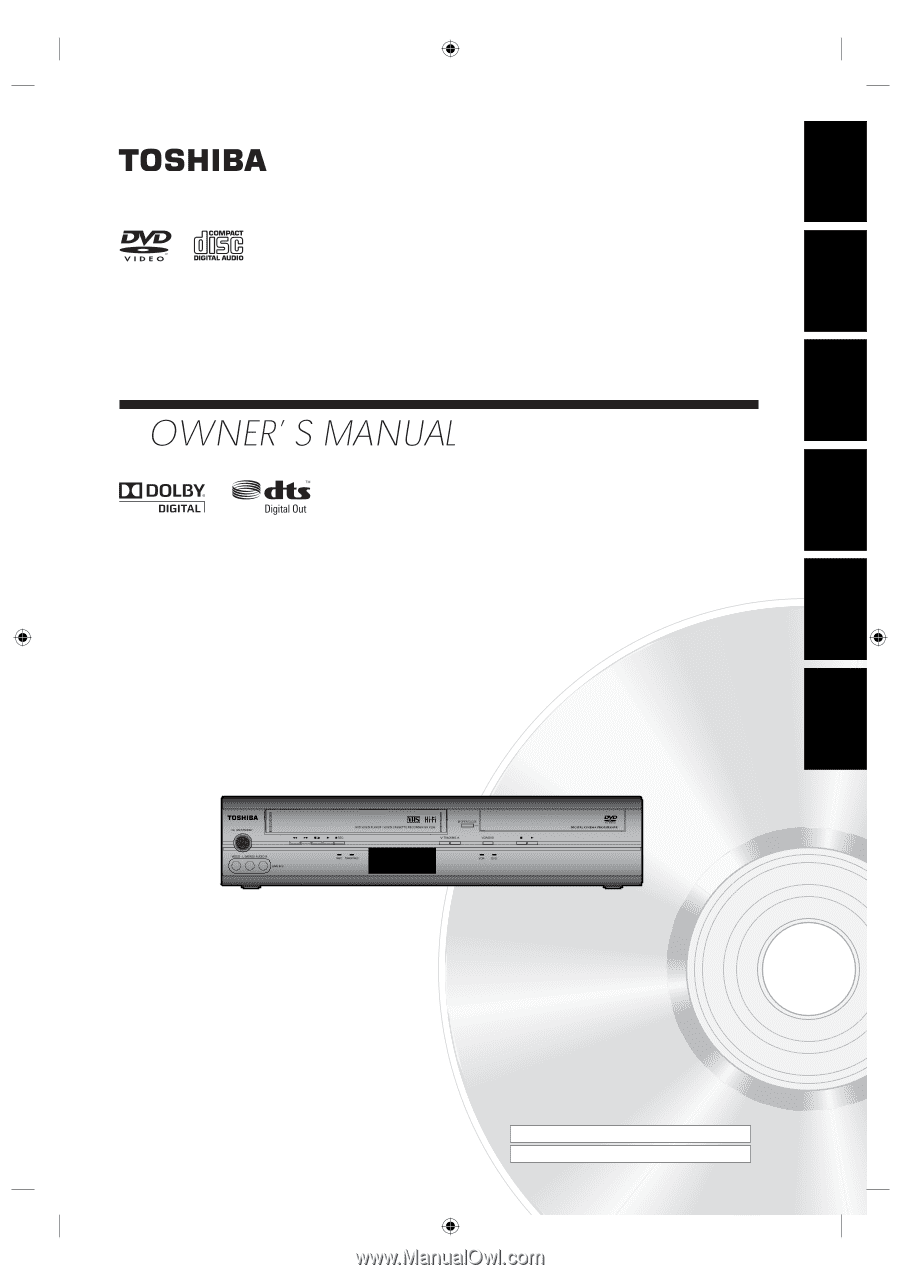
© 2008 Toshiba Corporation
Owner’s Record
The model number and serial number are on the back
of your product. Record these numbers in the spaces
below. Refer to these numbers whenever you communicate
with your Toshiba dealer about this product.
Model number:
Serial number:
SD-V296KU
DVD VIDEO PLAYER / VIDEO CASSETTE RECORDER
DVD Functions
Information
Español
Precautions
Setup
VCR Functions
E8EB5UD_SD-V296KU_EN_ES_v1.indd 1
E8EB5UD_SD-V296KU_EN_ES_v1.indd
1
2008/07/14 10:36:07
2008/07/14
10:36:07