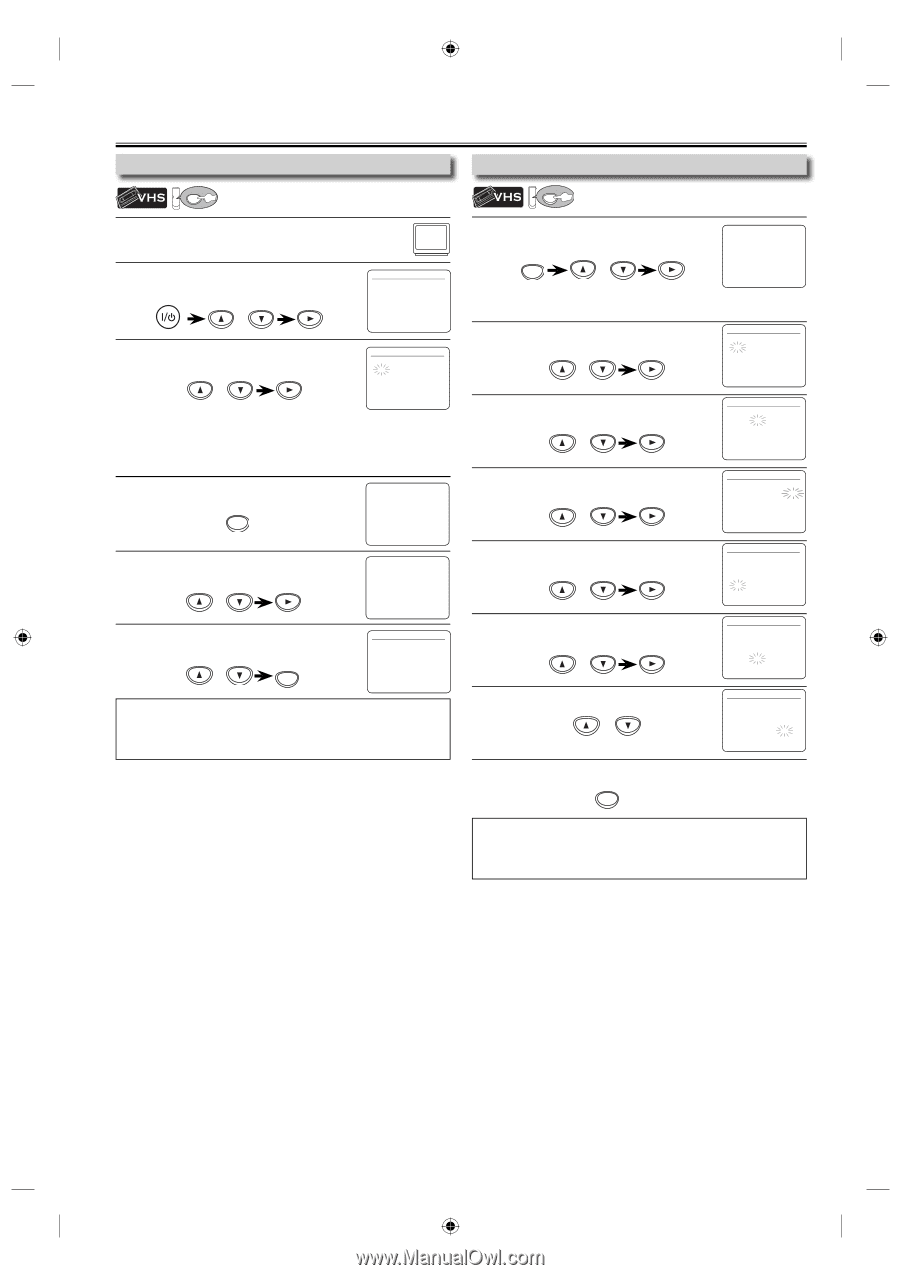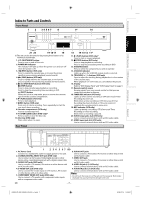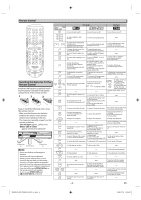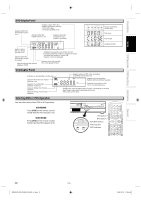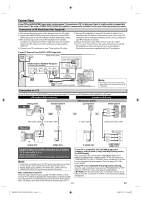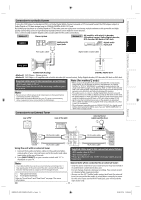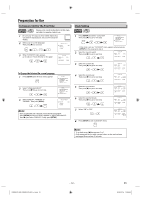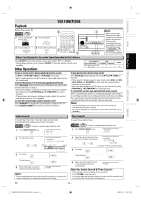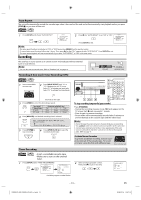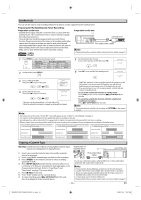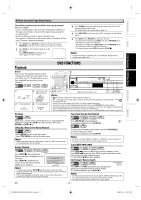Toshiba SD-V296 Owner's Manual - English - Page 12
Preparation for Use - instruction manual
 |
UPC - 022265001844
View all Toshiba SD-V296 manuals
Add to My Manuals
Save this manual to your list of manuals |
Page 12 highlights
Preparation for Use Turning on Unit for the First Time VCR Please note: most instructions in this man- ual refer to remote control use. 1 Be sure your TV's input is set to VIDEO. (Name may vary with TV manufacturer. See your TV manual for details.) 2 Select your on-screen language. Then press [B] to continue. or LANGUAGE SELECT B ENGLISH [ON] FRANCAIS ESPAÑOL 3 When "CLOCK SET" menu appears, go to step 2 in "Clock Setting" on this page. or CLOCK SET MONTH DAY 10 / -- YEAR - - - - HOUR MINUTE -- : -- AM/PM - - To Change the Selected On-screen Language 1 Press [SETUP] until the main menu appears. SETUP - M E N U - B TIMER PROGRAMMING SATELLITE LINK AUTO REPEAT [OFF] CLOCK SET LANGUAGE SELECT 2 Select "LANGUAGE SELECT". Then press [B] to go to next step. or - M E N U - TIMER PROGRAMMING SATELLITE LINK AUTO REPEAT [OFF] CLOCK SET B LANGUAGE SELECT 3 Select "ENGLISH", "FRANCAIS" or "ESPAÑOL". Then press [SETUP]. SETUP or LANGUAGE SELECT B ENGLISH [ON] FRANCAIS ESPAÑOL Note: • If you accidentally select Spanish or French and need English: Press [SETUP] and choose "SELEC. IDIOMA" or "SELECTION LANGUE". Press [B] and select "ENGLISH". Finally, press [SETUP]. Clock Setting VCR 1 Press [SETUP] and select "CLOCK SET". Then press [B] to go to next step. SETUP or - M E N U - TIMER PROGRAMMING SATELLITE LINK AUTO REPEAT [OFF] B CLOCK SET LANGUAGE SELECT • If the clock is not set, "CLOCK SET" menu appears when you press [SETUP]. In this case, go to step 2. 2 Select the current month. Then press [B] to go to next step. or CLOCK SET MONTH DAY 10 / -- YEAR - - - - HOUR MINUTE -- : -- AM/PM - - 3 Select the current day. Then press [B] to go to next step. or CLOCK SET MONTH DAY 10 / 07 YEAR - - - - HOUR MINUTE -- : -- AM/PM - - 4 Select the current year. Then press [B] to go to next step. or 5 Select the current hour. Then press [B] to go to next step. or 6 Select the current minute. Then press [B] to go to next step. or 7 Select "AM" or "PM". or 8 Press [SETUP] to exit "CLOCK SET" menu. SETUP CLOCK SET MONTH DAY YEAR 1 0 / 0 7 TUE 2 0 0 8 HOUR MINUTE -- : -- AM/PM - - CLOCK SET MONTH DAY YEAR 1 0 / 0 7 TUE 2 0 0 8 HOUR MINUTE 05 : -- AM/PM - - CLOCK SET MONTH DAY YEAR 1 0 / 0 7 TUE 2 0 0 8 HOUR MINUTE 05 : 40 AM/PM - - CLOCK SET MONTH DAY YEAR 1 0 / 0 7 TUE 2 0 0 8 HOUR MINUTE 05 : 40 AM/PM P M AM B PM Note: • To go back, press [s] during steps 2 to 7. • Clock setting will be lost after a power failure, or this unit has been unplugged for more than 30 seconds. E8EB5UD_SD-V296KU_EN_ES_v1.indd 12 - 12 - EN 2008/07/14 10:36:52