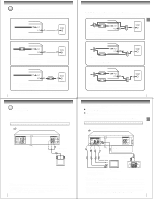Toshiba SD-V395 Service Manual
Toshiba SD-V395 Manual
 |
View all Toshiba SD-V395 manuals
Add to My Manuals
Save this manual to your list of manuals |
Toshiba SD-V395 manual content summary:
- Toshiba SD-V395 | Service Manual - Page 1
FILE NO. 810-200324 SERVICE MANUAL DVD VIDEO PLAYER & VIDEO CASSETTE RECORDER SD-V395 DOCUMENT CREATED IN JAPAN, Jul., 2003 - Toshiba SD-V395 | Service Manual - Page 2
LIMITED WARRANTY DVD VIDEO PLAYER (continued) How to Obtain Warranty Service (1) Refer to the troubleshooting guide in your owner's manual. This check list may solve your problem. (2) In the U.S.A., only call the TACP toll free number 800-631-3811, or if in Hawaii or Canada see listing below - Toshiba SD-V395 | Service Manual - Page 3
supporting manual of the other equipment carefully and follow the instructions when making any connections. 4 Introduction Precautions Notes on handling Notes on moisture condensation When shipping the DVD/VCR ELECTRIC SERVICE EQUIPMENT the blade. It is the user's responsibility to have an - Toshiba SD-V395 | Service Manual - Page 4
Notes on discs (continued) About this owner's manual Playable discs This owner's manual explains the basic instructions of this DVD/VCR. Some DVD video discs are produced in a manner that allows specific or limited operation during playback. As such, the DVD/VCR may not respond to all operating - Toshiba SD-V395 | Service Manual - Page 5
Introduction Identification of Controls (continued) The instructions in this manual describe the functions on the remote control. See the page in for details. Remote control 24 CALL button 58 DISPLAY button 22 VCR DVD selector button Direct channel 28 selection buttons 45 Number buttons 40 INPUT - Toshiba SD-V395 | Service Manual - Page 6
cable companies offer services permitting reception of extra channels including pay or subscription channels. This DVD/VCR has an extended audio/video inputs Notes: • Refer to the owner's manual of the connected TV as well. • When you connect the DVD/VCR to your TV, be sure to turn off the power - Toshiba SD-V395 | Service Manual - Page 7
No key operation (by the unit and/or the remote control): Static electricity, etc., may affect the player's operation. Disconnect the AC power cord once, then connect it again. • During the DVD playback if you change the operating mode from DVD to VCR, the DVD will continue to play back the disc and - Toshiba SD-V395 | Service Manual - Page 8
your area, alfunction properly, set the AUTO CLOCK menu option to "OFF" ways select "OFF" position in step 3. and set the clock manually. 25 Tuner setting This DVD/VCR is equipped with a channel memory feature which allows channels to skip up or down to the next channel set into memory, skipping - Toshiba SD-V395 | Service Manual - Page 9
or on the Remote. Remove the cassette tape. Automatic tape eject This DVD/VCR will automatically rewind quality during playback. Manual tracking adjustment If DVD/VCR checked and cleaned by qualified service personnel. Snowy Picture Notes: • DO NOT ATTEMPT TO CLEAN THE VIDEO HEADS OR SERVICE - Toshiba SD-V395 | Service Manual - Page 10
001 matically records an INDEX mark on the tape whenever a recording is initiated. INDEX CLOCK Press VCR DVD selector. The DVD mode and the VCR mode alternate with each other in the display. DVD mode VCR DVD VCR mode Notes: • If you rewind the tape beyond "00:00:00", a minus sign ("-") will be - Toshiba SD-V395 | Service Manual - Page 11
be programmed on-screen with the remote control. The built-in timer allows automatic unattended recording of up to 8 programs within 1 month. VCR DVD EJECT 2,3 TIMER REC Timer recording 1,5 1-3 CANCEL Preparation: • Press VCR DVD selector to select the VCR mode. • Load a cassette tape with the - Toshiba SD-V395 | Service Manual - Page 12
guide on the disc tray. If the disc is out of the guide, it may damage the disc and cause the DVD/VCR to malfunction. • Do not place a disc which is unplayable in this DVD/VCR be available. Also refer to the instructions supplied with the DVDs. • Do not move the DVD/VCR during playback. Doing so may - Toshiba SD-V395 | Service Manual - Page 13
on the disc, or the DVD/VCR can not access the feature at this time. This does not indicate a problem with the DVD/ VCR. • The unit is capable . Mono WMA files and WMA files (under 48kps) cannot be played back on this player. CAUTION: • Some MP3/WMA/JPEG CDs can not be played back depending on the - Toshiba SD-V395 | Service Manual - Page 14
select "Picture", then press ENTER. VCR MENU SETUP Language Picture Sound Parental Other 4 To make SETUP screen disappear, press SETUP. VCR MENU SETUP CH - SET + zoom mode. • Some discs may not respond to zoom feature. DVD VCD Locating desired scene CD Use the title, chapter and time - Toshiba SD-V395 | Service Manual - Page 15
DVD DVD Menu Note: Depending on the DVD, you may not be able to select the title. Depending on the DVD, a "title menu" may simply be called a "menu" or "title" in the instructions supplied with the disc. Some DVDs Spatializer Off DVD VCD Setting surround sound CD This DVD/VCR equipped with - Toshiba SD-V395 | Service Manual - Page 16
off vocal audio tracks, or restore them for background accompaniment. • When playing Karaoke, connect appropriate audio equipment such as an amplifier to the DVD/VCR. CH - ENTER SET - CH + 1/8 Eng Dolby Digital Off 3 Press SET + or to select "On" or "Off". On : The primary vocal is output - Toshiba SD-V395 | Service Manual - Page 17
VCR DVD SETUP DVD VCD Setting setup language CD RETURN ENTER v/w/ / 1 Press VCR DVD selector to select the DVD mode. VCR DVD "Reading" changes to "No Disc". (If DVD properly: Static electricity, etc., may affect the player's operation. Disconnect the AC power cord once, then connect - Toshiba SD-V395 | Service Manual - Page 18
provides the highest resolution pictures with less flicker and line structure. If you are using the Component video jacks, but are connecting the DVD/VCR to a standard (analog) television, set PROGRESSIVE to Off. If you are using the Component video jacks for connection to a TV or monitor that - Toshiba SD-V395 | Service Manual - Page 19
to change without notice. 70 Before calling service personnel Check the following guide for the possible cause of a problem before contacting service. SYMPTOMS POSSIBLE SOLUTIONS DVD/VCR DVD/VCR does not operate. No picture. No sound. The remote control does not function. • Make sure the - Toshiba SD-V395 | Service Manual - Page 20
CAUTION THIS DIGITAL VIDEO PLAYER EMPLOYS A LASER SYSTEM. TO ENSURE PROPER USE OF THIS PRODUCT, PLEASE READ THIS SERVICE MANUAL CAREFULLY AND RETAIN FOR FUTURE REFERENCE. SHOULD THE UNIT REQUIRE MAINTENANCE, CONTACT AN AUTHORIZED SERVICE LOCATION-SEE SERVICE PROCEDURE. USE OF CONTROLS, ADJUSTMENTS - Toshiba SD-V395 | Service Manual - Page 21
This unit should not be placed in a built-in installation such as a bookcase or rack unless proper ventilation is provided or the manufacturer's instructions have been adhered to. 10. POWER SOURCES This unit should be operated only from the type of power source indicated on the rating plate. If - Toshiba SD-V395 | Service Manual - Page 22
to proper grounding of the mast and supporting structure, grounding of the lead-in wire grounding electrode. 18. SERVICING Do not attempt to service this unit yourself as injury. Read the owner's manual of the other equipment carefully and follow the instructions when making any connections. 26 - Toshiba SD-V395 | Service Manual - Page 23
IMPORTANT SAFEGUARDS (CONTINUED) EXAMPLE OF ANTENNA GROUNDING AS PER THE NATIONAL ELECTRICAL CODE GROUND CLAMP ELECTRIC SERVICE EQUIPMENT NEC-NATIONAL ELECTRICAL CODE S2898A ANTENNA LEAD IN WIRE ANTENNA DISCHARGE UNIT (NEC SECTION 810-20) GROUNDING CONDUCTORS (NEC SECTION 810-21) GROUND CLAMPS - Toshiba SD-V395 | Service Manual - Page 24
1. Remove the Top Cabinet, Front Cabinet and DVD Block. (Refer to item 1 of the DISASSEMBLY INSTRUCTIONS.) 2. Remove the screw 1 of the Deck steps below. 1. Turn Unit ON. 2. Press and hold the '7' key on the remote control unit. 3. Simultaneously press and hold the 'STOP' key on the front panel - Toshiba SD-V395 | Service Manual - Page 25
C3-1, C3-2 RE-WRITE FOR DVD FIRMWARE C4-1 WHEN REPLACING EEPROM (MEMORY) IC C4-2 RF SIGNAL CHECK OF DVD PCB C4-3 SERVICING FIXTURES AND TOOLS D1-1 PREPARATION FOR SERVICING D1-1 MECHANICAL ADJUSTMENTS D2-1~D2-4 ELECTRICAL ADJUSTMENTS D3-1, D3-2 TROUBLESHOOTING GUIDE E-1~E-33 BLOCK DIAGRAMS - Toshiba SD-V395 | Service Manual - Page 26
2-Layer CD VIDEO CD Search speed Slow speed G-3 VCR System System Video System Hi-Fi STEREO NTSC PB(PAL60Hz) Deck DECK Loading System Motor Heads Video Head Actual Actual Actual Actual DVD VIDEO PLAYER & VHS Player / Recorder NTSC DVD, CD-DA, CD-R/RW, VIDEO CD 120 mm , 80 mm Front - Toshiba SD-V395 | Service Manual - Page 27
80% RH 1 V p-p/75 ohm (DVD,VCR) 65 dB(DVD) 50 dB(VCR) 500 Lines (DVD) 230 Lines(VCR Mode) - - -8 dBm/ 50k ohm(VCR) -8 dBm/ 1k ohm (VCR, 0dBm=0.775Vrms) -12dBm/ 1k ohm (DVD, -20dBFs 0dBFs=2.0Vrms) 0.5 V p-p / 75 ohm(DVD) 90dB(DVD), 42dB(VCR at SP) 0.02% (DVD), 1.5% (VCR at SP) 4 Hz - 22 - Toshiba SD-V395 | Service Manual - Page 28
G-10 On Screen Menu Display (DVD) GENERAL SPECIFICATIONS Menu Type Language Menu Sub Title Audio Picture TV Screen Size OSD Display On/Off JPEG Interval Select Files Sound DRC (Dynamic Range - Toshiba SD-V395 | Service Manual - Page 29
Repeat Tape Counter Index Tape Speed ATR / Manual Tracking Hi-Fi Zero Return DVD OSD VCR OSD Calendar Timer Events One Touch Recording Max Stop,ATR,Eject VCR DVD CD Clock AM Counter PM VCR DVD CD Eject Counter Remain Play Stop Rec FF / Cue REW /Review Pause/Still OTR - Toshiba SD-V395 | Service Manual - Page 30
/ PROGRESSIVE UP/ SET+ / TRACKING+ DOWN/ SET- / TRACKINGLEFT/CHRIGHT/CH+ VCR/DVD TV/VCR DVD MENU TITLE (TOP MENU) SETUP MENU/VCR MENU SELECT/ENTER CLEAR/CANCEL RETURN PLAY STOP PAUSE/STILL/STEP FF(Cue)/SEARCH+ REW(Review)/SEARCHREC/OTR SKIP+ / INDEX+ SKIP- / INDEXAUDIO / AUDIO SELECT ANGLE/COUNTER - Toshiba SD-V395 | Service Manual - Page 31
Features (DVD) Features (VCR) Owner's Manual Language w/Guarantee Card Buyer Model No. Remote Control Unit Guarantee Card Registration Card Warning Sheet Service Station No Yes Yes Yes Yes No Yes Yes Yes (by Conditioning) English Yes SD-V395 Yes No Yes No No No No Yes (Spanish) Yes UM-4 x - Toshiba SD-V395 | Service Manual - Page 32
T-Rec TV/VCR DVD VCR Surround Level Meter DVD Signal Only) RCA x 1 (Yellow) RCA x 2 (Stereo, Red/White) Yes No No No No No No Yes (GREEN) Yes (GREEN) No No 430 x 251.5 x 99 3.6kg (7.9lbs) 4.7kg (10.4lbs) No --- Sets Yes Single / Full Color Carton No 497 x 360 x 180 As Per BUYER 's Yes SD-V395 - Toshiba SD-V395 | Service Manual - Page 33
DISASSEMBLY INSTRUCTIONS 1. REMOVAL OF MECHANICAL PARTS AND P.C. BOARDS 1-1: TOP CABINET, FRONT CABINET as shown Fig. 1-3 using a soldering. If you remove the DVD Deck with no soldering, the Laser may be damaged. 2. Unlock the support 1 and remove the Deck Top Holder in the direction of arrow - Toshiba SD-V395 | Service Manual - Page 34
DISASSEMBLY INSTRUCTIONS 1-4: DVD PCB (Refer to Fig. 1-4) 1. Remove the 3 screws 1. 2. Remove the 4 screws 2. 3. Disconnect the following connectors: (CP4002 and CP8102). 4. Remove the DVD PCB in the direction of arrow. 1-6: VCR PCB (Refer to Fig. 1-6) 1. Remove the screw 1. 2. Remove the 2 screws - Toshiba SD-V395 | Service Manual - Page 35
DISASSEMBLY INSTRUCTIONS 2. REMOVAL OF VCR DECK PARTS 2-1: TOP BRACKET (Refer to Fig. 2-1) 1. Extend the 2 supports 1. 2. Slide the 2 supports 2 and remove the Top Bracket. NOTE 1. After the installation of the Top Bracket, bend the support 1 so that the Top Bracket is fixed. Top Bracket 1 1 - Toshiba SD-V395 | Service Manual - Page 36
DISASSEMBLY INSTRUCTIONS 2-6: LOADING MOTOR/WORM (Refer to Fig. 2-6-A) 1. Remove the screw 1. Remove the Tension Spring. 3. Unlock the 2 supports 1 and remove the Tension Band. 4. Unlock the support 2 and remove the Tension Arm Ass'y. 5. Unlock the support 3 and remove the Tension Connect. 6. Float - Toshiba SD-V395 | Service Manual - Page 37
Connect [NG] Tension Connect Tension Connect DISASSEMBLY INSTRUCTIONS Tension Band Tension Band Fig. 2-7-D NOTE Turn the T Brake Arm clockwise and bend the hook section to remove it. 3. Unlock the 2 supports 1 and remove the T Brake Band. T Brake Band Idler Gear S Reel (B) (A) 1 Idler - Toshiba SD-V395 | Service Manual - Page 38
DISASSEMBLY INSTRUCTIONS 2-10: CASSETTE OPENER/PINCH ROLLER BLOCK/P5 ARM ASS'Y (Refer to Fig. 2-10-A) 1. Unlock the support 1 and is not installed on the Video Cassette Player. Fig. 2-12 2-13: AHC ASS'Y/CYLINDER UNIT ASS'Y (Refer to Fig. 2-13) 1. Unlock the support 1 and remove the AHC Ass'y. - Toshiba SD-V395 | Service Manual - Page 39
DISASSEMBLY INSTRUCTIONS 2-14: CAPSTAN DD UNIT (Refer to Fig. 2-14-A) 1. Remove the Capstan Belt. 2. Remove the 3 screws 1. 3. Remove the Capstan DD Unit. 2-15: MAIN CAM/PINCH ROLLER - Toshiba SD-V395 | Service Manual - Page 40
marker. (Refer to Fig. 2-16-B) Marker Main Loading Gear Marker 2-18: CASSETTE GUIDE POST/INCLINED BASE S/T UNIT/P4 CAP (Refer to Fig. 2-18-A) 1. Remove the P4 Cap. 2. Unlock the support 1 and remove the Cassette Guide Post. 3. Remove the Inclined Base S/T Unit. 4. Remove the screw 2. 5. Remove the - Toshiba SD-V395 | Service Manual - Page 41
is done. If the repair is needed except listed parts, replace the DVD MECHA ASS'Y. 3-1: TRAY (Refer to Fig. 3-1-A) 1. Set the Tray opened. (Refer to the DISC REMOVAL METHOD AT NO POWER SUPPLY) 2. Unlock the support 1 and remove the Tray. 1 Tray Main Frame Ass'y Fig. 3-1-A NOTE 1. In case - Toshiba SD-V395 | Service Manual - Page 42
DISASSEMBLY INSTRUCTIONS NOTE 1. When installing the Clamper Magnet, install it with the (Refer to Fig. 3-6-A) 1. Remove the screw 1. 2. Remove the Switch PCB Ass'y. Red White Blue From DVD PCB Fig. 3-4-B 1 Switch PCB Ass'y The Lever should be position between A and B. Rack Loading A B - Toshiba SD-V395 | Service Manual - Page 43
DISASSEMBLY INSTRUCTIONS NOTE 1. After the assembly of the Rack Feed, check if the Rack Feed 1/2 is moving smoothly. (Refer to Fig. 3-7-B) 2. In case of the Rack Feed Ass'y installation, install correctly as Fig. 3-7-C. 3-9: GEAR (Refer to Fig. 3-9-A) 1. Unlock the support 1. 2. Remove the Middle - Toshiba SD-V395 | Service Manual - Page 44
DISASSEMBLY INSTRUCTIONS NOTE 1. In case of the Idler Arm installation, install as the circled 11 section of Fig. 3-10-B. 2. In case of the Idler Arm Spring installation, - Toshiba SD-V395 | Service Manual - Page 45
DISASSEMBLY INSTRUCTIONS 4. REMOVAL AND INSTALLATION OF FLAT PACKAGE IC REMOVAL 1. Put the Masking Tape (cotton tape) around the Flat Package IC to protect other parts from any - Toshiba SD-V395 | Service Manual - Page 46
DISASSEMBLY INSTRUCTIONS INSTALLATION 1. Take care of the polarity of new IC and then install the new IC fitting on the printed circuit pattern. Then solder each lead - Toshiba SD-V395 | Service Manual - Page 47
Recording : Recording-Chrominance : Recording-Luminance : Reel Brake : Reel Sensor : Reference : Regulated, Regulator : Rewind : Reverse : Radio Frequency : Remote Control : Relay : Serial Clock : Sensor Common : Serial Data : Segment : Select, Selector : Sensor : Search Mode : Serial Input : Sound - Toshiba SD-V395 | Service Manual - Page 48
S STB SW SYNC SYNC SEP T TR TRAC TRICK PB TP U UNREG VV VCO VIF VP V.PB VR V.REC VSF VSR VSS V-SYNC VT X X'TAL Y Y/C KEY TO ABBREVIATIONS : Serial Strobe : Switch : Synchronization : Sync Separator, Separation : Transistor : Tracking : Trick Playback : Test Point : Unregulated : Volt : Voltage - Toshiba SD-V395 | Service Manual - Page 49
DVD mode. Method Press the ATR button on the remote control for more than 2 seconds during PLAY. Make the short circuit between the test point of SERVICE and the GND. Operations Adjusting of the Tracking to the center position. Refer to the "MECHANICAL ADJUSTMENT" (GUIDE ROLLER) and "ELECTRICAL - Toshiba SD-V395 | Service Manual - Page 50
PREVENTIVE CHECKS AND SERVICE INTERVALS The following standard table depends on environmental Loading Motor Tension Band T Brake Band Clutch Ass'y Idler Arm Ass'y Capstan Shaft Tape Running Guide Post Cylinder Unit 500 hours 1,000 hours 1,500 hours 2,000 hours 2,500 hours Notes Clean - Toshiba SD-V395 | Service Manual - Page 51
PREVENTIVE CHECKS AND SERVICE INTERVALS CLEANING NOTE After cleaning the heads with isopropyl alcohol, do not run a tape until the heads dry completely. If the heads are not completely - Toshiba SD-V395 | Service Manual - Page 52
. Then unplug the AC cord, and plug it in. 13. CHECK FOR THE FIRMWARE VERSION Set to the DVD mode, press both Channel button (1) on the remote control and the STOP button on the set for more than 3 seconds. Firmware version will be displayed on the top left of the screen. No Disc GLA35273 - Toshiba SD-V395 | Service Manual - Page 53
REPLACING EEPROM (MEMORY) IC If a service repair is undertaken where it has been 0010 Fig. 1 4. ADDRESS is now selected and should "blink". Using the SET + or - button on the remote, step through the ADDRESS until required ADDRESS to be changed is reached. 5. Press ENTER to select DATA. When DATA - Toshiba SD-V395 | Service Manual - Page 54
RF SIGNAL CHECK OF DVD PCB RF signal check can be done at the following A~D resistance points on the DVD PCB. DVD PCB (BOTTOM SIDE) B4007 C4095 C W806 A D B C2626 C2627 C2609 C4-3 - Toshiba SD-V395 | Service Manual - Page 55
not work and the VCR deck can be operated without a cassette tape.) 3. In case of using a cassette tape, press the STOP/EJECT button to insert or eject a cassette tape. Turn on the power and re-check the cable before checking the trouble points. When you servicing with connection of DVD, perform the - Toshiba SD-V395 | Service Manual - Page 56
mode. 3. Confirm that the left meter of the torque tape indicates 25~40gf•cm during playback in SP mode. Tentelometer Video Tape D2-1 P1 Post Guide Roller Fig. 1-3 - Toshiba SD-V395 | Service Manual - Page 57
. When you replace the parts of the tape running mechanism because of long term usage or failure, the confirmation and adjustment are necessary. 2-1: GUIDE ROLLER 1. Playback the VHS Alignment Tape (Monoscope of ST-N5 MODE2). 2. Connect CH-1 of the oscilloscope to TP101 (Envelope) and CH-2 to TP3002 - Toshiba SD-V395 | Service Manual - Page 58
adjust the position of the Tension Post. (Refer to item 1-2) 3. Adjust the Guide Roller. (Refer to item 2-1) 4. Confirm and adjust the Audio/Control Head. (Monoscope of ST-N5 MODE2). 7. Press and hold the ATR button on the remote control more than 2 seconds to set tracking to center. 8. Set the X - Toshiba SD-V395 | Service Manual - Page 59
MECHANICAL ADJUSTMENTS 3. MECHANISM ADJUSTMENT PARTS LOCATION GUIDE 4 5 6 3 2 7 1 10 9 8 1. Tension Connect 2. Tension Arm 3. Guide Roller 4. Audio/Control Head 5. X value adjustment driver hole 6. P4 Post 7. T Brake Spring 8. T Reel 9. S Reel 10. Adjusting section for the Tension Arm - Toshiba SD-V395 | Service Manual - Page 60
and Transistor.) 1-1: PG SHIFTER CONDITIONS MODE-PLAYBACK Input Signal-Alignment Tape INSTRUCTIONS 1. Connect CH-1 on the oscilloscope to TP3002 and CH-2 to TP8001 the alignment tape. 3. Press and hold the ATR button on the remote control more than 2 seconds to set tracking to center. 4. Press - Toshiba SD-V395 | Service Manual - Page 61
OS8101 J8101 AC IN J8002 J8001 VCR PCB TP8001 CP102 TP3001 S501 S502 CD501 CP8002 CD8002 CP8102 CD102 TU3001 CP103 FE HEAD TP101 TP3002 CP652 AC HEAD V651 CP681 OPERATION 2 PCB CP501 CP4002 CP2601 CP2603 CP2602 CP651 CD681 DVD DECK DVD PCB CD2001 OPERATION 1 PCB CP601 OS601 - Toshiba SD-V395 | Service Manual - Page 62
TROUBLESHOOTING GUIDE (VCR SECTION) POWER DOES NOT TURN ON NO Does display light? YES Is the voltage NO linked to L506? YES Check of V651 and peripheral circuit. - Toshiba SD-V395 | Service Manual - Page 63
TROUBLESHOOTING GUIDE THE POWER SUPPLY CUT Inserting a casette and push play button. Does the power cut after 3 seconds? NO YES Does the power cut after about 6 seconds? NO YES Check the POWER BLOCK. Check CAPSTAN DD UNIT and CYLINDER UNIT. Check Q3006,Q3008 and CAPSTAN BELT. E-2 - Toshiba SD-V395 | Service Manual - Page 64
TROUBLESHOOTING GUIDE AT PLAYBACK AND RECORDING, CYLINDER MOTOR UNLOAD Is the voltage at pin 8 of NO CP3001 about DC12.6V? YES In playback,is at pin 12 of NO CP3001 about DC2.6V? YES Change CYLINDER MOTOR. Check 12.6 V line and POWER BLOCK. Check IC3001. E-3 - Toshiba SD-V395 | Service Manual - Page 65
AUDIO SHAKES TROUBLESHOOTING GUIDE Is AUDIO HEAD scratched? NO YES At playback,is input about NO 4.5Vp-p of a rectangular wave at pin 9 of IC3001? YES At playback,is pin 5 of NO CP3001 3.5V? YES Check AUDIO BLOCK. Change AUDIO HEAD. Change CAPSTAN DD UNIT. Check IC3001. E-4 - Toshiba SD-V395 | Service Manual - Page 66
TROUBLESHOOTING GUIDE The CASSETTE TAPE CAN NOT BE INSERTED Does WORM GEAR of NO cassette loading block move? YES When a CASSETTE can NO not inserted, is pin - Toshiba SD-V395 | Service Manual - Page 67
TROUBLESHOOTING GUIDE WHEN INSERTING A CASSETTE, IT EJECTS IMMEDIATELY Does another CASSETTE NO insert? YES Does SW3001 and NO REC LEVER correctly set ? YES After inserting NO CASSETTE, - Toshiba SD-V395 | Service Manual - Page 68
TROUBLESHOOTING GUIDE CAN NOT FF/REW At FF/REW, does voltage NO at pin98 of IC3001 change? YES Check DECK MECHANISM. Check of IC3001. E-7 - Toshiba SD-V395 | Service Manual - Page 69
TROUBLESHOOTING GUIDE TAPE LOADING IS OK, BUT UNLOADS IMMEDIATELY Does CYLINDER NO rotate? YES Is the voltage at pin 2 of CP3001 12.6V ? YES NO Check POWER - Toshiba SD-V395 | Service Manual - Page 70
TROUBLESHOOTING GUIDE AT PLAY, THE PICTURE JITTERS VERTICAL MINUTELY Is FG wave of CP3001 at pin 11 5V ? NO 5V YES NO Is pin 12 of CP3001 2.6V ? YES Change CYLINDER MOTOR. Change CYLINDER MOTOR. Change IC3001. E-9 - Toshiba SD-V395 | Service Manual - Page 71
TROUBLESHOOTING GUIDE AUTO TRACKING DOES NOT OPERATE In auto tracking, is the NO voltage at pin 24 of IC3001 more than DC 0.2V? YES Does the CTL pulse signal (about 2.5Vp-p) NO appear at pin 7 of IC3001. 2.5Vp-p YES Check CONTROL HEAD. Change IC3001. E-10 - Toshiba SD-V395 | Service Manual - Page 72
TROUBLESHOOTING GUIDE WHEN PLAYBACK, FF OR REW MODE IS ACTIVE, UNIT STOPS IMMEDIATELY Does CAPSTAN DD NO MOTOR rotate? YES Is there REEL SENSOR PULSE signal at pin 38 NO and pin 39 of IC3001. YES Change IC3001. Refer to section "CAPSTAN DD MOTOR NOT ROTAING". Check Q3001 and Q3002. E-11 - Toshiba SD-V395 | Service Manual - Page 73
TROUBLESHOOTING GUIDE AT PLAY, PICTURE JITTERS HORIZONTALLY NO Does a noise on the picture appear? YES By adjusting the MANUAL TRACKING UP/DOWN NO BUTTONS, will the line disappear? YES Is a height of GUIDE POST NO maximum? YES Is PG SHIFTER NO adjustment 6.5H? YES Is a wave of PB - Toshiba SD-V395 | Service Manual - Page 74
TROUBLESHOOTING GUIDE AT PLAYBACK, THE PICTUER DOES NOT APPEAR Does E-E picture NO appear? YES NO Is the voltage of IC101 at pin 44, 45, 52 and 68 - Toshiba SD-V395 | Service Manual - Page 75
TROUBLESHOOTING GUIDE AT PLAYBACK, THE COLER DOES NOT APPEAR Is there color signal in NO Is there video signal at pin NO video signal at pin 26 of 26 of IC101. IC101. YES YES Change IC101. Change X'tal. E-14 - Toshiba SD-V395 | Service Manual - Page 76
TROUBLESHOOTING GUIDE PLAYBACK PICTURE IS NOISY (EVEN AFTER CLEANING HEADS) Is noisy a wave of video NO signal at pin 26 of IC101? YES Is noisy a wave of video signal of EMITTER of Q8004 NO YES Check J8001. Check CYLINDER. Check Q8004. E-15 - Toshiba SD-V395 | Service Manual - Page 77
TROUBLESHOOTING GUIDE NO COLOR DURING SELF RECORDING AND PLAYBACK Is there CHROMA signal at NO pin 30, 32 of IC101. YES Is there CHROMA signal at NO pin 26 of IC101. YES Check circuit around of J8001. Check J601, IC8002 and circuit around it. Change IC101. E-16 - Toshiba SD-V395 | Service Manual - Page 78
TROUBLESHOOTING GUIDE AT PLAY, AUDIO DOES NOT APPEAR At E-E, does audio appear? NO YES Is the voltage at pin 6 of NO IC101 about 2.5V? YES Is there - Toshiba SD-V395 | Service Manual - Page 79
TROUBLESHOOTING GUIDE CAPSTAN DD MOTOR NOT ROTATING In playback,is there voltage at NO pin 2 of CP3001 12V? YES In playback,is there voltage at NO pin 102 of IC3001 2.5V? YES DD MOTOR rotate now? If not, replace it. Check POWER BLOCK. Change IC3001. E-18 - Toshiba SD-V395 | Service Manual - Page 80
TROUBLESHOOTING GUIDE THE AUDIO CAN NOT RECORD NO Is bias level at L101 OK? YES In startinAg recording, NO is there sine wave at pin 11 of - Toshiba SD-V395 | Service Manual - Page 81
TROUBLESHOOTING GUIDE THE CASSETTE INSERT, BUT THE TAPE DOES NOT MOVE Does the mode NO appear at display? YES Does operate with NO remote control? YES Check operation PCB. Check LOADING MOTOR and MODE SENSOR RELATION DEPARTMENT. Check IC3001. E-20 - Toshiba SD-V395 | Service Manual - Page 82
TROUBLESHOOTING GUIDE RECORDING MECHANISM WORKS, BUT NO VIDEO RECORD FROM INPUT JACK OR TUNER Is there video signal at NO pin 30, 32 of IC 101? YES - Toshiba SD-V395 | Service Manual - Page 83
TROUBLESHOOTING GUIDE E-E DOES NOT APPEAR (THE PICTURE DOES NOT APPEAR FROM TUNER) Does normality AUDIO JACK NO CONNECT? YES Are there thevoltage NO of +B(5V),TU(32V) - Toshiba SD-V395 | Service Manual - Page 84
E-E AUDIO (MONO) DOES NOT APPEAR TROUBLESHOOTING GUIDE Does E-E AUDIO NO (STEREO) appear? YES Is the voltage at pin 77 NO of IC101 5V? YES Is the voltage at pin 95 of IC3001 - Toshiba SD-V395 | Service Manual - Page 85
TROUBLESHOOTING GUIDE E-E AUDIO (STEREO) DOES NOT APPEAR Is the voltage at pin NO 25,40,51 of IC701 5V? YES Is the voltage at pin NO 58 - Toshiba SD-V395 | Service Manual - Page 86
TROUBLESHOOTING GUIDE TUNER AUDIO (MONO) DOES NOT APPEAR Does E-E AUDIO NO (MONO) appear? YES Is there signal at pin NO 48 of IC701? YES Is there audio - Toshiba SD-V395 | Service Manual - Page 87
TROUBLESHOOTING GUIDE TUNER AUDIO (STEREO) DOES NOT APPEAR Does TUNER AUDIO NO (MONO) appear? YES Does E-E AUDIO NO (STEREO) appear? YES At the time of channel NO - Toshiba SD-V395 | Service Manual - Page 88
PB AUDIO (Hi-Fi) DOES NOT APPEAR TROUBLESHOOTING GUIDE Does E-E AUDIO NO (STEREO) appear? YES Does NORMAL PB NO AUDIO appear? YES Is there audio signal at NO pin 22, 24 of IC701? YES - Toshiba SD-V395 | Service Manual - Page 89
Hi-Fi AUDIO CAN NOT RECORD TROUBLESHOOTING GUIDE NO Does E-E AUDIO appear? YES AT state of video recording, NO is there audio signal at pin 10 and 15 of IC701? YES Is there - Toshiba SD-V395 | Service Manual - Page 90
TROUBLESHOOTING GUIDE (DVD SECTION) DECK DOES NOT ACCEPT OPEN/CLOSE Is the voltage at pin 3 and No 14 of IC2301 about DC9V ? Yes Is the lose connection Yes - Toshiba SD-V395 | Service Manual - Page 91
TROUBLESHOOTING GUIDE NO PLAYBACK PICTURE OF AV JACK Is there a voltage Yes (beam current) at TP40 and TP42? No Is there a signal at pin Yes 9,10,11, - Toshiba SD-V395 | Service Manual - Page 92
TROUBLESHOOTING GUIDE NO PLAYBACK PICTURE OF S-VIDEO JACK Is there Y signal at Yes pin 161 of IC4001 ? No Is there VIDEO signal Yes at pin 162 of IC4001 ? No Change IC4001. Check J8013 and peripheral circuit. REFER TO "NO PLAYBACK PICTURE OF AV JACK ". E-31 - Toshiba SD-V395 | Service Manual - Page 93
TROUBLESHOOTING GUIDE NO COLOR PLAYBACK PICTURE OF S-VIDEO JACK Is there C signal at Yes pin 162 of IC4001 ? No Is there Y signal at No pin 161 of - Toshiba SD-V395 | Service Manual - Page 94
TROUBLESHOOTING GUIDE NO AUDIO ON PLAYBACK Is there AUDIO signal at Yes pin 1 and 7 of IC8101 ? No Is there waveform at pin Yes 7 and 8 of IC7301? No Change IC4001. Check IC8101 and peripheral circuit. Check IC7301 and peripheral circuit. E-33 - Toshiba SD-V395 | Service Manual - Page 95
A, B, C, D, E, F Pick up RF CD, DVD, LD Loading Motor Spindle/ Sled Motor SPDL+/- READ CHANNEL IC2601 V Y/C SEPA J8102 3 4 2 3 5 Y/U/V OUT J8103 DVD AUDIO L AUDIO MUTE DVD AUDIO R Q8101~Q8105 SPDIF DIGITAL AUDIO DRIVER Q8107 DAC D VCR BLOCK TX RX P.CON+3.3V P.CON+5V P.CON+9V P.CON+12V - Toshiba SD-V395 | Service Manual - Page 96
C. ROTARY H. SW AUDIO_MUTE-H ENV. DET COMP DUMMY_V. SYNC C.SYNC SYSCON Y/C_VIDEO_OUT FSC TUNER/JACK TUNER_V_IN FRONT_V_IN OPERATION/ DISPLAY TO_NORMAL_A FROM_NORMAL_A FSC HI-FI/DEMODU LATOR DVD V OUT P. CON + 5V DVD POWER V.REC_ST-H CTL+ CTL- SYSCON F-4 - Toshiba SD-V395 | Service Manual - Page 97
SEG_5 SEG_1 VCR_LED DVD_LED 2G/DUB/REC_LED KEY-B KEY-A REM_IN CENT LED D3001 AT 5.2V POWER 48 1G/VCR/T-REC LED 63 SEG5 55 SEG1 47 VCR LED 46 DVD LCD 49 2G/DUB/REC LED 29 KEY-B 30 KEY-A 43 REM IN 25 BOT-H 26 EOT-H Y/C CS 93 AUDIO MUTE-H 95 H.AMP - Toshiba SD-V395 | Service Manual - Page 98
BLOCK DIAGRAM V651 ELF-4M6SDRSOWB/S428 FRONT AV JACK AUDIO R J603 AUDIO L VIDEO J602 J601 23 2 2 1 OS601 2 VCR LED D602 REC/OTR CH DOWN POWER VCR EJECT CH UP STOP FF/CUE PLAY REW/REV VCR/DVD OPEN CLOSE 14 15 13 12 11 10 8 9 7 5 4 6 2 1 3 Q651 5G SW Q653 SEG9 SW Q655 SEG8 SW - Toshiba SD-V395 | Service Manual - Page 99
Y/C/AUDIO/CCD /HEAD AMP HF1 HF2 HF_COM FSC FROM_NORMAL_A TO_NORMAL_A POWER P.CON+5V P.CON+12V F-9 Hi-Fi/DEMODULATOR BLOCK DIAGRAM HIFI AUDIO/H.AMP/DEM IC IC701 AN3663FBP 22 AMP 24 AMP 21 AGC L/R REC MIX LPF INPUT SW VCO 9 10 15 2 4 14 AMP 53 OUTPUT SW AMP 57 RFC 59 PNR VCO-FO - Toshiba SD-V395 | Service Manual - Page 100
Y/C VIDEO OUT Y/C/AUDIO/CCD/ HEAD AMP FRONT_A_IN-R FRONT_A_IN-L AUDIO_OUT_R AUDIO_OUT_L DVD_A_OUT-R DVD_A_OUT-L RF_CONV_A. OUT SIF OUT POWER MUTE_L TV/VCR IIC_CLK IIC_DATA RF_CH_SW AV SW2 AFT-S. CURVE AV SW1 SYS_MUTE DVD_RESET HI-FI/ DEMODULATOR SYSCON CP8002 DVD_RESET 7 SYS_MUTE 6 DVD_VIDEO - Toshiba SD-V395 | Service Manual - Page 101
FAIL SW. 9VREG IC502 KIA7809API 4 12 Q505 P.CON 5V SW. AT+12.6V SYSCON P.CON+12V TUNER/JACK VCR POWER ON-L SYSCON AT+5.2V P.CON+5V OPERATION/DISPLAY AT+5V (M-CON) POWER FAIL SYSCON DVD POWER CTL P.CON+5V P.CON+5V P.CON+12V Y/C/AUDIO/ CCD/HEAD AMP HI-FI/ DEMODULATOR P.CON+5V - Toshiba SD-V395 | Service Manual - Page 102
(TOP SIDE) PRINTED CIRCUIT BOARDS DVD (BOTTOM SIDE) J8101 OS8101 J8103 SW8101 J8102 L8106 L8105 D8108 D8112 C8132 C8131 Q8107 R8131 B8101 R8132 R8130 C8124 C8122 C8123 W865 R8118 L8104 C8141 - Toshiba SD-V395 | Service Manual - Page 103
G-3 W282 TU301 W879 Q3006 PRINTED CIRCUIT BOARDS VCR (INSERTED PARTS) SOLDER SIDE V651 W102 SW3001 W189 W187 W185 W101 W839 W840 W100 W096 W033 W097 W098 W008 W307 Q510 CP651 W006 W005 W004 - Toshiba SD-V395 | Service Manual - Page 104
G-5 Q508 Q507 R530 C512 R531 R529 R526 Q514 Q513 Q506 Q509 PRINTED CIRCUIT BOARDS VCR (CHIP MOUNTED PARTS) SOLDER SIDE R535 R534 C517 C534 R523 R542 C507 C541 R536 R515 R532 R552 R543 R540 R522 C524 R520 R521 R519 R518 - Toshiba SD-V395 | Service Manual - Page 105
PRINTED CIRCUIT BOARDS OPERATION 1 SOLDER SIDE W003 D602 C604 SW605 OS601 SW604 SW603 R603 SW602 SW601 R602 W001 R604 R606 R607 R605 W002 CP601 J601 C601 R601 J602 J603 OPERATION 2 SOLDER SIDE D685 SW691 R690 R685 R686 R691 R687 R689 R692 SW689 SW686 SW685 SW687 CP681 - Toshiba SD-V395 | Service Manual - Page 106
# RAMCAS# SD_BA0 RAMDQM RAMWE# RAMCLK 1 A H-1 R4036 4.7K R4037 4.7K R4038 4.7K R4039 4.7K B C D E F G MPEG/MICON SCHEMATIC DIAGRAM (DVD PCB) P.CON+3.3V 390 +-1% DAC_VIDEO_C DAC_VIDEO_B DAC_VIDEO_D DAC_VIDEO_A FOCUS_DAC TRACK_DAC C4086 0.001 B FNN FNP C4085 0.001 B VBIASS1 - Toshiba SD-V395 | Service Manual - Page 107
A 8 7 6 5 4 3 2 1 A H-3 B C D E F G MEMORY SCHEMATIC DIAGRAM (DVD PCB) FROM/TO MPEG/MICON SD_A0 SD_A1 SD_A2 SD_A3 SD_A4 SD_A5 SD_A6 SD_A7 SD_A8 SD_A9 SD_A10 SD_A11 SD_D0 SD_D1 SD_D2 SD_D3 SD_D4 SD_D5 SD_D6 SD_D7 - Toshiba SD-V395 | Service Manual - Page 108
VR_SEL P.CON+5V VR_CD R2619 VR_DVD 100 FROM/TO LODER CP2601 09-5000-024-001-006 1 T- 2 T+ 7 3 F- 4 F+ 5 MON(DVD) TRTR+ FOFO+ DVDPD 6 NC(SW) NC 7 VOL(DVD) VR_DVD 8 GND(DVD) 9 LD(DVD) 10 LD(CD) 11 VOL(CD) 12 GND(CD) 13 MON(COM) DVDLD CDLD VR_CD RF_GND CDPD 14 GND - Toshiba SD-V395 | Service Manual - Page 109
V_SW RESET SPDIF DVD_AUDIO_L DVD_AUDIO_R R8134 470 R8135 470 B8102 FCM2012H-102T04 B8101 OPTICAL OS8101 OFTG038101 1 INPUT 2 VCC 3 GND B8103 7 FCM2012H-102T04 DVD AUDIO OUT J8101 MSP-213V1-732_PB DAC_VIDEO_C DAC_VIDEO_B C8131 150P CH C8135 12P CH L8102 1uH 0305 C8136 12P CH C8139 150P - Toshiba SD-V395 | Service Manual - Page 110
A B C D E F Y/C/AUDIO/CCD/HEAD AMP SCHEMATIC DIAGRAM 8 (VCR PCB) G H 8 L105_1 P.CON+5V 100uH 0305 P.CON+5V Y/C_CLK Y/C_DATA COMP H.AMP_SW AUDIO_MUTE-H R138C.ROTARY 22K H.SW Y/C_CS ENV.DET 16V 47 YK 22uH 0305 - Toshiba SD-V395 | Service Manual - Page 111
5.0 5.0 2G/DUB/REC LED 1G/VCR/T-REC_LED 5.0 VCR LED 0.3 DVD LED 5.1 0 DVD_POWER_CTL DVD RESET 3.3 REM IN 4.7 5.0 ZERO NC POWER ON-L 0 VIDEO_MUTE-H 0 REC_L/ REEL T 0.1 VSC_L/ REEL S 5.0 POWER FAIL 5.1 AVCC (BACK UP) 0 TAB SW 0 SERVICE 2.5 AFT S.CURVE 3.7 HiFi ENV 0 5.2 5.1 5.2 EOT - Toshiba SD-V395 | Service Manual - Page 112
C318 RF_CONV_A_OUT 16V 10 KA 10K 16V 10 KA L301 RF_CH_SW P.CON+5V 22uH 0305 TV/VCR R302 1K W861 W862 W863 W864 E E 14 32 5 H2 H1 H1 LR V /TO SYSCON DVD_RESET 5 SYS_MUTE SCL SDA AV_SW1 AV_SW2 TV/VCR RF_CH_SW AFT-S.CURVE POWER_MUTE-L VIDEO_MUTE-H VIDEO_OUT SW_V_OUT 4 FROM/ - Toshiba SD-V395 | Service Manual - Page 113
/VSC_LED R664 820 SEG_7 SEG_8 5G/CS/BS_LED SEG_9 SEG_10 SEG_1 1G/VCR/T-REC_LED SEG_2 SEG_3 2G/DUB/REC_LED SEG_4 SEG_5 3G/TV/VCR_LED SEG_6 -A KEY-B 3 3 W807 R683 270 0 5.2 DVD LED SW Q666 DTA124EKA 5.2 AT+5.2V NC 2 2 KEY-B KEY-A GND 5 DVD LED CP651 (CP681) IMSA-9604S-05Z13 FROM/TO - Toshiba SD-V395 | Service Manual - Page 114
022 B 50V 3.3 KA C703 C704_1 50V 4.7 YK 50V 1 KA C705 C706_1 50V 4.7 KA 50V 1 KA C708_1 1.5K B C D E F Hi-Fi/DEMODULATOR SCHEMATIC DIAGRAM (VCR PCB) AUDIO_MUTE-H L701_1 P.CON+5V FSC SDA SCL SIF_OUT C736 0.001 B W845 C744 0.1 F C743_1 R716 50V 0.22 KA 3.3K 0.01 F 22uH 0305 C739 - Toshiba SD-V395 | Service Manual - Page 115
A B C D E F POWER SCHEMATIC DIAGRAM (VCR PCB) 8 W870 G H 8 TO Y/C/AUDIO/CCD/HEAD AMP P.CON+5V GND W873 W876 7 L502 R501 3.3M 1/2W +-10% D506 1N4005-EIC D503 1N4005-EIC C502 275V 0.1 - Toshiba SD-V395 | Service Manual - Page 116
FROM/TO OPERATION/DISPLAY STOP SW689 EVQ11L05R FF/CUE SW687 EVQ11L05R PLAY SW686 EVQ11L05R CP681 (CP651) IMSA-9604S-05Z13 DVD LED 5 GND GND 4 NC 3 KEY-A 2 4 KEY-B 1 VCR/DVD SW691 EVQ11L05R OPEN/CLOSE SW690 EVQ11L05R R690 33K 1/4W R692 1.5K 1/4W CD681 2H051503 3 PCB280 VEBA15 - Toshiba SD-V395 | Service Manual - Page 117
A 8 7 6 5 4 3 2 1 A H-23 B C D E F SW/RELAY/FG SCHEMATIC DIAGRAM (RELAY PCB) M2002 BCD3B02 M M2001 JCL9B61 M CP1 IMSA-9615S-08C-PP 8 SLD.MTR(-) 7 SLD.MTR(+) 6 SP.MTR(-) 5 SP.MTR(+) 4 L.SW 3 GND 2 FG 1 VCC PCB68A VEBA12 S1005X S1004X S1001X S1003X S1002X S1005 S1004 S1001 - Toshiba SD-V395 | Service Manual - Page 118
17 16 15 14 13 12 11 Y/C SEPA 2 J8102 YUV OUT J8103 E1 E4 H12 3 H2 5 H1 43 21 65 DVD AUDIO OUT J8101 E E 41 5 23 H1 H1 H2 DVD PCB PCB130 VMC298 VCR PCB PCB010 VMC300 REAR IN JACK J8002 E E 1 5 423 6 H2 H1 NC H1 11 9 7 6 5 REAR OUT JACK J8001 E E 14 32 - Toshiba SD-V395 | Service Manual - Page 119
MPEG/MICON 10ns 100mV 1 MEMORY 5ns 20mV 2 RF AMP/DSP 200ns 20mV 3 200ns 10mV 4 AUDIO/VIDEO 500µs 100mV 5 WAVEFORMS 500µs 100mV 6 10µs 100mV 11 200ns 20mV 7 10µs 100mV 8 10µs 100mV 9 10µs 100mV 12 Y/C/AUDIO/CCD/HEAD AMP PB 10µs 500mV 16 PB 100ns 100mV 17 10µs 100mV 10 PB 1ms 100mV 18 NOTE: The - Toshiba SD-V395 | Service Manual - Page 120
PB 200ms 500mV 19 REC 5µs 20V 20 SYSCON PB 5ms 1.0V 21 PB 200µs 1.0V 22 POWER ON 50ns 1.0V 23 WAVEFORMS PB 500µs 1.0V 24 POWER 5µs 500mV 38 PB 5ms 500mV 25 5µs 5.0V 39 PB 5ms 2.0V 27 Hi-Fi/DEMODULATOR PB 10ms 1.0V 28 TUNER/JACK 10µs 200mV 32 NOTE: The following waveforms were measured at the - Toshiba SD-V395 | Service Manual - Page 121
VIEW 206 206 206 202 202 118 112 PCB010 209 (VCR PCB ASS'Y) 123 105 121 203 104 103 106 125 113 103 203 102 106 114 204 120 206 117 201 209 206 209 113 126 124 110 203 PCB130 (DVD PCB ASS'Y) 203 108 205 207 205 107 PCB270 (OPERATION - Toshiba SD-V395 | Service Manual - Page 122
PACKING DIAGRAM INSTRUCTION BOOK REGISTRATION CARD QUICK SET-UP SHEET (SPANISH) INFORMATION SHEET POLYBAG,INSTRUCTION(RED CAUTION) PACKAGE, BACK CORD,RCA PIN CABLE TRANSMITTER PAD,DVD/VR GIFT SHEET PACKAGE, FRONT PACKAGE, BACK GIFT BOX J2-1 - Toshiba SD-V395 | Service Manual - Page 123
CHASSIS EXPLODED VIEW (TOP VIEW) 505 300 349 CD1501 M2003 UN4001 334 333 501 H5002 314 341 315 323 331 508 504 335 342 336 324 503 H5001 306 508 322 305 302 312 332 AA AA 347 301 AA 313 AA AA AA AA CD1502 318 325 M101 304 AA AA 309 319 AA 307 AA AA 320 317 AA 316 - Toshiba SD-V395 | Service Manual - Page 124
CHASSIS EXPLODED VIEW (BOTTOM VIEW) M2001 303 300 CD1501 509 308 344 502 338 AA 337 AA AA CD1502 AA 502 502 AA AA 339 AA AA 340 329 311 AA 310 AA AA 327 343 AA 326 AA 328 AA 505 330 CLASS MARK GREASE AA NOTE: Applying positions AA for the grease are displayed for this section - Toshiba SD-V395 | Service Manual - Page 125
DVD DECK EXPLODED VIEW 626 606 600 613 612 606 619 AA AA 615 704 minute adjustments are needed if CD2001 this condition is disassembled further more. If the repair is needed, replace the DVD MECHA ASS'Y. AA AA 621 M2002 625 AA 622 623 AA 624 620 CP1 PCB68A (RELAY PCB ASS'Y) 611 AA - Toshiba SD-V395 | Service Manual - Page 126
FRONT FLAP PLATE,DISPLAY SHEET,LED BADGE,BRAND BUTTON,FRAME-VCR BUTTON,FRAME-DVD SPRING,FLAP CUSHION,LEG DOUBLE FACE TAPE 701WPA0686 701WPA0751 PACKAGE,BACK PACKAGE,FRONT GIFT BOX PAD,DVD/VR 155x250 INSTRUCTION BOOK KIT REGISTRATION CARD INSTRUCTION BOOK QUICK SET UP SHEET(SPANISH) - Toshiba SD-V395 | Service Manual - Page 127
319 BZ710528 85OP900749 CASS,SIDE R 320 BZ710529 85OP900739 LOCKER,R 321 BZ710530 85OA900228 LINK UNIT 322 BZ710531 85OP000496 POST,CASS GUIDE 323 BZ710532 85OP200316 REEL,S (S) 324 BZ710533 85OP200317 REEL,T (S) 325 BZ710534 85OP200308 GEAR,IDLER 326 BZ710535 85OP200311 GEAR - Toshiba SD-V395 | Service Manual - Page 128
DVD DECK REPLACEMENT PARTS LIST Location No. TSB P/N 600 AE001272 601 AD301822 602 AD301823 No. Description A2C512K650 92P100022A 92P100032A 92P100033A 92P100035A 92P200006A 92P200007A 92P300008A 92P300005A 92P300006A DVD MECHA ASSY TRAVERSE HOLDER RACK,FEED 1 RACK,FEED 2 LEVER,RACK FEED - Toshiba SD-V395 | Service Manual - Page 129
ELECTRICAL REPLACEMENT PARTS LIST Location No. TSB P/N R101 R102 R103 R105 R106 R107 R108 R109 R110 R111 R112 R113 R114 R115 R116 R117 R119 R120 R121 R122 R123 R124 R126 R127 R129 R131 R132 R133 R136 R137 R138 R139 R140 R141 R142 R143 R301 R302 R303 R304 R305 ! R501 ! R502 R504 R506 R507 R508 R509 - Toshiba SD-V395 | Service Manual - Page 130
ELECTRICAL REPLACEMENT PARTS LIST Location No. TSB P/N R533 R534 R535 R536 R537 R538 R540 R541 R542 R543 R544 ! R545 R552 R553 R554 R601 R602 R603 R604 R605 R606 R607 R661 R662 R663 R664 R665 R666 R667 R668 R669 R670 R671 R672 R673 R674 R675 R683 R685 R686 R687 R689 R690 R691 R692 R701 R702 R703 - Toshiba SD-V395 | Service Manual - Page 131
ELECTRICAL REPLACEMENT PARTS LIST Location No. TSB P/N R2308 R2309 R2310 R2312 R2313 R2314 R2316 R2318 R2319 R2321 R2322 R2323 R2324 R2325 R2326 R2327 R2328 R2329 R2330 R2331 R2334 R2337 R2601 R2602 R2603 R2604 R2605 R2607 R2608 R2609 R2610 R2611 R2612 R2613 R2614 R2615 R2616 R2617 R2618 R2619 - Toshiba SD-V395 | Service Manual - Page 132
ELECTRICAL REPLACEMENT PARTS LIST Location No. TSB P/N R3008 R3009 R3010 R3011 R3012 R3014 R3015 R3016 R3017 R3019 R3020 R3022 R3025 R3026 R3027 R3028 R3029 R3030 R3031 R3032 R3033 R3034 R3035 R3037 R3038 R3043 R3044 R3045 R3046 R3047 R3049 R3050 R3051 R3053 R3055 R3056 R3057 R3062 R3063 R3083 - Toshiba SD-V395 | Service Manual - Page 133
ELECTRICAL REPLACEMENT PARTS LIST Location No. TSB P/N R4042 R4043 R4044 R4045 R4046 R4047 R4048 R4049 R4050 R4051 R4052 R4053 R4054 R7306 R7307 R8001 R8009 R8010 R8011 R8014 R8015 R8016 R8017 R8032 R8056 R8059 R8101 R8102 R8103 R8104 R8105 R8106 R8107 R8108 R8109 R8110 R8111 R8112 R8113 R8114 - Toshiba SD-V395 | Service Manual - Page 134
ELECTRICAL REPLACEMENT PARTS LIST Location No. TSB P/N C112 C114 C115 C116 C117 C118 C119 C120 C121 C122 C123 C124 C125 C126 C127 C129 C131 C132 C133 C134 C135 C136 C137 C138 C139 C140 C141 C142 C143 C144 C145 C146 C147 C148 C151 C152 C154 C155 C156 C158 C159 C162 C163 C165 C166 C169 C172 C174 - Toshiba SD-V395 | Service Manual - Page 135
ELECTRICAL REPLACEMENT PARTS LIST Location No. TSB P/N C517 ! C518 ! C519 ! C521 ! C522 C524 C525 C527 C528 C530 C531 C534 ! C540 C541 C601 C604 C701 C702 C703 C704 C705 C706 C707 C708 C709 C710 C711 C712 C713 C714 C715 C716 C717 C718 C719 C720 C721 C722 C723 C724 C725 C726 C727 C728 C729 C730 - Toshiba SD-V395 | Service Manual - Page 136
ELECTRICAL REPLACEMENT PARTS LIST Location No. TSB P/N C759 C760 C761 C762 C763 C2301 C2302 C2303 C2304 C2305 C2306 C2307 C2308 C2309 C2310 C2311 C2312 C2603 C2604 C2605 C2606 C2607 C2608 C2609 C2610 C2611 C2612 C2613 C2614 C2615 C2616 C2617 C2618 C2619 C2620 C2621 C2622 C2623 C2624 C2625 C2626 - Toshiba SD-V395 | Service Manual - Page 137
ELECTRICAL REPLACEMENT PARTS LIST Location No. TSB P/N C3005 C3006 C3007 C3008 C3009 C3010 C3013 C3014 C3015 C3016 C3017 C3018 C3019 C3020 C3021 C3022 C3023 C3024 C3025 C3027 C3029 C3030 C3031 C3032 C3033 C3034 C3036 C3038 C3040 C3041 C3044 C3045 C3049 C3050 C3052 C3053 C3061 C3065 C4001 C4002 - Toshiba SD-V395 | Service Manual - Page 138
ELECTRICAL REPLACEMENT PARTS LIST Location No. TSB P/N C4035 C4036 C4037 C4038 C4039 C4040 C4041 C4044 C4045 C4046 C4047 C4050 C4051 C4062 C4063 C4064 C4065 C4066 C4067 C4068 C4069 C4070 C4071 C4072 C4073 C4074 C4075 C4076 C4077 C4078 C4079 C4080 C4081 C4082 C4083 C4084 C4085 C4086 C4087 C4088 - Toshiba SD-V395 | Service Manual - Page 139
ELECTRICAL REPLACEMENT PARTS LIST Location No. TSB P/N C8101 C8102 C8105 C8106 C8107 C8110 C8111 C8112 C8113 C8114 C8115 C8118 C8119 C8120 C8121 C8122 C8123 C8124 C8125 C8126 C8129 C8130 C8131 C8132 C8133 C8134 C8135 C8136 C8137 C8138 C8139 C8140 C8141 C8142 C8143 C8144 C8145 C8146 C8147 C8148 - Toshiba SD-V395 | Service Manual - Page 140
ELECTRICAL REPLACEMENT PARTS LIST Location No. TSB P/N D656 D685 D701 D702 D2601 D3001 D3007 D3009 D8001 D8003 D8008 D8101 D8102 D8103 D8106 D8107 D8108 D8109 D8110 D8111 D8112 D8113 BZ410085 AE001703 BZ410006 BZ410020 BZ410121 AD301638 BZ410006 BZ410006 BZ410022 BZ410022 BZ410006 BZ410119 - Toshiba SD-V395 | Service Manual - Page 141
ELECTRICAL REPLACEMENT PARTS LIST Location No. TSB P/N Reference No. Description TRANSISTORS Q514 BZ510002 T8YJ2412K0 TRANSISTOR,SILICON 2SC2412KT146 R,S Q530 BZ510109 TCAA3875SY TRANSISTOR,SILICON KTC3875S_Y_RTK Q531 BZ510001 T6YJ1037K0 TRANSISTOR,SILICON 2SA1037AKT146R,S Q651 - Toshiba SD-V395 | Service Manual - Page 142
ELECTRICAL REPLACEMENT PARTS LIST Location No. TSB P/N ! L506 L701 L702 L703 L704 L3002 L3003 L4001 L8004 L8008 L8101 L8102 L8103 L8104 L8105 L8106 ! T501 BZ310150 BZ310091 BZ310039 BZ310039 BZ310041 AE000014 BZ310150 BZ310091 AD301705 BZ310191 BZ310007 BZ310007 AE000828 AE000828 AE000828 - Toshiba SD-V395 | Service Manual - Page 143
SIDE IMSA-9604S-08C 081PC2R505 FUSE 51MS025L 06710T0006 HOLDER,FUSE EYF-52BC 06710T0006 HOLDER,FUSE EYF-52BC 077Q037002 REMOTE RECEIVER PIC-37143TH5 07AQ000009 OPTICAL DEVICE OFTG038101 or 07A9000006 OPTICAL DEVICE GP1FA553TZ 076D0HL010 TRANSMITTER ORV202N18030 0162300038 RF - Toshiba SD-V395 | Service Manual - Page 144
TOSHIBA CORPORATION 1-1, SHIBAURA 1-CHOME, MINATO-KU, TOKYO 105-8001, JAPAN

SERVICE MANUAL
DVD VIDEO PLAYER & VIDEO
CASSETTE RECORDER
SD-V395
FILE NO. 810-200324