Toshiba SD7300 Owners Manual
Toshiba SD7300 Manual
 |
View all Toshiba SD7300 manuals
Add to My Manuals
Save this manual to your list of manuals |
Toshiba SD7300 manual content summary:
- Toshiba SD7300 | Owners Manual - Page 1
DIGITAL VIDEO DVD PLAYER SD7300KU OWNER'S MANUAL Introduction 2 Connections 13 Basic playback 18 Function setup 21 Others 24 © 2010 Toshiba Corporation Owner's Record The model number and serial number are on the back of your DVD Player. Record these numbers in the spaces below. Refer to these - Toshiba SD7300 | Owners Manual - Page 2
PERSONNEL. The exclamation point within the equilateral triangle is intended to alert the user to the presence of important operating and maintenance (servicing) instructions in this owner's manual. WARNING: TO REDUCE THE RISK OF FIRE OR ELECTRIC SHOCK, DO NOT EXPOSE THIS APPLIANCE TO RAIN OR - Toshiba SD7300 | Owners Manual - Page 3
, such as thinners and benzene, as they may damage the surface of the DVD player. If you use a chemical saturated cloth to clean the unit, follow that product's instructions. Inspection and Maintenance This DVD player is a high technology, precision device. If the optical pick-up lens and disc - Toshiba SD7300 | Owners Manual - Page 4
optical pick-up lens inside this unit, one of the most crucial internal parts of the DVD player. On handling discs Do not touch the of their case may cause warping. On VIDEO CDs This DVD player supports VIDEO CDs equipped with the PBC (Version 2.0) function. manual may not work with some discs. 4 - Toshiba SD7300 | Owners Manual - Page 5
in any other color system (PAL, SECAM, etc.). Because of problems and errors that can occur during the creation of DVD and CD software and/or the manufacture of DVD and CD discs, Toshiba cannot assure that this DVD player will successfully play every disc bearing the DVD and CD logos. If you - Toshiba SD7300 | Owners Manual - Page 6
IMPORTANT SAFETY INSTRUCTIONS .... 2 PRECAUTIONS 3 NOTES ON DISCS 4 Notes on region numbers 5 Table of Contents 6 Identification of Controls 7 Front panel 7 Rear panel 7 DVD display 7 Using the Remote Control 8 Loading batteries 8 Operating with the remote control 8 Remote control 9 Names - Toshiba SD7300 | Owners Manual - Page 7
14 11 SD/SDHC card slot 20 13 13 VIDEO Y PB PR VIDEO OUT HDMI OUT AUDIO OUT R ANALOG L COAXIAL DIGITAL 13 DVD display The indicators vary you play. No disc Bad disc OPEN 16 17 LOAD/CLOSE Power off DVD VIDEO • During playback: Example VIDEO CD • During playback: Example Audio CD - Toshiba SD7300 | Owners Manual - Page 8
with new ones. • If the batteries are dead or if you will not be using the remote control for a long time, remove the batteries to prevent battery acid from leaking into the battery compartment. Notes on the remote control • Direct the remote control at the remote sensor of the DVD player. • When - Toshiba SD7300 | Owners Manual - Page 9
control The instructions in this manual describe the functions on the remote control. See the page in for details. 1. 10 3. 10 4. 10 5. 10 6. 10 7. 10 8. 10 9. 10 10. 10 11. 10 12. 10 13. 10 14. 10 15. 11 16. 11 17. DVD button 11 2. ON/STANDBY button 10 MUTE DVD SD - Toshiba SD7300 | Owners Manual - Page 10
to sounds may vary depending on the disc. • When the DVD player is connected to an amplifier equipped with Dolby Surround Pro Logic, select for discs on which scenes shot from multiple angles have been recorded. If only one angle is recorded, " " will be displayed. 7. PAUSE/STEP button • Press - Toshiba SD7300 | Owners Manual - Page 11
start playback. • The function is the same as the PLAY button on the front panel. 24.STOP button • Press once to stop playback and the DVD player memorizes the location where playback is stopped. • Press twice to clear the last playback position. • The function is the same as the STOP button on - Toshiba SD7300 | Owners Manual - Page 12
scenes, the buttons may not work as described. • Zooming does not work on subtitles or menus included on DVDs. 33. HDMI button Press HDMI to receive a suitable video quality 14 . The function is the same PBC X 40 Note "PBC" display will change from light green to black when PBC is set to Off. 12 - Toshiba SD7300 | Owners Manual - Page 13
manual of the connected TV as well. • When you connect the DVD player problems, it is recommended that the user switch the connection to the "standard definition" output. If there are questions regarding our TV set compatibility with this model 480p DVD player, please contact our Customer Service - Toshiba SD7300 | Owners Manual - Page 14
support the progressive Notes scan. • Refer to the owner's manual of the connected equipment as well. • When you connect the DVD player of Toshiba America 1080p" 480p (progressive) Auto HDMI has the capability to support standard, enhanced, or highdefinition video plus standard to multi - Toshiba SD7300 | Owners Manual - Page 15
performed using the HDMI button on the remote control or HDMI SELECT button on the front panel. Notes • If Auto is selected, it follows preference HDMI aspect ratio of TV. • Refer to the owner's manual of the connected TV as well. • When you connect the DVD player to your TV, be sure to turn - Toshiba SD7300 | Owners Manual - Page 16
DVDs with this dynamic realistic sound by connecting the DVD player to a 6 channel amplifier equipped with a Dolby Digital decoder front speakers, a center speaker, and one or two rear speakers). On-screen with a Dolby® Digital decoder." Refer to that amplifier's owner's manual and set the amplifier - Toshiba SD7300 | Owners Manual - Page 17
or processor, you can obtain the full benefit of 5.1 channel DTS encoded sound tracks on DVDs or audio CDs. Amplifier equipped with a DTS decoder To COAXIAL type digital audio input To wall outlet To COAXIAL DIGITAL AUDIO OUT 75 Ω coaxial cable (not supplied) Manufactured under license under - Toshiba SD7300 | Owners Manual - Page 18
guide on the disc tray. If the disc is out of the guide, it may damage the disc and cause the DVD player to malfunction. • Do not place a disc which is unplayable in this DVD player according to its PBC menu. Press the PBC button on the remote control to turn PBC on or off anytime during Video CD - Toshiba SD7300 | Owners Manual - Page 19
Total number of files: Less than 1000 * CBR = Constant Bit Rate MPEG Layer-3 audio coding technology licensed from Fraunhofer IIS and Thomson. Notes • Make sure that a disc you want to play is compatible with this DVD player. • Some discs may not permit this operation. • When the MP3 file is out of - Toshiba SD7300 | Owners Manual - Page 20
to view one image in SDHC card This unit supports the use of a Secure Digital (SD)/High Capacity SD (SDHC) Memory Card (not included). You can enjoy playing back MP3/JPEG files stored in the card. Inserting a SD/SDHC card 1 Inserting a SD/SDHC card fully into the slot on the front of DVD player - Toshiba SD7300 | Owners Manual - Page 21
not include your pre-selected language. In this case, the DVD player automatically displays disc menus consistent with the disc's initial language setting. Depending on the format of the DVD disc, you can choose the picture format (aspect ratio) best suited to the format of your TV screen. 4:3 LB - Toshiba SD7300 | Owners Manual - Page 22
supports "DTS". PCM: Select when connected to a Multi-channel digital stereo amplifier.The DVD player outputs sound in the PCM stereo format when you play a DVD the menu. Password DVD Press / button to select the Password option, then press button. Enter your 4-digit security code and then press the - Toshiba SD7300 | Owners Manual - Page 23
saver of the DVD player automatically appears if you set the Screen Saver to On mode. To turn off the screen saver, press the PLAY button. HDMI-CEC: REGZA-LINK® You can control this DVD unit from TV's remote which is connected via HDMI cable. Functions available for the HDMI-CEC • One touch play - Toshiba SD7300 | Owners Manual - Page 24
Personnel Check the following guide for the possible cause of a problem before contacting service. Symptoms and correction Symptom Cause Correction Page No power. • The power plug is disconnected. • Connect the power plug securely into the wall outlet. 13-14 The DVD player turned off • The - Toshiba SD7300 | Owners Manual - Page 25
Others Specifications DVD player / outputs / supplied accessories DVD Player Power supply Power 2.0 V (rms), 680 Ω, pin jacks (L, R) x 1 19 pin Supplied Accessories Audio/video cable 1 Remote control (SE-R0373 1 Batteries (R03/AAA 2 • This model complies with the above specifications. • Designs - Toshiba SD7300 | Owners Manual - Page 26
problems manual and checking the section "Before Calling Service Personnel," you find that service is needed: (1) For instructions on how to obtain warranty service for your DAV Product under the TACP DAV Product Warranty Exchange Program, contact TACP's Consumer Solutions Center toll free toshiba.com - Toshiba SD7300 | Owners Manual - Page 27
of a DAV Product on which the TOSHIBA label or logo, rating label or serial number have been defaced or removed; i. On-site service and repair of the DAV Product; j. Damage to the DAV Product caused by failure to follow the specifications, User manuals or guides as to usage and/or storage. Disclaimer - Toshiba SD7300 | Owners Manual - Page 28
support warranty, on the one hand, and any instructions in this manual and checking the "Before Calling Service Personnel" section, you find that service is needed: (1) To find the nearest ASP, visit TCL's web site at www. toshiba.ca, or call toll free 1-800-268-3404. (2) Present your bill of sale
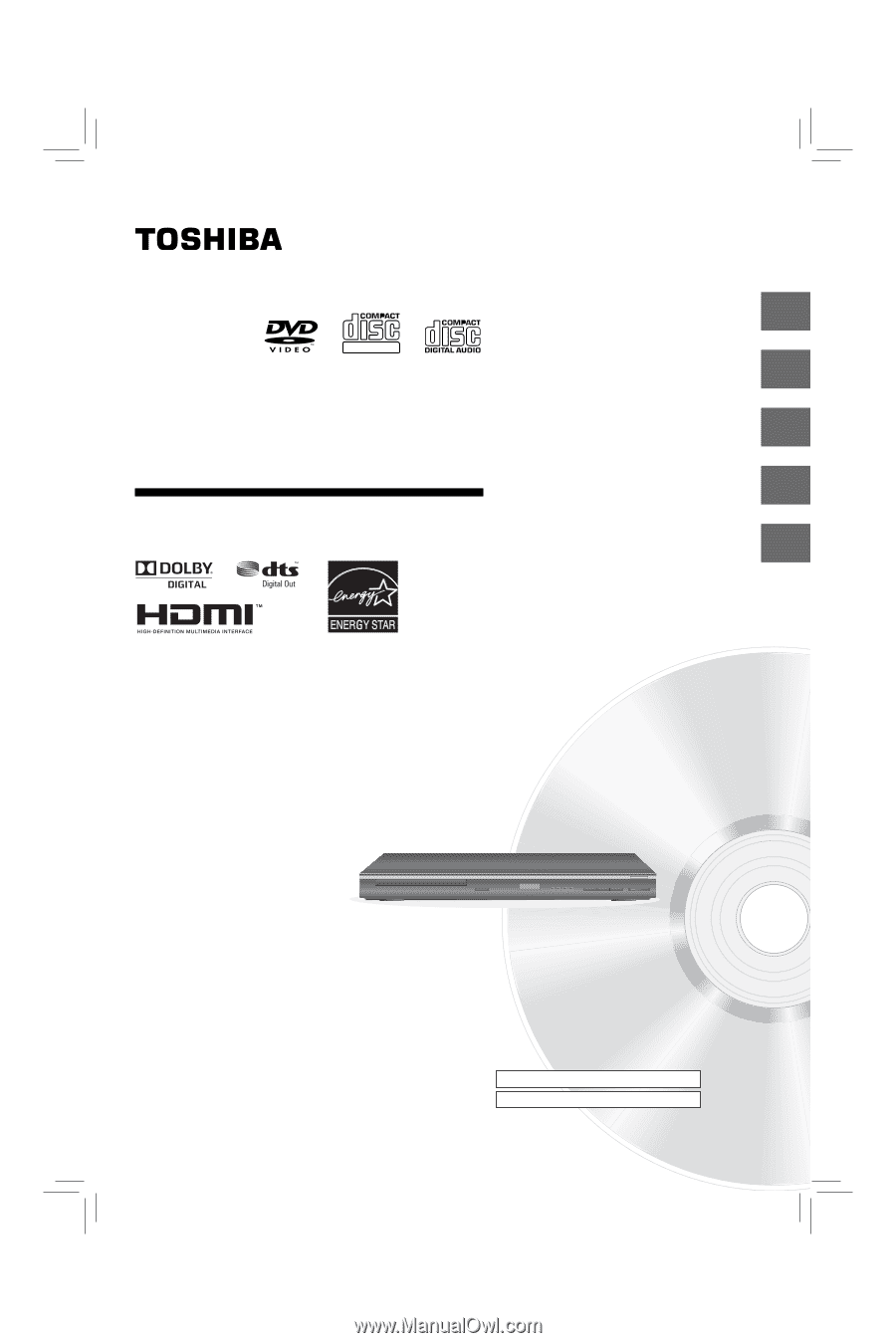
DVD PLAYER
SD7300KU
DIGITAL VIDEO
2
13
18
21
24
Introduction
Connections
Basic playback
Function setup
Others
© 2010 Toshiba Corporation
Owner’s Record
The model number and serial number are on the back of
your DVD Player. Record these numbers in the spaces
below. Refer to these numbers whenever you communicate
with your Toshiba dealer about this DVD Player.
Model number:
Serial number:
OWNER’S
MANUAL









