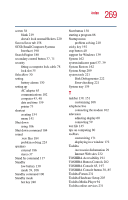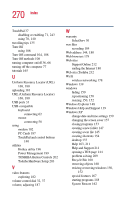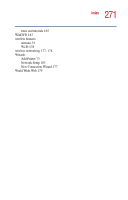Toshiba Satellite 1415-S173 User Manual - Page 266
Microsoft Support Online Web site, Network Setup Wizard 103
 |
View all Toshiba Satellite 1415-S173 manuals
Add to My Manuals
Save this manual to your list of manuals |
Page 266 highlights
266 Index lights AC power 39, 63, 67 battery 39, 67, 127 cursor control mode 38 disk/disc activity 40 diskette activity 88 diskette drive 40 hard disk drive 39, 67 keyboard 38 multi-function drive 40 numeric mode 39 on/off 39 system 37 lock slot 35 M main battery changing 131 recharging 126 removing 131 memory adding 51 problem solving 216 removing 56 memory module inserting 54 microphone in jack 32, 37 Microsoft Internet Explorer 102 Microsoft Support Online Web site 212 Microsoft Windows XP 27, 136 minimizing 151 modem cover 41 determining COM port 175 port 33, 102 problem solving 228, 229 resetting port to default settings 176 upgrading 176 modem, using 102 modes Hibernation 105 Standby 106 monitor connecting 59, 174 not working 219 moving the computer 78 multi-function launch WinDVD 183 multi-function drive 34, 91, 101, 183 can't access disc 223 drive tray won't open 223 eject button 92 light 40 manual eject hole/button 93 problems 223 troubleshooting 215 My Computer 140, 141 N network accessing 177 connecting to 103 New Connection Wizard 177 Network Setup Wizard 103 New Folder icon 147 new text document 145 next track button 41 Notepad 146 numeric mode light 39 O object properties 157 on/off light 39 online tours 165 operating system 27 P Paint program 148