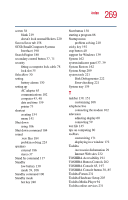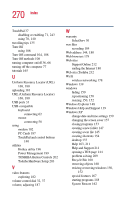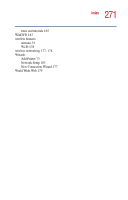Toshiba Satellite 1415-S173 User Manual - Page 268
CDs and DVDs 100, PC Cards 189
 |
View all Toshiba Satellite 1415-S173 manuals
Add to My Manuals
Save this manual to your list of manuals |
Page 268 highlights
268 Index external display not working 221 external keyboard not working 218 external monitor 219 faulty memory 216 hardware conflict 212, 213 high-pitched noise 224 illegal operation 207 Internet bookmarked site not found 211 Internet connection is slow 211 keyboard not responding 208 keyboard produces unexpected characters 218 missing files/trouble accessing a disk 221 modem not receiving or transmitting 228, 229 multi-function drive tray doesn't eject 223 no sound 224 non-system disk or disk error 209, 223 PC Card 224 checklist 225 error occurs 227 hot swapping fails 226 not recognized 227 slots appear dead 226 power and batteries 217 printer 227, 228 program not responding 206 program not working properly 222 screen does not look right/flickers 220 system resources 213 trouble prevention 229 URL address not found 211 using Startup options 210 warning resume failure 209 Windows XP not working 209 Windows XP won't start 209 programs closing 153 not running correctly 222 starting 86 Web browsers 179 properties 157 R recharging main battery 126 RTC battery 127 recording adjusting quality 185 sounds 184 Recycle Bin 161 remaining battery power 128 removing battery cover 132 CDs and DVDs 100 main battery 131 PC Cards 189 resizing windows 150, 152 Restart command 105 RGB (monitor) port 33 RTC (real-time clock) battery 123 running the computer on battery power 122 S safety disposing of batteries 134 icons 28 precautions 47 traveling 135 saving your work 86