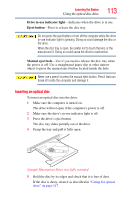Toshiba Satellite C655-S5512 User Guide - Page 117
Caring for optical discs, Toshiba’s online resources
 |
View all Toshiba Satellite C655-S5512 manuals
Add to My Manuals
Save this manual to your list of manuals |
Page 117 highlights
Learning the Basics Toshiba's online resources 117 2 Pull the tray out until it is fully open, remove the disc, and place it in its protective cover. 3 Gently press the tray in to close it. Caring for optical discs ❖ Store your discs in their original containers to protect them from scratches and keep them clean. ❖ Do not bend a disc or place heavy objects on top of it. ❖ Do not apply a label to, or otherwise mar the surface of, a disc. ❖ Hold a disc by its outside edge. Fingerprints on the surface can prevent the optical disc drive from reading the data properly. ❖ Do not expose discs to direct sunlight or extreme heat or cold. ❖ To clean a disc that is dirty, wipe it with a clean, dry cloth. The most efficient method to clean it is to start from the center of the disc and wipe toward the outward edge (not in a circle). If necessary, moisten the cloth with water or a neutral cleaner (not benzine or rubbing alcohol). Let the disc dry completely before inserting it in the drive. Toshiba's online resources Toshiba maintains a number of online sites to which you can connect. These sites provide information about Toshiba products, give help with technical questions and keep you up to date with future upgrades. For more information, see "Contacting Toshiba" on page 184.