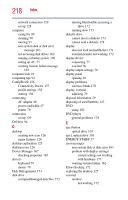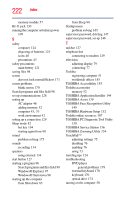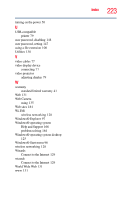Toshiba Satellite L455D-S5976 User Manual - Page 222
TOSHIBA Service Station, Windows® Start menu
 |
View all Toshiba Satellite L455D-S5976 manuals
Add to My Manuals
Save this manual to your list of manuals |
Page 222 highlights
222 Index memory module 57 RJ-11 jack 130 running the computer on battery power 109 S safety computer 124 disposing of batteries 123 icons 40 precautions 43 safety precautions main battery 121 saving files 98 screen does not look normal/flickers 171 screen problems blank screen 170 Search programs and files field 98 set up communications 128 setting up AC adaptor 46 adding memory 52 computer 45, 53 work environment 42 setting up a connection 129 Sleep mode 82 hot key 194 starting again from 90 sound problem solving 175 sounds recording 134 speakers using external 134 start button 127 starting a program 96 Search programs and files field 98 Windows® Explorer 97 Windows® Start menu 96 starting up the computer from Shut down 85 from Sleep 90 Startup menu problem solving 165 supervisor password, deleting 147 supervisor password, set up 146 T taskbar 127 telephone line connecting to modem 129 television adjusting display 79 connecting 77 Toshiba registering computer 51 worldwide offices 185 TOSHIBA Accessibility 155 Toshiba accessories memory 52 TOSHIBA Application Installer 144 TOSHIBA Assist 139 TOSHIBA Face Recognition Utility 149 TOSHIBA Hardware Setup 152 Toshiba online resources 107 TOSHIBA PC Diagnostic Tool Utility 150 TOSHIBA Service Station 156 TOSHIBA Zooming Utility 154 TouchPad™ adjusting settings 75 disabling 76 enabling 76 using 73 traveling tips 124 troubleshooting DVD player general problems 178 external keyboard 170 keyboard 170 optical drive 174 turning on the computer 50