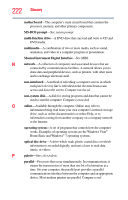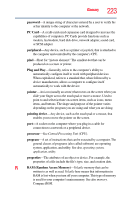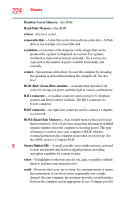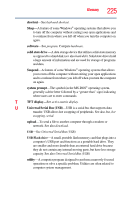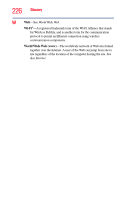Toshiba Satellite L755-S5214 User Guide - Page 227
Index
 |
View all Toshiba Satellite L755-S5214 manuals
Add to My Manuals
Save this manual to your list of manuals |
Page 227 highlights
Index A AC adaptor 46 AC power 122 AC power light 46 accessing network 141 adding memory check total memory 62 memory (optional) 52 optional external devices 51 adequate ventilation cooling fan 45 adjusting touch pad settings 84 audio features 142 B backing up files 102, 112 battery battery life 121 Call2Recycle™ 136 care 133, 134 changing 130 charge indicator light 47 charge time 122 charger 122 charging 48, 122 charging the real-time clock (RTC) 123 conserving power 127 determine remaining power 125 disposal 135 indicator light 125 installation 130, 132 low charge 126 maintaining 134 maximum capacity 121 monitoring power 47, 124 power management 122 power options 126 power plan 202 purchase additional 122 real-time clock (RTC) 121 recharge time 121 removing 130 RTC memory 121 running computer on battery power 120 227