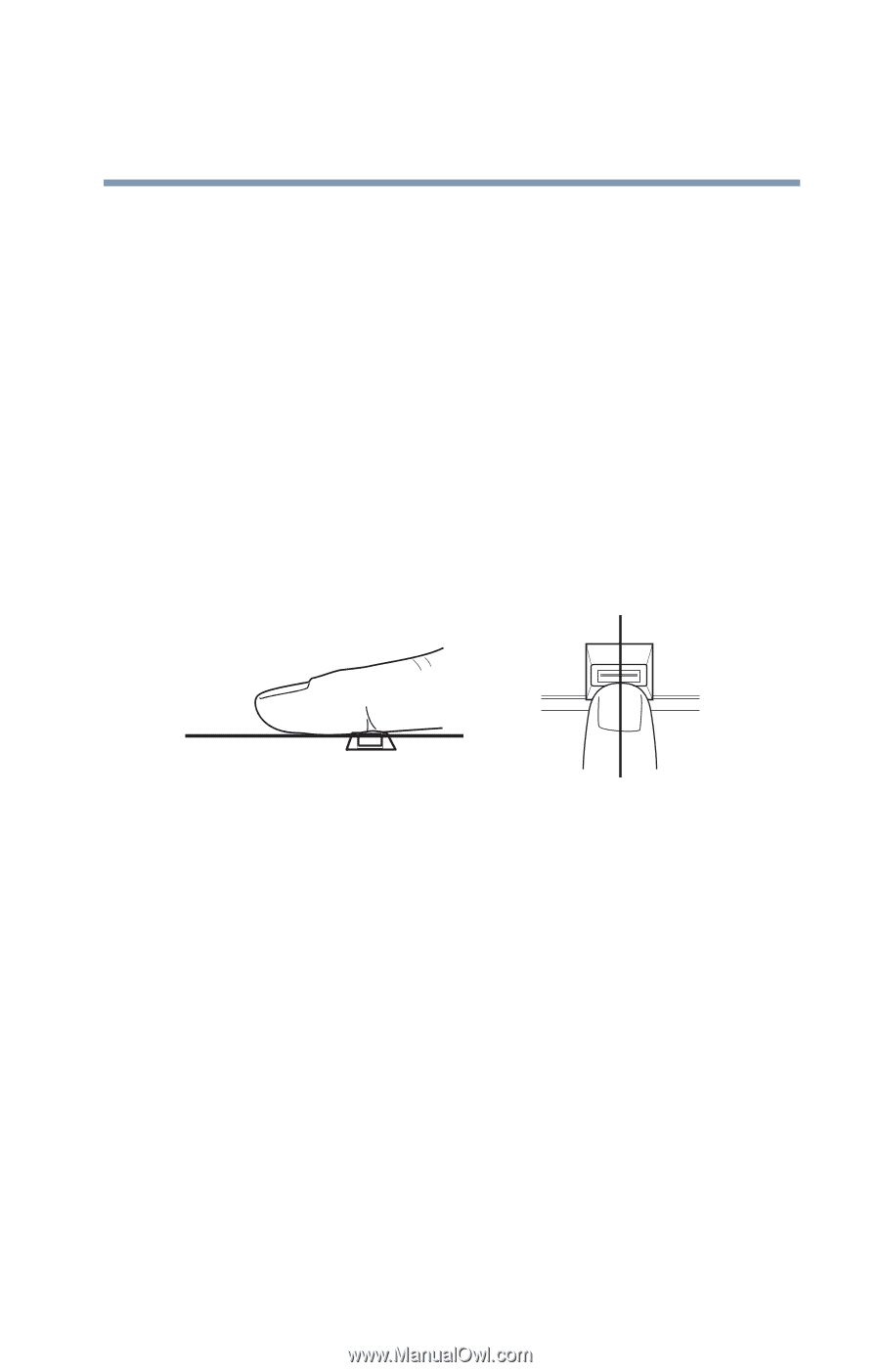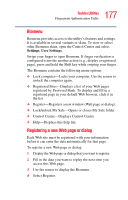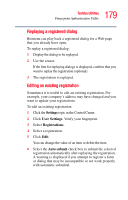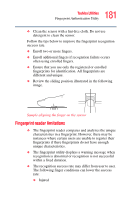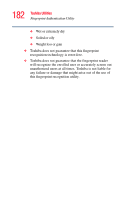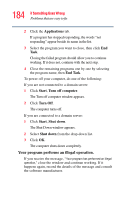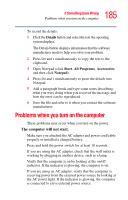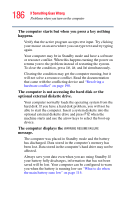Toshiba Satellite M105-S3041 User Manual - Page 181
Fingerprint reader limitations, instances where certain users are unable to register their
 |
View all Toshiba Satellite M105-S3041 manuals
Add to My Manuals
Save this manual to your list of manuals |
Page 181 highlights
181 Toshiba Utilities Fingerprint Authentication Utility ❖ Clean the sensor with a lint-free cloth. Do not use detergent to clean the sensor. Follow the tips below to improve the fingerprint recognition success rate. ❖ Enroll two or more fingers. ❖ Enroll additional fingers if recognition failure occurs often using enrolled fingers. ❖ Ensure that you use only the registered or enrolled fingerprints for identification. All fingerprints are different and unique. ❖ Review the sliding position illustrated in the following image. Sample aligning the finger on the sensor Fingerprint reader limitations ❖ The fingerprint reader compares and analyzes the unique characteristics in a fingerprint. However, there may be instances where certain users are unable to register their fingerprints if there fingerprints do not have enough unique characteristics. ❖ The fingerprint utility displays a warning message when recognition is abnormal or recognition is not successful within a fixed duration. ❖ The recognition success rate may differ from user to user. The following finger conditions can lower the success rate: ❖ Injured