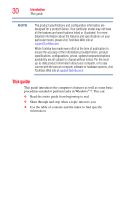Toshiba Satellite P845-S4200 User Guide - Page 27
Appendix A: Hot Keys/TOSHIBA Cards, Appendix B: Power Cord/Cable Connectors, Glossary, Index
 |
View all Toshiba Satellite P845-S4200 manuals
Add to My Manuals
Save this manual to your list of manuals |
Page 27 highlights
Contents 27 Checking device properties 147 Memory problems 148 Power and the batteries 148 Keyboard problems 150 Display problems 150 Disk or storage drive problems 152 Error-checking 152 Optical disc drive problems 153 Sound system problems 154 Printer problems 155 Wireless networking problems 156 DVD operating problems 157 Develop good computing habits 158 Data and system configuration backup in the Windows® operating system 159 If you need further assistance 163 Contacting Toshiba 164 Other Toshiba Internet Web sites 164 Toshiba's worldwide offices 165 Appendix A: Hot Keys/TOSHIBA Cards 166 Hot Key Cards 166 Using the Hot Key Cards 167 Hot key functions 167 Help 167 Display brightness 167 Output (Display switch 168 Disabling or enabling the touch pad 169 Keyboard hot key functions 170 Disabling or enabling wireless devices............171 Zoom (Display resolution 172 Appendix B: Power Cord/Cable Connectors 173 Glossary 174 Index 189