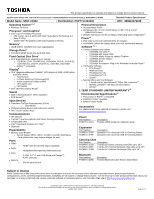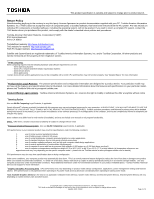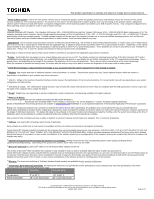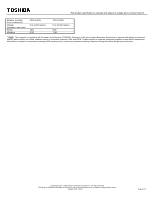Toshiba Satellite S55T-C5322 Detailed Specifications for Satellite S55T-C5322
Toshiba Satellite S55T-C5322 Manual
 |
View all Toshiba Satellite S55T-C5322 manuals
Add to My Manuals
Save this manual to your list of manuals |
Toshiba Satellite S55T-C5322 manual content summary:
- Toshiba Satellite S55T-C5322 | Detailed Specifications for Satellite S55T-C5322 - Page 1
options, visit Toshiba's Web site at http://www.support.toshiba.com © Copyright 2015 Toshiba America Information Systems Inc. All Rights reserved. TAIS shall not be liable for damages of any kind for use of this information, which is subject to change without notice. Satellite S55T-C5322 Page 2 of - Toshiba Satellite S55T-C5322 | Detailed Specifications for Satellite S55T-C5322 - Page 2
drivers - 64-bit applications Certain device drivers manuals Toshiba Technical Service and Support Toshiba America Information Systems Inc. All Rights reserved. TAIS shall not be liable for damages of any kind for use of this information, which is subject to change without notice. Satellite S55T-C5322 - Toshiba Satellite S55T-C5322 | Detailed Specifications for Satellite S55T-C5322 - Page 3
to support problems are not due to any defect in your Toshiba or services. Transmission manuals Toshiba America Information Systems Inc. All Rights reserved. TAIS shall not be liable for damages of any kind for use of this information, which is subject to change without notice. Satellite S55T-C5322 - Toshiba Satellite S55T-C5322 | Detailed Specifications for Satellite S55T-C5322 - Page 4
sampling inspections during the product design approval process. © Copyright 2015 Toshiba America Information Systems Inc. All Rights reserved. TAIS shall not be liable for damages of any kind for use of this information, which is subject to change without notice. Satellite S55T-C5322 Page 5 of 5
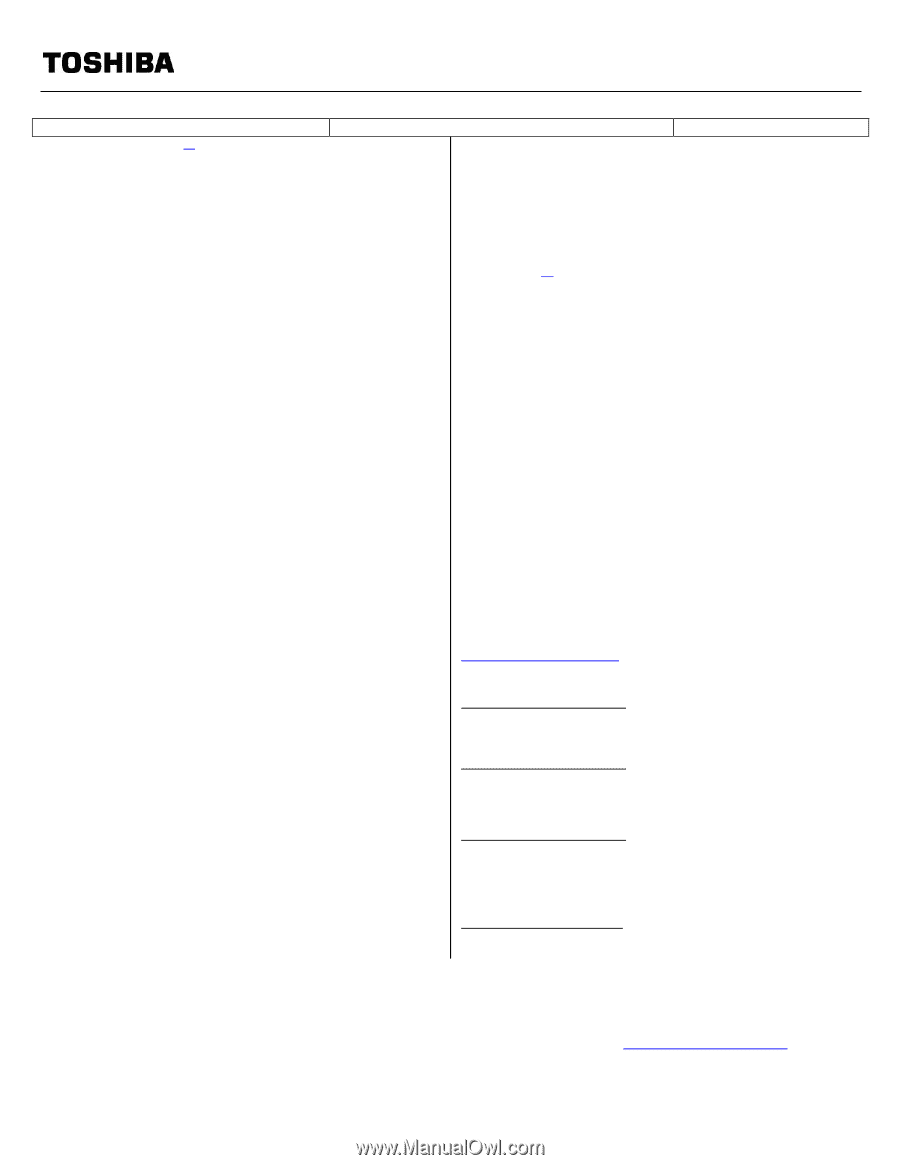
This product specification is variable and subject to change prior to product launch.
© Copyright 2015 Toshiba America Information Systems Inc. All Rights reserved.
TAIS shall not be liable for damages of any kind for use of this information, which is subject to change without notice.
Satellite S55T-C5322
Page 2 of 5
Satellite S55T-C5322 with 15.6 FHD IPS Touchscreen/ i7-6500U/16GB/Intel Dual Band-AC/BLIT KBRD/WIN 10 HOME
Detailed Product Specification
1
Model Name: S55T-C5322
Part Number: PSPTYU-001002
UPC:
889661079248
Operating System
C1
2
Windows 10 Home
Processor
3
and Graphics
4
Intel
®
Core™ i7
-6500U Processor
o
(4M Cache, up to 3.1GHz) with Intel
®
Turbo Boost Technology 2.0
o
Base 2.5GHz
Mobile Intel
®
HD graphics with shared graphics memory
Memory
5
16GB DDR3L 1600MHz (not user upgradeable)
Storage Drive
6
1TB (5400 RPM) Serial ATA hard disk drive
Fixed Optical Disk Drive
7
DVD SuperMulti drive supporting 11 formats
o
CD-ROM, CD-R, CD-RW (16x), DVD-ROM, DVD-R , DVD-R DL,
DVD-RW (6x), DVD+R, DVD+R DL, DVD+RW, DVD-RAM
o
M-Disc
™
compatible
Display
8
15.6” diagonal widescreen TruBrite
®
LCD display at 1920 x 1080 native
resolution (FHD)
o
Touchscreen
o
In-Plane Switching Technology(IPS)
o
Native support for 1080p content
o
16:9 aspect ratio
o
LED backlit
Intel
®
Wireless Display Ready
9
Sound
Built-in harman/kardon
®
stereo speakers
DTS Sound™
Input Devices
Frameless TruType Keyboard with 10-Key
o
LED Backlit
Clickpad pointing device with multi-touch control
One Touch Function Keys
Communications
HD webcam
TruTalk™ d
ual microphones with beam forming technology
10/100/1000 LAN
Intel
®
Dual-Band Wireless-AC 7265
10
Bluetooth
Expandability
Memory Card Reader
o
Secure Digital, SDHC, SDXC, miniSD, microSD, Multi Media
Card (shared slot; may require adapter for use)
Ports
Video
o
HDMI
®
with 4K Ultra HD output capability
Audio
o
Headphone/microphone(combination port)
Data
o
3 USB
3.0
11
(1 with USB Sleep and Charge
12
)
o
RJ-45 LAN port
Security
o
Slot for security lock
Physical Description
Brushed Metal Finish
Dimensions (W x D x H Front/H Rear): 14.96
”
x 10.2” x 0.
92
”
(380x259x23.4mm)
Weight: Starting at 5.18 lbs (2.35kgs), depending upon configuration
13
Power
14
45W (19V 2.37A) 100-240V/50-60Hz AC Adapter.
4cell/45Wh Lithium Ion battery pack (non user replaceable battery)
Software
C1
15
Toshiba Software and Utilities
o
TOSHIBA eco Utility™
o
TOSHIBA HW Setup Utility
o
TOSHIBA Media Player by sMedio Truelink+
o
TOSHIBA Service Station
o
TOSHIBA Start
o
TOSHIBA Resolution+ Plug-in for Windows for Media Player
16
Third-party Software
o
DTS Sound™
o
MyMusicCloud
o
PhotoDirector
®
LE
o
PowerDirector
®
LE
o
Spotify
®
Special Offers and Trial Software
o
1 month trial for new Microsoft
®
Office 365 customers
17
o
McAfee LiveSafe™
(30-day trial subscription)
o
WinZip
®
1 YEAR STANDARD LIMITED WARRANTY
18
Environmental Specifications
19
This product is RoHS
20
compatible
ENERGY STAR
®
Qualified
EPEAT
®
Gold
Rated
Accessories
For additional and most updated accessories, please visit
www.accessories.toshiba.com
Power
Part Number
Description
PA5177U-1ACA
Toshiba 145W Global AC Adaptor(L-plug)
Expansion
Part Number
Description
PA5082U-1PRP
dynadock V3.0 Universal USB 3.0 Docking Station
PA3927U-1PRP
dynadock U3.0 Universal USB 3.0 Docking Station
Carrying Case
Part Number
Description
PA1446U-1CS6
Toshiba 16" Envoy Carrying Case (Fits up to 16")
PA1452U-1BS6
Toshiba 16" Extreme Backpack, Blue (Fits up to 16")
PA1504U-1CM6
Toshiba 16" Extreme Messenger (Fits up to 16")
Bluetooth
Part Number Description
PA3847U-1ETB
Toshiba Bluetooth Laser Mouse, Gloss Black
Subject to Change
While Toshiba has made every effort at the time of publication to ensure the accuracy of the information provided herein, product specifications,
configurations, prices, system/component/options availability are all subject to change without notice.
For the most up-to-date product information about your
computer, or to stay current with the various computer software or hardware options, visit Toshiba’s Web site at