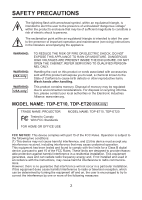Toshiba TDP-ET20 User Manual
Toshiba TDP-ET20 Manual
 |
View all Toshiba TDP-ET20 manuals
Add to My Manuals
Save this manual to your list of manuals |
Toshiba TDP-ET20 manual content summary:
- Toshiba TDP-ET20 | User Manual - Page 1
Printed in Taiwan on recycled paper - Toshiba TDP-ET20 | User Manual - Page 2
Others Maintenance Operations Preparations Before Using OWNER'S MANUAL PROJECTOR TDP-ET10 TDP-ET20 (with built-in DVD player) In the spaces provided below, record the Model and Serial Number located at the bottom of your projector. Retain this information for future reference. Model No. Serial - Toshiba TDP-ET20 | User Manual - Page 3
is intended to alert the user to the presence of important operation and maintenance (servicing) instructions in the literature accompanying the NAME: TDP-ET10, TDP-ET20 USA only TRADE NAME: PROJECTOR Tested to Comply With FCC Standards FOR HOME OR OFFICE USE MODEL NAME: TDP-ET10, TDP-ET20 FCC - Toshiba TDP-ET20 | User Manual - Page 4
: (949) 583-3000 WARNING: USA only Changes or modifications made to this equipment not expressly approved by Toshiba, or parties authorized by Toshiba, could void the user's authority to operate the equipment. Notice This Class B digital apparatus complies with Canadian ICES-003. CANADA only Cet - Toshiba TDP-ET20 | User Manual - Page 5
TO DANGEROUS VOLTAGE. REFER SERVICING TO QUALIFIED SERVICE PERSONNEL ONLY. 1. Read Owner's Manual 3. Source of Light After unpacking this product, read the owner's manual carefully, follow all the operating instructions, and heed all warnings. Do not look into the lens while the lamp is on. The - Toshiba TDP-ET20 | User Manual - Page 6
-Cord Protection The product should be situated away from Power-supply cords should be routed so heat sources such as radiators, heat reg- that they are not likely to be walked on or isters, stoves, - Toshiba TDP-ET20 | User Manual - Page 7
it from the wall outlet. This will prevent damage to the product due to lightning and power-line surges. However, while it is thundering or lightning, do not touch the apparatus and any connected cable and/or equipment. This will prevent you from receiving the electric shock by an electric surge - Toshiba TDP-ET20 | User Manual - Page 8
pieces of glass may cause injury. In the unlikely event of the lamp rupturing, thoroughly clean the area around the projector and discard any edible items placed in that area. 18. Servicing Do not attempt to service this product yourself as opening or removing covers may expose you to dangerous - Toshiba TDP-ET20 | User Manual - Page 9
IMPORTANT SAFETY INSTRUCTIONS (Continued) 19. Replacement Parts The user may perform replacement of the lamp but a service technician should make all other repairs. When replacement parts are required, be sure the service technician has used replacement parts specified by the manufacturer or have - Toshiba TDP-ET20 | User Manual - Page 10
after use. Handle with care. • Do not use the projector while holding it in your hands or lap. • Do not use the projector near a power source and the like, or in locations like a ship or vehicle that are subject to vibration or shock. Doing so may lead to a malfunction or shorten service life. 9 - Toshiba TDP-ET20 | User Manual - Page 11
and other problems. • Toshiba Corporation bears no this Instruction Manual. • Toshiba Toshiba Corporation. OTHER CAUTIONS AND INFORMATION Copyrights Showing or transmitting commercial imaging software or broadcast or cable The lamp contains mercury. Please dispose of this product or used lamps in - Toshiba TDP-ET20 | User Manual - Page 12
DLP), Digital Micromirror Device and DMD are registered trademarks of Texas Instruments. • HDMI, the HDMI Used in This Manual • References to pages projector with 5.1ch Dolby Digital Consumer Decoder and Dolby Pro Logic II has been evaluated and approved by Dolby Laboratories. REMOTE CONTROL - Toshiba TDP-ET20 | User Manual - Page 13
in a case. Stacking or placing objects on discs outside of their case may cause warping. About this owner's manual This owner's manual explains the basic instructions of this unit. Some DVD video discs are produced in a manner that allows specific or limited operation during playback. As such, the - Toshiba TDP-ET20 | User Manual - Page 14
Because of problems and errors that can occur during the creation of DVD software and/or the manufacture of DVD discs, Toshiba cannot guarantee that this player will play every feature of every DVD bearing the DVD logo. As one of the creators of DVD technology, Toshiba DVD players are manufactured - Toshiba TDP-ET20 | User Manual - Page 15
for TDP-ET10 18 Control panel and remote control parts for TDP-ET20 19 Terminal panel...20 Preparing and using the remote control 21 Placement ...22 Connection ...24 Operations Turning the power on and off 26 Basic operations ...28 TDP-ET20 DVD playback 31 About 31 Setup the DVD player - Toshiba TDP-ET20 | User Manual - Page 16
. Multimedia files on DVD/CD playback 39 Using Trouble indications ...53 Before calling service personnel 54 Specification...56 List of general specifications 56 Separately sold product 56 List of supported signals (Y/Pb/Pr signals 57 List of supported signals (Video, S-Video signals 57 CONTROL - Toshiba TDP-ET20 | User Manual - Page 17
is missing, please contact the store where you purchased the product. (1) Remote control*1 (2) R03 (size AAA) batteries for remote control (3) Owner's manual (this book) (4) Power cord *2 (5) Scart adapter *3 *1 Remote shape of TDP-ET10 is different from this figure. p.18 *2 The shape of supplied - Toshiba TDP-ET20 | User Manual - Page 18
remote sensor Sense commands from the remote control. (4) Control panel Adjust the main functions of the projector projector. (8) Air exhaust Expel air that has grown hot inside the projector. (9) Lamp cover Open for lamp TDP-ET20) Insert DVD or CD disc. p.31 (12) Antitheft lock hole TOSHIBA - Toshiba TDP-ET20 | User Manual - Page 19
remote control parts for TDP-ET10 SCRESEIZNE PMICOTOUERE 8 7 6 5 4 3 [TDP-ET10 control panel] 2 1 [TDP-ET10 Remote] For more information, see the pages in parentheses. (1) ON/STANDBY: Switch projector Video, S-Video, YPBPR, Com- 3 puter, or HDMI. 11 (10) : Select or adjust on screen - Toshiba TDP-ET20 | User Manual - Page 20
remote control parts for TDP-ET20 Preparations 8 7 6 4 5 21 3 [TDP-ET20 control panel] [TDP-ET20 Remote] 9 1 16 10 17 3 18 11 12 13 14 15 19 20 21 (1) ON/STANDBY: Switch the projector ANGLE Time etc. p.38 Press to change angles in DVD. p.37 SUB TITLE Press to change subtitles setting. - Toshiba TDP-ET20 | User Manual - Page 21
Outputs digital audio signal to external audio system with coaxial input. : For service purpose only. : Switch power on/off : Plug in AC Power ■ Note Although this owner's manual abbreviates component video signals as YPBPR, the product also supports signals from video equipment marked "YCBCR." 20 - Toshiba TDP-ET20 | User Manual - Page 22
Preparing and using the remote control ■ Loading dry-cell batteries into the remote control (1) Remove the battery cover. ■ Point the remote control toward the projector's infrared remote sensor and press a button. • Operating the projector from the front (2) Insert the dry-cell batteries. Be - Toshiba TDP-ET20 | User Manual - Page 23
remote control or control panel, enter SETUP menu. Floor-mounted front projection (Standard) Ceiling-mounted front projection (Ceiling) TDP-ET10 only Floor-mounted rear projection (Rear) Ceiling-mounted rear projection (Rear Ceiling) TDP-ET10 only WARNING • Always obey the instructions listed - Toshiba TDP-ET20 | User Manual - Page 24
side Lens center a (cm) = projection size (inches) x 1.433 - 13.32 H (cm) = projection size (inches) x 0.1868 "a" is the distance (cm) between front edge of the projector and the screen, and corresponds to a range of 40 cm to 177 cm. "H" is the height from the image bottom to the center of the - Toshiba TDP-ET20 | User Manual - Page 25
can or must be connected simultaneously. Overview of cable types: composite video component video cable S-Video cable cable HDMI cable ■ Main Input Connecting with Video/S-Video/Component From Component Output Terminal DVD player (YPbPr/YCbCr) From S-Video Output Terminal From Video - Toshiba TDP-ET20 | User Manual - Page 26
Connecting with HDMI DVD player From HDMI Output Terminal (Digital Audio/Video) Preparations Connecting with Computer From RGB Output Terminal Computer From Audio Output Terminal ■ Notes • To select audio input, use On - Toshiba TDP-ET20 | User Manual - Page 27
remote control. When the projector is activated, the red LED at the Power key starts to light up for seconds then off, all the blue LED on the control panel will light up and Start-up screen will display. Power cord connector WARNING • Do not look into the lens while the lamp out power cable. 26 - Toshiba TDP-ET20 | User Manual - Page 28
off indication message will appear. Press the ON/STANDBY button to put the projector into standby mode. The power off message has to be displayed for the second press of the power button to be valid. When cooling lamp After cooling complete A Red: blink Blue: on B Red: off Blue: blink A The - Toshiba TDP-ET20 | User Manual - Page 29
power. Turn on the power by following the instruction in "Turning the power on" in p.26 . 2 Activate the connected device. Turn on and start the connected device. 3 Select MENU language. This projector input source by pressing [INPUT] key on the remote control as well. or TDP-ET10 or TDP-ET20 28 - Toshiba TDP-ET20 | User Manual - Page 30
is the ratio of image width to image height. HDTV and most DVD movies are 16:9, which is the default for this projector. Most TV programs are 4:3. The image ratio can be changed using the 'SCREEN SIZE' button on the remote control. (Screen size can also be selected in 'PICTURE' page in MENU system - Toshiba TDP-ET20 | User Manual - Page 31
control panel or remote control. 9 Turning off the power Turn off the power by following the instruction in "Turning the power off" in p.27 . ■ Note • Note that a lamp the LCD display, see the owner's manual of your computer. • If a signal not supported by the projector is input, the "Unsupported - Toshiba TDP-ET20 | User Manual - Page 32
can use this function with Audio CDs and CD-R/RW discs. Setup the DVD player. You can setup the DVD player setting. (1) Press [DVD SETUP] key on the remote control when DVD input is selected. DVD setup menu will appear. (2) In DVD setup menu, there are 2 pages. One is SYSTEM SETUP page and the - Toshiba TDP-ET20 | User Manual - Page 33
TDP-ET20 DVD Playback (Continued) PARENTAL DVD discs equipped with the password function are rated according to their content. The contents allowed by a parental lock level and the way a DVD disc can be controlled may vary from disc to disc. ■ Notes DVD video discs may or may not respond to - Toshiba TDP-ET20 | User Manual - Page 34
DVD supports Video CDs equipped with the PBC (Version 2.0) function. (PBC is the abbreviation of Playback Control.) You can enjoy two playback variations depending on types of discs. • Video CD not equipped with PBC function (Version 1.1) Sound and movie can be played on this DVD this owner's manual - Toshiba TDP-ET20 | User Manual - Page 35
jam or force it strongly, otherwise the DVD may malfunction or the disc might be damaged. (4) "LOADING" appears on the screen, then playback starts. • A menu screen will appear on the screen, if the disc has a title menu. • Press on the remote control to select title, then press ENTER. Title - Toshiba TDP-ET20 | User Manual - Page 36
. If this happens, please try followings. (1) Press / key for 5 seconds. DVD player will eject the disc. (2) If DVD player still don't work, turn OFF the POWER, disconnect and then reconnect the AC power cord, and turn ON the projector again. To start playback in the stop mode: Press / or To pause - Toshiba TDP-ET20 | User Manual - Page 37
TDP-ET20 DVD Playback (Continued) • If the disc is not loaded even if the disc is inserted into the DVD disc slot, remove the disc once and try to load the disc again. • Do not put any objects other than discs in the disc slot. Doing so may cause the projector to malfunction. • When you press - Toshiba TDP-ET20 | User Manual - Page 38
the angle that you are viewing the scene from. (1) Press [ANGLE] on the remote control during playback. The current angle will appear. (2) Press [ANGLE] repeatedly until the desired angle is selected. ■ Notes Depending on the DVD, you may not be able to change the angles even if multi-angles are - Toshiba TDP-ET20 | User Manual - Page 39
the disc is loaded. • Depending on the DVD, a chapter menu may be displayed after you select a title. 9. Changing soundtrack language You can select the language when you play a multilingual disc. (1) Press [AUDIO] on the remote control during playback. The current soundtrack language will appear - Toshiba TDP-ET20 | User Manual - Page 40
is playing. • Press [Display] again to erase this OSD. 12. Multimedia files on DVD/CD playback (1) Load a disc on which Multimedia files have been recorded in the disc slot some languages such as Japanese, Chinese, and Korea etc. • Supported Divx file: ver. 3.11/4.0/5.x • A file name must incorporate "mp3", - Toshiba TDP-ET20 | User Manual - Page 41
TDP-ET20 DVD Playback (Continued) • CD file system: ISO9660 Level1, 2, or Joliet. • This internal DVD video player requires discs/recordings meet certain technical standards in order to achieve optimal playback quality. Pre-recorded DVDs are automatically set to these standards. There are many - Toshiba TDP-ET20 | User Manual - Page 42
a number of adjustments and settings using the operation buttons p.18 p.19 on the control panel (main unit side) and remote control. ■ How to use the menus The menu shown below is for operation instructions purposes and might differ from the actual display. 1. Press the [MENU] button. Display - Toshiba TDP-ET20 | User Manual - Page 43
) ■ Input MENU Video input source and audio input source can be selected separately in this projector. Video input Video input source can be selected in this menu from DVD, Component, HDMI, Video, S-video and Computer. Press . Select with / [UP] [DOWN] key. Audio input Audio input source - Toshiba TDP-ET20 | User Manual - Page 44
position of the image. Press . Adjust with / [ - ] (Move down) or / [ + ] (Move up) key. This can be adjusted when input source is Computer or HDMI. Noise Reduction Adjust the function to reduce screen noise. Press . Select from Off/Low/Mid/High with / [UP] [DOWN] key. Screen Size Set the screen - Toshiba TDP-ET20 | User Manual - Page 45
is video/s-video and input signal is NTSC or NTSC4.43. HDMI mode Set the black/white level for HDMI input. Press . Select HDMI/DVI with / [UP] [DOWN] key. This can be adjusted when input source is HDMI. Frequency Adjust the sampling frequency to eliminate periodic patterns and flickering - Toshiba TDP-ET20 | User Manual - Page 46
(Dolby digital is available only when input signal format is AC-3) L/R reverse Set L channel /R channel speaker output reversed. When this projector is used in ceiling mount or rear projection, it is recommended to speaker output reversed. Press . Select On/Off with / [UP] [DOWN] key. Center - Toshiba TDP-ET20 | User Manual - Page 47
has been replaced. Press . Confirmation window will appear and select [Yes] with and press to reset. / [ - ] or / [ + ] key Lamp Power Set the lamp power. When lamp power is set to high, the screen becomes brighter, but the fan noise become a little increased. Press . Select from Standard/High - Toshiba TDP-ET20 | User Manual - Page 48
The following four modes are available. - Standard - Ceiling (TDP-ET10 only) - Rear - Rear ceiling (TDP-ET10 only) Press . Select with / [UP] Lamp Time Display time of lamp use. Displays lamp time as a measure of when the lamp should be replaced. (Cannot be used as a counter of guaranteed lamp - Toshiba TDP-ET20 | User Manual - Page 49
a lamp, and is not malfunction. (The lifetime may vary much due to conditions of use.) Total Time Display the total time that this projector is used. Version Display firmware version. This shows the version of the projector's internal control program. This version is referred to for customer service - Toshiba TDP-ET20 | User Manual - Page 50
If this happens, replace it with a new one. WARNING • If the projector is mounted on the ceiling, it is recommended to use your Toshiba dealership when the lamp has to be exchanged. Uncovering the lamp while the projector is mounted on a ceiling may lead to a danger of damage from falling pieces of - Toshiba TDP-ET20 | User Manual - Page 51
due to broken pieces and contact your dealer for repair service. 1 Unplug power cord. 2 Wait until lamp is sufficiently cooled. Wait for at least 1 hour. 3 Keep the projector stationary. Do not move the projector while replacing the lamp. 4 Remove the lamp cover. Loosen the two screws and raise the - Toshiba TDP-ET20 | User Manual - Page 52
out of glass and is fragile. Do not touch the lamp your bare fingers. Handle the lamp with a wrap or gloves. Do not drop or shake the lamp. Doing so may cause damage to the lamp. ■ Lamp Environmental Safety This projector's lamp contains trace amounts of environmentally harmful inorganic mercury. Be - Toshiba TDP-ET20 | User Manual - Page 53
Request cleaning and maintenance of a ceiling-mounted unit from your projector dealership. Attempting to clean/replace the lamp at a high site by or strike it. ■ Main unit cleaning • Clean the main unit after unplugging the power cord. • Wipe dirt off the main unit gently with a soft cloth. • If - Toshiba TDP-ET20 | User Manual - Page 54
Trouble indications The indicator lights inform you of internal abnormalities. LED indicators State/Problems No LED lit No power ⇒ Problem with projector • Unplug the power cord, and contact your dealer. ⇒ The lamp cover is not properly attached. • Unplug the power cord, and reattach the lamp - Toshiba TDP-ET20 | User Manual - Page 55
within the projector's supported range? • Is the projector's screen placement angle tilted too far? • Is the sharpness or sampling phase adjustments off? Image is dark • Is the brightness or contrast adjustments off? • Is the lamp nearing the end of its service life? Remote control doesn't work - Toshiba TDP-ET20 | User Manual - Page 56
For TDP-ET20 If This Happens Check Playback does not start • Is the disc inserted? • Is key for 5 seconds, and then DVD player will eject the disc. If DVD player still don't work, turn OFF the POWER, disconnect and then reconnect the AC power cord, and turn ON the projector again. Others 55 - Toshiba TDP-ET20 | User Manual - Page 57
f=7.56 mm Lamp High-pressure mercury lamp (230 W) Projection screen size 38~134 inches Projection distance 0.5~1.9 meters DVD player (for TDP-ET20) 12.7mm-high Slim type, slot load mechanism Built-in 5.1 Speakers Sub woofer 5W Front/Center 2W Rear 1W Control terminal Serial - Toshiba TDP-ET20 | User Manual - Page 58
■ List of supported signals (Y/Pb/Pr signals) Signal format 480i(525i)@60Hz 480p(525p)@60Hz 576i(625i)@50Hz 576p .13 fv (Hz) 59.94 59.94 50.00 50.00 60.00 50.00 60.00 50.00 ■ List of supported signals (Video, S-Video signals) Video mode NTSC PAL SECAM PAL-M PAL-N PAL-60 NTSC4.43 fh (kHz) 15.73 - Toshiba TDP-ET20 | User Manual - Page 59
supported projector before sending the next command. ● Main Commands Item DVD play DVD stop Vol. up Vol. down Input Computer Command DPL DST VLU VLD IN1 Item Input Component Input HDMI Input Video Input S-video Input DVD Command IN2 IN3 IN9 INA INB ■ Note • Contact your dealer for control cable
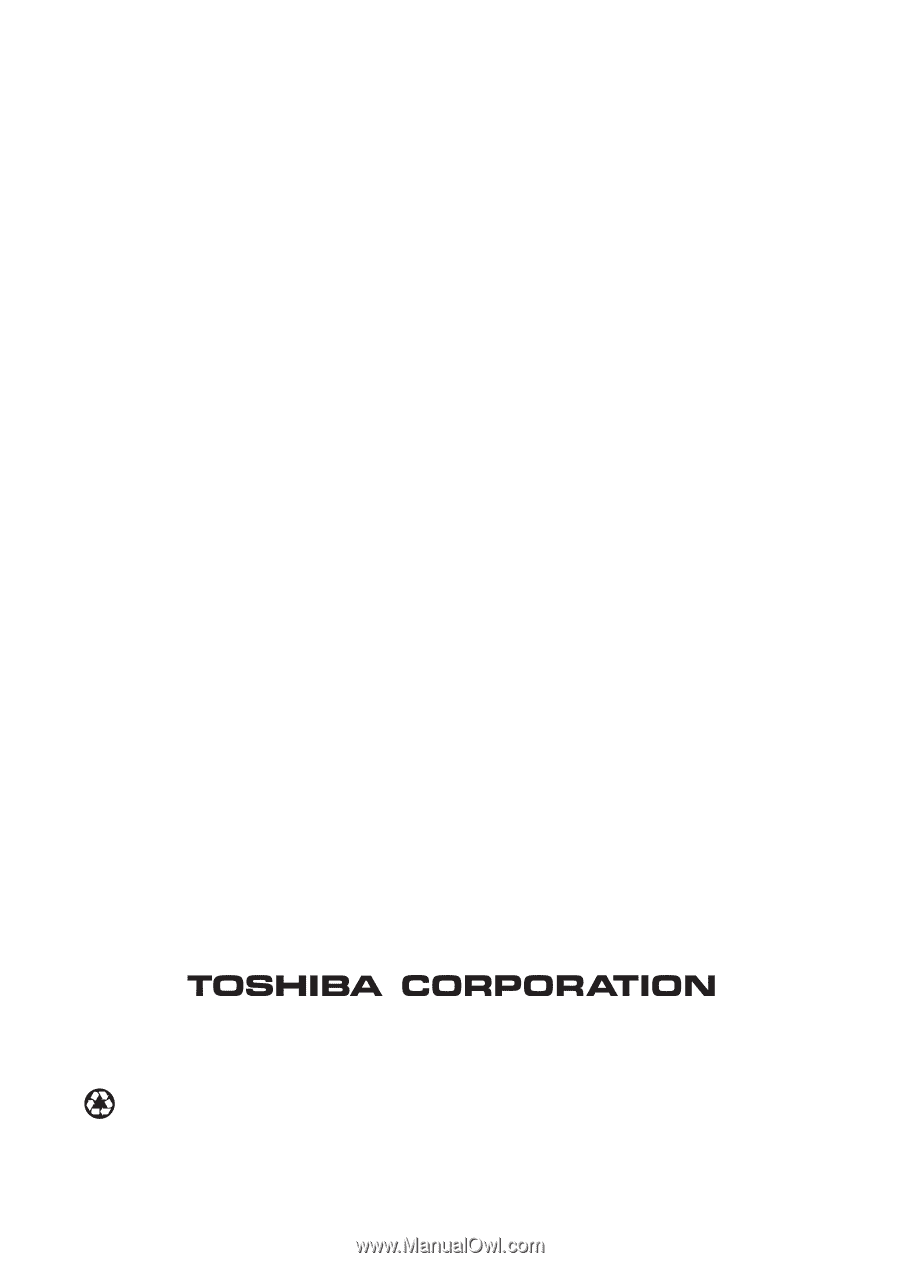
Printed in Taiwan on recycled paper