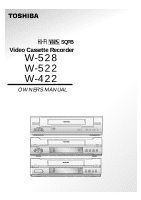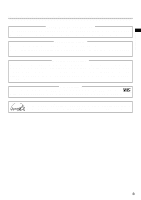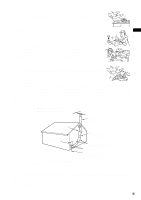Toshiba W422 Owners Manual
Toshiba W422 Manual
 |
View all Toshiba W422 manuals
Add to My Manuals
Save this manual to your list of manuals |
Toshiba W422 manual content summary:
- Toshiba W422 | Owners Manual - Page 1
SQPB Video Cassette Recorder W-528 W-522 W-422 OWNER'S MANUAL - Toshiba W422 | Owners Manual - Page 2
and maintenance (servicing) instructions in the SERVICING TO QUALIFIED PERSONNEL ONLY. CAUTION: TO PREVENT ELECTRIC SHOCK, MATCH WIDE BLADE OF PLUG TO WIDE SLOT, FULLY INSERT. Product Name: Video Cassette Recorder Model Number: W-528/ W-522/ W-422 Toshiba Corporation or parties authorized by Toshiba - Toshiba W422 | Owners Manual - Page 3
sudden change in temperature. Compatibility This video cassette recorder (VCR) is compatible with any other VCR bearing the mark. HQ VHS equipment is also compatible with existing, non-HQ VHS equipment. As an ENERGY STAR® Partner, TOSHIBA has determined that this product or product model meets the - Toshiba W422 | Owners Manual - Page 4
, OR YOU MAY BE EXPOSED TO DANGEROUS VOLTAGE. REFER SERVICING TO QUALIFIED SERVICE PERSONNEL ONLY. 1. Read owner's manual After unpacking this product, read the owner's manual carefully, and follow all the operating and other instructions. 2. Power Sources This product should be operated only from - Toshiba W422 | Owners Manual - Page 5
70, provides information with regard to proper grounding of the mast and supporting structure, grounding of the lead-in wire to an antenna discharge unit 810-20) GROUNDING CONDUCTORS (NEC SECTION 810-21) GROUND CLAMPS POWER SERVICE GROUNDING ELECTRODE SYSTEM (NEC ART 250, PART H) 11. Power Lines An - Toshiba W422 | Owners Manual - Page 6
normally by following the operating instructions. Adjust only those controls that are covered by the operating instructions as an improper adjustment of in performance - this indicates a need for service. 17. Servicing Do not attempt to service this product yourself as opening or removing covers - Toshiba W422 | Owners Manual - Page 7
INSTRUCTIONS 4 Contents 7 Identification of Controls 8 • Front Panel • Remote Control • VCR Display • Rear Panel PREPARATION Explains what you need to do before operating the VCR. How to Use the Remote ADDITIONAL INFORMATION Remote Control for TOSHIBA TVs 30 Before Calling Service Personnel ... - Toshiba W422 | Owners Manual - Page 8
compartment 25 REC 19 EJECT LINE IN 2 AUDIO (L/MONO, R) jacks 25 VCR Display 20 20 20 20 REW PLAY FF STOP LINE IN 2 VIDEO jack CHANNEL Remote Sensor Front Panel model W-422 15 POWER Cassette compartment 25 REC 19 EJECT CHANNEL 25 VCR Display Remote Sensor 20 20 20 20 REW PLAY FF STOP 8 - Toshiba W422 | Owners Manual - Page 9
INTRODUCTION Remote Control To operate your TV. To operate this VCR. TV 30 VCR 15 Number buttons 18 A.SELECT (only for model W-528/W-522 ) 29 PLAY * 20 EJECT 19 REW * 20 SLOW 22 DISPLAY 23 REMAIN/COUNTER 23 I.SELECT 25 REC 25 TV VOL 30 VCR TV POWER 1 23 45 78 A.SELECT 0 6 CM SKIP 9 100 - Toshiba W422 | Owners Manual - Page 10
(has one audio output jack), connect the L (MONO) side, the same sound is recorded on both L and R on the Hi-Fi track. Rear Panel model W-422 LINE OUT AUDIO jack RF IN (FROM ANT.) terminal LINE IN AUDIO jack To wall outlet LINE OUT VIDEO jack AUDIO OUT IN VIDEO IN - Toshiba W422 | Owners Manual - Page 11
to be used for a long period of time, remove the batteries to avoid possible damage from battery corrosion. Caring for the remote control • Do not expose the remote sensor of the VCR to a strong light source such as direct sunlight or illumination (especially high-frequency lighting) when using the - Toshiba W422 | Owners Manual - Page 12
to connect your TV. Model:W-528 W-522 Model:W-422 When connected your TV using the AUDIO/VIDEO OUT jacks the video input mode, refer to the manual of your TV. LINE OUT VIDEO VIDEO another, press TV/VCR on the remote control to turn off the "VCR" indicator in the VCR display and select a - Toshiba W422 | Owners Manual - Page 13
output channel of the VCR. • to record a channel while watching another, press TV/VCR on the remote control to turn off the "VCR" indicator in the VCR display and select a IN (AUDIO/VIDEO) jacks for W-422. You will need to: • press I.SELECT so that the VCR display shows "L1" for W-528/W-522,"L" for - Toshiba W422 | Owners Manual - Page 14
set automatically when the VCR is plugged into the AC outlet. VCR TV POWER 1 23 CANCEL Auto Set up 1 Plug the VCR into the AC outlet 2 "Auto" blink while the VCR automatically sets the clock using the data set up has been completed, the VCR is on standby mode. Notes • It may takes several minutes during - Toshiba W422 | Owners Manual - Page 15
and select the video channel (3 or 4), or the video input mode if you made the Audio/Video connection (page 12). • Press VCR to set the remote control operating the VCR. VCR TV POWER 1 23 456 CM SKIP 7 89 A.SELECT 0 100 EJECT PLAY REW FF ENTER STOP SLOW PAUSE/STILL REMAIN/ COUNT DISPLAY - Toshiba W422 | Owners Manual - Page 16
STOP. AUTO: The VCR automatically sets or adjusts the clock. If you select "AUTO" mode, proceed to step 8. MANU: You can set the clock manually. If you select " end: Daylight-saving time ends on the last Sunday in October. The VCR clock automatically changes from 2:00 AM to 1:00 AM (back one hour - Toshiba W422 | Owners Manual - Page 17
(page 12). • Press I.SELECT so that the channel number will appear if "L1 / L2"( For W-528/W-522 only ) or "L"( For W-422 only) is displayed in the VCR display. VCR TV POWER 1 23 45 78 A.SELECT 0 6 CM SKIP 9 100 EJECT PLAY REW FF ENTER STOP SLOW PAUSE/STILL REMAIN/ COUNT DISPLAY - Toshiba W422 | Owners Manual - Page 18
needs to be pressed within 2 seconds. CH/TRK buttons To shift up or down the stored channel numbers. Channel reference chart Number on the VCR Corresponding channel number CH NUMBER TV CATV STD (HRC/IRC) 123456789 -23456789 1(A-8) 2 3 4 5(A-7) 6(A-6) 7 8 9 10 11 12 13 14 15 16 17 18 19 20 21 - Toshiba W422 | Owners Manual - Page 19
into the cassette compartment with the window side facing up and the label side towards the front. The VCR is automatically turned on. The indicator will appear in the VCR display. Ejecting a cassette Press EJECT. The cassette is ejected from the cassette compartment. Warning Do not insert your - Toshiba W422 | Owners Manual - Page 20
TV. • Press VCR to set the remote control operating the VCR. Basic Playback VCR TV POWER 1 VCR cannot locate the best possible tracking point, hold down one of CH/TRK to adjust the tracking manually VCR. S-VHS Quasi Playback (SQPB) • This VCR can also play back at tape which is recorded in S-VHS - Toshiba W422 | Owners Manual - Page 21
a portion of playback you do not want ( such as a commercial ) and then return to normal playback. 1 Press CM SKIP during playback. The VCR will automatically search forward for 30 seconds to a maximum of 3 minutes ( six presses ) and then resume normal playback. Still Picture A picture freezes so - Toshiba W422 | Owners Manual - Page 22
5 minutes and returns to normal playback. • The slow-motion picture may flicker up and down. This is not a defect in the unit. Adjusting the Tracking Manually If the slow-motion picture is noisy, hold down one of CH/TRK until the best picture is obtained. Note The noise in the slow - Toshiba W422 | Owners Manual - Page 23
160 tape T180: for a T-180 tape For W-528/ W-522 only 5 Press PROG. to exit. 6 Press REMAIN/COUNTER. The remaining time ("R - : - -") appears in the VCR display. Notes • The displayed remaining time is an approximation. • The remaining time is calculated according to the tape speed (SP or SLP) and - Toshiba W422 | Owners Manual - Page 24
a segment of the tape repeatedly. You may also discover other useful application for this feature. Notes: If you are rewinding the tape and the VCR stops at "0H00M00S M", press REW again to continue rewinding. If you press the FF (fast-forward) button and the time counter never reaches "0H00M00S - Toshiba W422 | Owners Manual - Page 25
PROG. CANCEL 2 6 4 5 I.SELECT 3 Select a channel to record with CHANNEL on the VCR, or CH/TRK VCR or number buttons on the remote control. If you see "L1/ L2" (For W-528/W-522 only), or "L" (For W-422 only) in the VCR display, pressISELECT so that the channel number appears. • If you record - Toshiba W422 | Owners Manual - Page 26
the clock is set correctly (page 16). • Store the channels on the VCR (pages 17 and 18). VCR TV POWER 1 23 45 78 A.SELECT 0 6 CM SKIP 9 100 You can make "L1/L2"(For W-528/W-522 only) or " L" (For W-422 only) appear on the channel number position by pressing I.SELECT depending on your connection - Toshiba W422 | Owners Manual - Page 27
. 10 Press both TIMER simultaneously. REC TIMER The power turns off and the VCR enters the timer standby mode. TIMERHi-Fi STEREO L SAP Auto Speed Select If speed to "AUTO". Recording starts in the SP tape speed and the VCR automatically selects the tape speed to record the program to the end. - Toshiba W422 | Owners Manual - Page 28
is lit, press both TIMER to turn it off, and then turn the VCR on by pressing VCR POWER. 2) With steps 2 to 9, change the items. To cancel a timer standby mode. Error indication The "--E-" ( Error ) indicator appears in the VCR display if you press both TIMER when: -- a cassette is not loaded. -- - Toshiba W422 | Owners Manual - Page 29
Connect a stereo TV or stereo system to the AUDIO OUT jacks of the VCR. VCR TV POWER 1 23 456 CM SKIP 7 89 A.SELECT 0 100 EJECT STEREO Sounds in playback You can play SAP and/or stereo broadcasts with this VCR. Press A.SELECT to select a desired sound. Desired sound SAP sound Stereo sound - Toshiba W422 | Owners Manual - Page 30
ADDITIONAL INFORMATION Remote Control for TOSHIBA TVs The remote control can control TOSHIBA TVs. VCR TV POWER 1 23 45 78 A.SELECT 0 6 CM SKIP 9 100 EJECT PLAY REW FF ENTER STOP SLOW PAUSE/STILL REMAIN/ COUNT DISPLAY COUNTER RESET SP/ SLP I. - Toshiba W422 | Owners Manual - Page 31
servicing. ADDITIONAL INFORMATION No power. • The power cord is not plugged in. - Plug the power cord into the outlet firmly. Although the power is on, the VCR being played. • Tracking is not set appropriately. - Adjust the tracking manually. (page 20) The timer recording function does not work. • - Toshiba W422 | Owners Manual - Page 32
(page 11) • An obstacle may be in the way of the operation. - Remove the obstacle. • The operating mode of the remote control is not set correctly. - Press VCR or TV depending on the equipment you want to operate. (pages 15, 30) The cassette is ejected immediately after it is loaded. • The cassette - Toshiba W422 | Owners Manual - Page 33
18 W (for W-528/W-522 only) 16 W (for W-422 only) 360 x 94 x 252mm (W.H.D.) 3.0 kg VHF: Channels Ω F type connector Standard NTSC Recording: VHS format (SP, SLP) Playback: VHS format (SP, LP, SLP) Video cassette cable 1 Remote control 1 Batteries (AA 2 Designs and specifications are - Toshiba W422 | Owners Manual - Page 34
manual thoroughly before operating this product. You should complete and mail the enclosed Demographic card within ten (10) days after you, or the person who has given you this product as a gift, purchased this product. This is one way to enable TACP/THI to provide you with better customer service - Toshiba W422 | Owners Manual - Page 35
LIMITED WARRANTY (continued) How to Obtain Warranty Service (1)Refer to the troubleshooting guide in your owner's manual. This check list may solve your problem. (2)Call the TACP toll free number 800-631-3811 within (30) days after you find a defective product or part. (3)Arrange for the
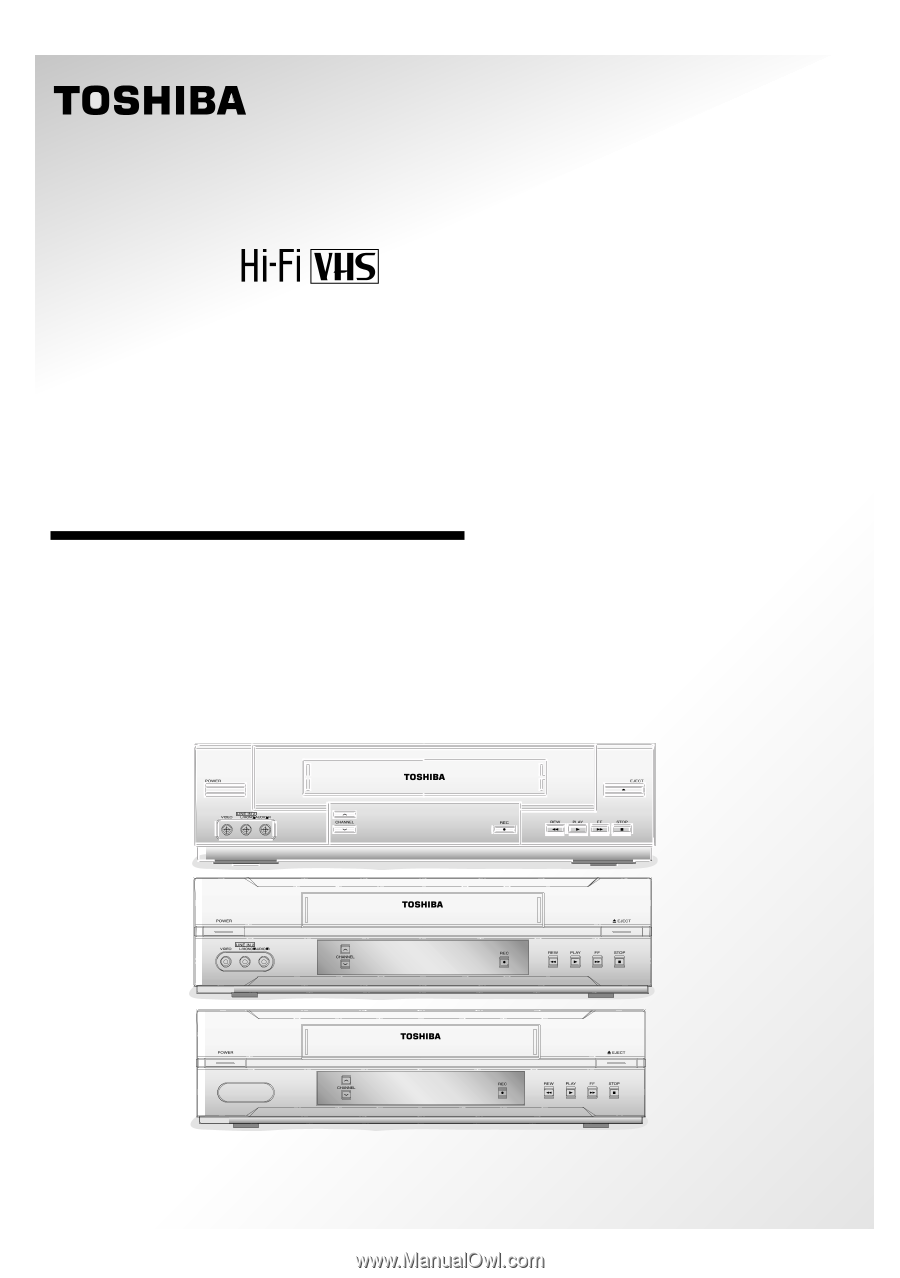
Video Cassette Recorder
W-528
W-522
W-422
OWNER’S MANUAL
SQPB