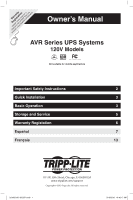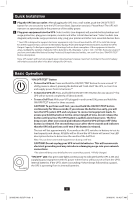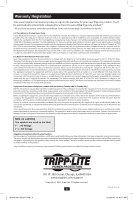Tripp Lite AVR550U Owner's Manual for AVR Series UPS 932974
Tripp Lite AVR550U Manual
 |
View all Tripp Lite AVR550U manuals
Add to My Manuals
Save this manual to your list of manuals |
Tripp Lite AVR550U manual content summary:
- Tripp Lite AVR550U | Owner's Manual for AVR Series UPS 932974 - Page 1
applications Important Safety Instructions 2 Quick Installation 3 Basic Operation 3 Storage and Service 5 Warranty Registation 6 Español 7 Français 13 201002196 93-2974.indb 1 1111 W. 35th Street, Chicago, IL 60609 USA www.tripplite.com/support Copyright © 2010 Tripp Lite. All rights - Tripp Lite AVR550U | Owner's Manual for AVR Series UPS 932974 - Page 2
for recycling information. Tripp Lite offers a complete line of UPS System Replacement Battery Cartridges (R.B.C.).Visit Tripp Lite on the Web at www.tripplite.com/support/battery/index.cfm to locate the specific replacement battery for your UPS. • Do not attempt to add external batteries to the UPS - Tripp Lite AVR550U | Owner's Manual for AVR Series UPS 932974 - Page 3
support electronic equipment only. You will overload the UPS if the total VA ratings for all the equipment you connect to the Battery Backup UPS is ON and supplying your equipment with AC power either from a utility source or from the UPS's internal batteries. If the UPS's alarm is sounding (4 short - Tripp Lite AVR550U | Owner's Manual for AVR Series UPS 932974 - Page 4
the LED continues to flash, contact Tripp Lite for service. Should your UPS require battery replacement, visit Tripp Lite on the web at www.tripplite.com/support/battery/index.cfm to locate the specific replacement battery for your UPS. Battery Backup Protected/Surge Protected Outlets: Provide both - Tripp Lite AVR550U | Owner's Manual for AVR Series UPS 932974 - Page 5
Tripp Lite. For more information on service, visit www.tripplite.com/support. Before returning your product for service, follow these steps: 1. Review the installation and operation procedures in this manual to insure that the service problem does not originate from a misreading of the instructions - Tripp Lite AVR550U | Owner's Manual for AVR Series UPS 932974 - Page 6
maintain uninterrupted service. If you experience trouble with this equipment's Modem/Fax Protection, please call Tripp Lite Technical Support at (773) 869-1234 for repair/warranty information. The telephone company may ask you to disconnect this equipment from the network until the problem has been - Tripp Lite AVR550U | Owner's Manual for AVR Series UPS 932974 - Page 7
Manual de operación vCaaPyopaanldriaaqdeuplcaieocagnpniráadaoagirclnioaniMoseann:cséetwosíxmawdiwpcer.oatgrdia:porparlenitsteía.dceoqmuMe/émxeicxow,arranty Serie AVR W. 35th Street, Chicago, IL 60609 USA www.tripplite.com/support © 2010 Tripp Lite. Todos los derechos reservados. 7 3/10/2010 10:46 - Tripp Lite AVR550U | Owner's Manual for AVR Series UPS 932974 - Page 8
de disposición de desechos o visita www.tripplite.com/UPSbatteryrecycling para reciclar información. Tripp Lite ofrece una línea completa de Cartuchos de reemplazo de batería para UPS (R.B.C.). Visite Tripp Lite en la web en www.tripplite.com/support/battery/index.cfm para localizar la batería de - Tripp Lite AVR550U | Owner's Manual for AVR Series UPS 932974 - Page 9
Instalación rápida 11. Conecte el UPS en una toma de corriente: Después de conectar el UPS en un tomacorriente de pared, presione el botón ON/OFF/TEST (ENCENDIDO/APAGADO/PRUEBA) durante un segundo para encender el UPS (vea la sección Operación básica). Nota importante El UPS no se encenderá automá - Tripp Lite AVR550U | Owner's Manual for AVR Series UPS 932974 - Page 10
Tripp Lite para que le brinden servicio. Si requiere reemplazar la batería de su UPS, visite Tripp Lite en la web en www.tripplite.com/support/battery ón, en el caso de una falla de energía. Se utilizan con el software PowerAlert de Tripp Lite y con un cable USB o DB9 adecuado. Es posible que su UPS - Tripp Lite AVR550U | Owner's Manual for AVR Series UPS 932974 - Page 11
ía de su UPS, visite Tripp Lite en la web en www.tripplite.com/support/battery/index.cfm para localizar la bater tripplite.com/support. Antes de devolver su producto para servicio técnico, siga estos pasos: 1. Revise la instalación y los procedimientos de operación que se encuentran en este manual - Tripp Lite AVR550U | Owner's Manual for AVR Series UPS 932974 - Page 12
de identificación y certificación del cumplimiento de las normas, su producto Tripp Lite tiene asignado un número de serie único. Puede encontrar el número W. 35th Street, Chicago, IL 60609 USA www.tripplite.com/support © 2010 Tripp Lite. Todos los derechos reservados. 12 201002196 • 932974-SP 3/10 - Tripp Lite AVR550U | Owner's Manual for AVR Series UPS 932974 - Page 13
14 Installation rapide 15 Fonctionnement basique 15 Entreposage et entretien 18 Warranty Registation 19 English 1 Español 7 201002196 93-2974.indb 13 1111 W. 35th Street, Chicago, IL 60609 USA www.tripplite.com/support © 2010 Tripp Lite. Tous droits réservés. 13 3/10/2010 10:46:18 AM - Tripp Lite AVR550U | Owner's Manual for AVR Series UPS 932974 - Page 14
com/UPSbatteryrecycling pour information de recycler. Tripp Lite offre une gamme complète decartouches de batterie de remplacement de système UPS (R.B.C.). Rendez visite à Tripp Lite sur le Web à www.tripplite.com/support/battery/ index.cfm pour trouver la batterie de remplacement spécifique à votre - Tripp Lite AVR550U | Owner's Manual for AVR Series UPS 932974 - Page 15
Le UPS ne se mettra PAS en marche automatiquement au contact de l'alimentation de service. 22. Brancher votre équipement à l'UPS: Des prises à cet effet (voir diagramme) fourniront un secours de batterie et une protection contre les surtensions; y brancher votre ordinateur, votre moniteur et autres - Tripp Lite AVR550U | Owner's Manual for AVR Series UPS 932974 - Page 16
Si le voyant DEL continue de clignoter, communiquer avec Tripp Lite pour le service. Si votre UPS nécessite un remplacement de batterie, rendre visite à Tripp Lite sur le Web à www.tripplite.com/support/battery/index.cfm pour trouver la batterie de remplacement spécifique pour votre UPS. Prises prot - Tripp Lite AVR550U | Owner's Manual for AVR Series UPS 932974 - Page 17
être réalisé que par du personnel de service qualifié. Référez-vous à la rubrique " Mises en garde relatives à la batterie " à la section Sécurité. Si votre UPS nécessite un remplacement de batterie, rendez visite à Tripp Lite sur le Web à www.tripplite.com/support/battery/index.cfm pour trouver la - Tripp Lite AVR550U | Owner's Manual for AVR Series UPS 932974 - Page 18
de capacité. Entretien Une variété de garantie prolongées et de programmes de service sur place sont également disponibles chez Tripp Lite. Pour plus de renseignements sur le service, visitez www.tripplite.com/support. Avant de retourner votre produit pour entretien ou réparation, suivez les étapes - Tripp Lite AVR550U | Owner's Manual for AVR Series UPS 932974 - Page 19
la conformité aux conditions ci-dessus n'empêchera pas la dégradation du service dans certains cas. La réparation du matériel homologué doit être marque ou le numéro de modèle du produit. La politique de Tripp Lite est celle d'une amélioration continuelle. Les spécifications peuvent être modifiées - Tripp Lite AVR550U | Owner's Manual for AVR Series UPS 932974 - Page 20
201002196 93-2974.indb 20 1111 W. 35th Street, Chicago, IL 60609 USA www.tripplite.com/support © 2010 Tripp Lite. Tous droits réservés. 20 201002196 • 932974-FR 3/10/2010 10:46:18 AM
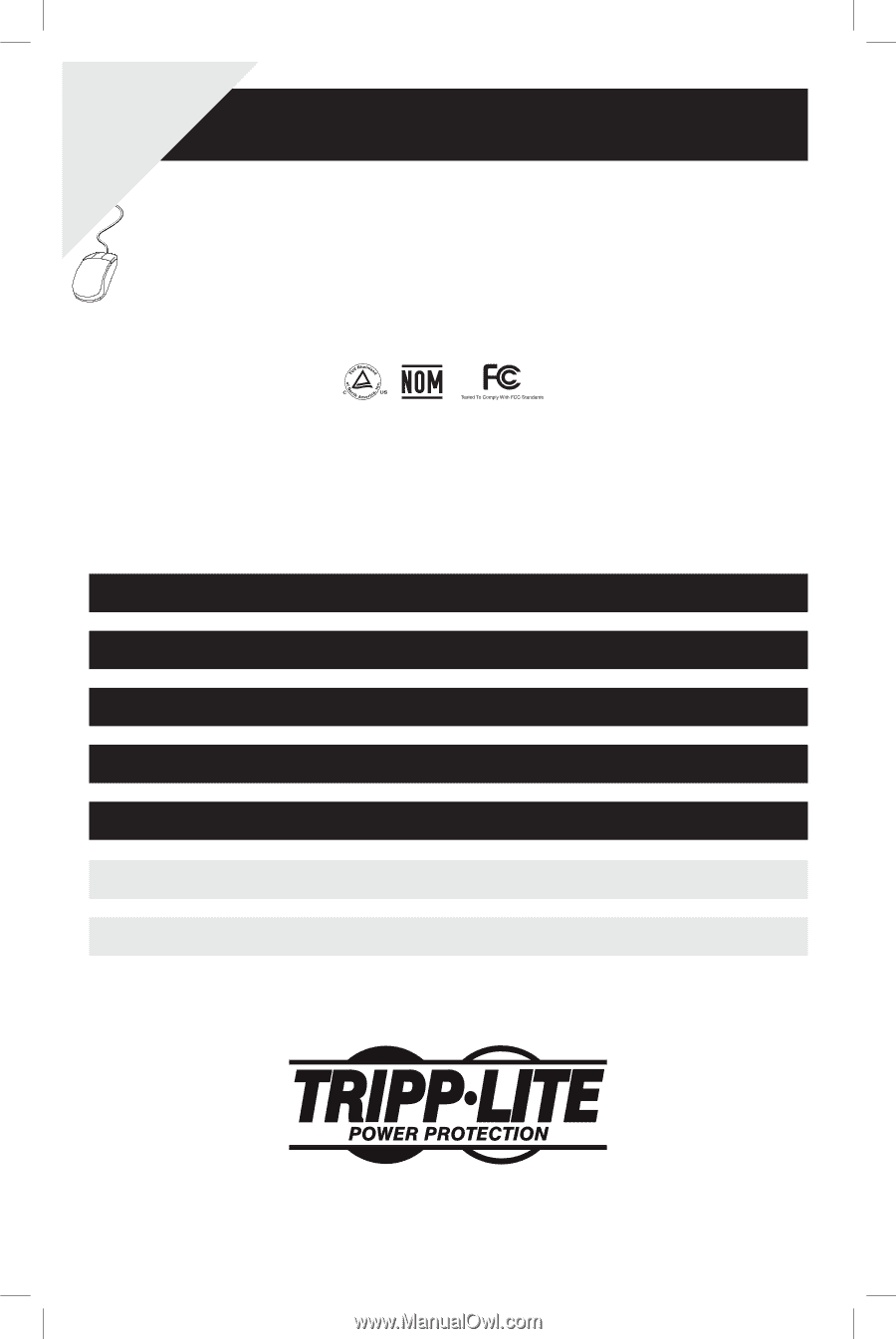
Owner’s Manual
AVR Series UPS Systems
120V Models
Not suitable for mobile applications
Important Safety Instructions
2
Quick Installation
3
Basic Operation
3
Storage and Service
5
Español
7
Warranty Registation
6
Français
13
1111 W. 35th Street, Chicago, IL 60609 USA
www.tripplite.com/support
Copyright © 2010 Tripp Lite. All rights reserved.
Warranty
Registration:
register online today for a
chance to win a FREE Tripp Lite
product—www.tripplite.com/warranty
201002196
93-2974.indb
1
3/10/2010
10:46:17 AM