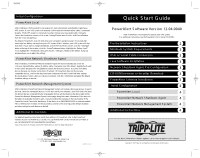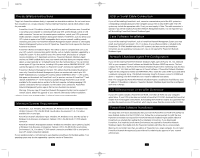Tripp Lite SMART3000VS Quick Start Guide for PowerAlert Power Management Softw
Tripp Lite SMART3000VS Manual
 |
View all Tripp Lite SMART3000VS manuals
Add to My Manuals
Save this manual to your list of manuals |
Tripp Lite SMART3000VS manual content summary:
- Tripp Lite SMART3000VS | Quick Start Guide for PowerAlert Power Management Softw - Page 1
to add it manually. L aunch receiving a low battery warning from your instructions on all three editions of PowerA lert, refer to the PowerA lert Software Version 12.04.0040 User's Guide. You can find the PDF on the PowerA lert CD-R OM, or you can download it from www.tripplite.com/software. Tripp - Tripp Lite SMART3000VS | Quick Start Guide for PowerAlert Power Management Softw - Page 2
untime E nvironment. € Power A ler t Networ computers supported by batteryŽ event) from the monitored device. You can monitor several types of Tripp not, you must supply it. Note: the Windows SNMP trap service. T he host trippliteŽ.) See the PowerA lert User's Guide for additional instructions
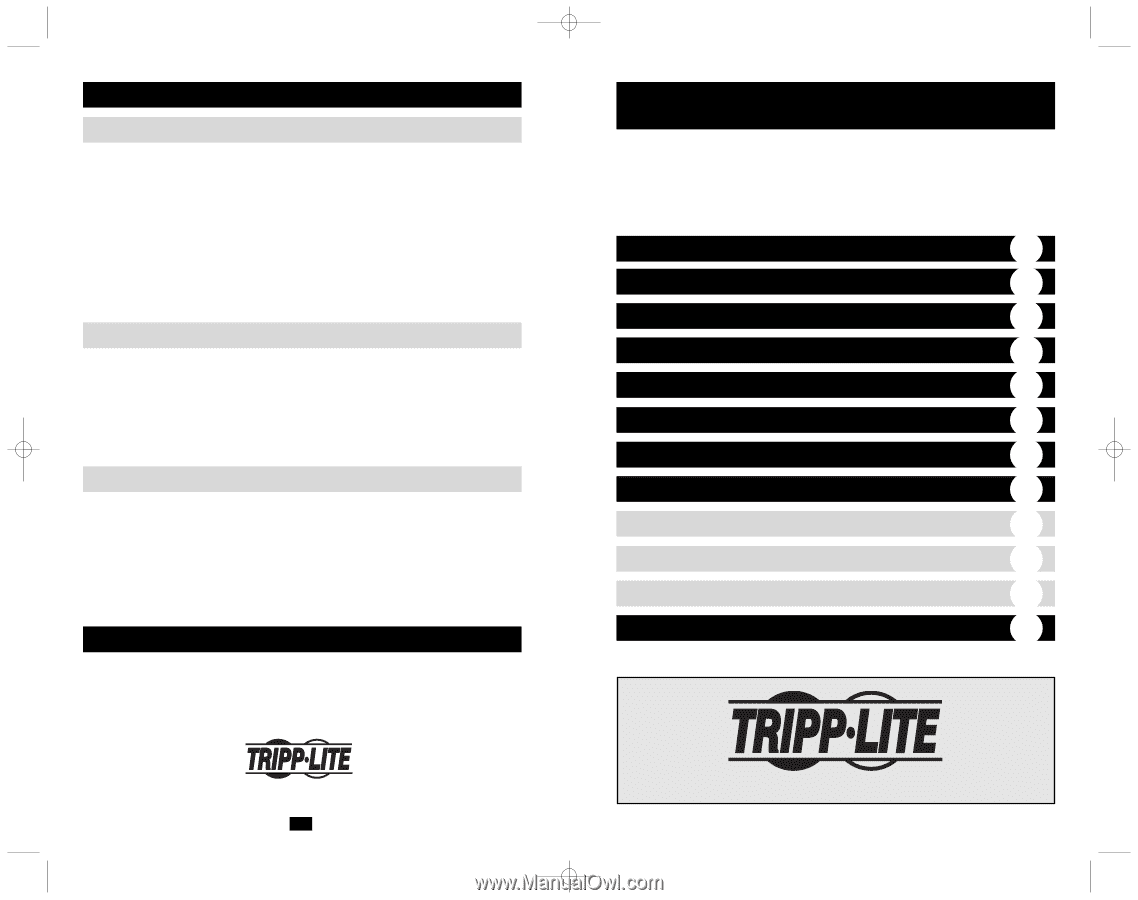
Quick Start Guide
For the latest PowerAlert software updates, go to www.tripplite.com/software
C opyright © 2007 T ripp L ite. A ll trademarks are the property of their owners.
Initial Configuration
1111 W. 35th Street Chicago, IL 60609 USA
(773) 869-1234 • www.tripplite.com
200704056 93-2755
Pre-Installation Instructions
Minimum System R equirements
J ava Software Installation
USB or Serial Cable Connection
Network Shutdown Agent Pre-Configuration
CD-ROM Insertion or Installer Download
PowerAlert Software Installation
4
2
2
3
3
3
3
3
PowerAlert Software Version 12.04.0040
Note: P owerAlert is not required to operate your U P S system.
F or additional instructions, see the PowerAlert User's Guide (CD-ROM).
Initial Configuration
4
PowerAlert Local
PowerAlert Network Shutdown Agent
PowerAlert Network Management System
4
4
4
Additional Instructions
4
A fter installation, the PowerA lert L ocal engine will start automatically and attempt to detect your
UPS system. I f your UPS system isn't detected, confirm that the communications cable is connected
properly. (I f the U PS system is connected via contact closure, you may need to add it manually.
L aunch the PowerA lert console, click on the • SettingsŽ button and click the • A dd DeviceŽ button
from the • DeviceŽ submenu.)
B y default, PowerA lert L ocal will shut down your computer's operating system 15 seconds after
receiving a low battery warning from your UPS system. After 2 minutes, your UPS system will also
shut down. I f you want to change the defaults, launch the PowerA lert console, click the • SettingsŽ
button at the top of the window, click the • E ventsŽ submenu button, highlight the • B attery L owŽ
event, highlight the • ShutdownŽ setting and click the • Settingsƒ
Ž button at the bottom. A pop-up
window allows you to adjust the settings.
PowerAlert Local
PowerAlert Network Shutdown Agent
A fter installation, PowerA lert Network Shutdown A gent will launch automatically. C lick the
• Discover A gentsŽ button, add an I P address, add a community name (the default • trippliteŽ will work
in most cases) and press the • OK Ž button to initiate the discovery process. Discovery will detect
devices that you can monitor on the local I P network. (I f PowerA lert does not discover any
compatible devices, confirm that they have been configured with the F irewall and other settings
discussed above.) Select a device or devices to monitor, click the • OK Ž button and adjust the default
shutdown settings as desired.
PowerAlert Network Management System
A fter installation, PowerA lert Network M anagement System will initiate a discovery process to search
the local subnet for manageable devices. I t will also search your computer's local USB and serial ports
for devices that are connected directly. M anageable devices will be shown in the device table on the
PowerA lert Network M anagement System's main page, along with status information. E ach device in
the table can be double-clicked to open a console window that includes all the functionality of the
PowerA lert L ocal C onsole for that device. I f the device is an SNM PW E B C A R D or network-enabled
PDU , a Web browser window will be launched to connect to the card. A djust the default shutdown
and other settings for each device as desired.
Additional Instructions
For detailed operating instructions on all three editions of PowerA lert, refer to the PowerA lert
Software Version 12.04.0040 User's Guide. You can find the PDF on the PowerA lert CD-R OM, or
you can download it from www.tripplite.com/software.
T ripp L ite has a policy of continuous improvement. Specifications are subject to change without notice.
932755