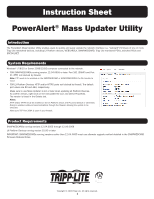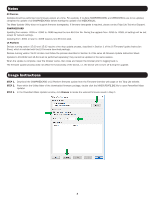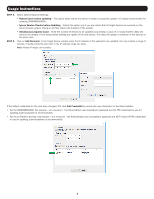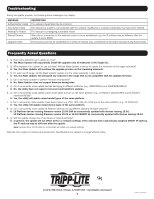Tripp Lite SU3000RTXLCD2UN Instruction Sheet for PowerAlert Mass Updater Utili
Tripp Lite SU3000RTXLCD2UN Manual
 |
View all Tripp Lite SU3000RTXLCD2UN manuals
Add to My Manuals
Save this manual to your list of manuals |
Tripp Lite SU3000RTXLCD2UN manual content summary:
- Tripp Lite SU3000RTXLCD2UN | Instruction Sheet for PowerAlert Mass Updater Utili - Page 1
Instruction Sheet PowerAlert® Mass Updater Utility Introduction The PowerAlert Mass Updater Utility enables users to quickly and easily the SNMPWEBCARD Firmware Release Notes. 1111 W. 35th Street, Chicago, IL 60609 USA • www.tripplite.com/support Copyright © 2018 Tripp Lite. All rights reserved. 1 - Tripp Lite SU3000RTXLCD2UN | Instruction Sheet for PowerAlert Mass Updater Utili - Page 2
Utility does not support firmware downgrades. If firmware downgrade is required, please contact Tripp Lite Technical Support. SNMPWEBCARD Updating from follow the process described in Section 2 of the same LX Firmware Update Instruction Sheet. Updates to 15.00/02 and 15.04 must be performed - Tripp Lite SU3000RTXLCD2UN | Instruction Sheet for PowerAlert Mass Updater Utili - Page 3
Usage Instructions STEP 4. Select desired Optional Settings: • Reboot Cards before Updating - This option helps ensure the device is ready to accept the update. It is highly recommended - Tripp Lite SU3000RTXLCD2UN | Instruction Sheet for PowerAlert Mass Updater Utili - Page 4
Usage Instructions STEP 6. When the list of IP Addresses and Credentials have been configured, click Update, then select Start. To retain the list of IP addresses for - Tripp Lite SU3000RTXLCD2UN | Instruction Sheet for PowerAlert Mass Updater Utili - Page 5
Troubleshooting During the update process, the following status messages may display: Q: Can I use Mass Updater to perform firmware downgrades? A: No, Mass Updater does not support firmware downgrades. 5. Q: Can I concurrently mass update devices belonging to different platforms (e.g., WEBCARDLXs

1
Instruction Sheet
PowerAlert
®
Mass Updater Utility
Introduction
The PowerAlert Mass Updater Utility enables users to quickly and easily update the network interface (i.e. “webcard”) firmware of one or more
Tripp Lite networked devices, including LX Platform devices, WEBCARDLX, SNMPWEBCARD, Tripp Lite monitored PDUs, switched PDUs and
SRCOOLNET.
Product Requirements
SNMPWEBCARDs running versions 12.04.0055 through 12.06.0069
LX Platform Devices running version 15.00 or later
IMPORTANT: SNMPWEBCARDs running versions earlier than 12.04.0055 must use alternate upgrade method detailed in the SNMPWEBCARD
Firmware Release Notes.
System Requirements
Windows
®
(7/8/10 or Server 2008/12/16) computer connected to the network.
• FOR SNMPWEBCARDs running version 12.04.0055 or later: Port 161 (SNMP) and Port
21 (FTP) not blocked by firewall.
Note:
FTP needs to be enabled on the SNMPWEBCARD or SNMPWEBCARD55 for file transfer to
occur.
• FOR LX Platform Devices: HTTP and/or HTTPS ports not blocked by firewall. The default
port values are 80 and 443, respectively.
Make sure to use Mass Updater 1.1.0 or later when updating LX Platform Devices.
To confirm version, right-click on the executable file icon and select Properties.
The version is listed in the Details tab.
Notes:
HTTP and/or HTTPS must be enabled on the LX Platform device and PC ports (default or otherwise).
Doing so enables outbound communications through the firewall, allowing the update to be
executed.
Make sure TCP Port 3664 is open in your firewall.
Copyright © 2018 Tripp Lite. All rights reserved.