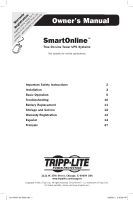Tripp Lite SU3000XL Owner's Manual for SmartOnline UPS 932470
Tripp Lite SU3000XL Manual
 |
View all Tripp Lite SU3000XL manuals
Add to My Manuals
Save this manual to your list of manuals |
Tripp Lite SU3000XL manual content summary:
- Tripp Lite SU3000XL | Owner's Manual for SmartOnline UPS 932470 - Page 1
6 Troubleshooting 10 Battery Replacement 11 Storage and Service 12 Warranty Registration 13 Español 14 Français 27 1111 W. 35th Street, Chicago, IL 60609 USA www.tripplite.com/support Copyright ©2011 Tripp Lite. All rights reserved. SmartOnline™ is a trademark of Tripp Lite. For - Tripp Lite SU3000XL | Owner's Manual for SmartOnline UPS 932470 - Page 2
.tripplite.com/ UPSbatteryrecycling for recycling information. Tripp Lite offers a complete line of UPS System Replacement Battery Cartridges (R.B.C.).Visit Tripp Lite on the Web at www.tripplite.com/support/ battery/index.cfm to locate the specific replacement battery for your UPS. 2 201102091 93 - Tripp Lite SU3000XL | Owner's Manual for SmartOnline UPS 932470 - Page 3
emit a beep to indicate normal operation. However, power is not supplied to your UPS's AC outlets into your UPS. Your UPS is designed to support computer equipment only. You will overload your battery will only be accessible after it has been charged for 24 hours. 1 Your model may differ. Your model - Tripp Lite SU3000XL | Owner's Manual for SmartOnline UPS 932470 - Page 4
on your computer the Tripp Lite PowerAlert Software appropriate to your computer's operating system. Your model 2a may differ. 3 EPO Port Connection Your model 2b may differ. This optional feature is only for those applications that require connection to a facility's Emergency Power Off (EPO - Tripp Lite SU3000XL | Owner's Manual for SmartOnline UPS 932470 - Page 5
the battery pack owner's manual for complete installation instructions. Make sure cables are fully inserted into their connectors. Small sparks may result during battery connection; this is normal. Do not connect or disconnect battery packs when the UPS is running on battery power. Your model 4 may - Tripp Lite SU3000XL | Owner's Manual for SmartOnline UPS 932470 - Page 6
to its outlets.* * The "ON BATT" Indicator Light will be illuminated since your UPS will be operating from battery power. "OFF" Button: This button turns power OFF at the UPS receptacles. Press this switch, hold it until you hear a beep, then release it. The UPS will continue charging and the fan - Tripp Lite SU3000XL | Owner's Manual for SmartOnline UPS 932470 - Page 7
and the fault LED will illuminate to show that connected equipment will receive filtered AC mains power, but will not receive battery power during a blackout. In this case, contact Tripp Lite for service. If the UPS has been placed into Economy Mode (available on select UPS systems), it configures - Tripp Lite SU3000XL | Owner's Manual for SmartOnline UPS 932470 - Page 8
(configuration varies by model): Use to connect optional Tripp Lite Battery Packs for additional runtime. Contact Tripp Lite Customer Support at (773) 869-1234 for the appropriate Tripp Lite battery pack to connect. Refer to instructions available with the Battery Pack for complete connection - Tripp Lite SU3000XL | Owner's Manual for SmartOnline UPS 932470 - Page 9
variety of AC line power and UPS operating conditions. Consult your PowerAlert Software manual or contact Tripp Lite Customer Support for more information. See "USB and RS-232 Serial Communications" in the "Optional Connections" section for installation instructions. Dry contact communications are - Tripp Lite SU3000XL | Owner's Manual for SmartOnline UPS 932470 - Page 10
Switch". If the light continues to stay on, contact Tripp Lite for service. Prepare for imminent UPS shutdown. Reduce the load the UPS supports. Remove the cause of the short circuit from the UPS output. Check the utility line for wiring problems such as reversed line and neutral or a missing ground - Tripp Lite SU3000XL | Owner's Manual for SmartOnline UPS 932470 - Page 11
be performed only by qualified service personnel. Refer to "Battery Warnings" in the Safety section. Should your UPS require battery replacement, visit Tripp Lite on the Web at www.tripplite.com/support/ battery/index.cfm to locate the specific replacement battery for your UPS. 1 Carefully pull - Tripp Lite SU3000XL | Owner's Manual for SmartOnline UPS 932470 - Page 12
Tripp Lite. For more information on service, visit www.tripplite.com/support. Before returning your product for service, follow these steps: 1. Review the installation and operation procedures in this manual to insure that the service problem does not originate from a misreading of the instructions - Tripp Lite SU3000XL | Owner's Manual for SmartOnline UPS 932470 - Page 13
uninterrupted service. If you experience trouble with this equipment's Modem/Fax Protection, please call Tripp Lite Technical Support at (773) 869-1234 for repair/ warranty information. The telephone company may ask you to disconnect this equipment from the network until the problem has been - Tripp Lite SU3000XL | Owner's Manual for SmartOnline UPS 932470 - Page 14
Manual del usuario SmartOnline™ Sistemas UPS realmente en línea de torre No conveniente para los , Chicago, IL 60609 USA www.tripplite.com/support © 2011 Tripp Lite. Todos los derechos reservados. SmartOnline™ es una marca registrada de Tripp Lite. Para las actualizaciones más recientes, visite por - Tripp Lite SU3000XL | Owner's Manual for SmartOnline UPS 932470 - Page 15
de desechos o visita www.tripplite.com/UPSbatteryrecycling para reciclar información. Tripp Lite ofrece una línea completa de Cartuchos de reemplazo de batería para UPS (R.B.C.). Visite Tripp Lite en la web en www.tripplite.com/support/battery/index. cfm para localizar la batería de reemplazo espec - Tripp Lite SU3000XL | Owner's Manual for SmartOnline UPS 932470 - Page 16
Instalación Conexión y encendido 1 Conecte el cable del sistema UPS a una toma de corriente eléctrica. Su UPS debe conectarse a un circuito independiente de suficiente amperaje. Tenga en cuenta, que algunos modelos selectos pueden estar equipados con diferentes tipos de clavijas. Refiérase a la - Tripp Lite SU3000XL | Owner's Manual for SmartOnline UPS 932470 - Page 17
el puerto de comunicación de su computadora al puerto de comunicación de su UPS. Instale en su computadora el software PowerAlert de Tripp Lite apropiado al sistema operativo de su computadora. 3 Conexión del Puerto EPO Esta característica opcional es únicamente para aquellas aplicaciones que - Tripp Lite SU3000XL | Owner's Manual for SmartOnline UPS 932470 - Page 18
Instalación continuación Estado del UPS cuando activa EPO con línea CA presente: LEDs Apagados Salidas Apagadas Ventiladores Encendidos Serial Encendido SNMP Encendido USB Encendido Para reiniciar el UPS después que se activa EPO con línea CA presente: Opción 1: 1. Verifique que la activaci - Tripp Lite SU3000XL | Owner's Manual for SmartOnline UPS 932470 - Page 19
Operación básica Interruptores del panel frontal Interruptor "ON/TEST" (Encendido/Prueba): Este interruptor controla cuatro funciones separadas del UPS: UPS encendido Para encender el UPS, presione el interruptor, manténgalo presionado por varios segundos hasta que escuche un sonido y suéltelo. Se - Tripp Lite SU3000XL | Owner's Manual for SmartOnline UPS 932470 - Page 20
recibirá poder de baterías durante un apagón. En este caso, contacte a Tripp Lite para servicio. Si el UPS se ha puesto en el modo económico ( obtener mayor información sobre cómo acceder al modo económico, consulte el Manual del Usuario del software PowerAlert.) LED "FAULT" (Falla) (sólo en - Tripp Lite SU3000XL | Owner's Manual for SmartOnline UPS 932470 - Page 21
carga de la batería del UPS en los LED "BATT ACTIVE METER". LED "REPLACE BATT" (Reemplazar batería): Esta luz roja se iluminará constantementey la alarma del ". Si la luz permanece encendida, póngase en contacto con Tripp Lite para solicitar servicio técnico. Panel posterior Ranura para accesorios: - Tripp Lite SU3000XL | Owner's Manual for SmartOnline UPS 932470 - Page 22
de CA y del UPS. Consulte su manual de PowerAlert o contacte con el Soporte al cliente de Tripp Lite para mayor información. Consulte "Comunicaciones USB por 3.8 segundos al menos. Puerto EPO (apagado de emergencia, Emergency Power-Off): El sistema UPS cuenta con un puerto EPO mediante el cual se - Tripp Lite SU3000XL | Owner's Manual for SmartOnline UPS 932470 - Page 23
por lo menos 12 horas y realice una autoprueba usando el interruptor de " ON/Test ". Si la luz permanece encendida, póngase en contacto con Tripp Lite para solicitar servicio técnico. Prepárese para un apagado inminente del UPS. Reduzca la carga que soporta el UPS. Retire la causa del cortocircuito - Tripp Lite SU3000XL | Owner's Manual for SmartOnline UPS 932470 - Page 24
solicitar servicio técnico. Reinicie el UPS. Si el problema persiste, póngase en contacto con Tripp Lite para solicitar servicio técnico. Reinicie el UPS. Si el problema persiste, póngase en contacto con Tripp Lite para solicitar servicio técnico. Reinicie el UPS. Si el problema persiste, póngase en - Tripp Lite SU3000XL | Owner's Manual for SmartOnline UPS 932470 - Page 25
ase "Advertencias sobre las baterías", en la sección sobre seguridad. Si requiere reemplazar la batería de su UPS, visite Tripp Lite en la web en www.tripplite.com/ support/battery/index.cfm para localizar la batería de reemplazo específica para su UPS. 1 Tire cuidadosamente del panel frontal, hacia - Tripp Lite SU3000XL | Owner's Manual for SmartOnline UPS 932470 - Page 26
de identificación ni con el número de modelo del producto. Tripp Lite tiene una política de mejoramiento continuo. Las especificaciones están sujetas a cambio sin previo aviso. 1111 W. 35th Street, Chicago, IL 60609 USA www.tripplite.com/support 26 201102091 93-3092.indb 26 201102091 • 932470-ES - Tripp Lite SU3000XL | Owner's Manual for SmartOnline UPS 932470 - Page 27
32 Dépannage 36 Remplacement des batteries 38 Entreposage et entretien 39 English 1 Español 14 1111 W. 35th Street, Chicago, IL 60609 USA www.tripplite.com/support © Tripp Lite, 2011. Tous droits réservés. SmartOnline™ est une marque de commerce de Tripp Lite. Pour les plus récentes mises - Tripp Lite SU3000XL | Owner's Manual for SmartOnline UPS 932470 - Page 28
.com/UPSbatteryrecycling pour information de recycler. Tripp Lite offre une gamme complète decartouches de batterie de remplacement de système UPS (R.B.C.). Rendez visite à Tripp Lite sur le Web à www.tripplite.com/support/battery/index.cfm pour trouver la batterie de remplacement spécifique à votre - Tripp Lite SU3000XL | Owner's Manual for SmartOnline UPS 932470 - Page 29
Le voyant « ON LINE » (ALIMENTATION) s'allume. Note: L'onduleur fonctionnera correctement dès le démarrage d'initialisation, cependant le fonctionnement maximum de la batterie de l'unité ne sera accessible qu'après avoir été rechargée durant 24 heures. 1 Votre modèle peut être différent. Votre - Tripp Lite SU3000XL | Owner's Manual for SmartOnline UPS 932470 - Page 30
pour brancher le port de communication de l'ordinateur au port de communication de l'ASC. Installer, sur l'ordinateur, le logiciel PowerAlert de Tripp Lite approprié au système d'exploitation de l'ordinateur. 3 Connexion du port EPO Cette caractéristique en option est seulement pour les applications - Tripp Lite SU3000XL | Owner's Manual for SmartOnline UPS 932470 - Page 31
ée d'exécution. Assurez-vous que chaque extrémité du câble est complètement insérée dans son connecteur. Il est normal que la connexion du bloc-batterie produise de petites étincelles. Votre modèle peut être 4 différent. 31 201102091 93-3092.indb 31 3/29/2011 5:37:21 PM - Tripp Lite SU3000XL | Owner's Manual for SmartOnline UPS 932470 - Page 32
puis relâchez-le. Le système UPS continuera de charger la batterie et le ventilateur continuera de refroidir les composants internes après que vous Lorsque ce voyant est allumé, vous pouvez surveiller le niveau de charge de la batterie de votre système UPS à l'aide des voyants DEL « LOAD ACTIVE - Tripp Lite SU3000XL | Owner's Manual for SmartOnline UPS 932470 - Page 33
le matériel connecté va recevoir l'alimentation principale CA filtrée, mais ne recevra pas l'alimentation par batterie pendant une coupure de courant. Dans ce cas, veuillez contacter Tripp Lite pour le service. Si le système UPS (ASI) a été placé en mode d'économie (disponible sur certains systèmes - Tripp Lite SU3000XL | Owner's Manual for SmartOnline UPS 932470 - Page 34
DE BATTERIE ACTIVE). VOYANT DEL « REPLACE BATT » (REMPLACER LA BATTERIE) : service à la clientèle de Tripp Lite au (773) 869-1234 pour connaître le bloc-batterie Tripp Lite approprié à brancher. Consultez le guide de l'utilisateur fourni avec le bloc-batterie externe pour les instructions - Tripp Lite SU3000XL | Owner's Manual for SmartOnline UPS 932470 - Page 35
provenant d'une ligne à c.a. lors d'un fonctionnement normal et de la batterie durant les pannes de courant et les baisses de tension importantes. Le courant manuel du logiciel PowerAlert ou communiquer avec le service à la clientèle de Tripp Lite pour plus de renseignements. Voir "Communications de - Tripp Lite SU3000XL | Owner's Manual for SmartOnline UPS 932470 - Page 36
REPLACE BATT(REMPLACER LA BATTERIE) Problème : Remplacez la batterie. Allumés : BATT LOW, ON BATT (BATTERIE FAIBLE, BATTERIE EN FONCTION) Problème : Batterie ". Si le voyant est toujours allumé, communiquez avec le service à la clientèle de Tripp Lite. Attendez-vous à ce que le système UPS cesse - Tripp Lite SU3000XL | Owner's Manual for SmartOnline UPS 932470 - Page 37
d'une température interne élevée et d'une entrée anormale Solution Redémarrez le système UPS. Si le problème persiste, consultez le service à la clientèle de Tripp Lite. Assurez-vous qu'il y a suffisamment d'espace autour du système UPS pour que l'air circule près des évents et que le ventilateur - Tripp Lite SU3000XL | Owner's Manual for SmartOnline UPS 932470 - Page 38
être réalisé que par du personnel de service qualifié. Référezvous à la rubrique " Mises en garde relatives à la batterie " à la section Sécurité. Si votre UPS nécessite un remplacement de batterie, rendez visite à Tripp Lite sur le Web à www.tripplite.com/ support/battery/index.cfm pour trouver la - Tripp Lite SU3000XL | Owner's Manual for SmartOnline UPS 932470 - Page 39
. Le numéro RMA, ainsi que les instructions concernant le transport vous seront acheminées par courriel. Tout dommage (direct, indirect, spécial ou fortuit) survenu au produit pendant le transport à Tripp Lite ou à un centre de service autorisé Tripp Lite est exclu de la garanti. Les produits exp - Tripp Lite SU3000XL | Owner's Manual for SmartOnline UPS 932470 - Page 40
1111 W. 35th Street, Chicago, IL 60609 USA www.tripplite.com/support 40 201102091 93-3092.indb 40 201102091 • 932470-FR 3/29/2011 5:37:36 PM

Warranty
Registration:
register online today for a
chance to win a FREE Tripp Lite
product—www.tripplite.com/warranty
Owner’s Manual
SmartOnline
™
True On-Line Tower UPS Systems
Not suitable for mobile applications.
1111 W. 35th Street, Chicago, IL 60609 USA
www.tripplite.com/support
Copyright ©2011 Tripp Lite. All rights reserved. SmartOnline™ is a trademark of Tripp Lite.
For latest updates, please visit www.tripplite.com
Important Safety Instructions
2
Installation
3
Basic Operation
6
Troubleshooting
10
Battery Replacement
11
Storage and Service
12
Warranty Registration
13
Español
14
Français
27
201102091 93-3092.indb
1
3/29/2011
5:36:39 PM