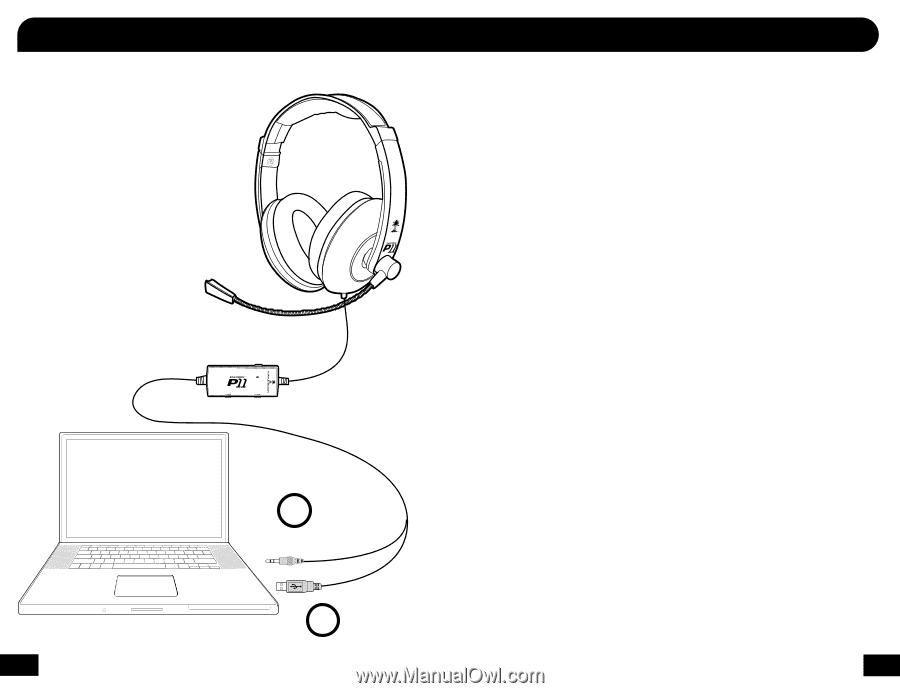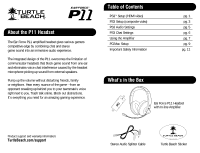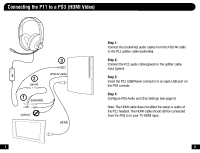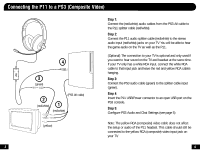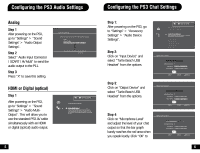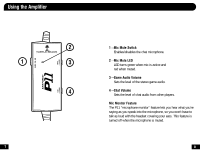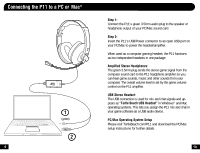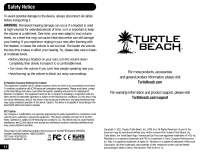Turtle Beach Ear Force P11 User's Guide - Page 7
Connecting the P11 to a PC or - headphones
 |
View all Turtle Beach Ear Force P11 manuals
Add to My Manuals
Save this manual to your list of manuals |
Page 7 highlights
Connecting the P11 to a PC or Mac® ON MIC MUTE CHAT GAME 1 (green) 2 9 Step 1: Connect the P11's green 3.5mm audio plug to the speaker or headphone output of your PC/Mac sound card. Step 2: Insert the P11's USB/Power connector to an open USB port on your PC/Mac to power the headset/amplifier. When used as a computer gaming headset, the P11 functions as two independent headsets in one package: Amplified Stereo Headphones: The green 3.5mm plug sends the stereo game signal from the computer sound card to the P11 headphone amplifier so you can hear game sounds, music and other sounds from your computer. The overall volume level is set by the game volume control on the P11 amplifier. USB Stereo Headset: The USB connection is used for mic and chat signals and appears as "Turtle Beach USB Headset" in Windows® and Mac operating systems. This lets you assign the P11 mic and chat in your game software as a USB audio device. PC/Mac Operating System Setup Please visit TurtleBeach.com/P11 and download the PC/Mac setup instructions for further details. 10