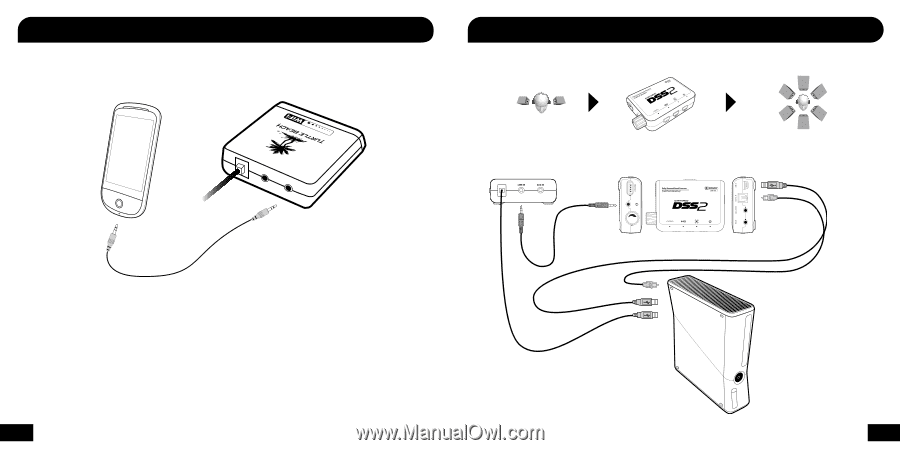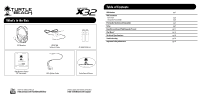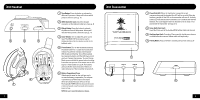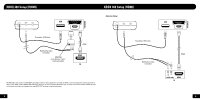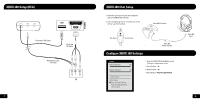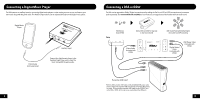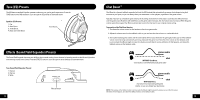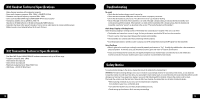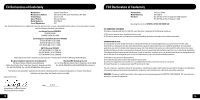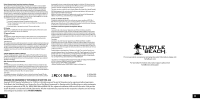Turtle Beach Ear Force X32 User's Guide - Page 7
Connecting a Digital Music Player, Connecting a DSS or DSS2 - no sound from game
 |
View all Turtle Beach Ear Force X32 manuals
Add to My Manuals
Save this manual to your list of manuals |
Page 7 highlights
Connecting a Digital Music Player The X32 features an auxiliary input for connecting digital music players or other analog sources so you can listen to your own music along with the game audio. The Auxiliary Input volume can be adjusted directly from the digital music player. Digital Music Player DUAL BAND 3.5mm Cable (sold separately) LINE IN AUX IN Auxiliary Input Connect the digital music player to the Auxiliary Input if you want to hear the music along with the game audio. 9 Connecting a DSS or DSS2 The X32 can be upgraded to Dolby® Digital surround sound by adding the Ear Force DSS or DSS2 surround sound processors (sold separately). Visit www.turtlebeach.com/DSS2 to learn how you can upgrade your X32 headset with surround sound. Setup X32 Stereo Sound Field Add a DSS or DSS2 to Upgrade to Surround Sound 3.5mm Cable (included with DSS2) X32 Sound Field with Dolby Digital Surround Sound Processing Digital Optical Cable (included with DSS2) USB Power Cable (included with DSS2) Transmitter USB Cable* *Both the X32 transmitter USB cable and the DSS/DSS2 USB power cable must be plugged into separate USB ports directly on the Xbox 360 console for power. Do not plug the transmitter USB cable into the USB OUT port on the DSS or DSS2, as this may cause overloading of the USB ports. 10