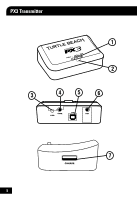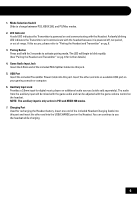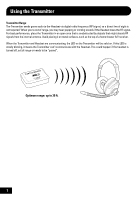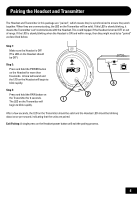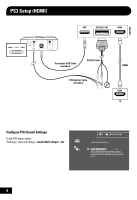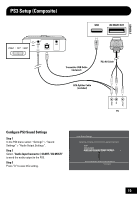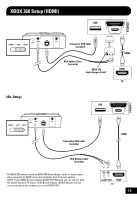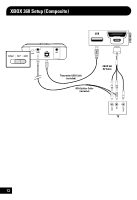Turtle Beach Ear Force XL1 User's Guide - Page 13
PS3 Setup Composite
 |
View all Turtle Beach Ear Force XL1 manuals
Add to My Manuals
Save this manual to your list of manuals |
Page 13 highlights
PS3 Setup (Composite) Transmitter USB Cable (included) PS3 AV Cable RCA Splitter Cable (included) Configure PS3 Sound Settings Step 1 In the PS3 menu select: "Settings" > "Sound Settings" > "Audio Output Settings". Step 2 Select "Audio Input Connector / SCART / AV MULTI" to send the audio output to the PX3. Step 3 Press "X" to save this setting. Audio Output Settings Select the connector on the TV or AV amplifier (receiver). Turn on the power of the connected device. Cancel 10
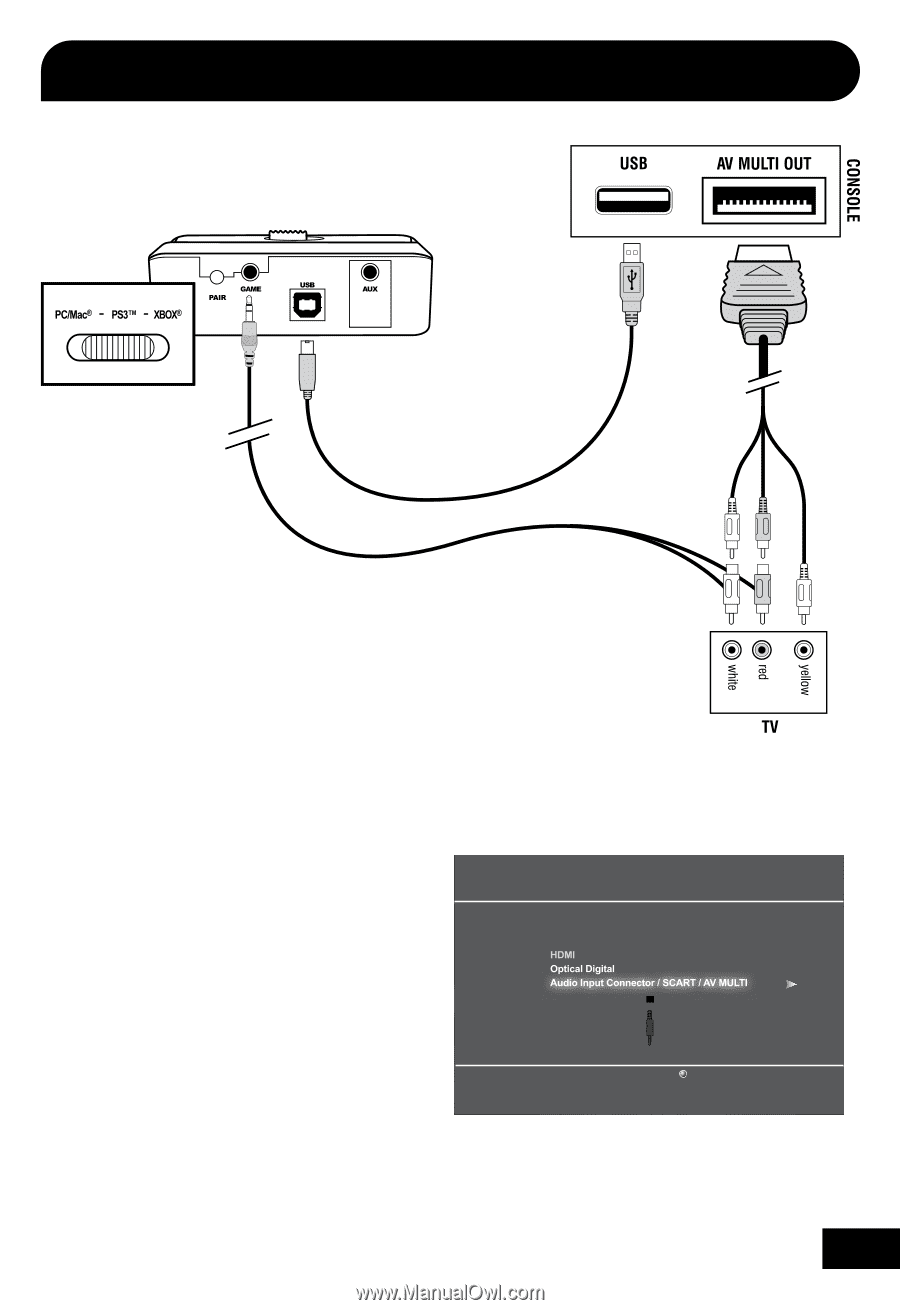
10
PS3 Setup (Composite)
Audio Output Settings
Select the connector on the TV or AV amplifier (receiver).
Turn on the power of the connected device.
Cancel
Configure PS3 Sound Settings
Step 1
In the PS3 menu select: “Settings” > “Sound
Settings” > “Audio Output Settings”.
Step 2
Select ”
Audio Input Connector / SCART / AV MULTI
”
to send the audio output to the PX3.
Step 3
Press “X” to save this setting.
PS3 AV Cable
Transmitter USB Cable
(included)
RCA Splitter Cable
(included)