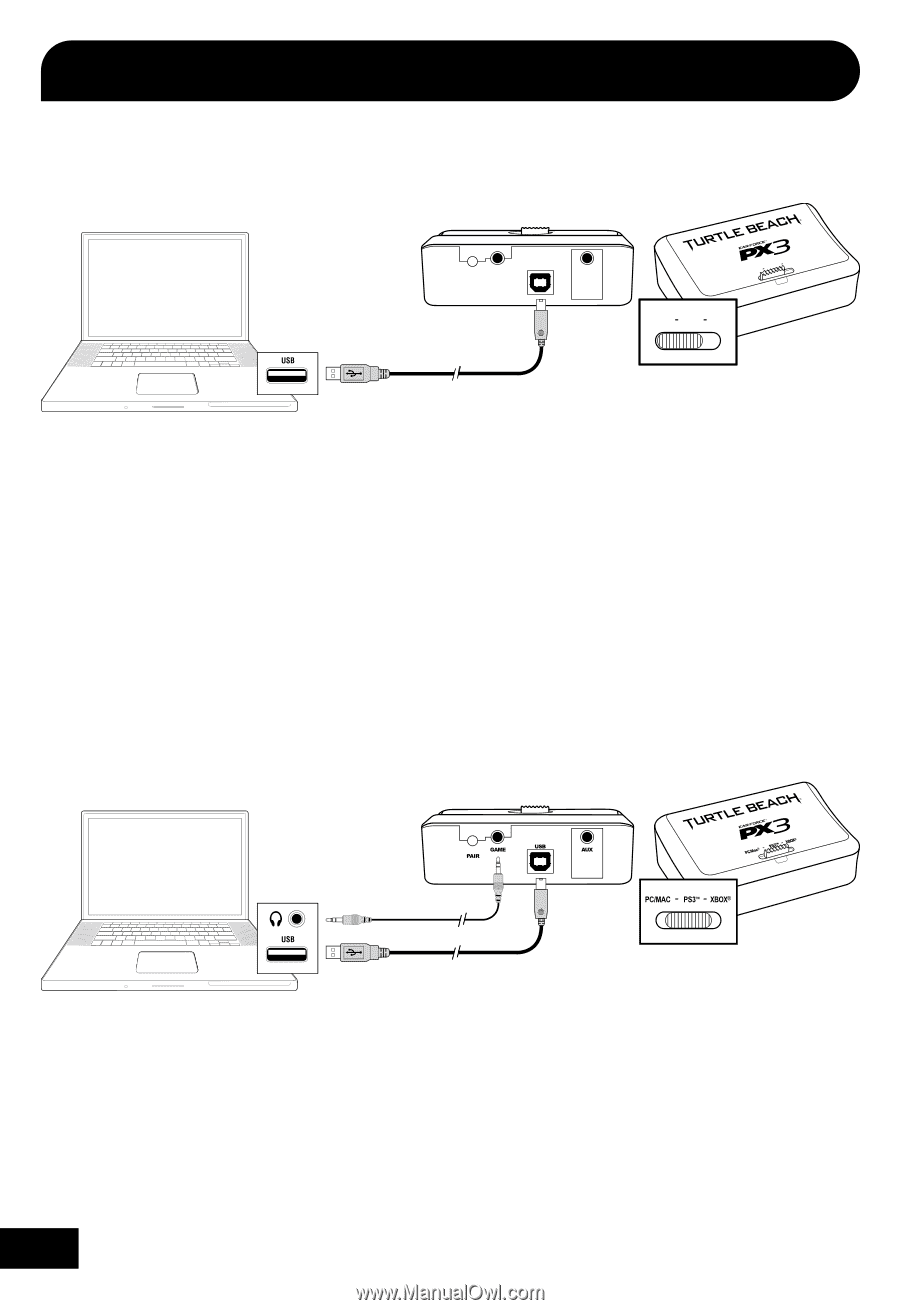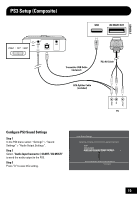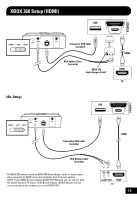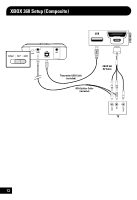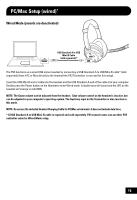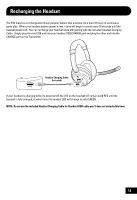Turtle Beach Ear Force XL1 User's Guide - Page 18
PC/Mac Setup wireless
 |
View all Turtle Beach Ear Force XL1 manuals
Add to My Manuals
Save this manual to your list of manuals |
Page 18 highlights
PC/Mac Setup (wireless) Wireless Mode (switch Transmitter to PC/Mac mode: presets are deactivated) PAIR GAME USB AUX PC/Mac® PS3™ XBOX® PC/MAC PS3™ XBOX® Transmitter USB Cable (included) The PX3 functions as a wireless USB stereo headset when connecting the Transmitter to a PC or Mac, and appears as Turtle Beach PX3 (PC) in Windows® and Mac operating systems. This lets you assign the PX3 microphone and chat in your game software as a USB audio device. NOTE: When using this mode, the headset operates as a wireless stereo USB headset and the DSP presets do not operate. To use the presets with a PC/Mac, configure it in PS3 mode as described below. NOTE: The Game volume can be adjusted from the headset. Chat volume control on the headset is inactive, but can be adjusted in your computer's operating system. The Auxiliary input on the Transmitter is also inactive in this mode. Wireless Mode with Presets* (switch Transmitter to PS3 mode) 3.5mm Cable (sold separately)* Transmitter USB Cable (included) The PX3 functions as both a wireless stereo analog and USB mono headset with presets when connecting the Transmitter to a PC or Mac, and appears as Turtle Beach PX3 (PS3) in Windows® and Mac operating systems. In addition to the USB cable (as shown in the setup diagram above), a 3.5mm to 3.5mm cable (sold separately) must be connected from the Transmitter GAME audio jack to the computer's headphone jack. * 3.5mm to 3.5mm cable required (sold separately). 15